865PE/875P Motherboard Roundup June 2003 - Part 1: 20-way Shootout
by Evan Lieb on June 12, 2003 10:57 PM EST- Posted in
- Motherboards
ABIT IS7-G
|
Motherboard Specifications |
|
|
CPU
Interface
|
Socket-478
|
|
Chipset
|
Intel
82865PE MCH (North Bridge)
Intel 82801ER ICH5R (South Bridge) |
|
Bus
Speeds
|
up
to 412MHz (in 1MHz increments)
|
|
Core
Voltages Supported
|
up
to 1.925V (in 0.025V increments)
|
|
I/O
Voltages Supported
|
N/A
|
|
DRAM
Voltages Supported
|
up
to 2.80V (in 0.05V increments)
|
|
Memory Slots
|
4 184-pin
DDR DIMM Slots
|
|
Expansion Slots
|
1 AGP
8X Slot
5 PCI Slots |
|
Onboard IDE RAID
|
N/A
|
|
Onboard USB 2.0/IEEE-1394
|
Eight
USB 2.0 ports supported through South Bridge
TI TSB43AB23 IEEE-1394 FireWire (3 ports available) |
|
Onboard LAN
|
3COM
3C940 Gigabit LAN (no CSA)
|
|
Onboard Audio
|
Realtek
ALC650 codec
|
|
Onboard Serial ATA
|
Two
SATA connectors via ICH5R (RAID 0 & RAID 1 only)
Two SATA connectors via SI3112A (RAID 0, 1, 0 + 1) |
|
BIOS
Revision
|
Rev.
13 B03
|
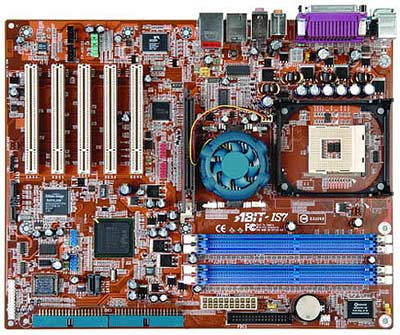
The ABIT IS7 and IS7-G are very similar to one another, mostly in terms of BIOS options but also in terms of onboard features. A lot of the same positive and negative things can be applied to both motherboards.

The IS7-G comes with excellent Serial ATA support. Two of the four onboard SATA connectors are powered by Silicon Image's SI3112A controller, which is bound to the PCI bus (133MB/s). The other two SATA connectors are controlled by the ICH5R South Bridge, which does not run through a usually very crowded PCI bus but instead through its own dedicated I/O link at 266MB/s. We want to emphasize the term dedicated here, meaning that no other devices will be sharing this 266MB/s expect the drives connected to the two SATA connectors. In contrast, every other onboard component is running directly through the 133MB/s PCI bus which includes the sound, LAN, SI3112A SATA drives, and anything else you decide to install into the five available PCI slots.
The same BIOS options found on the IS7 can also be found on the IS7-G. 412MHz FSB is the maximum allowable FSB available in the IS7-G's BIOS, plenty for any CPU now and into the foreseeable future. VDIMM is adjustable as high as 2.8V, so most users shouldn't have any trouble reaching very high memory speeds at high memory voltages with the IS7-G. Then there's the Vcore, which is available as high as 1.925V in 0.0250V increments. We're glad to see that ABIT continues their tradition of high Vcores and great BIOS overclocking options in general. However these options are all standard at ABIT so it's not surprising in the least.
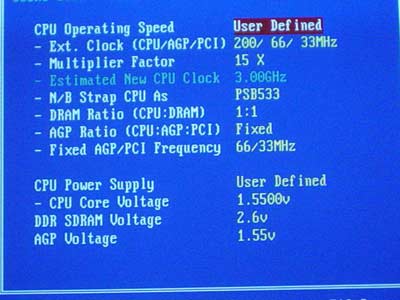
Just like the IS7, the IS7-G is yet another motherboard that has successfully mimicked PAT (Performance Acceleration Technology) code previously exclusive to 875P motherboards. As a result the IS7-G is not only slightly faster than every 875P motherboard we've tested but, ironically, also faster than ABIT's own 875P motherboard, the IC7/IC7-G. The procedure for reaping the benefits of PAT-like performance are the same for the IS7-G as they were for the IS7. That is, first make sure your memory timings are as reliably aggressive as your modules are able to withstand. Then, enable the "PSB533" setting under "N/B strap" if you're using an 800MHz FSB processor. After that enable the 1:1 ratio along with the "fixed" option for your AGP/PCI bus. Finally, enable the CPC (Command Per Clock) in the Advanced Chipset Features section. This only applies to users that will be running their IS7-G at stock speeds, if you're overclocking (especially past 250MHz FSB) make sure you use change N/B strap back to PSB800 so as to not max out your memory too quickly. A 3:2 DRAM:CPU memory ratio is usually your best bet past 250MHz FSB if you don't have expensive memory rated higher than PC3200 (DDR400). Otherwise 5:4 is still possible with high-speed memory validated at DDR433 (PC3500) or DDR466 (PC3700).
The IS7 and IS7-G both share exactly the same negatives. The first mistake is the IS7-G's horizontally placed Primary and Secondary IDE connectors are simply unacceptable for any modern day computer case if you ever plan on using that first or second bay for your optical drive(s). Another poor layout choice is the positioning of the DIMM connectors that are much too close to the AGP slot. Even if your video card isn't all that long the DIMM connectors are still nearly impossible to unhinge unless you go through the annoying and time-consuming task of unscrewing and uninstalling your video card for a simple memory upgrade or initial install. Our final layout complaint deals with the truly mind-boggling location of the AGP lever. The AGP lever is positioned in such a way that makes it virtually impossible to push into place, forcing us to uninstall the memory module in DIMM slot #1 just to get it positioned correctly. We don't see what kept ABIT from organizing the capacitors so that this wouldn't be a problem.
One other complaint we'd like to quickly mention again is the lack of any SATA-to-IDE adapters, what ABIT calls "Serillel" and what is now called "Serillel 2". This is a very convenient tool for users that want to use more than the two available Primary/Secondary IDE connectors and who don't happen to have (or want to purchase) any Serial ATA drives. Performance degradation with these adapters is virtually nil, especially if your apps don't require high sustained throughputs of 70MB/s or more (most don't). The ABIT IS7, unfortunately, shares the same fate as the IS7-G in this regard. However we understand that ABIT has to make a profit, and we really ought not to complain considering the outstanding price the IS7 and IS7-G are selling for in comparison to their competitor's motherboards.










18 Comments
View All Comments
Anonymous User - Thursday, July 24, 2003 - link
Could anyone clarify if the information for the sound system on the Abit IS7 is correct? The article lists it as being an Analog Devices AD1985. I thought it was Realtek?Thanks,
Harry
Anonymous User - Wednesday, July 23, 2003 - link
What a great article!We're waiting for the Part 2... :B
Evan Lieb - Monday, July 21, 2003 - link
I bet that the Part 1 thread would be posted by a certain date, and it was indeed posted on that date. I never anything about Part 2, because I've been thinking of adding more benchmarks and data in general to round out any and all Pentium 4 motherboard testing until Prescott arrives.Anonymous User #4, you should always research your recollections if you can't exactly "recall" certain events correctly. ;)
Evan Lieb - Monday, July 21, 2003 - link
Anonymous User - Friday, July 18, 2003 - link
As I recall, Evan made a bet on the part 2 being posted a while back.... the thread was mysteriously removed though.Anonymous User - Wednesday, July 16, 2003 - link
So, what month/year will part 2 be posted?Anonymous User - Sunday, July 6, 2003 - link
I read that the Epox 4pca3+ could do a 1,85 vcore with a bois update.. If anyone know where to find this bios update, please e-mail me zimen1@msn.comI really can't find it.
Anonymous User - Sunday, July 6, 2003 - link
I also fried my MSI 875P Neo-FIS2R when I updated the BIOS from 1.2 to 1.4. I got a replacement board, but have been hesitant to try again based on my prior experience. Based on your experience with 1.5, (and now 1.6 is available), I'm willing to take another chance.