MSI K8N Neo Platinum: First nForce3-250Gb
by Wesley Fink on April 26, 2004 12:05 AM EST- Posted in
- Motherboards
3400+/5950U: Gaming Performance
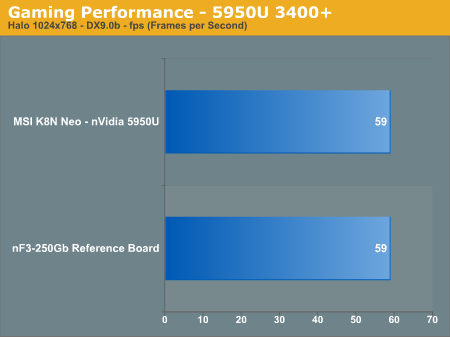
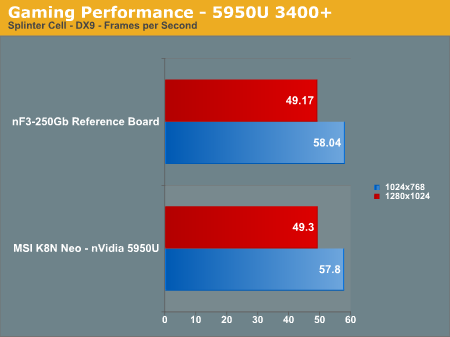
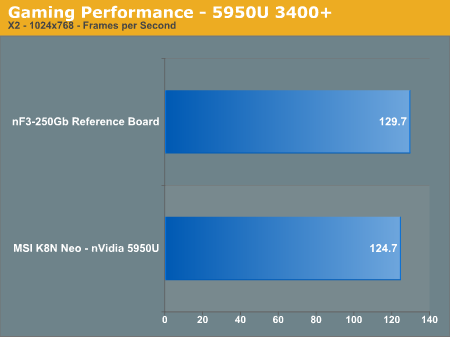
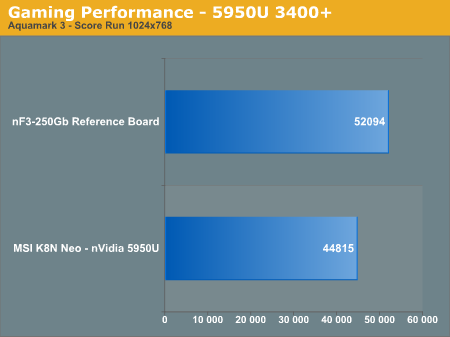
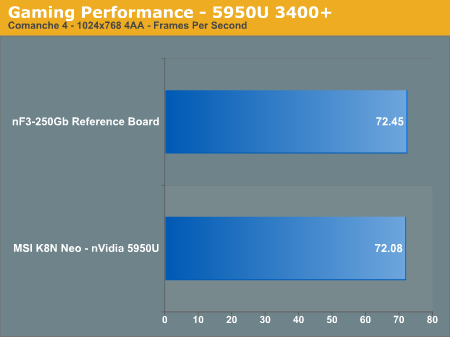
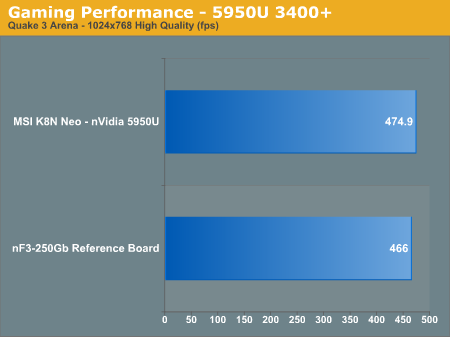
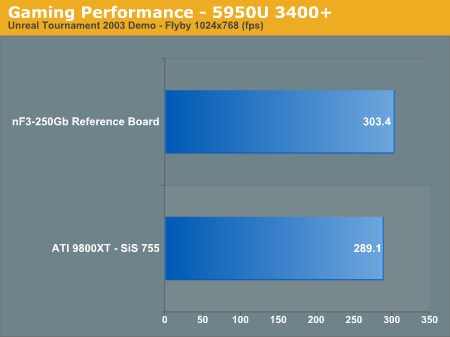
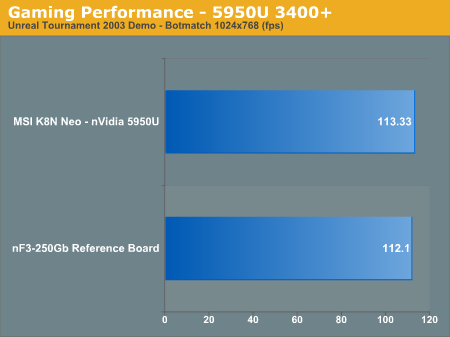
It is very interesting in the Gaming area that the nVidia Reference Board seems to enjoy an advantage over the MSI K8N when running high-end nVidia graphics cards. This is particularly true in Aquamark, UT2003 flyby, and X2. It appears that nVidia spent a great deal of effort tweaking their own Reference board to perform best with nVidia graphics. This is certainly understandable.
Perhaps this will mean even better performance of the K8N Neo with nVidia graphics with future BIOS revisions, or it may be that the performance we are seeing with the production MSI K8N Neo Platinum is more representative of the balance that we will see in shipping nF3-250 motherboards.










26 Comments
View All Comments
Wesley Fink - Monday, April 26, 2004 - link
#1 - This is the same CPU that has not been able to run 3 dimms in the past. Stepping is AP. I was also surprised 3 dimms worked at DDR400.#3 - MSI states that the K8N Neo Platinum fully supports Cool'n'Quiet. We did enable it and it does appear to be working. We ended up disabling Cool'n'Quiet for our overclocking tests to prevent any possible interference from this feature.
#4 - We will be changing standard test memory in the near future. Since so many tests have been done with the Mushkin/OCZ 3500, we continue using them so results can be compared to previous performance tests. We have also not yet determined which memory we will test with in the future.
NFS4 - Monday, April 26, 2004 - link
#3, my Asrock K8S8X fully supports Quiet-n-Cool on my A64 3200+ It idles at 800MHz, then switches from 1800MHz and then to 2000MHz depending on load. But I'd say that 90% of the time doing normal desktop work, it's at 800MHz. The only time I see it spike up is when I start a game or when I do something really CPU intensive.But remember, in order to get it to work, you have to have it enabled in BIOS and download the CPU driver from AMD's website and set your power management in Windows to "Minimal Power Management"
Fr0zeN2 - Monday, April 26, 2004 - link
Why do you keep testing with memory modules that aren't available on the market anymore?mikeymasta - Monday, April 26, 2004 - link
Theres been a lot of talk that no motherboard maker/chipset maker fully supports AMDs cool and quiet...Does any one know what the status of support is on this board chipset?
skiboysteve - Monday, April 26, 2004 - link
i dont like this video card specific tweaking at all...mechBgon - Monday, April 26, 2004 - link
Very interesting that this setup can run three double-sided DIMMs at DDR400 speeds. What stepping is the test system's CPU, if I may ask? Is it the same CPU that was not succeeding at running three DDR400 DIMMs stable on other boards/chipsets?