Socket 939 Roundup: Battle at the Top
by Wesley Fink on July 30, 2004 8:00 AM EST- Posted in
- Motherboards
ECS KV2 Extreme: Features and Layout
| ECS KV2 Extreme Motherboard Specifications | |
| CPU Interface | Socket 939 Athlon 64 |
| Chipset | VIA K8T800 PRO/VT8237 |
| Bus Speeds | 200MHz to 511MHz (in 1MHz increments) |
| CPU Ratios | 4x - 20x in 0.5x increments |
| PCI/AGP Speeds | Disabled, 66.0, 75.4 |
| HyperTransport | 1GHz to 200MHz (5x-1x) |
| Core Voltage | 0.825V to 1.55V in .025V increments |
| DRAM Voltage | 2.50V to 2.7V in 0.05V increments |
| AGP Voltage | 1.45V, 1.53V, 1.57V, 1.60V |
| Chipset Voltage | None |
| Memory Slots | Four 184-pin DDR DIMM Slots Dual-Channel Unbuffered Memory to 4GB |
| Expansion Slots | 1 AGP 8X Slot 5 PCI Slots |
| Onboard SATA/RAID | 2 SATA 150 drives by VIA VT8237 plus 2 SATA 150 by SiS 180 Can be combined in RAID 0, 1, 0+1, JBOD |
| Onboard IDE | Two Standard VIA ATA133/100/66 (4 drives) plus 2 IDE 133/100/66 by SiS 180 |
| Onboard USB 2.0/IEEE-1394 | 8 USB 2.0 ports supported by VIA VT8237 2 IEEE 1394a FireWire Ports by VIA VT6307 |
| DUAL Onboard LAN | Gigabit Ethernet by Marvel 88E8001 plus 10/100 by VIA VT6103L |
| Onboard Audio | Realtek ALC655 6-Channel with SPDIF |
| Tested BIOS | 1.1A |
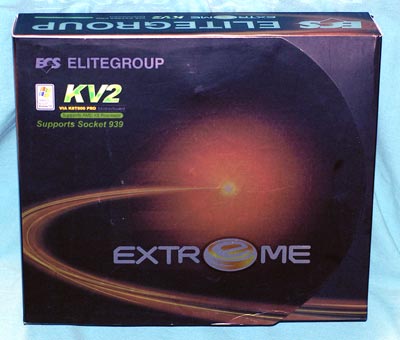
ECS hopes that the bronze-foil box with a feature flap clearly announces that the ECS KV2 Extreme is a premium board. The Extreme name is reserved for the top ECS boards, and with the Socket 939 currently a premium board, the KV2 announces that ECS wants to be a contender at the top.
The KV2 Extreme even has the individual interior boxes that we first saw on Abit motherboards, carefully fitted to protect the manuals and brackets . This should not come as a complete surprise, since ECS also manufactures some motherboards for Abit. The KV2 is a 6-layer, 3-phase design, which includes all the bells and whistles that you have come to expect from top-of-the-line motherboards. This includes Dual RAID, Dual LAN, 4 SATA ports, 2 Firewire ports, provisions for 6 IDE drives, and active North Bridge cooling.
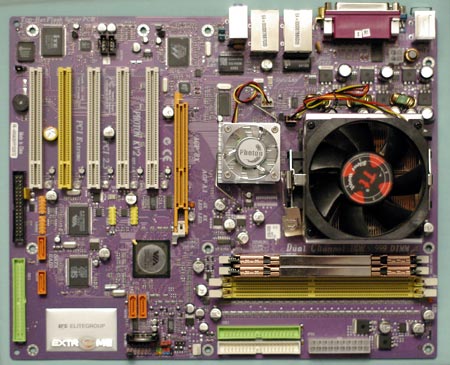
Just so you don't miss it, ECS even has a silver plaque on the purple KV2 announcing it is a member of the Extreme series. The layout of the board is generally excellent, showing great attention to the smallest details. ECS has placed the ATX, IDE, and floppy connectors in our preferred upper right edge location. Even the extra IDE for the 5th and 6th IDE is out of the way for the PCI slots.
The BIOS adjustments on the early versions of the KV2 were very sparse, but ECS quickly updated the KV2 Extreme with the CPU Frequency adjustments, ratios, and PCI/AGP lock that you would expect on a premium 939 motherboard. Our only complaints about the available options are that the vCore is still rather meager with a top of 1.55V; 1.70 volts would have been preferred. Also, the vDIMM to only 2.7V is low for a board that intends to compete in this arena - a range to at least 2.85V and preferably 3.0V would be better.
The range of CPU Frequency adjustments to 511 is incredible, but we found that we could only use a very small portion of that frequency range. While we verified that the AGP/PCI lock is working with a PCI Geiger, we were still limited in our overclocking attempts compared to other VIA boards in this roundup.










83 Comments
View All Comments
Richdog - Wednesday, July 21, 2004 - link
bigtoe33 - Wednesday, July 21, 2004 - link
If you are looking for the K8NN939 beta M03 again its availabale at bleedinedge.com on bigtoe's bios bin.http://www.bleedinedge.com/forum/showpost.php?p=32...
grdh20 - Wednesday, July 21, 2004 - link
http://forum.abit-usa.com/attachment.php?s=&po...abit av8 1.3 bios link
grdh20 - Wednesday, July 21, 2004 - link
The msi K8N Neo2 will hit the states in 2 weeks according to MSI.How will the A8V rev. 2.0 be sold in terms of order by model #. Same or different? Rev. # is only printed on the PCB, not the box.
Brickster - Wednesday, July 21, 2004 - link
I love my new Gigabyte 939 board! It kicks a*s and is perrrty in the dark! :)Wesley Fink - Wednesday, July 21, 2004 - link
#36 - The new Gigabyte BIOS DOES have multipliers in BIOS as I detailed in the review specifications. See the link in #35.RyanVM - Wednesday, July 21, 2004 - link
With performance getting so similar between the various boards/chipsets, it seems to me that AT is overlooking some of the bigger differentiating factors: integrated features. It would be nice to see how the USB, Firewire, IDE/SATA, Ethernet, Sound, etc. implementations differ in CPU utilization and overall performance.For example, the Gigabyte (inexplicably) uses a 3rd party GigE controller instead of the NF3-250's controller. What impact on throughput/CPU utilization does this have? How is VIA's SATA implementation compared to nVidia's?
It seems to me that those are become more relevant of questions than "Which board has a higher Winstone rating?"
Parc - Wednesday, July 21, 2004 - link
I had heard the Gigabyte board would not let you adjust the multipler in the bios but I saw a picture where it could be adjusted from the software in windows? Is this true? Any disadvantages to this? Also just how bad is the voltage limit holding the Gigabyte board back? Is there anyway Gigabyte could allow you any more voltage adjusts through the bios in the future or is this board hopeless for volts?bigtoe33 - Wednesday, July 21, 2004 - link
For all who want the AV8 bios...first join the forums over at www.bleedinedge.com, then look in bigtoe's bios bin. you will find the bios under abit amd boards.http://www.bleedinedge.com/forum/showpost.php?p=32...
Wesley Fink - Wednesday, July 21, 2004 - link
#31 - A friend will post a host for the BIOS soon, as I can't handle all the individual requests. Until then email me and I will be happy to send it to you.#32 & #33 - The Socket 939 boards WILL handle ECC and non-ECC memory, but I suspect the question is larger than this. Socket 940/Opteron requires REGISTERED memory and the ECC can be on or off. We have tested the 939 with Registered memory and it is definitely NOT compatable with Registered memory. If you want to keep using Registered memory (Which you may have bought for 940) you will have to stick with an Opteron.