Apple's Mac mini - Tempting PC Users Everywhere
by Anand Lal Shimpi on January 25, 2005 7:39 AM EST- Posted in
- Mac
Editing Images with iPhoto 5
If you double-click on any image in iPhoto, you are essentially dropped into an Edit mode. Getting back and forth between the edit mode and the browsing mode is much simpler in iPhoto 5 than it was in 4. Just hit the Done button and you're back to browsing without the editing tools. But the real benefit of iPhoto 5's editing mode is that you now have all of your images at the top of the window for you to scroll through, instead of having to go back to browsing mode and then re-enter editing mode. You can also scroll left and right using the arrow keys at the bottom right corner of the window.
Given that it is designed for the type of photo editing that the vast majority of digital camera owners will be doing, the editing controls in iPhoto 5 aren't too surprising. You have an easily accessible row of buttons at the bottom of your picture window, so there's no going to a separate tool box or pulling down another menu.
The first one is rotate, which is self-explanatory. The next tool is a drop-down for dimensions (or ratios) to constrain the image canvas to prepare it better for printing; and next to that drop-down, the crop button that will finish the deed.
![]()
Then, there are the usual buttons: enhance, red-eye reduction, a retouch brush, B&W and sepia filters. And then the most important button - the Adjust button.
Hitting the adjust button brings up a translucent dashboard that has sliders to adjust the following items: brightness, contrast, color saturation, color temperature, tint and sharpness. There are also sliders to straighten the image as well as adjust the exposure and crop out the high/low color levels of the picture.
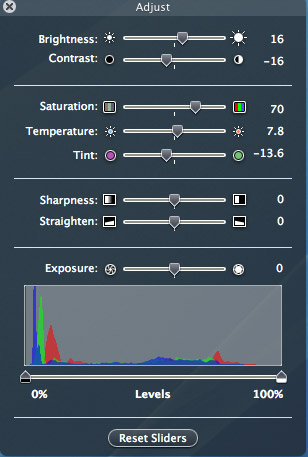
All of the sliders work in real time and for the first time, I found myself actually adjusting things like color saturation and temperature on a regular basis for the images that I imported into iPhoto. It was just so easy, since all of the useful controls were all presented for you right there.

The straighten slider is particularly neat because as soon as you start moving it, a grid appears over the image to help guide your image straightening - one of the most useful features of iPhoto. For the first time, I actually had straight images without spending a lot of time on them.
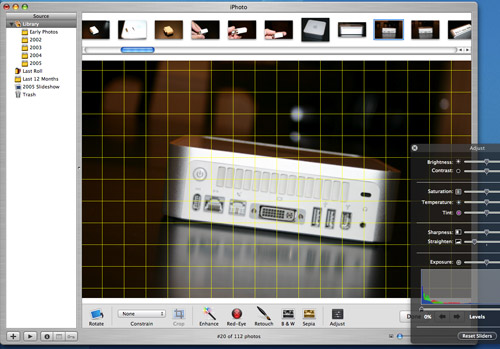
Straightening a photo in iPhoto 5
Editing images in iPhoto is very easy, but unfortunately, not a Photoshop replacement for me. The problem is that saving (exporting) images from iPhoto is a bit of an ordeal compared to doing a simple Save As under Photoshop.
![]()
The application is clearly designed for the needs of your normal digital camera enthusiast. You can easily email the photos, print them, make them into a book (which you can then order printed and made from Apple directly within the application) or even order prints using the integrated Kodak Print Service (also built-in directly to the application). However, for web publication on a site like AnandTech where photos need to be ftp'd over, iPhoto does lose some of its appeal. So for my needs, iPhoto is faster in some cases, but I can't get rid of Photoshop all together. For example, iPhoto won't let me do a custom resize of an image that doesn't scale the length and width by the same proportions, something that is sometimes necessary for our front page graphics. While iPhoto 5 produced all of the images for this article, one required launching Photoshop. The one thing that I did like about iPhoto's file export is that you can give it width and height constraints for the images and it will handle all resizing for you. Unfortunately, it doesn't always stay within those bounds if you have images of varying sizes in the selection that you're exporting.
For management of your pictures of friends, family and your hobbies, iPhoto works wonders, but it does leave me wishing that there was a more professional version of iPhoto that would add features like non-constrained sizes and ftp export. I'd like to be able to replace Photoshop completely, simply because it's too expensive of an application and too feature-filled for the needs that I have; unfortunately, iPhoto wasn't the complete replacement that I was looking for, although it came extremely close.










198 Comments
View All Comments
Ecgtheow - Tuesday, January 25, 2005 - link
#56: Probably not.sluramod - Tuesday, January 25, 2005 - link
Probably stupid question, but I'll ask anyway...Is Tiger upgrade going to be free for Panther users?
Alex
HardwareD00d - Tuesday, January 25, 2005 - link
the Mac Mini sounds like it would be a fun toy to play around with, but it's a bit too expensive for what you get. If you don't mind paying close to $600 for a screenless laptop, go for it. I personally hate laptops cause they have such crappy performance. They're only useful if your always on the go.msva124 - Tuesday, January 25, 2005 - link
Exactly #53. I can't see the word of mouth from all of the 256MB mini owners being too great, which is a shame because at 512MB it would have had a much better reputation.bob661 - Tuesday, January 25, 2005 - link
#35Unless the buyer is an AT reader or the salesman is an AT reader or the Best Buy ad says buy the extra 256MB of ram, they'll buy the unit at $499 without upgrades. Unless they specify the extras or a salesman suggests getting some extras, they'll get the unit as is. If it gets too much over $499, they'll choke and go get a Dell with the "free" flat panel. Like #32 said, cost and name. I guess it really is hard for some of you to imagine yourselves as a typical computer buyer.
downtowncb - Tuesday, January 25, 2005 - link
Anand concedes:"Working as a simple file, ftp or web server with no end user interaction in the OS, you can get by with a 256MB configuration, and the same goes for a single user, single application usage environment..."
I know that most of the people here would never dream of using a machine with only 256 MB of RAM, but for a few people 256 MB is enough, especially those who just need a cheap, reliable web server that they can stick in the basement and administer with VNC or even ssh.
MIDIman - Tuesday, January 25, 2005 - link
I'm not sure if this has been mentioned above, but I think a smaller system, along the lines of something at mini-itx.com's store front would be a more useful comparison than the stock Dell. It would allow a better representation when you take size into the comparison.IMHO - when these two are put side-by-side, you'll find similar performance issues as well - i.e. needs for 512mb, a faster HD, etc.
elvisizer - Tuesday, January 25, 2005 - link
48, that might be it- i always keep my pictures huge, since I don't have a webpage of my own like anand :)sprockkets - Tuesday, January 25, 2005 - link
Perhaps the applications alone are worth me trying a Mac Mini. BUT, more ram, and use Hitachi's 7200RPM hdd and that will make it MUCH better.Then again, I rather just use apps on a completely GPL system rather than a proprietary system. If only it was easier to find more PM itx systems, a PM system in a cubit case would appeeal more to me.
jasonsRX7 - Tuesday, January 25, 2005 - link
I get the feeling that he's using export to resize the pictures for the web. Just dragging them out of iPhoto will retain their original size.