DFI LANParty UT RDX200: ATI’s Crossfire AMD for the Bleeding Edge
by Wesley Fink on October 18, 2005 11:03 AM EST- Posted in
- Motherboards
Basic Features: DFI LANParty UT RDX200
The DFI nForce4 Ultra and SLI boards quickly developed a reputation for offering the enthusiast every imaginable BIOS option. The DFI RDX200 goes even further.
Oskar Wu, the Engineer behind DFI's legendary nForce4 series, is also the designer of this DFI RDX200. With so much already available in ATI's Reference design, Oskar concentrated on adding the "impossible" option of running 4DS DIMMs at 1T Command Rate and a working CAS 1.5 option in BIOS.
| DFI LANParty UT RDX200 | |
| CPU Interface | Socket 939 Athlon 64 |
| Chipset | ATI RD480 Northbridge - ATI SB450 Southbridge |
| Bus Speeds | 200 to 500MHz in 1MHz Increments |
| Memory Speeds | DDR200, 240, 266, 280, 300, 333, 360, 400 (433, 466, 500 with Rev. E AMD) |
| PCIe Speeds | Fixed |
| PCI/AGP | Fixed at 33/66 |
| Core Voltage | Auto, 0.8V to 1.55V in 0.025V increments PLUS 0.0V to 0.56V in 0.02V increments (Maximum vCore 2.11V) |
| CPU Clock Multiplier | 4x-25x in 0.5X increments |
| DRAM Voltage | Auto, 2.5V to 4.03V in .02V to .05V increments |
| HyperTransport Frequency | 1000MHz (1GHz) |
| HyperTransport Multiplier | Auto, 1X to 5X |
| HyperTransport (LDT) Voltage | 1.2V , 1/3V , 1.4V, 1.5V |
| Xpress 200 (NB) Voltage | 1.2V, 1/3V, 1.4V, 1.5V |
| NB Analog 1.2 Voltage | 1.2V, 1/3V, 1.4V, 1.5V |
| SB PCIe 1.8 Voltage | 1.8V, 1.9V |
| Memory Slots | Four 184-pin DDR DIMM Slots Dual-Channel Configuration Regular Unbuffered Memory to 4GB Total SUPPORTS 4 DS DIMMS AT 1T |
| Expansion Slots | 2 PCIe x16 1 PCIe x1 3 PCI Slots |
| Onboard SATA/RAID | 4 SATA Drives by SB450 (RAID 0, 1, JBOD) PLUS 4 SATA Drives by Sil 3114 |
| Onboard IDE/IDE RAID | Two Standard ATA133/100/66 (4 drives) |
| Onboard USB 2.0/IEEE-1394 | 8 USB 2.0 ports supported by SB450 2 1394 Firewire by VIA VT6307 |
| Onboard LAN | 2 Gigabit Ethernet PCIe Ethernet by Marvel 88E8053 PCI Ethernet by Marvel 88E8001 |
| Onboard Audio | Azalia HD Audio by Karajan Module with Realtek ALC882 Codec |
| BIOS Revision | Award (7/28/2005) |
The DFI nForce4 Ultra and SLI boards quickly developed a reputation for offering the enthusiast every imaginable BIOS option. The DFI RDX200 goes even further.
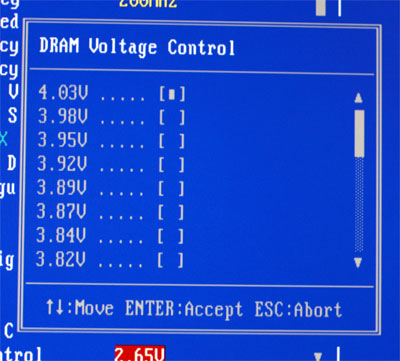
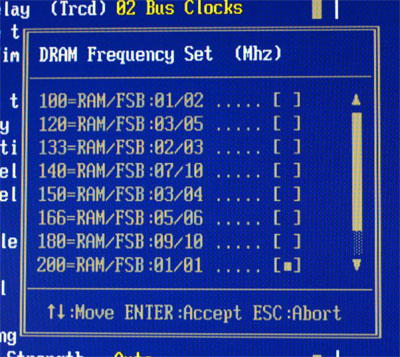
Oskar Wu, the Engineer behind DFI's legendary nForce4 series, is also the designer of this DFI RDX200. With so much already available in ATI's Reference design, Oskar concentrated on adding the "impossible" option of running 4DS DIMMs at 1T Command Rate and a working CAS 1.5 option in BIOS.










48 Comments
View All Comments
Skoad - Friday, October 21, 2005 - link
Board just came in stock at newegg for $209+5 shipping.Also what psu was used in this test. I read somewhere that the board needs an 8pin connection from the psu and that very few psu's have this right now.
I can't seem to find where I read this at atm.
Wesley Fink - Friday, October 21, 2005 - link
We use the OCZ 520W as a standard bench PSU. It has both 4 and 8-pin 12V connectors. 8-pin slots will also work with 4-pin 12V plugs.Zoomer - Wednesday, October 19, 2005 - link
Will there be a value ATi board?I don't forsee myself getting a xfire solution, ever.
smaky - Thursday, October 20, 2005 - link
Guess who is getting one this week? hiihihihiihih x850?danidentity - Wednesday, October 19, 2005 - link
You make no comment on the stability of this board, how is it?cryptonomicon - Wednesday, October 19, 2005 - link
Sorry, but I can't help but ask why the gaming performance graphs were not all done on the same graphics card. Initially I thought WOW THIS NEW ATI CHIPSET IS MAD FAST but then I see it was using the 7800 gtx while all the other boards got 6800 ultras... WTF?What the heck is going on? Was the scientific method forgotten or something? This is a let down.
rjm55 - Wednesday, October 19, 2005 - link
I'm always amazed in reading AT Comments that those who complain loudest are the ones who don't even bother to READ the review. I may not always agree with Wesley's approach on a review, but I know his results are always documented clearly in the review, logical, and repeatable. In fact he is the reviewer at AT who is most careful to always document the components he tested with and the setups. Derek and Anand often leave you guessing how they tested and you have to ask to figure it out.If you had bothered to read the test setup you would have seen that the red bars are tests with the 6800 Ultra - the same used in every other compared board. The 7800GTX and Crossfire were BONUS results - for those who would be screaming "Why have you tested with the obsolete 6800 Ultra instead of the 7800GTX".
Please READ before you scream so your rants aren't a total waste of time.
JarredWalton - Wednesday, October 19, 2005 - link
Sorry to have to point this out, but assembling and testing a motherboard can take several days. The 7800GTX scores were there for reference, but 6800 Ultra was used as well (the red bar) to make scores comparable. It's not practical to go back and retest seven (or more) motherboards every time a new article needs to be published. If we don't include something like the 7800GTX, people wonder how that affects performance. Just look at the red bars for motherboard comparisons and the gold bar to see what a $500 (instead of $350) GPU will do. :)cryptonomicon - Wednesday, October 19, 2005 - link
nevermind, wesley made no error, just me :D the board using the 6800u in red is the direct comparison (which it said in the article, albeit not on the gaming performance page). must have been too late at night or i was just too dumb to see it! excellent article as always.cryptonomicon - Wednesday, October 19, 2005 - link
hats off to DFI, this board is wicked fast. i am curious though as to how it will sell given the high price.