Asus P5N32-SLI: Dual x16 - What Dreams Are Made On . . .
by Gary Key on October 27, 2005 12:05 AM EST- Posted in
- Motherboards
ASUS P5N32-SLI Deluxe: Features
Asus did an excellent job with the color coordination of the various peripheral slots and connectors. The DIMM module slots' color coordination is correct for dual channel setup. The memory modules can be changed with a full size video card in the first PCI Express x16 slot. The power plug placement favors standard ATX case design and the power cable management is very good. Asus places the eight-pin 12V auxiliary power connector at the top of the CPU socket area, but out of the way of any aftermarket cooling solutions.
The nForce4 SATA II ports are located conveniently below the primary IDE connector and feature the new clamp and latch design. Asus did not include the new cable designs in their accessory kit, which greatly enhance the security of the SATA connections. When cables are attached to the top SATA II ports with a 7800GTX installed in the second PCI Express x16 slot, there is a tight fit. I would highly recommend installing the cables before the video card.
The nForce4 USB connectors and TI 1394a Firewire connectors are located below the battery and the adaptor connectors are a tight fit when utilizing the bottom PCI slot. The CMOS reset is a traditional jumper design located next to the BIOS chip and below the SATA II connectors that proved to be inconvenient at times.
In between the two x16 PCI Express slots is the PCI Express x4 slot along with one of the PCI Express x1 slots. The 4-pin 12V EZ plug is also located in this area and has the capability of creating cable clutter when utilized with an SLI setup. However, the full two slot spacing in between the x16 PCI Express slots leaves ample room for upgrading the cooling solutions on a pair of SLI cards. This additional room also provides better air-flow management and allowed our 7800GTX SLI configuration to run up to 4c cooler based upon the NVIDIA control panel temperature utility when compared to other motherboards in the same case and ambient conditions.
The Northbridge and Southbridge chipsets along with the MOFSETs are passively cooled with an excellent copper heat pipe system that does not interfere with any installed peripherals. In fact, this system kept the chipsets cool enough that additional chipset voltage was not a factor in our overclocking tests.
The only oddity in the area is the red Silicon Image 3132 SATA II connector located right above the first PCI Express x1 slot. The location of this connector is not ideal, but is required due to the second Silicon Image 3132 SATA II connector being located on the back I/O panel.
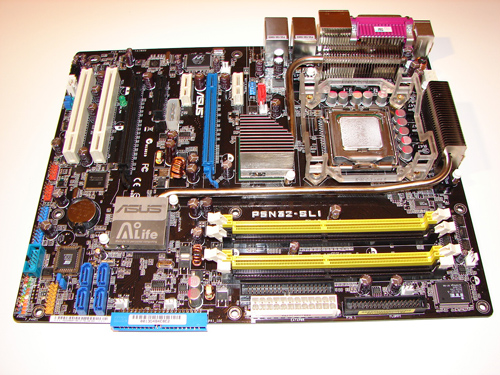
Asus did an excellent job with the color coordination of the various peripheral slots and connectors. The DIMM module slots' color coordination is correct for dual channel setup. The memory modules can be changed with a full size video card in the first PCI Express x16 slot. The power plug placement favors standard ATX case design and the power cable management is very good. Asus places the eight-pin 12V auxiliary power connector at the top of the CPU socket area, but out of the way of any aftermarket cooling solutions.

The nForce4 SATA II ports are located conveniently below the primary IDE connector and feature the new clamp and latch design. Asus did not include the new cable designs in their accessory kit, which greatly enhance the security of the SATA connections. When cables are attached to the top SATA II ports with a 7800GTX installed in the second PCI Express x16 slot, there is a tight fit. I would highly recommend installing the cables before the video card.
The nForce4 USB connectors and TI 1394a Firewire connectors are located below the battery and the adaptor connectors are a tight fit when utilizing the bottom PCI slot. The CMOS reset is a traditional jumper design located next to the BIOS chip and below the SATA II connectors that proved to be inconvenient at times.
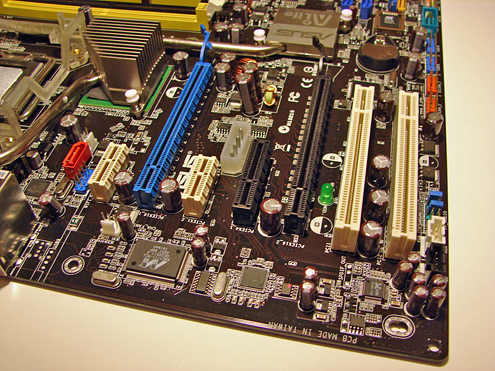
In between the two x16 PCI Express slots is the PCI Express x4 slot along with one of the PCI Express x1 slots. The 4-pin 12V EZ plug is also located in this area and has the capability of creating cable clutter when utilized with an SLI setup. However, the full two slot spacing in between the x16 PCI Express slots leaves ample room for upgrading the cooling solutions on a pair of SLI cards. This additional room also provides better air-flow management and allowed our 7800GTX SLI configuration to run up to 4c cooler based upon the NVIDIA control panel temperature utility when compared to other motherboards in the same case and ambient conditions.
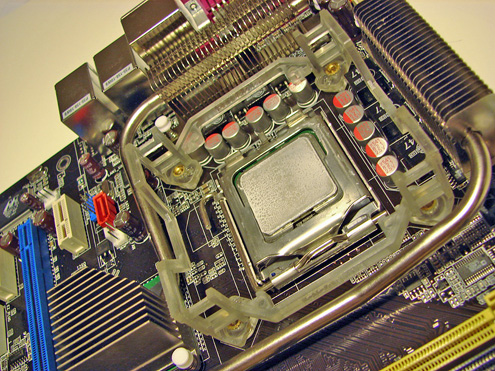
The Northbridge and Southbridge chipsets along with the MOFSETs are passively cooled with an excellent copper heat pipe system that does not interfere with any installed peripherals. In fact, this system kept the chipsets cool enough that additional chipset voltage was not a factor in our overclocking tests.
The only oddity in the area is the red Silicon Image 3132 SATA II connector located right above the first PCI Express x1 slot. The location of this connector is not ideal, but is required due to the second Silicon Image 3132 SATA II connector being located on the back I/O panel.










70 Comments
View All Comments
Gary Key - Thursday, October 27, 2005 - link
It is an awesome board.Thank you for the comments about the sound tests. We will be expanding this test suite greatly in the coming weeks. If you think BF2 has a hit, wait until you see the F.E.A.R. scores with sound effects at maximum. ;->
However, in order to be consistent we will be testing the latest driver sets for each audio implementation along with adding an X-FI into the mix. The audio drivers within the latest NVIDIA 6.82 platform set are more game friendly than the RealTek versions but you give up some functionality and features for it.
yacoub - Sunday, October 30, 2005 - link
Gary - don't know if you will see this or not, but it would be interesting to see how the X-Fi series Creative card compares to the BlueGears X-Mystique, which is a highly rated ~$90 audio card available from NewEgg among other sites that has an excellent featureset (of course it lacks the latest EAX that Creative keeps for themselves so they have a reason to sell their wares to gamers, but it has more Dolby-related 5.1 features than the X-Fi series).Would be neat to see those two cards compared in "% usage" of CPU during gaming.
Gary Key - Monday, October 31, 2005 - link
Good Day,I have bought several cards the past few weeks including this one and the Chaintech AV-710. I intend to greatly expand the scope of audio testing on the board reviews due to the advances in on-board quality/drivers or the lack of in the nF4 area. I have a hard time understanding why most board manufacturers are shying away from C-Media as their on-board solutions always worked/sounded better than the RealTek AC97 counterparts. In the HD audio area it is a toss up in my opinion but I prefer the SigmaTel codec's on the Intel boards at this time including Intel's software packages. Hopefully I will be able to have the full audio section available in a couple of weeks. The next article series will have a little more information but is not representative of where we will be going in the future.
I appreciate the comments and suggestions. I welcome anyone to email me if you have concerns or suggestions about our information. Obviously we have a format to adhere to and cannot test every possible hardware/software solution but I am always open to suggestions. :-)
yacoub - Thursday, October 27, 2005 - link
Oh and dual true-16x PCI-E slots and the passive cooling are both incredibly desireable features. When the AMD version of the board comes out I'll be all over it provided it reviews as well as this one did.Leper Messiah - Thursday, October 27, 2005 - link
If the AMD version works as well as this one does for intel's, I've got my new mobo picked out. Heat pipe cooling+ 8 phase power= The win! 840EE's at 4.2 might actually give an overclocked X2 a run for its money! :gasp;bob661 - Thursday, October 27, 2005 - link
Except that EE's will run MUCH hotter than X2's. This isn't a big deal if you have your own nuclear reactor.Gary Key - Thursday, October 27, 2005 - link
It was not that bad on this board (a very good description from you), idle temps at 37c, 4.1GHz at 46c according to the bios readings. I believe they were very close as I had a duplicate setup with the MSI P4N in it and you could feel the difference with your hands near the case. We will have thermal tests in the near future.
Karaktu - Thursday, October 27, 2005 - link
One thing I would REALLY like to see added to review articles is the total power consumption of the test setup, both at stock and overclocked settings. There are a couple of power supplies (Coolermaster, Thermaltake) that include attached wattage displays for convenience.This would be useful for a number of reasons, not the least of which would be an idea of how much it's going to cost you to run such a rig. ;)
Joe
Gary Key - Thursday, October 27, 2005 - link
Hi Joe,We have discussed this and it is nice to see a request for it. :-) Hopefully, once I have the test equipment setup then we can include these results in selected articles. You will find this information in the some of the CPU reviews already. We will also start checking thermal readings when a manufacturer introduces new technology onto the board. Asus did this with the eight-phase design and it certainly helped the thermal conditions on the board and with the CPU. This was based on a more subjective review of numbers generated from the bios and monitoring programs (along with overclocking results) which is okay for a high level discussion but is not detailed enough for absolute objective statements.
Thank you.
breetai72 - Monday, October 31, 2005 - link
I find it very hard to believe that this is an 8 phase vreg. Simply counting the inductors indicates that it's only a 5 phase. Can you post the VR controller part number so I can see the datasheet?