nForce4 SLI Motherboards: Premium Performance at a Bargain Price
by Gary Key on January 3, 2006 12:05 AM EST- Posted in
- Motherboards
ASUS A8N-SLI Premium: Features
Asus has engineered a very effective cooling system that utilizes a small heat sink attached to a heat pipe that comes in direct contact with the nForce4-SLI chipset. This system then transfers the heat to a finned heat sink that also cools the MOSFETs. The whole system is fanless, but relies on the exhaust air generated by the CPU heat sink fan to cool the finned heat sink. We would recommend that a fan be placed on or near this heat sink when water or phase change cooling systems are utilized.
The Silicon Image 3114R SATA II RAID (red) ports are located to the left of the CK8-04 chipset and above the nForce4 SATA II ports. The SATA II ports feature the old attachment design that could create connection issues.
The nForce4 USB connectors, IEEE1394a connector, Com1 serial port, and System Panel connector are located along the left edge of the board. The CMOS reset is a traditional jumper design located between the battery and Super I/O chipset that proved to be inconvenient at times.
However, in between the two x16 PCI Express slots are the two PCI-E slots. This configuration could potentially render the PCI-E x1 slot useless when utilizing the first x16 PCI Express slot. The amount of space in-between the two PCI-E x16 slots is excellent and allows for a two-slot or third party video card cooling solution to be utilized. The first PCI slot next to the second PCI-E x16 slot will be rendered useless when utilizing a two-slot video card cooling solution.
The finned heat sink, which cools the MOSFETs and is part of the heat pipe system, is visible along with the 4-pin 12V molex connector next to the PCI-E x16 slot. The molex connector is required when utilizing two video cards in SLI operation.
Asus places the four-pin 12V auxiliary power connector at the top of the CPU socket area, but out of the way of most aftermarket cooling solutions.
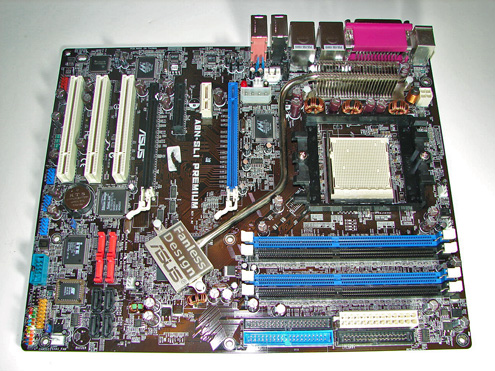
Asus has engineered a very effective cooling system that utilizes a small heat sink attached to a heat pipe that comes in direct contact with the nForce4-SLI chipset. This system then transfers the heat to a finned heat sink that also cools the MOSFETs. The whole system is fanless, but relies on the exhaust air generated by the CPU heat sink fan to cool the finned heat sink. We would recommend that a fan be placed on or near this heat sink when water or phase change cooling systems are utilized.
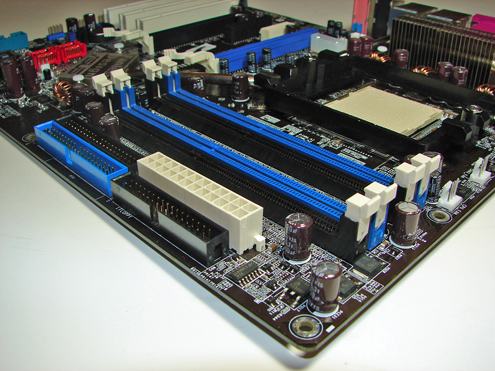
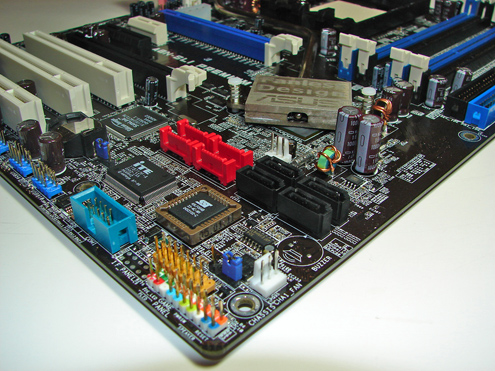
The Silicon Image 3114R SATA II RAID (red) ports are located to the left of the CK8-04 chipset and above the nForce4 SATA II ports. The SATA II ports feature the old attachment design that could create connection issues.
The nForce4 USB connectors, IEEE1394a connector, Com1 serial port, and System Panel connector are located along the left edge of the board. The CMOS reset is a traditional jumper design located between the battery and Super I/O chipset that proved to be inconvenient at times.
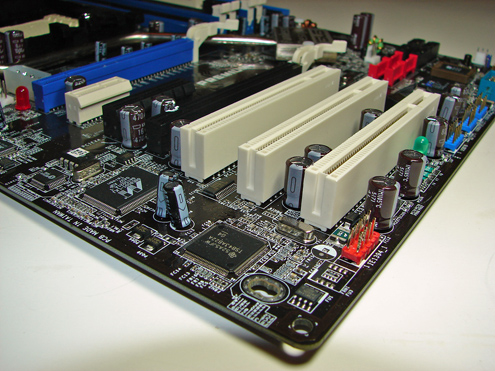
However, in between the two x16 PCI Express slots are the two PCI-E slots. This configuration could potentially render the PCI-E x1 slot useless when utilizing the first x16 PCI Express slot. The amount of space in-between the two PCI-E x16 slots is excellent and allows for a two-slot or third party video card cooling solution to be utilized. The first PCI slot next to the second PCI-E x16 slot will be rendered useless when utilizing a two-slot video card cooling solution.
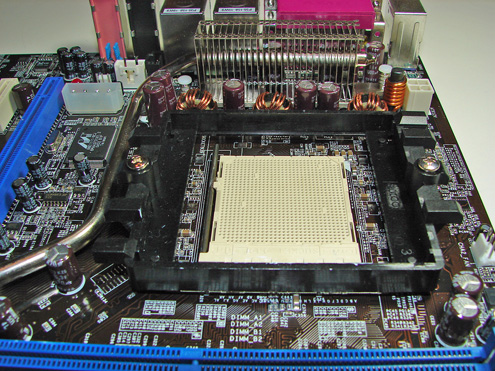
The finned heat sink, which cools the MOSFETs and is part of the heat pipe system, is visible along with the 4-pin 12V molex connector next to the PCI-E x16 slot. The molex connector is required when utilizing two video cards in SLI operation.
Asus places the four-pin 12V auxiliary power connector at the top of the CPU socket area, but out of the way of most aftermarket cooling solutions.
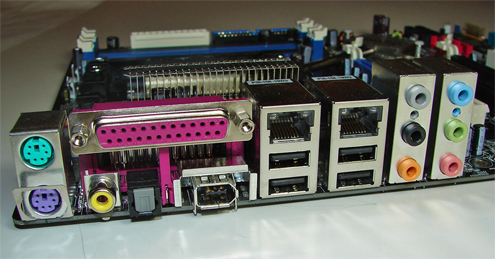










37 Comments
View All Comments
Gary Key - Tuesday, January 3, 2006 - link
Hi,I have been informed by Blue Gears that the significant differences we are seeing is due to the current beta driver set. They recently released a 64-bit driver set that improved performance up 18% in some applications. The general C-Media driver that was provided last fall was in worse shape than the June beta for the 32-bit operating systems so they went back to the drawing board. If you go back and read some of our recent Intel reviews you will see that Realtek has improved their HD codec performance by up to 40% in some instances over the last three driver releases. The A380 release we utilized for the ALC850/655 was around 9% better in Serious Sam II and BF2 (not shown yet) over the A379.
I would not be concerned with their next card at this point. They are very customer focused and are doing everything possible to improve the performance of the C-Media driver sets.
yacoub - Wednesday, January 4, 2006 - link
Thanks for the replies, Gary. Looking forward to seeing better numbers. I totally understand what you mean about scenes breaking up. I experience that as I'm waiting for the new BlueGears card to come out later this month so I'm running the onboard ALC-8xx series audio on the A8N-SLI Premium I have. It's pretty crappy and sometimes heavy action scenes with lots of sound sources seem to chug the computer and now I see that's typical of the onboard solutions.yacoub - Tuesday, January 3, 2006 - link
Considering the surprisingly poor results of the BlueGears and CLabs X-Fi cards in the actual gaming tests, why do you state that like it's an "obvious" conclusion when the numbers state exactly the inverse - that the onboard audio solutions, as cpu-grubbing as they are, actually provide the better framerates in most of the games tested?
Unless your results are anomalic, I'll have to start my soundcard research all over again. I was sold on the upcoming X-Plosion but now that it doesn't really gain me much if anything in the way of cpu usage improvement during gaming (half the purpose of getting a peripheral soundcard to begin with), I only end up with better audio quality (the other half of the purpose) and for that, yes, the BlueGears card should be better than the X-Fi series, but I really want to get better cpu usage as well. Hmmmm...
Gary Key - Tuesday, January 3, 2006 - link
The audio quality of those two sound cards are significantly better than the Realtek ALC850/655 codecs across the spectrum. Their performance at times is worse in absolute numbers but the difference in consistent frame rates while playing on-line and within the game was significant from a subjective viewpoint. We are finishing our benchmark suite for showing (consistently) the low/average/high frame rates with sound enabled. I did not publish the BF2/F.E.A.R./HL2 numbers yet as we needed time to verify the benchmarks were repeatable with the latest patch updates. However, the two add-in cards scored better and have more consistent frame rates than the on-board sound solutions. In a couple of scenes in the BF2 benchmark the on-solutions would stutter and the scence would break up, this never happened with the add in cards.
The lastest SSII patch and Creative drivers should improved the scores even further in that game. In Serious Sam II we were quite surprised by the results and they shadowed the same results from the last Intel article. Although I can make out the near/far audio effects being played with a set of high end headphones on the ALC850 codec, it in no way compares to the sounds being played back by the XFI and Mystique. The sound on the ALC850/655 is tinny and muffled while you can hear exacting details in the same scenes with the other two cards. It is even more obvious in F.E.A.R and BF2, almost to the point of wondering if you were listening to the same audio playback.
Also, the on-board ALC850/655 solutions only support up to 26 buffers in the drivers.
Thank you.
Gary Key - Tuesday, January 3, 2006 - link
Really need an edit function, hit the button before I finished proof reading.
Spacecomber - Tuesday, January 3, 2006 - link
Shouldn't the game benchmarks, at least, have focused on performance running two video cards in SLI? There was some mention in the Final Words section of using two video cards on these boards; so, I got the impression that this might have at least been tried. Still, it comes across as an after-thought, which seems to miss the point of a thorough testing of what is the main feature of these boards.Just a bit puzzled.
Space
Gary Key - Tuesday, January 3, 2006 - link
Good Day,We will have SLI benchmarks up once we complete the SLI roundup that consists of several more boards between the $80~$140 range. I might modify the article to include our initial results between the three boards tested. The issue is previous boards were tested with the 78.x drivers while these boards were tested with the 81.85 driver set. There is a significant performance difference in several benchmarks between the two driver sets that would have been confusing. We have not gone back and tested all of the boards in SLI with the 81.85 up to 81.98 drivers yet.
deathwalker - Tuesday, January 3, 2006 - link
Odd that the Albatron and Foxxcon come out very satisfactory in the testing and the don't make the Motherboard roundup that came out only 2 days ago. Great review though and it nice to see that you can save a couple $ on off-brand mobos and still get a decent product.Gary Key - Tuesday, January 3, 2006 - link
We still have several more value to mid-range SLI products to review and as such any final recommendations will be done at the completion of the testing cycle.
Calin - Tuesday, January 3, 2006 - link
On the second page, in the table, all the boards have slots for DDR2 memory. It should be DDR, I think