NVIDIA nForce4 Ultra: Biostar's Performance Surprise
by Gary Key on February 16, 2006 12:05 AM EST- Posted in
- Motherboards
Basic Features: Biostar TForce4 U 775
The Biostar TForce4 U 775 is a member of the TForce4 Series product family and, as such, is a value-based board targeted towards the enthusiast user who is concerned about price and performance. The board ships with an accessory package that includes the standard assortment of IDE/SATA cables and power connectors. Biostar also includes a driver CD along with several desktop utilities for monitoring and tuning your system.
Overall, the BIOS options are very good for a chipset that NVIDIA has stated is not optimized for overclocking. The board's bios even includes a built in memory tester based upon Memetest86+ version 1.55. We would like to see more memory voltage options included in the BIOS along with the ability to adjust the PCI bus speeds.
| Specification | Biostar Tforce4 U 775 |
| CPU Interface | LGA775-based Pentium 4, Pentium 4 XE, Celeron D, and Pentium D processors |
| Chipset | NVIDIA nForce4 Ultra - SPP (C19, rev. C1) NVIDIA nForce4 Ultra - MCP (MCP51, rev A20)(nForce 430) |
| Pentium D Support (Dual-Core) | 820D, 830D, 840D, 840EE, 920D, 930D, 940D, 950D, 955EE |
| Front Side Bus | 1066 / 800 / 533 MHz |
| Front Side Bus Speeds | Default, 450MHz ~ 1300MHz in 1MHz increments |
| Memory Speeds | Default, 400MHz ~ 1300MHz in 1MHz increments |
| PCI Bus Speeds | Default |
| PCI Express Bus Speeds | Default, 100MHz ~ 148.4375MHz in various increments |
| Set Processor Multiplier | 12 to 60, (in 1 step increments) |
| LDT Multipliers | 1x, 2x, 3x, 3.5x, 4x, 5x |
| Core Voltage | Default, 1.1000V to 1.8250V (in 0.0125V increments) |
| DRAM Voltage | Default, 2.05V, 2.10V, 2.25V |
| SPP Chipset Voltage | Default, 1.53V, 1.58V, 1.61V |
| FSB Voltage | Default, 1.30V, 1.40V, 1.50V |
| Memory Slots | (4) x DIMM, max. 4GB, DDR2 667/533/400, non-ECC, un-buffered memory |
| Expansion Slots | (1) x PCI-E x16 (operates in 1x16 mode) (2) x PCI-E x1 (operates in x1 mode) (4) x PCI 2.2 |
| Onboard SATA | NVIDIA nForce 430: (4) x SATA II |
| Onboard IDE | NVIDIA nForce 430: (2) x UltraDMA 133/100/66/33 |
| SATA/IDE RAID | NVIDIA nForce 430: (4) x SATA II RAID 0, RAID 1, RAID 0+1, RAID 5 |
| Onboard USB 2.0 | (8) USB2.0 ports |
| Onboard LAN | Realtek 8201CL PCI 10/100Mb/s LAN - PHY |
| Onboard Audio | Realtek ALC-850, 8-channel capable Audio |
| Power Connectors | 24-pin ATX 4-pin ATX 12V |
| Back Panel I/O Ports | 1 x PS/2 Keyboard 1 x PS/2 Mouse 1 x Parallel 1 x Serial 1 x Audio I/O Panel 1 x RJ45 4 x USB |
| Other Features | (O.N.E.) - Overclocking Navigator Engine (C.R.P.) - CMOS Reloading Program (M.I.T.) - Memory Integration Testing (I.F.P.) - Integrated Flash Program (S.R.S.) - Self Recovery System Hardware Monitor - Windows Based Overclocking Utility - Windows Based (Limited Functionality) Smart Fan Function - Windows Based Live Update - Windows Based BIOS Update Program |
| BIOS | N4UIA126-BST (1/26/06) |
The Biostar TForce4 U 775 is a member of the TForce4 Series product family and, as such, is a value-based board targeted towards the enthusiast user who is concerned about price and performance. The board ships with an accessory package that includes the standard assortment of IDE/SATA cables and power connectors. Biostar also includes a driver CD along with several desktop utilities for monitoring and tuning your system.
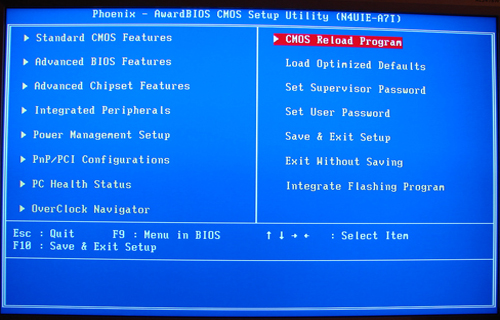
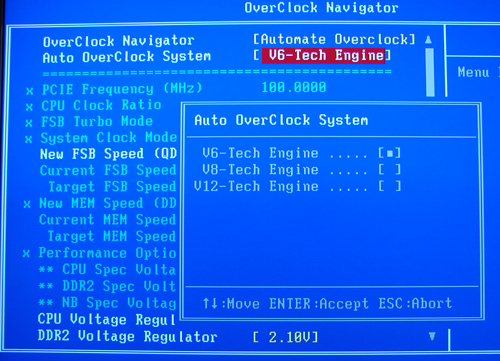
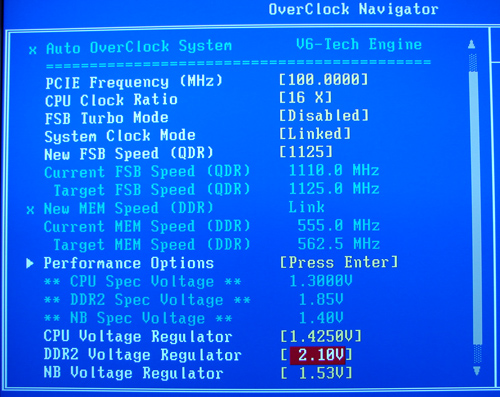
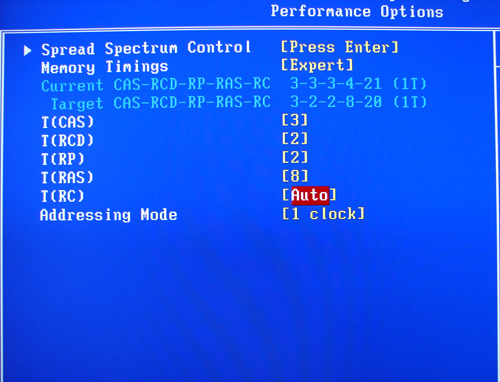
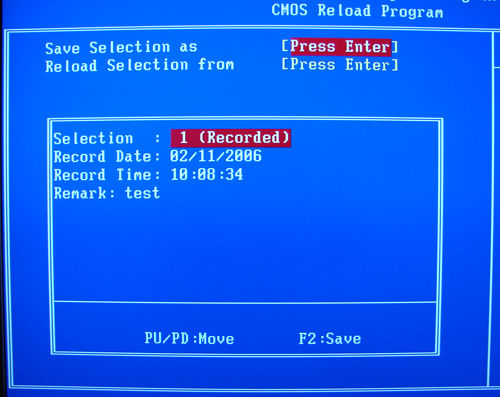
Overall, the BIOS options are very good for a chipset that NVIDIA has stated is not optimized for overclocking. The board's bios even includes a built in memory tester based upon Memetest86+ version 1.55. We would like to see more memory voltage options included in the BIOS along with the ability to adjust the PCI bus speeds.










31 Comments
View All Comments
jamesbond007 - Thursday, February 16, 2006 - link
Haha! Way to go, Gary. You have a fan base! =PGary Key - Thursday, February 16, 2006 - link
Thanks for kind words everyone. I will post a short update to this article in a couple of days as the new bios results are looking promising in resolving some overclock and bios lockup issues.drewintheav - Thursday, February 16, 2006 - link
Gary is awesome! :)Zebo - Thursday, February 16, 2006 - link
I love Gary can't we get him writing articles people will read? Intel/biostar - common.. you'll get 1000 page hits max and 3/4 of them are because Gary wrote it!:PGooger - Thursday, February 16, 2006 - link
Not too bad if you want a P4, but for me I am avoiding nVIDIA Chipsets except when it comes to AMD products. Go Go ULi!DigitalFreak - Thursday, February 16, 2006 - link
Uh, you mean Go Go Nvidia, since they own ULi now...Googer - Thursday, February 16, 2006 - link
Finaly Intel Gets Hypertransport on their chips, like it or not HTT probably is becoming a standard that Intel might have to adopt sooner or later.DigitalFreak - Thursday, February 16, 2006 - link
This has nothing to do with Intel. Nvidia uses HT to communicate between their north and south bridges. They've done it with all their Intel chipsets so far.Googer - Thursday, February 16, 2006 - link
Since the noth bridge has HTT, in theory you could connect an nVIDIA based nFORCE north bridge to a ULi or nVIDIA AMD north bridge and have one of several things:1) A dual CPU system- One Intel Pentium M/4 and One AMD 64 CPU running on the same motherboard simultaniously. The OS might need to be re-written so that multi-threaded applications only use one processor. Linux prehaps?
2) AMD 64 Could get Quad Channel RAM higher.
3) You could ADD a ULi M1567 Southbridge to get True AGP with that PCI-express SLI.
4) You could possibly mix and match chipsets. VIA K8T8xx with one of AMD's north/south bridges and an nFORCE Intel Editon.
You could possibly Connect the AMD 64 Directly (using it's own HTT link) in to the the P4 north bridge with no need to use the chipset designed for the A64.
HTT on Intel means a whole new world of possibilites!
Furen - Thursday, February 16, 2006 - link
Huh? How is Intel getting hypertransport on its chips? HT is a standard but I dont think Intel will ever adopt it because of its pride, more than anything else. It truly doesn't matter though, since HT is just a data transport and using any other data transport gives you the same results as long as it is used in a similar configuration.