EPoX EP-9U1697-GLi: ULi M1697 Goes Mainstream
by Gary Key on March 15, 2006 12:05 AM EST- Posted in
- Motherboards
EPoX EP-9U1697 GLi: Features
The chipset fan header is located below the ULi SATA ports. The ULi M1697 chipset is actively cooled with a fan and low rise heat sink that did not interfere with cards installed into a secondary PCI Express x16 slot. The fan was generally quiet during operation, although we believe that a well-designed passive heat sink could have been utilized on this board.
The CP80P post port debug LED along with the power on and reset buttons are located to the left of the IDE and SATA connectors and right of the floppy drive connector. The floppy driver connector is located in an unusual position, and if utilized the cabling could interfere with the SATA and IDE ports. The ULi USB connectors, chassis panel, and system fan header are located on the left edge of the board. The yellow CMOS jumper block is a traditional jumper design located to the left of the BIOS chip and below the battery.
The first physical PCI Express x16 connector is located below the 24-pin ATX power connector. The configuration jumpers and the PCI Express x1 connector are located next. The additional slot space in this area easily accommodated our dual slot video cards and still allowed the PCI Express x1 connector to be utilized. The second physical PCI Express x16 connector is located next, followed by the three 32-bit PCI 2.3 slots.
We did not have any issues installing our EVGA 7800GTX 512MB or ATI X1900XTX video cards in the second x16 PCI Express slot. Of course, these dual slot cards will physically render the first 32-bit PCI slot useless. We did not have any issues utilizing the first PCI slot with video cards containing single-slot cooling systems.
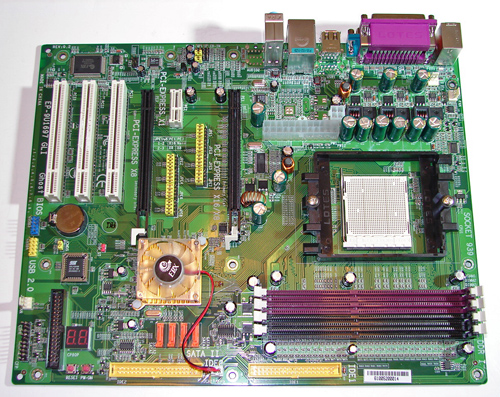
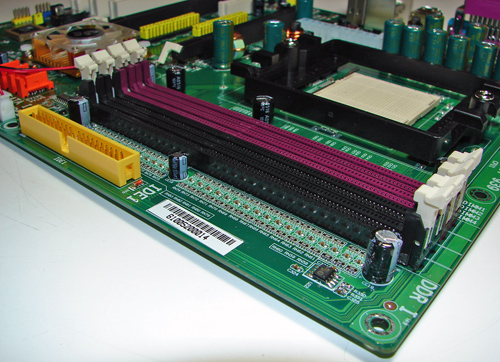

The chipset fan header is located below the ULi SATA ports. The ULi M1697 chipset is actively cooled with a fan and low rise heat sink that did not interfere with cards installed into a secondary PCI Express x16 slot. The fan was generally quiet during operation, although we believe that a well-designed passive heat sink could have been utilized on this board.
The CP80P post port debug LED along with the power on and reset buttons are located to the left of the IDE and SATA connectors and right of the floppy drive connector. The floppy driver connector is located in an unusual position, and if utilized the cabling could interfere with the SATA and IDE ports. The ULi USB connectors, chassis panel, and system fan header are located on the left edge of the board. The yellow CMOS jumper block is a traditional jumper design located to the left of the BIOS chip and below the battery.

The first physical PCI Express x16 connector is located below the 24-pin ATX power connector. The configuration jumpers and the PCI Express x1 connector are located next. The additional slot space in this area easily accommodated our dual slot video cards and still allowed the PCI Express x1 connector to be utilized. The second physical PCI Express x16 connector is located next, followed by the three 32-bit PCI 2.3 slots.
We did not have any issues installing our EVGA 7800GTX 512MB or ATI X1900XTX video cards in the second x16 PCI Express slot. Of course, these dual slot cards will physically render the first 32-bit PCI slot useless. We did not have any issues utilizing the first PCI slot with video cards containing single-slot cooling systems.

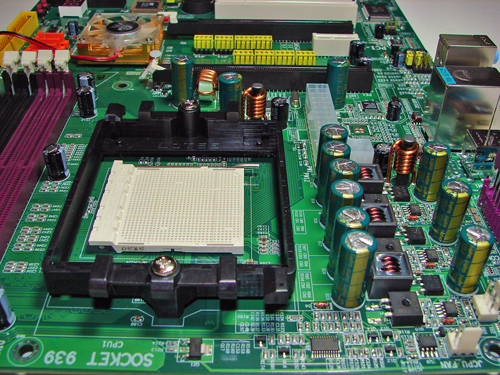
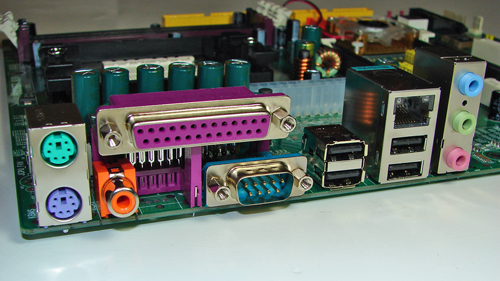










35 Comments
View All Comments
Spoelie - Wednesday, March 15, 2006 - link
Another very small quirk: page 7 3rd graph shows latency - lower is better - but the boards are still ordered like higher is better..Spoelie - Wednesday, March 15, 2006 - link
hmm and apparantly all the audio utilization graphs as well :) And since we're still at it, since for storage performance differs only from southbridge to southbridge and not from board to board, it might ease up those graphs to just display one representative for each + the board in review.Rock Hydra - Wednesday, March 15, 2006 - link
Er sorry, forgot to mention you said DDR2.Googer - Wednesday, March 15, 2006 - link
Here is another just released review on this same motherboard:http://www.ocworkbench.com/ocwbcgi/newspro/viewnew...">http://www.ocworkbench.com/ocwbcgi/newspro/viewnew...,
Gary Key - Wednesday, March 15, 2006 - link
Sorry about that, corrected. :)