Audio Performance
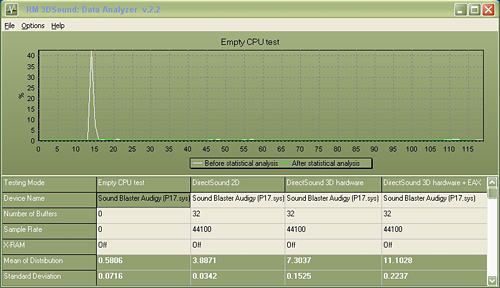
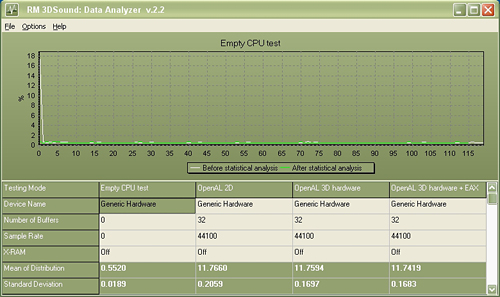
We limited audio testing to the Rightmark 3D Sound version 2.2 CPU utilization test and tested with sound enabled to show the performance effects on several games. The Rightmark 3D Sound benchmark measures the overhead or CPU utilization required by a codec or hardware audio chip.
The Realtek HD audio codec family was tested with the recently released 1.34 driver set and the Realtek AC97 codecs with the 3.84 driver set. We tested the Sound Blaster Audigy SE with the 5.12.1.519 driver set. The Realtek HD DirectSound audio drivers do not support more than 32 hardware buffers and the OpenAL 1.1 drivers do not support more than 30 hardware buffers at this time so the scores cannot be directly compared to the Creative Labs Sound Blaster X-FI and Sound Blaster Audigy SE in the benchmarks.
Although Creative Labs is marketing the CA0106-DAT codec as a Sound Blaster Audigy SE, it is actually the same chipset used in the Sound Blaster Live! 24-bit family of products. The CA0106-DAT is paired with the excellent Wolfson WM8775 ADC and Cirus Logic CS4382 DAC to provide 8-channel audio capability, 100dB SNR rating, and 24-bit/96KHz operation. This combination fully supports EAX 1/2/3 and OpenAL 1.1 but did not provide EAX3 (HD) positional audio via hardware in our testing.
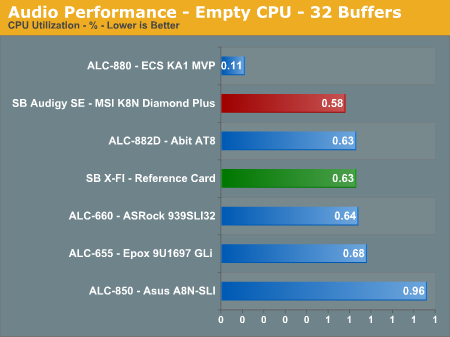
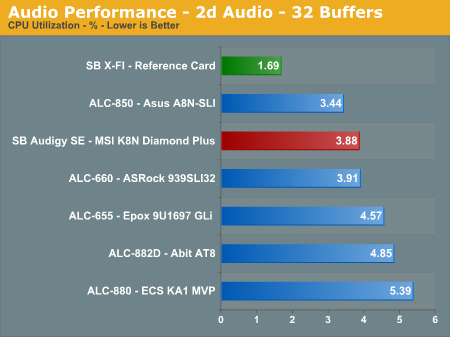
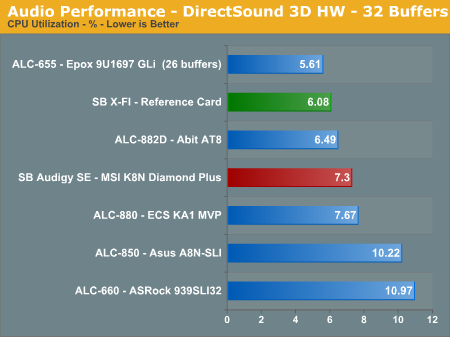
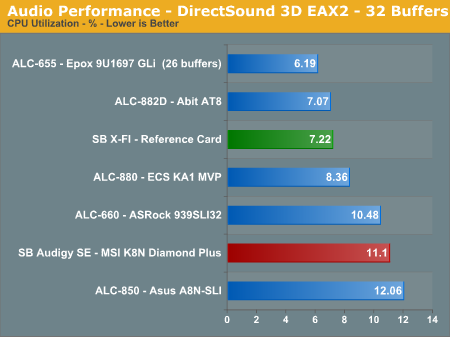
The Sound Blaster Audigy SE codec offers competitive CPU utilization rates when compared to the Realtek series of codecs. The SB Audigy SE generates better gaming audio quality than the Realtek ALC-882 based systems and similar DVD/music audio quality. In our subjective headphone testing we noticed differences between the two codecs, with the output from the ALC-882 sounding cleaner in the mid-range tones with deeper bass in the music and DVD movie playback tests while ambient sounds and positioning in the games tests clearly favored the SB Audigy SE. However, the difference was minor when utilizing our 4, 5.1, or 7.1 speaker setup in a typical room environment. The Sound Blaster X-FI has the lowest overall rates with the Realtek solutions and SB Audigy SE following closely. Let's find out how these results translate into real world numbers.
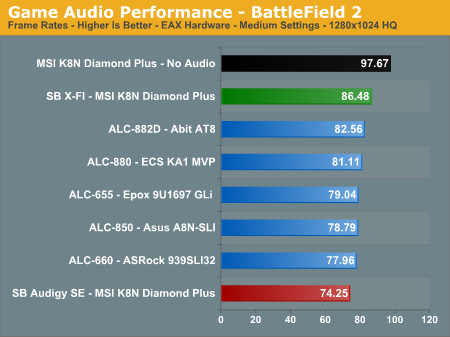
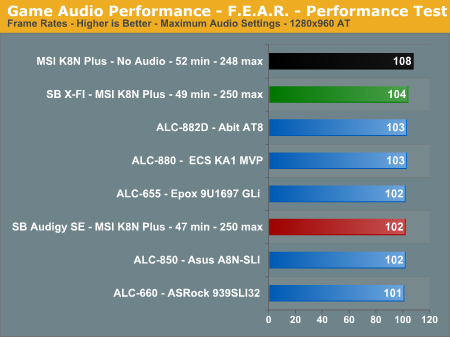
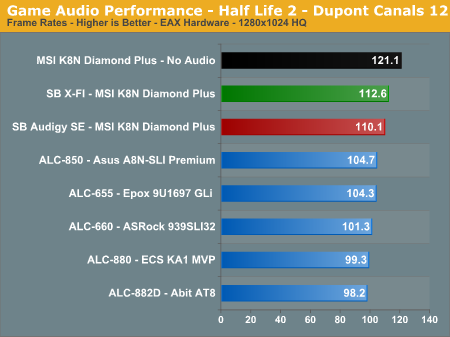
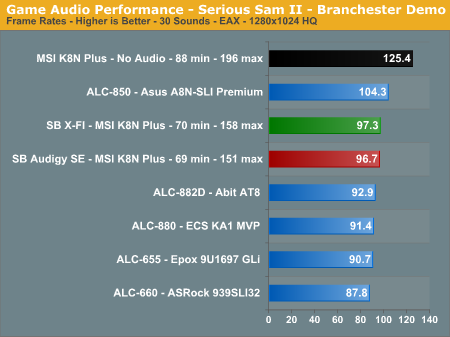
The audio performance numbers remain consistent as the Sound Blaster Audigy SE finishes behind the SoundBlaster X-FI while trading places with the Realtek audio solutions. Serious Sam II has an average loss of 30%, Battlefield 2 at 31%, Half Life 2 at 10%, and F.E.A.R. at 6%.
The output quality of audio with the Sound Blaster Audigy SE ranks closely with the Realtek ALC-882/883, while game performance is impressive for an on-board solution. The vast majority of users should have no issues utilizing the SB Audigy SE as their primary audio solution considering the audio quality and performance at this time.
Obviously, if you are a serious gamer, then a dedicated sound card is still useful to ensure consistent frame rate averages across a wide variety of games, and in the case of the Sound Blaster X-FI you also get improved audio quality and EAX4/5 support.
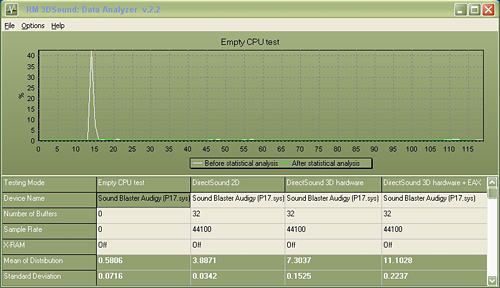
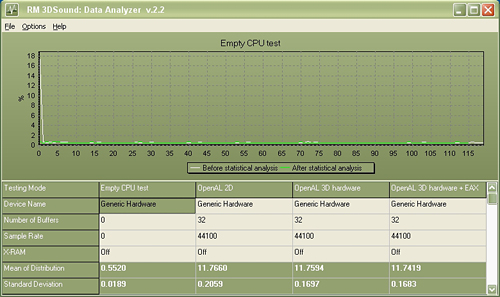
We limited audio testing to the Rightmark 3D Sound version 2.2 CPU utilization test and tested with sound enabled to show the performance effects on several games. The Rightmark 3D Sound benchmark measures the overhead or CPU utilization required by a codec or hardware audio chip.
The Realtek HD audio codec family was tested with the recently released 1.34 driver set and the Realtek AC97 codecs with the 3.84 driver set. We tested the Sound Blaster Audigy SE with the 5.12.1.519 driver set. The Realtek HD DirectSound audio drivers do not support more than 32 hardware buffers and the OpenAL 1.1 drivers do not support more than 30 hardware buffers at this time so the scores cannot be directly compared to the Creative Labs Sound Blaster X-FI and Sound Blaster Audigy SE in the benchmarks.
Although Creative Labs is marketing the CA0106-DAT codec as a Sound Blaster Audigy SE, it is actually the same chipset used in the Sound Blaster Live! 24-bit family of products. The CA0106-DAT is paired with the excellent Wolfson WM8775 ADC and Cirus Logic CS4382 DAC to provide 8-channel audio capability, 100dB SNR rating, and 24-bit/96KHz operation. This combination fully supports EAX 1/2/3 and OpenAL 1.1 but did not provide EAX3 (HD) positional audio via hardware in our testing.
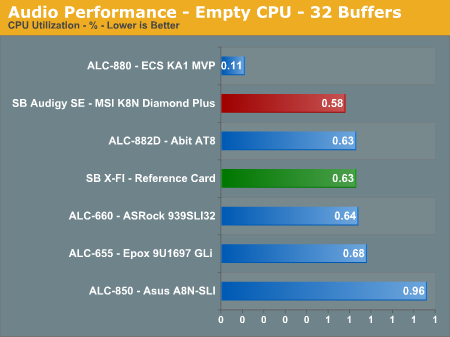
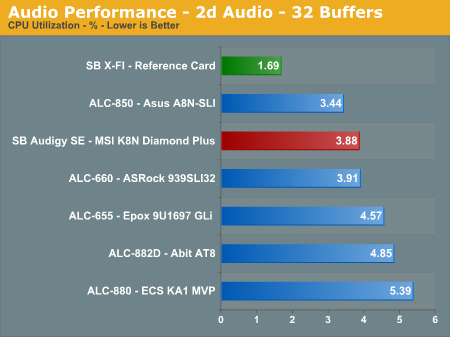
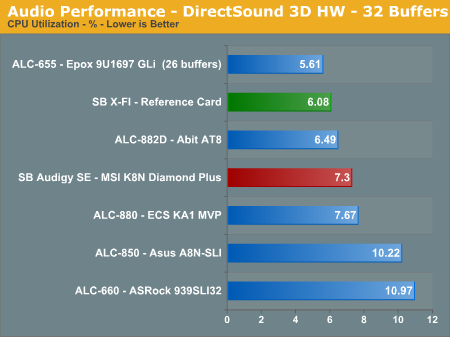
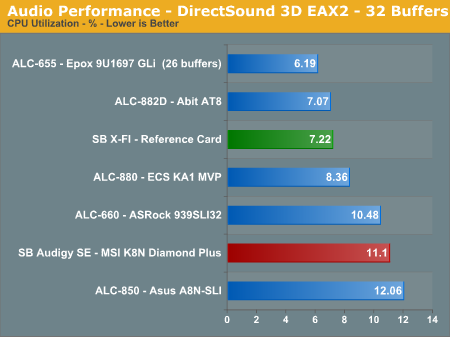
The Sound Blaster Audigy SE codec offers competitive CPU utilization rates when compared to the Realtek series of codecs. The SB Audigy SE generates better gaming audio quality than the Realtek ALC-882 based systems and similar DVD/music audio quality. In our subjective headphone testing we noticed differences between the two codecs, with the output from the ALC-882 sounding cleaner in the mid-range tones with deeper bass in the music and DVD movie playback tests while ambient sounds and positioning in the games tests clearly favored the SB Audigy SE. However, the difference was minor when utilizing our 4, 5.1, or 7.1 speaker setup in a typical room environment. The Sound Blaster X-FI has the lowest overall rates with the Realtek solutions and SB Audigy SE following closely. Let's find out how these results translate into real world numbers.
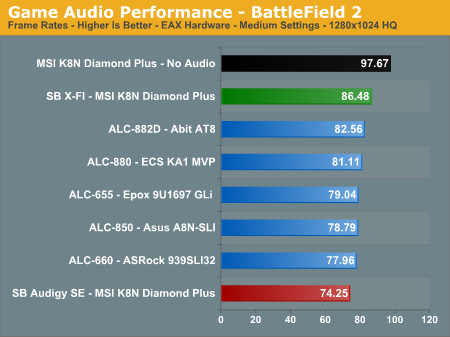
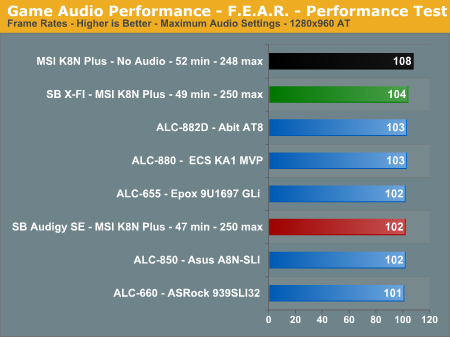
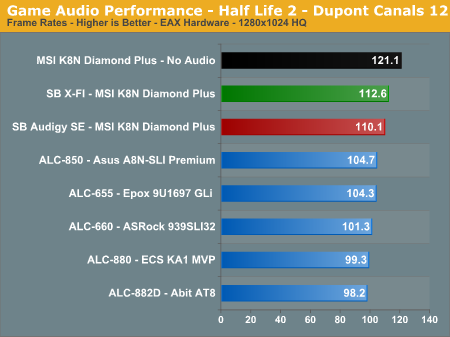
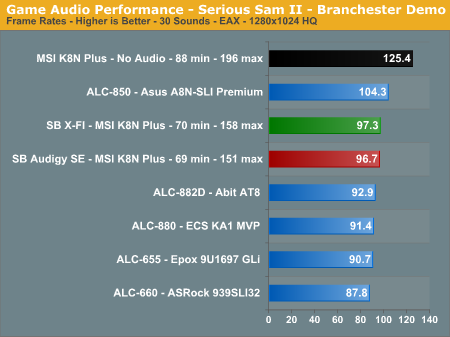
The audio performance numbers remain consistent as the Sound Blaster Audigy SE finishes behind the SoundBlaster X-FI while trading places with the Realtek audio solutions. Serious Sam II has an average loss of 30%, Battlefield 2 at 31%, Half Life 2 at 10%, and F.E.A.R. at 6%.
The output quality of audio with the Sound Blaster Audigy SE ranks closely with the Realtek ALC-882/883, while game performance is impressive for an on-board solution. The vast majority of users should have no issues utilizing the SB Audigy SE as their primary audio solution considering the audio quality and performance at this time.
Obviously, if you are a serious gamer, then a dedicated sound card is still useful to ensure consistent frame rate averages across a wide variety of games, and in the case of the Sound Blaster X-FI you also get improved audio quality and EAX4/5 support.










42 Comments
View All Comments
Odeen - Wednesday, April 12, 2006 - link
Hi,I wish you guys would post the EXACT BIOS (and, as necessary, jumper) settings you used to achieve your best overclocks, plus any issues you had with certain settings, etc. I'd love to see the actual notes from the lab, i.e. "Tried this clock skew value, crashed after X minutes."
While this wouldn't solve every overclocker's question, it would at least set us on the right path in optimizing our own systems, in terms of how certain values affect things.
I imagine you guys have a better understanding on what the BIOS settings do, as opposed to us everyday enthusiasts, who operate primarily on coincidences and conjectures. Especially in this age of hyper-tweakable motherboards with more and more components, it'd be really nice to know, for example, whether the hypertransport multiplier between the "NB" and the "SB" should match the chip-NB hypertransport multiplier, or whether that hypertransport bus speed is independent of HTT, and can be kept at 200/5X regardless of HTT value.
Lastly, have you tried the firewall drivers on this board, and does the firewall STILL cause bluescreens and corrupt downloads?
Gary Key - Wednesday, April 12, 2006 - link
We will need a new server to handle the notes sections for some of these boards. ;-)
We are probably heading in this direction shortly, especially for the enthusiast level boards. I will see what we can do on the next enthusiast level board with a table chart and short descriptions on how we arrived at the settings. I will say this, sometimes leaving most of the settings on Auto works best, the board/bios engineers are usually very smart about the default settings and then when you think all is okay, they hit you with a setting that should never be a default item.
We found on the MSI board, the NB-SB, SB-NB, and CPU-NB HT settings had to be synchronized or the board had stability issues. In fact, the CPU-NB default setting was at 800MHz, we had to change the option to manual, and then bump it up to 1000MHz to match the NB-SB and SB-NB HT settings at stock speeds. It does appear we had an average or below average board for the review, the latest retail sample that MSI pulled from their warehouse was able to post at 318HTT x9 with our test components.
If they are more details you would like to know, please comment or email me.
We tried the firewall with the 6.85 drivers. We could only recreate one particular situation that resulted in a corrupt download. It required the use of BitComet, downloading seven plus files (each over 200MB) concurrently, transferring the files to a media folder, and then unzipping a file while three others were still downloading. It only did it once but it did do it, is it NVIDIA or something else? I personally have not experienced any BSODs or corrupt downloads with the latest drivers, a clean load of XP, and staying away from the P2P software.
We have a new NVIDIA Business Platform system on its way so it should be interesting to see the tweaked ActiveArmor suite and driver updates that NVIDIA has been working on extensively over the last ninety days.
Gary Key - Wednesday, April 12, 2006 - link
Just not my week....Should read - If there are more details you would like to know, please comment or email me.
slashbinslashbash - Tuesday, April 11, 2006 - link
PLEASE learn the difference between "discreet" and "discrete".JarredWalton - Tuesday, April 11, 2006 - link
I don't know about you, but I like my audio solutions to be unobtrusive. Nothing worse than audio that gets in your face with static and stuff.... ;)mbhame - Tuesday, April 11, 2006 - link
"Our initial impression of the MSI K8N Diamond Plus upon opening the box is that it has an extensive feature list, cluttered yet clean layout, heat-pipe cooling system, and that the overall quality of components utilized by MSI is very good."...how can a layout be 'cluttered yet clean'?
JarredWalton - Tuesday, April 11, 2006 - link
Cluttered in that there is a LOT of stuff; clean in that it still works and there aren't any issues with connecting everything. It's an oxymoron, like "little giant". :)nullpointerus - Tuesday, April 11, 2006 - link
Now I know how to describe my room.nullpointerus - Tuesday, April 11, 2006 - link
Where are these PCIe 1x cards I've been hearing about? What exactly is available on PCIe besides video/network cards? I've heard that it's going to be a very long, slow transition to PCIe for sound cards due to noise/power issues with the spec.DigitalFreak - Tuesday, April 11, 2006 - link
See http://www.siig.com/productList.asp?pid=1013&c...">this page for examples. I do wish they made PCI-E sound cards though.