ASUS A8R32-MVP: Taking the Overclocking Route via the 0404
by Gary Key on April 20, 2006 3:00 AM EST- Posted in
- Motherboards
Overclocking Performance
The overclocking performance screenshots allow for a better comparison on the actual overclocking capabilities and settings utilized during for our test suite. For more details on the BIOS settings utilized please refer to the Overclocking and Memory chart below or click on the screenshots for an enlarged image of specific memory settings.
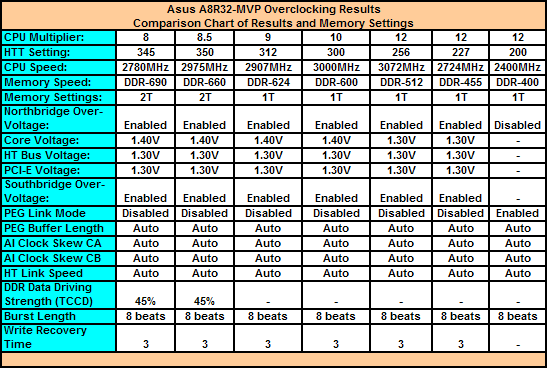
The ASUS A8R32-MVP offers a wide range of BIOS settings for improving performance. We have listed the base settings utilized during testing as well as additional important details within the BIOS. The memory and CPU voltages along with timings will be based upon the components utilized and their capability. We caution anyone overclocking their systems to be aware that failures can and will occur - in our case they occurred quite often.
Our first test is designed to see how high we can push the HTT setting while retaining the stock memory settings. This is more an indication of memory performance than overall system capability. The board did reach a stable 227HTT and would actually POST at 230HTT.
Our second test looks to see how high we can push the HTT setting while retaining the stock CPU multiplier, 1:1memory ratio, and a command rate of 1T. Our ability to reach a 12x256HTT setting is excellent and indicates a well engineered board and high quality peripherals. This setting provided our highest CPU overclock while retaining a memory setting that should be attainable for most performance oriented memory modules. We could have increased the HTT setting further but we reached the limit of our CPU on air cooling.
In our third test, we drop the CPU multiplier to 10X and find out how high we can push the HTT setting, knowing our CPU will do over 3GHz on air cooling. The main question is if the board will still allow us a 1:1 memory ratio and a command rate of 1T at a 300HTT or higher setting. The board answered our question in the affirmative and was able to reach a 302HTT setting before requiring the command rate to be changed to 2T, though the CPU would POST and enter XP at a 307HTT. This is interesting based upon the results of our fourth test.
Our fourth test is designed to find the maximum HTT setting possible while utilizing the common 9X multiplier for overclocking. Our board was able to reach 312HTT while retaining the 1:1 memory ratio and 1T command rate. This is the absolute best the board would do and still pass our benchmark requirements. However, while testing at a 9X CPU multiplier we noticed several oddities during testing. The board would generate random pass results at HTT settings right above or below our test suite approved 312HTT setting. Some benchmarks would pass while others failed at one setting, and different benchmarks would pass or fail at another setting. This phenomenon did not occur once we lowered to a 307HTT setting or below.
We dropped the CPU multiplier to 8X for our fifth test - the lowest multiplier anyone is likely to use for overclocking - and once again we will see what our maximum 1:1 memory ratio setting is. Our board reached a 345HTT setting while retaining the 1:1 memory ratio but required the command rate be increased to 2T. This was the maximum setting our memory would allow us in synchronous operation; any setting above a 348HTT level resulted in the board failing to POST.
The goal of our final test is to find the maximum HTT setting while retaining a maximum CPU clock. We reached a stable 350HTT setting at a 8.5X CPU multiplier that generated at CPU clock of 2975MHz, just slightly below our maximum CPU speed. However, even though we retained a synchronous memory ratio in the BIOS, the actual memory speed was 330.5MHz (DDR-660) due to the ODC rounding effect with the multiplier setting. We will go into detail about Odd Divisor Correct and its effects on benchmarking results in a future overclocking article.
The overclocking performance screenshots allow for a better comparison on the actual overclocking capabilities and settings utilized during for our test suite. For more details on the BIOS settings utilized please refer to the Overclocking and Memory chart below or click on the screenshots for an enlarged image of specific memory settings.
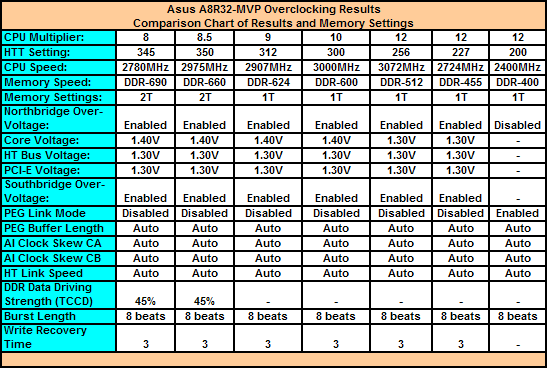
The ASUS A8R32-MVP offers a wide range of BIOS settings for improving performance. We have listed the base settings utilized during testing as well as additional important details within the BIOS. The memory and CPU voltages along with timings will be based upon the components utilized and their capability. We caution anyone overclocking their systems to be aware that failures can and will occur - in our case they occurred quite often.
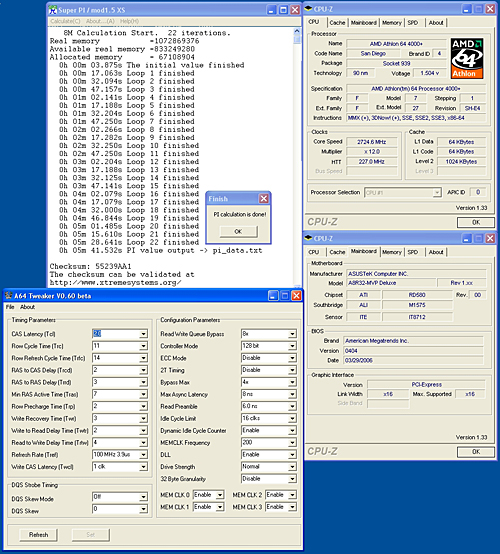 |
| Click to enlarge |
Our first test is designed to see how high we can push the HTT setting while retaining the stock memory settings. This is more an indication of memory performance than overall system capability. The board did reach a stable 227HTT and would actually POST at 230HTT.
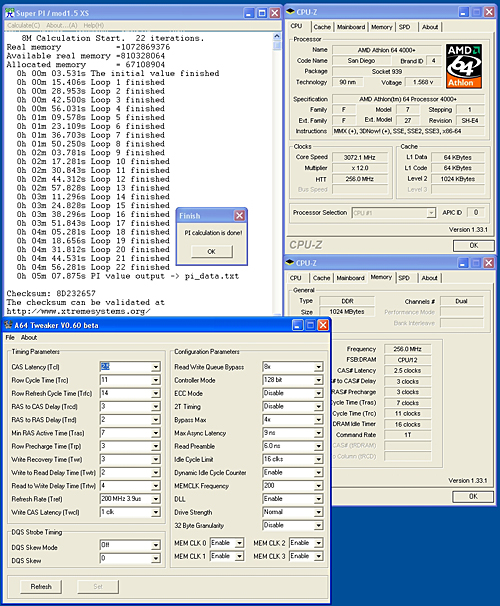 |
| Click to enlarge |
Our second test looks to see how high we can push the HTT setting while retaining the stock CPU multiplier, 1:1memory ratio, and a command rate of 1T. Our ability to reach a 12x256HTT setting is excellent and indicates a well engineered board and high quality peripherals. This setting provided our highest CPU overclock while retaining a memory setting that should be attainable for most performance oriented memory modules. We could have increased the HTT setting further but we reached the limit of our CPU on air cooling.
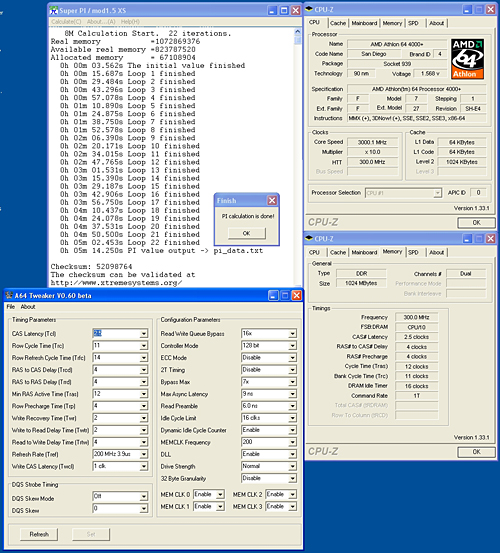 |
| Click to enlarge |
In our third test, we drop the CPU multiplier to 10X and find out how high we can push the HTT setting, knowing our CPU will do over 3GHz on air cooling. The main question is if the board will still allow us a 1:1 memory ratio and a command rate of 1T at a 300HTT or higher setting. The board answered our question in the affirmative and was able to reach a 302HTT setting before requiring the command rate to be changed to 2T, though the CPU would POST and enter XP at a 307HTT. This is interesting based upon the results of our fourth test.
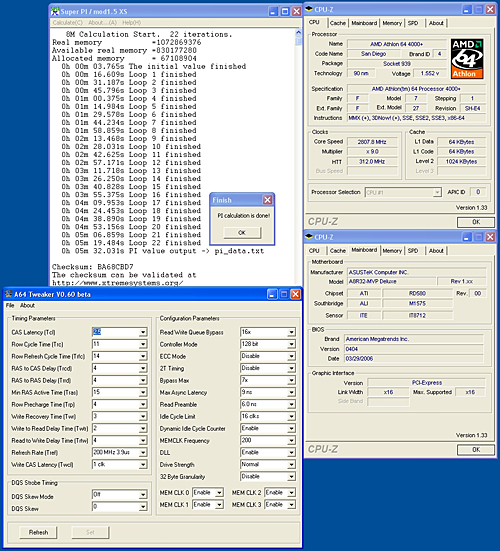 |
| Click to enlarge |
Our fourth test is designed to find the maximum HTT setting possible while utilizing the common 9X multiplier for overclocking. Our board was able to reach 312HTT while retaining the 1:1 memory ratio and 1T command rate. This is the absolute best the board would do and still pass our benchmark requirements. However, while testing at a 9X CPU multiplier we noticed several oddities during testing. The board would generate random pass results at HTT settings right above or below our test suite approved 312HTT setting. Some benchmarks would pass while others failed at one setting, and different benchmarks would pass or fail at another setting. This phenomenon did not occur once we lowered to a 307HTT setting or below.
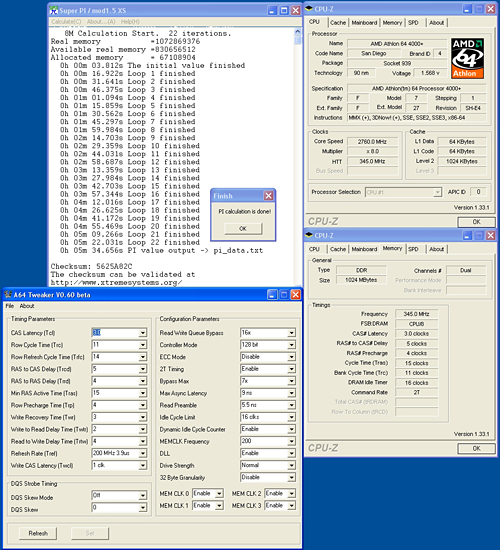 |
| Click to enlarge |
We dropped the CPU multiplier to 8X for our fifth test - the lowest multiplier anyone is likely to use for overclocking - and once again we will see what our maximum 1:1 memory ratio setting is. Our board reached a 345HTT setting while retaining the 1:1 memory ratio but required the command rate be increased to 2T. This was the maximum setting our memory would allow us in synchronous operation; any setting above a 348HTT level resulted in the board failing to POST.
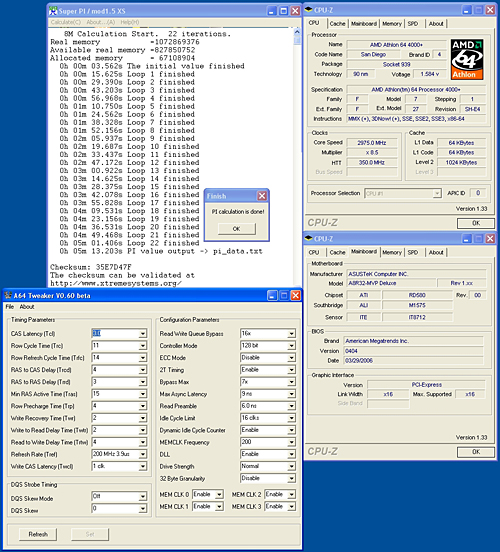 |
| Click to enlarge |
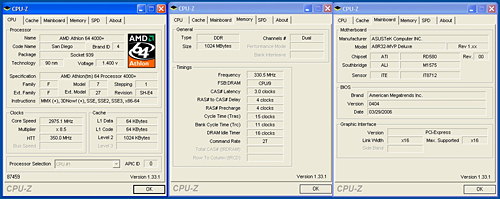 |
| Click to enlarge |
The goal of our final test is to find the maximum HTT setting while retaining a maximum CPU clock. We reached a stable 350HTT setting at a 8.5X CPU multiplier that generated at CPU clock of 2975MHz, just slightly below our maximum CPU speed. However, even though we retained a synchronous memory ratio in the BIOS, the actual memory speed was 330.5MHz (DDR-660) due to the ODC rounding effect with the multiplier setting. We will go into detail about Odd Divisor Correct and its effects on benchmarking results in a future overclocking article.










23 Comments
View All Comments
cornfedone - Thursday, April 20, 2006 - link
It's been known by experienced PC builders for several years that Asus has been shipping mobos with a laundry lists of defects. This has been documented by any number of hardware review sites and hundreds of thousands of consumers. In addition Asus has been completely arrogant about these defective products, failing to properly fix or replace them and completely ignoring their customers after they were duped in to purchasing these defective products via misleading advertising and bogus reviews of hand-picked mobos.Asus needs a good class action lawsuit costing them a few hundred million dollars to get their act together and stop defrauding consumers. As long as people buy the defective products Asus has been shipping there is no incentive for Asus to sell properly functioning products. Asus has been on a downhill spiral since they launched the defective SLI series and every model mobo since seems to have major issues including vcore, memory, BIOS, etc. this is simply unacceptable for ANY mobo, let alone mobos being sold at a premium price and being marketed as "designed for serious overclockers" - which is blatant fraud IMNHO.
Until foolish sheep stop buying these defective mobos Asus won't provide a properly functioning Mobo.
phusg - Monday, April 24, 2006 - link
What SLI mobo manufacturer do you recommend then? I agree motherboards shouldn't be brought onto the market when they are nowhere near mature, but I doubt ASUS is alone in this...classy - Thursday, April 20, 2006 - link
When I see the results from overclocking it really makes one wonder why AMD is moving to ddr2 at this time. It is clear that there is still much life and very healthy life at that in ddr if amd went with a higher fsb.Gambit2K - Thursday, April 20, 2006 - link
They never answeared the question if the new bios fixed the problems people are having with soundblaster cards, the boot, the hickup issues most people are having. I recently flashed the 0404 bios and the hickup and the cold boot issues remains.Oh and I can't overclock my Samsung TCCD 10 mhz over stock, tried just about every bios setting there is. On my DFI Ultra-D my ram did 275-280 mhz without me even tweaking any of the settings.
When I buy a board I expect my computer to be able to restart and post 100% of the times, not 50-75% of the times too. I'll give ASUS until Conroe arrives to fix all of the issues or im selling the board and going on the intel train.
Gary Key - Thursday, April 20, 2006 - link
The SB X-FI needs to uninstalled when utilizing the Asus update program for bios changes, there is still a driver issue between the two items. I have a new set of X-FI beta drivers I will try shortly.
The only boot issue that remains in our testing is a limitation of the chipset when changing the HT multipliers. The board still requires a power down but this occurs on other ATI chipset boards. The warm reboot issue and power up issue with an overclocked setting was solved (at least for us and many others) with the 0311 bios.
We have no longer have the pauses in games with either the dual-core or single-core CPUs since the 0311 bios.
Actually, Samsung TCCD memory was our memory of choice on this board for overclocking. Email us and we will see if we can assist you.
ElFenix - Thursday, April 20, 2006 - link
pauses in games?i get pauses in movies and games with my A8R-MVP, i wonder if the fix that they applied here works and has been applied to the first A8R?
InuYasha - Thursday, April 20, 2006 - link
pow! right in the kisserFireTech - Thursday, April 20, 2006 - link
Can't wait for the DFI & ABIT test results....goinginstyle - Friday, April 21, 2006 - link
Hopefully the DFI/Abit reviews will show this kind of detail in overclocking and system settings. Really enjoyed the article and it is about time someone showed the effects overclocking the system has on gaming. Where are the min/max numbers? Your articles usually have those in the gaming scores.Marlowe - Thursday, April 20, 2006 - link
I've got the Sapphire A9RD580 PURE Crossfire here.. looks great, but very complicated to overclock.. I might just be very noobish though.. since it's my first AMD64 system.Board suffers from not having any supported voltage/temp monitoring programs tho.