Intel Core Duo: AOpen i975Xa-YDG to the Rescue
by Gary Key on May 4, 2006 8:00 AM EST- Posted in
- Motherboards
Firewire and USB Performance
After looking at many options for Firewire and USB testing, we finally determined that an external USB 2.0, Firewire 400, and Firewire 800 hard disk would be a sensible way to look at USB and Firewire throughput. We utilize a RAM disk as our "server", since memory removes almost all overhead from the serving end. We turn off disk caching on the USB and Firewire side by setting up the drives for "quick disconnect" so our results are consistent.We use 2GB of fast 3-3-3-8 system memory set up as a 450MB RAM disk and 1550MB of system memory. Our standard file is the SPECviewPerf install file, which measures 432,533,504 bytes (412.4961MB). After copying this file to our RAM disk, we measured the time for writing from the RAM disk to our external USB 2.0, Firewire 400, or Firewire 800 drive utilizing our internal Windows based timing program. The copy times in seconds were then converted into Megabits per second (Mb) to provide a convenient means of comparing throughput. Higher Rates therefore mean better performance in this particular test.
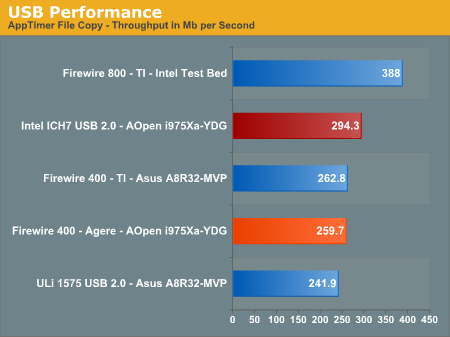
Possibly the most interesting finding in our Firewire and USB throughput tests is the outstanding performance of an external hard drive connected to Firewire 800. Our benchmarks show Firewire 800 is up to 48% faster than a drive connected to the more common Firewire 400, and about 32% faster than the fastest USB 2.0 solution.
The AOpen board offers the Agere based IEEE 1394 Firewire option that provides very competitive performance with the more common TI chipset solutions. The Intel USB 2.0 performance offers 22% better performance than the ULi based controller in throughput.
Ethernet Performance
The current motherboard test suite includes LAN performance measurements. All of these boards utilize PCI or PCI Express based controllers with the only difference being the supplier of the core logic.The Windows 2000 Driver Development Kit (DDK) includes a useful LAN testing utility called NTttcp. We used the NTttcp tool to test Ethernet throughput and the CPU utilization of the various Ethernet Controllers used on the Intel motherboards.
We set up one machine as the server; in this test, an Intel system with an Intel CSA Gigabit LAN connection. Intel CSA has a reputation for providing fast throughput and is a logical choice for our Gigabit LAN server.
On the server side, we used the following Command Line as suggested by the VIA whitepaper on LAN testing:
Ntttcpr -m 4,0,‹server IP› -a 4 -l 256000 -n 30000
Ntttcps -m 4,0,‹client IP› -a 4 -l 256000 -n 30000
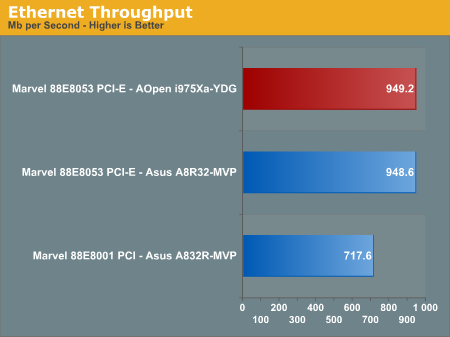
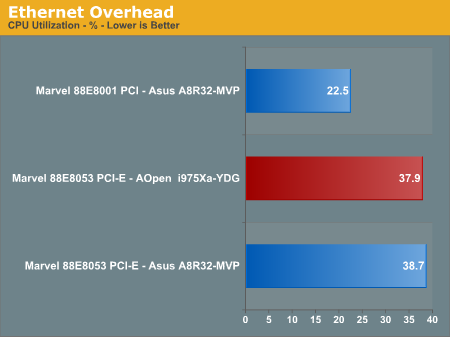
AOpen's choice of the Marvell 88E8053 10/100/1000Mb/s Ethernet controller is an excellent addition to this board. The performance is basically equal to that of the same Marvell 88E8053 controller utilized on the Asus board. The lower CPU utilization rate on the Marvel 88E8001 PCI controller is directly attributable to the lower throughput numbers generated in our tests.










81 Comments
View All Comments
JarredWalton - Thursday, May 4, 2006 - link
Why did someone mod this post down? I'm serious: if you put an H in brackets, the AT comments engine interprets that as "turn on white text". No insult was intended towards HardOCP; I'm merely pointing out that Frumious' post turned the text white, unintentionally. Thanks for the negative mod points.... :|Frumious1 - Thursday, May 4, 2006 - link
Anyone else getting white text? What's up with that?Test:
[/font]
[/link]
Did that help?
goinginstyle - Thursday, May 4, 2006 - link
At least the quote was a bit different this time but still not needed. I thought the article was great and actually one of the best ones I have read lately. It was nice to finally see two like platforms compared against each other with the same cpu speeds and components although AMD2 would have been good to see.You really should do more of these comparisons as the reviewing one motherboard against another in the same product family gets boring. You never see much of a variance in the scores so the only question is if it sucks or not. At least this way you review the board and compare it against something you might be thinking about buying if you are a Intel or AMD user. You honestly get to see what works best for you. It was nice to see additional real application benchmarks instead of the same old winstone that or 3dmark this.
I was disappointed in not seeing any Photoshop benchmarks or something that has to do with graphics, it would round out your audio and video benchmarks nicely. Anyway, keep up the good work and hopefully you can do this same type of article when Conroe gets here against the AMD products.
In the meantime props to Intel for finally showing some performance improvement without needing a nuclear powerplant for the CPU.
goinginstyle - Thursday, May 4, 2006 - link
Any numbers yet?goinginstyle - Thursday, May 4, 2006 - link
....and temperature readings???Gary Key - Thursday, May 4, 2006 - link
We pulled the charts, the AOpen board uses a thermal sensor instead of the on-chip diode so our numbers are off. Once we decide what number to utilize, these numbers will be posted. If you refer to our Yonah Preview article, the power consumption numbers are listed for the 945GM board. I posted a couple of numbers earlier in this thread with the AOpen board. Thanks....goinginstyle - Thursday, May 4, 2006 - link
Thank you for the update and hopefully we can see these numbers soon.BigLan - Thursday, May 4, 2006 - link
"The rear panel contains the standard PS/2 mouse and keyboard ports, parallel port, LAN port, and 4 USB ports."Looking at the picture, I don't see a parallel port there and it's not listed on the specs either. Did you mean a firewire port?
Also, how useful is the external sata connector? Does the board come with a cable to utilise the power connector?
Gary Key - Thursday, May 4, 2006 - link
Sorry about that, yes, it was suppose to be Firewire. I had it corrected on my final draft and missed it twice in the edits.AOpen ships an excellent cable that has the drive and power port plugs together. I found the external connector to be very useful during testing on the JMicron chipset. Since I really enjoy HTPC tinkering, it will be of great usefulness for attaching or swapping large PVR drives out without entering the system. The JMicron chipset performed very well in our testing and had no issues handling Seagate's new 750GB drive.
BigLan - Thursday, May 4, 2006 - link
Thanks for the reply. Any chance you need an independent review doing on that 750GB drive ;)