AM2 Motherboards-Part 4: ATI Crossfire Xpress 3200
by Wesley Fink on August 21, 2006 7:00 AM EST- Posted in
- Motherboards
MSI K9A Platinum: Basic Features & Board Layout
It's unusual to find an AMI BIOS on an MSI motherboard, but it is an indication that MSI has listened to ATI in designing their K9A Platinum. ATI shipped their Reference board with an AMI BIOS, and while an Award BIOS was also available we found the AMI was generally the better overclocker. It is a little surprising then to find the BIOS options for overclocking much more limited than those found on the ATI RD580 Reference board.
The strangest option of all is the inability to set specific HyperTransport speeds or multipliers. There are only two choices here. "Normal" works fine in most situations, including moderate overclocking. "For Overclocking" is the choice for extreme overclocking. As you will see, despite the lack of more refined HT options, the K9A is still a great overclocker.
Another limitation is the range of memory voltages available on the MSI. Where the ASUS M2N32-SLI Deluxe provides a range to 2.5V with very fine adjustments, the MSI only extends to 2.3V in big jumps. With new high-performance DDR2 memory now supporting up to 2.5V under warranty, and most of the best memory needing 2.2 to 2.4V for best performance, 2.3V is just not enough.
MSI does not add additional SATA ports to the four already provided by SB600. It also has, in general, a more mainstream feature set than the high-end ASUS M2N32-SLI or the Foxconn C51XEM2AA. You won't find an 8-phase or 12-phase design here. This suggests the K9A may actually sell for up to $50 to $70 less than the top-of-the-line ASUS when it ships later this week. If this lower price does prove a reality it will be easier to forgive a less robust set of adjustments on the K9A.
The first thing you will notice about the K9A is the passive cooling. Both the RD580 North Bridge and SB600 South Bridge are cooled with heat sinks. Since the ATI chipset runs very cool there is not even the need for elaborate heat pipes or larger heatsinks like ASUS uses on the nForce 590SLI based ASUS M2N32-SLI Deluxe. Power transistors are also cooled with large passive heatsinks. Despite the fact that no active cooling is used, the chipset ran cool in our testing - even when pushed to overclocks above 300.
Layout of the slots still allows, in the worst case of two double width video cards, room for both a PCIe X1 device and a PCI device. With three slot spacing between X16 slots, there is plenty of room for exotic GPU cooling. Dual-Channel DDR2 mounts in different-colored slots with two sticks - one DIMM each in Orange and Green DIMM slots. This "spaced dimm" arrangement is best for keeping the memory cool, though we prefer the logic of both dimms in a dual channel occupying the same color dimm slots.
The 24-pin ATX connector is at the upper right edge of the board, which is the preferred location. The 4-pin 12V connector, however, is between the AM2 Socket and the rear I/O panel near the center of the board. This is not the best location for cabling, but it is one used by many boards. A board-edge location is always better to keep cables out of the way. Probably the worst location of all the cables is the 4-pin Molex next to the upper X16 PCIe slot. You only need to connect this when using CrossFire, but it is an awkward location.
SATA ports are often an issue on recent boards, but MSI has given careful thought to their SATA connectors. The location at the extreme right edge of the board at the bottom of a normally short PCIe slot seems ideal. SATA ports can be a real hassle when they are at the back of a video slot, since many top-line video cards are very long and get in the way of SATA ports too near an X16 slot.
SB600 only supports one floppy connector and one IDE connector. Both ports are well-located at the upper-right edge. MSI does not provide a secondary JMicron chip with an additional IDE like many competing boards. The additional six USB headers and Firewire header are all easily accessible connections in most cases with their lower right edge location.
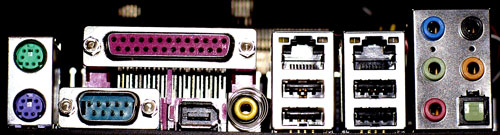
Rear I/O connectors include PS2 mouse and keyboard ports, parallel and serial, 5 programmable mini-jacks for high-definition audio, 2 Gigabit Ethernet connectors, one IEEE1394a Firewire port, and both optical and coaxial S/PDIF out.
Overall the K9A Platinum is not loaded with extra bells and whistles like many top-end boards, but it does support all of the important options most enthusiasts demand. The SATA ports are now 3Gb/s SATA 2 thanks to SB600.
| MSI K9A Platinum | |
| CPU Interface | Socket AM2 |
| Chipset | ATI RD580 (Crossfire Xpress 3200) ATI SB600 |
| Bus Speeds | 200 to 400 in 1MHz Increments |
| Memory Speeds | DDR2 at 400, 533, 667, 800 |
| PCIe Speeds | 100 to 200 in 1MHz Increments (Separate Adjustments for x16 and x1 PCIe slots) |
| AI Tuning | Manual, Auto, Standard, AI Overclock, AI N.O.S. |
| Core Voltage | Auto, 1.20V to 1.450V in 0.0025V increments PLUS 3.3% to 23.3% BOOST over Voltage setting (3.3% increments, Maximum Voltage 1.788V) |
| PEG Link Mode | Auto, Disabled, Normal, Fast, Faster |
| CPU Clock Multiplier | Auto, 5x-25x in 1X increments |
| DRAM Voltage | 1.8V to 2.3V in .05v to .1v increments |
| NB Voltage | 1.80v to 2.15v in 0.5v increments |
| DDR2 Termination Voltage | 1.5v, 1.6v |
| HyperTransport Voltage | 1.20v to 1.50v in 0.5v increments |
| 1T/2T Memory | Auto, 1T, 2T |
| Advanced Memory Timings | 8 Options |
| DRAM Timing Control | 4 Options |
| HyperTransport Frequency | 1000MHz (1GHz) |
| HyperTransport Multiplier | Normal, "For Overclocking" |
| AMD Cool'n'Quiet | Disabled, Enabled |
| Memory Slots | Four 184-pin DDR2 DIMM Slots Dual-Channel Configuration Regular Unbuffered ECC/non ECC Memory to 16GB Total |
| Expansion Slots | 2 PCIe X16 2 PCIe X1 2 PCI Slots |
| Onboard SATA/RAID | 4 SATA2 3Gb/s Drives by SB600 (RAID 0,1,1+0,JBOD) |
| Onboard IDE/IDE RAID | One Standard ATA133/100/66 (2 drives) |
| Onboard USB 2.0/IEEE-1394 | 10 USB 2.0 ports supported by SB600 2 1394a Firewire by VIA VT6307 |
| Onboard LAN | DUAL PCIe Gigabit by Realtek RTL8111B and RTL8110SC |
| Onboard Audio | Azalia HD Audio by Realtek ALC883 8 channel codec |
| BIOS Revision | AMI 504 - June 14, 2006 |
It's unusual to find an AMI BIOS on an MSI motherboard, but it is an indication that MSI has listened to ATI in designing their K9A Platinum. ATI shipped their Reference board with an AMI BIOS, and while an Award BIOS was also available we found the AMI was generally the better overclocker. It is a little surprising then to find the BIOS options for overclocking much more limited than those found on the ATI RD580 Reference board.
The strangest option of all is the inability to set specific HyperTransport speeds or multipliers. There are only two choices here. "Normal" works fine in most situations, including moderate overclocking. "For Overclocking" is the choice for extreme overclocking. As you will see, despite the lack of more refined HT options, the K9A is still a great overclocker.
Another limitation is the range of memory voltages available on the MSI. Where the ASUS M2N32-SLI Deluxe provides a range to 2.5V with very fine adjustments, the MSI only extends to 2.3V in big jumps. With new high-performance DDR2 memory now supporting up to 2.5V under warranty, and most of the best memory needing 2.2 to 2.4V for best performance, 2.3V is just not enough.
MSI does not add additional SATA ports to the four already provided by SB600. It also has, in general, a more mainstream feature set than the high-end ASUS M2N32-SLI or the Foxconn C51XEM2AA. You won't find an 8-phase or 12-phase design here. This suggests the K9A may actually sell for up to $50 to $70 less than the top-of-the-line ASUS when it ships later this week. If this lower price does prove a reality it will be easier to forgive a less robust set of adjustments on the K9A.
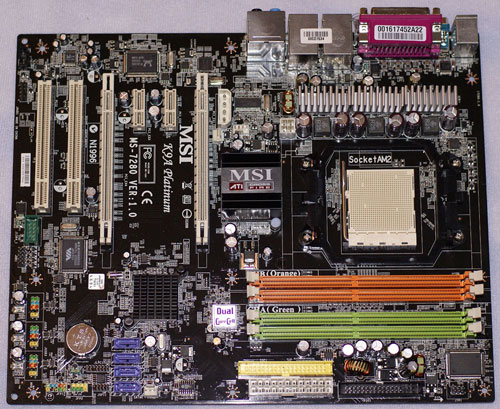 |
| Click to enlarge |
The first thing you will notice about the K9A is the passive cooling. Both the RD580 North Bridge and SB600 South Bridge are cooled with heat sinks. Since the ATI chipset runs very cool there is not even the need for elaborate heat pipes or larger heatsinks like ASUS uses on the nForce 590SLI based ASUS M2N32-SLI Deluxe. Power transistors are also cooled with large passive heatsinks. Despite the fact that no active cooling is used, the chipset ran cool in our testing - even when pushed to overclocks above 300.
Layout of the slots still allows, in the worst case of two double width video cards, room for both a PCIe X1 device and a PCI device. With three slot spacing between X16 slots, there is plenty of room for exotic GPU cooling. Dual-Channel DDR2 mounts in different-colored slots with two sticks - one DIMM each in Orange and Green DIMM slots. This "spaced dimm" arrangement is best for keeping the memory cool, though we prefer the logic of both dimms in a dual channel occupying the same color dimm slots.
The 24-pin ATX connector is at the upper right edge of the board, which is the preferred location. The 4-pin 12V connector, however, is between the AM2 Socket and the rear I/O panel near the center of the board. This is not the best location for cabling, but it is one used by many boards. A board-edge location is always better to keep cables out of the way. Probably the worst location of all the cables is the 4-pin Molex next to the upper X16 PCIe slot. You only need to connect this when using CrossFire, but it is an awkward location.
SATA ports are often an issue on recent boards, but MSI has given careful thought to their SATA connectors. The location at the extreme right edge of the board at the bottom of a normally short PCIe slot seems ideal. SATA ports can be a real hassle when they are at the back of a video slot, since many top-line video cards are very long and get in the way of SATA ports too near an X16 slot.
SB600 only supports one floppy connector and one IDE connector. Both ports are well-located at the upper-right edge. MSI does not provide a secondary JMicron chip with an additional IDE like many competing boards. The additional six USB headers and Firewire header are all easily accessible connections in most cases with their lower right edge location.
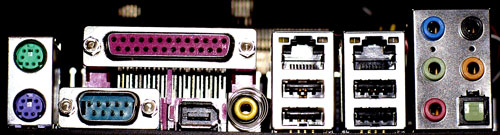
Rear I/O connectors include PS2 mouse and keyboard ports, parallel and serial, 5 programmable mini-jacks for high-definition audio, 2 Gigabit Ethernet connectors, one IEEE1394a Firewire port, and both optical and coaxial S/PDIF out.
Overall the K9A Platinum is not loaded with extra bells and whistles like many top-end boards, but it does support all of the important options most enthusiasts demand. The SATA ports are now 3Gb/s SATA 2 thanks to SB600.










28 Comments
View All Comments
Wesley Fink - Monday, August 21, 2006 - link
We plan to test the Abit, but we have not yet received the board.yyrkoon - Monday, August 21, 2006 - link
Good to hear :)mendocinosummit - Monday, August 21, 2006 - link
Sweet. I was hoping that was the case.Wesley Fink - Monday, August 21, 2006 - link
It's not the end of the AM2 board testing. We fully expect great RD580 boards from DFI and Asus. However, after testing 9 AM2 boards in-depth it was time to assess where we were.goinginstyle - Monday, August 21, 2006 - link
Finally a review that does not have Conroe plastered all over it. I have the ECS RD480 board based upon an earlier review of it here. The board has performed well and is stable as a rock. Do you think you maybe have a bad board or is it really as bad as it was described? I was looking forward to going to AM2 with a cheap X3800x2 but did not want a nvidia solution since I already have crossfire. Will there be other RD580 boards from Asus or DFI or maybe someone like Abit?I was excited about this board after reading the review at HardOcp where it received an editors award. Your comment "we have to wonder how ECS could manage to produce such a mediocre motherboard." is completely opposite of the other review. But after reading both reviews again I noticed your test results were very consistent when compared to the other boards that were not reviewed in that article. Looking at the results I have to wonder what board they tested.
Just a few questions if you have time. What would cause the cold boot issue? Does the board have the SB600 or SB460 as listed in the chart. How is the performance of the jmicron chipset? I can not find any test results with it and it seems like everyone is using it now. Thanks for providing some very useful AMD information as they still exist even after Conroe.
Wesley Fink - Monday, August 21, 2006 - link
The ECS has the SB600. ECS included literature that stated the soutn bridge was SB460, but we took off the heatsink and looked. It is definitely an SB600. We will change the ECS spec chart.The cold boot issues can be poor power regulation, the board's boot sequence, or even just a poor BIOS. It IS possible it might be corrected in the furure with a BIOS update, but there are plenty of other AM2 boards that work well today and cost about the same or less.
We noticed in the other website review you reference that they made a passing mention of the missing CAS adjustment, but they still gave it an Editors choice. They also noted the very poor overclocking, but still gave the ECS an Editors Choice. I'm sorry, but we don't give Editors Choice awards to the worse overclocker of 9 competing AM2 boards that does not even offer CAS adjustments.
allnighter - Monday, August 21, 2006 - link
...work comp, win2k+explorerPatrese - Monday, August 21, 2006 - link
Great review, I only missed Oblivion results. I'd like to see more Anantech reviews about motherboards directed to other audiences, like HTPCs, for instance. There are a lot of motherboards directed to that segment, like the Asus M2NPV-VM, and I think it would be great to see a review as detailed as you generally do for the entusiast boards. A MicroATX roundup would be perfect... :)Wesley Fink - Monday, August 21, 2006 - link
A few HTPC motherboard reviews are already in process. You will be seeing these from Gary Key in the near future.jackylman - Monday, August 21, 2006 - link
I'd really love to see some hardcore Sempron undervolting on those reviews. (hint,hint)