Intel P965: Mid-Range Performance Sector Roundup
by Gary Key on October 20, 2006 9:00 PM EST- Posted in
- Motherboards
Gaming Performance- FPS
As usual, gaming performance was tested with a variety of current games. We ran benchmarks with our standard 1280x1024 resolution. Given the number of users that run 19 inch LCDs these days, 1280x1024 represents one of the most commonly used resolutions. We will show 1600x1200 4xAA/8xAF and 1920x1200 4xAA/8XAF results in part three of our roundup when we test the motherboards that are capable of running CrossFire.
Battlefield 2
This benchmark is performed using DICE's built-in demo playback functionality with additional capture capabilities designed in house. During the benchmark, the camera switches between players and vehicles in order to capture the most action possible. There is a significant amount of smoke, explosions, and vehicle usage as this a very GPU intensive Battlefield 2 benchmark. We run Battlefield 2 using the highest quality graphics settings available in the video settings. The game itself is best experienced with average in-game frame rates of 35 and up.
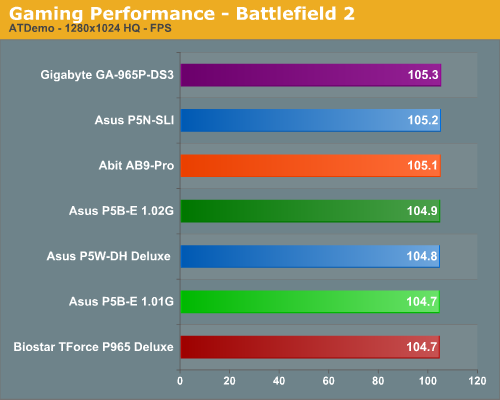
F.E.A.R.
F.E.A.R. uses a built-in performance test that generates graphical test scenes based upon the actual game engine. This test consists of a couple of different action sequences, a stressful water flyby, and heavy use of shadows while traveling through hallways. F.E.A.R. is a very graphics intensive game and we switch all settings to maximum. An average frame rate for F.E.A.R. that can dip into the teens is not good for a first person shooter, but the game is still playable to around 25 fps, although we prefer 35fps.
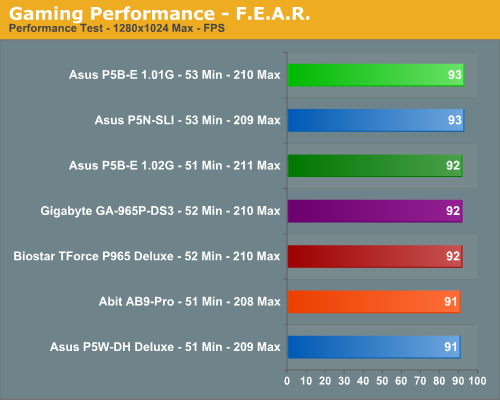
Half-Life 2: Lost Coast
We use the built-in timedemo feature to benchmark the game. Our timedemo consists of starting at the bottom of the hill near the lake and ending in the old church. The Source engine timedemo feature is similar to the nettimedemo of Id's Doom 3 engine, in that it plays back more than just the graphics. The highest visual quality settings possible were used with HDR turned on. While the Source engine is notorious for giving great frame rates for almost any hardware setup, we find the game isn't as enjoyable if it isn't running at 35fps or above.
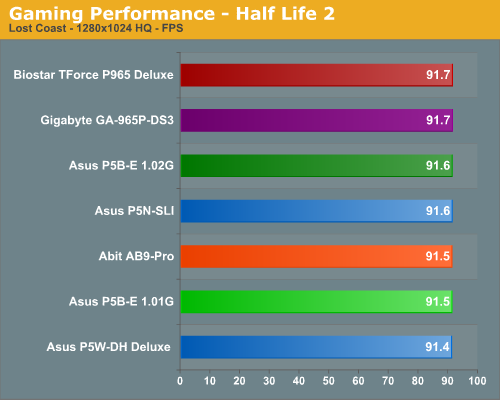
Quake 4
There has always been a lot of debate in the community surrounding pure timedemo benchmarking. We have opted to stick with the nettimedemo test rather than the timedemo option for motherboard benchmarking of Quake 4. To be clear, this means our test results focus mostly on the performance one would experience during actual game play. Additionally, Quake 4 limits frame rate to 60 fps during gameplay whether or not VSync is enabled. Our benchmark utilizes the IdNetDemo. This demo includes mainly outdoor areas with numerous players trying to wipe each other out. We tested the game with High Quality settings (uncompressed normal maps), and we enabled all the advanced graphics options except for VSync.
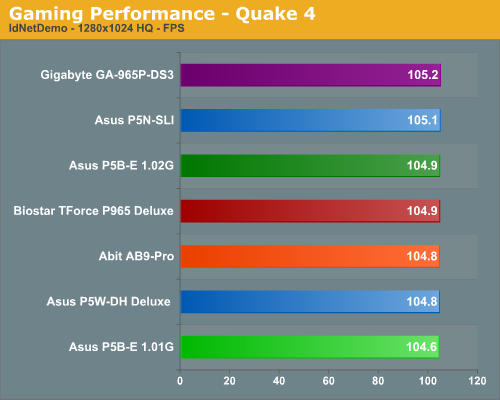
Serious Sam II
This benchmark is performed using Croteam's built-in demo capability in the Serious Sam II engine. We utilize the included Branchester Demo and capture the playback results using the Ctrl-~ function. The benchmark features a large number of combatants, explosions, and general mayhem. The benchmark is primarily GPU sensitive with the actual percentage of GPU/CPU/Audio activity being displayed during the benchmark run. We typically find this game is very playable at average in-game rates of 60 and above. We maximize all settings except antialiasing and anisotropic filtering within the general and advanced video settings.
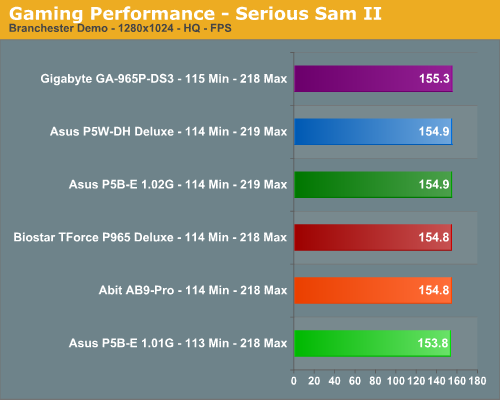
FPS Gaming Summary
Our test results basically speak for themselves. If you utilize the same chipset you can expect the same results during benchmark testing. The differences between each board are minor and during actual game play we could not tell any differences amongst the motherboards tested today. We did not experience any issues during testing or during game play with each board. We generally play games for a couple of hours with each board to ensure there are no issues such as overheating, stuttering, or network issues when playing on-line. The one result that did catch our eye is that the performance of the Gigabyte GA-965P-DS3 was very consistent throughout testing as the board scored near or at the top in every game. We attribute this to Gigabyte programming in slightly tighter memory and MCH timings than the other manufacturers. Of course this is affecting their overclocking capability at this time.
As usual, gaming performance was tested with a variety of current games. We ran benchmarks with our standard 1280x1024 resolution. Given the number of users that run 19 inch LCDs these days, 1280x1024 represents one of the most commonly used resolutions. We will show 1600x1200 4xAA/8xAF and 1920x1200 4xAA/8XAF results in part three of our roundup when we test the motherboards that are capable of running CrossFire.
Battlefield 2
This benchmark is performed using DICE's built-in demo playback functionality with additional capture capabilities designed in house. During the benchmark, the camera switches between players and vehicles in order to capture the most action possible. There is a significant amount of smoke, explosions, and vehicle usage as this a very GPU intensive Battlefield 2 benchmark. We run Battlefield 2 using the highest quality graphics settings available in the video settings. The game itself is best experienced with average in-game frame rates of 35 and up.
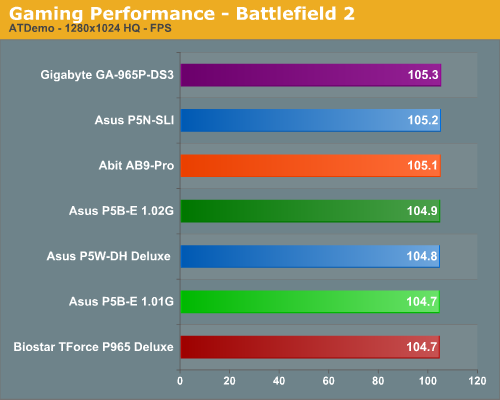
F.E.A.R.
F.E.A.R. uses a built-in performance test that generates graphical test scenes based upon the actual game engine. This test consists of a couple of different action sequences, a stressful water flyby, and heavy use of shadows while traveling through hallways. F.E.A.R. is a very graphics intensive game and we switch all settings to maximum. An average frame rate for F.E.A.R. that can dip into the teens is not good for a first person shooter, but the game is still playable to around 25 fps, although we prefer 35fps.
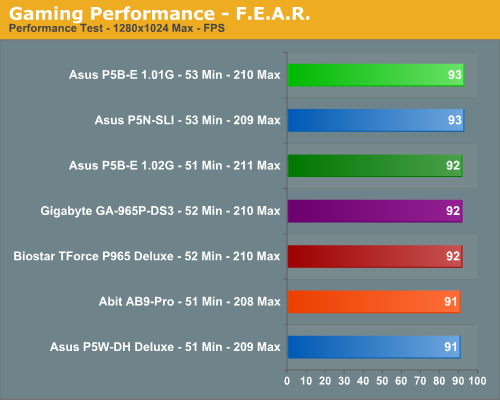
Half-Life 2: Lost Coast
We use the built-in timedemo feature to benchmark the game. Our timedemo consists of starting at the bottom of the hill near the lake and ending in the old church. The Source engine timedemo feature is similar to the nettimedemo of Id's Doom 3 engine, in that it plays back more than just the graphics. The highest visual quality settings possible were used with HDR turned on. While the Source engine is notorious for giving great frame rates for almost any hardware setup, we find the game isn't as enjoyable if it isn't running at 35fps or above.
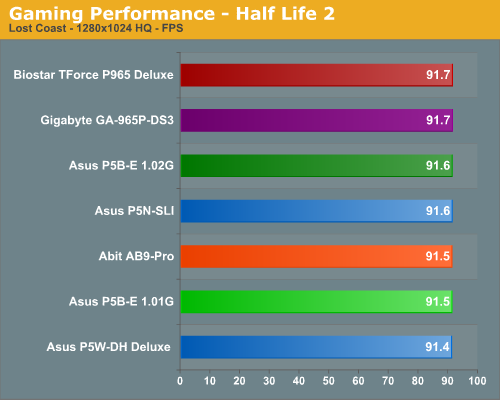
Quake 4
There has always been a lot of debate in the community surrounding pure timedemo benchmarking. We have opted to stick with the nettimedemo test rather than the timedemo option for motherboard benchmarking of Quake 4. To be clear, this means our test results focus mostly on the performance one would experience during actual game play. Additionally, Quake 4 limits frame rate to 60 fps during gameplay whether or not VSync is enabled. Our benchmark utilizes the IdNetDemo. This demo includes mainly outdoor areas with numerous players trying to wipe each other out. We tested the game with High Quality settings (uncompressed normal maps), and we enabled all the advanced graphics options except for VSync.
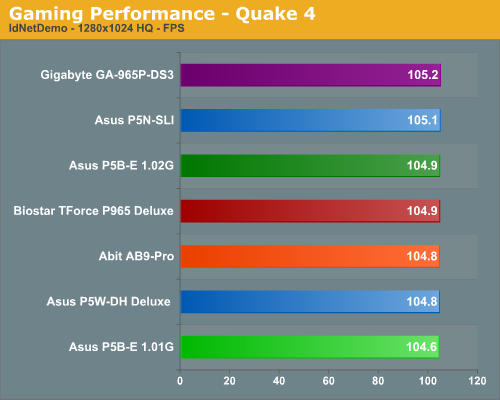
Serious Sam II
This benchmark is performed using Croteam's built-in demo capability in the Serious Sam II engine. We utilize the included Branchester Demo and capture the playback results using the Ctrl-~ function. The benchmark features a large number of combatants, explosions, and general mayhem. The benchmark is primarily GPU sensitive with the actual percentage of GPU/CPU/Audio activity being displayed during the benchmark run. We typically find this game is very playable at average in-game rates of 60 and above. We maximize all settings except antialiasing and anisotropic filtering within the general and advanced video settings.
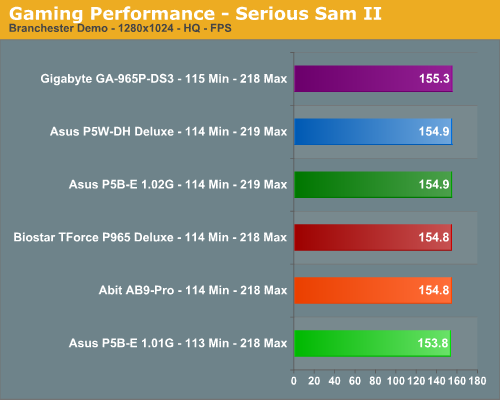
FPS Gaming Summary
Our test results basically speak for themselves. If you utilize the same chipset you can expect the same results during benchmark testing. The differences between each board are minor and during actual game play we could not tell any differences amongst the motherboards tested today. We did not experience any issues during testing or during game play with each board. We generally play games for a couple of hours with each board to ensure there are no issues such as overheating, stuttering, or network issues when playing on-line. The one result that did catch our eye is that the performance of the Gigabyte GA-965P-DS3 was very consistent throughout testing as the board scored near or at the top in every game. We attribute this to Gigabyte programming in slightly tighter memory and MCH timings than the other manufacturers. Of course this is affecting their overclocking capability at this time.










62 Comments
View All Comments
Gary Key - Saturday, October 21, 2006 - link
The DS4 will be reviewed. Gigabyte has stated they will not bring it into the US but we are still trying to convince them (really more like begging and calling our marketing rep at home on the weekends to beg some more) to release it in the States. The copper backplate can be removed off the DQ6 and I really did not see any benefit with it on in testing. It makes for a good rebate with the price of copper today. ;-)The AHCI issues stay the way they are at this time. It is frustrating to say the least. I was being a bit sarcastic in my statement but it is a little harder than it should be to enable AHCI on the ICH8R.
Ryan Norton - Sunday, October 22, 2006 - link
I'm in Taiwan, so the DS4 is all over the place :)Capt Caveman - Saturday, October 21, 2006 - link
Not sure if you live in the US or not but Gigabyte is not bringing/selling the DS4 to the US.Also, the copper backplate for the DQ-6, can be removed with a tworx(sp?) screwdriver. At XS, many just went to Home Depot and got longer screws for their HSF.
lopri - Saturday, October 21, 2006 - link
Excellent review that'll help potential buyers enormously. A couple things:1. Error in the chart (page 14): There is a discrepency between the chart (3-4-3) and the commentary (3-4-4) :)
2. In memory review Wesley always put tRP ahead of tRCD, while Gary does the opposite. It'd be nice to have a consistency for less experienced users!
3. Gary, did you test the P5W-DH with wirless module installed or without? I recently found out the wirless module could skew CPU/memory-sensitive benchmarks on this board big time. I'm not sure if my finding is true in general, but if it is, then the comparison between a board with such feature and a board without it can be unfair.
4. Can Sandra Unbuffered be really an indication of general performace? @400FSB, setting memory ratio 4:5 (DDR2-1000/4-4-3) boosted the score by a whooping 400~500 MB/s from the ratio 1:1 (DDR2-800/3-3-3), which never realized for other tests in a meaningful way. Oh this is about my own testing. :D
Thanks for the great review.
Gary Key - Saturday, October 21, 2006 - link
Thanks for the comments.1. The timing error is corrected. Jarred and I were editing at the same and we found out after the article went live that our saves to the final copy would overwrite each other. Bad timing for several other mistakes that have been cleared up now.
2. Wes is wrong. Just kidding, we will get on the same page. :)
3. I turned off the WiFi on the PSW-DH. The scores were even worse with it on. Not that they are bad but the board runs a little looser timings in order to overclock at the high end. DFI also does this with their boards targeted for the overclocking market.
4. Sandra Unbuffered can be an indication of performance in apps that are memory sensitive. This is not always the case but it is one of the better yardsticks available at this time.
Lothar - Saturday, October 21, 2006 - link
Do you plan on comparing the Gigabyte DS3 vs the S3 version for us to know if there are performance/overclocking issues with the S3?The only difference so far between the DS3 and S3 is "All Solid Capacitors".
Are there any other difference I'm missing?
The S3 is $110, and the DS3 is $150.
I have a hard time to justify paying an extra $40 for only "all solid capacitors"
The term is nothing but marketing to me so far.
I haven't seen any proof of a performance/overclocking issue between the two boards.
If you or anyone else plan on testing the differences or can provide something(Ex: any review link) stating otherwise, that would be great.
Nakazato - Monday, October 23, 2006 - link
In theory, cleaner power.... but aside from the theory, the onboard sound does start flaking out the higher you go. This has been true on 2/2 boards I've tried it on. So an add-in card is needed for the higher overclocks... 460+ish.goinginstyle - Monday, October 23, 2006 - link
No issue here with the Biostar board at 500FSB and the Realtek ALC-883. It sounds fine but a X-FI is still the way to go for gaming.Gary Key - Saturday, October 21, 2006 - link
Yes, the S3 will be in part two. :)
Lothar - Saturday, October 21, 2006 - link
The only other differences I found were RAID support and 2 extra USB ports...It's not worth the $40 price difference if performance and overclocking results are the same IMO.