Intel P965: Mid-Range Performance Sector Roundup
by Gary Key on October 20, 2006 9:00 PM EST- Posted in
- Motherboards
Biostar TForce P965 Deluxe: Overclocking
FSB Overclocking Results
We were easily able to reach a final setting of 7x500FSB resulting in a clock speed of 3500MHz. We know the board can do better but the BIOS is locked at a 500FSB maximum currently. We were able to run at a very acceptable 1.475V at this setting with Vdroop being around .02~.03V during load testing. We were also able to run our memory at 4-4-4-12 at 2.2V on this board. We thoroughly enjoyed the overclocking aspects of this board as it only took a couple of reboots to get the system dialed in for our benchmark testing.
Memory Stress Testing
We take a look now at seeing how well our GEIL PC2-6400 memory operates in this board in both two and four DIMM testing. The screenshot above shows the actual memory settings used in our benchmark tests of the board. We do not modify the memory timings beyond the four major settings in our charts. The balance of the settings is implemented automatically via the BIOS. Biostar implements slightly tigher memory and MCH timings than the ASUS or Abit resulting in minor performance differences in our benchmark testing.
We were able to set our timings to 3-3-3-9 by increasing the memory voltage to 2.20V with our GEIL memory. We were able to hold these timings up to DDR2-840 on this board along with timings of 3-4-4-9 up to DDR2-860. The board ran at 4-4-3-10 up to DDR2-920 before switching to the final overlclock settings of 4-4-4-12.
Our settings of 3-4-4-9 at 2.20V were not quite as good as the ASUS 1.02G settings of 3-4-3-10 but due to tighter overall memory latencies the benchmarks were slightly improved across the board. We were able to keep this setting up to DDR2-830 before switching over to 4-4-3-10 settings that held stable until we reached DDR2-900. We then kept a setting of 4-4-4-12 at 2.20V up to our final overclock setting of 7x478, 3346MHz, with four DIMMs installed.
FSB Overclocking Results
| Biostar TForce 965 Deluxe Overclocking Testbed |
|
| Processor: | Intel Core 2 Duo E6300 Dual Core, 1.86GHz, 2MB Unified Cache 1066FSB, 7x Multiplier |
| CPU Voltage: | 1.4750V (default 1.3250V) |
| Cooling: | Scythe Infinity Air Cooling |
| Power Supply: | OCZ GameXStream 700W |
| Memory: | Geil PC2-6400 800MHz Plus (2x1GB- GX22GB6400PDC), (Micron Memory Chips) |
| Video Cards: | 1 x MSI X1950XTX |
| Hard Drive: | Seagate 320GB 7200RPM SATA2 16MB Buffer |
| Case: | Cooler Master CM Stacker 830 |
| Maximum CPU OC: (Standard Ratio) |
500x7 (4-4-4-12, 1:1), 2.20V 3500MHz (+88%) |
| . | |
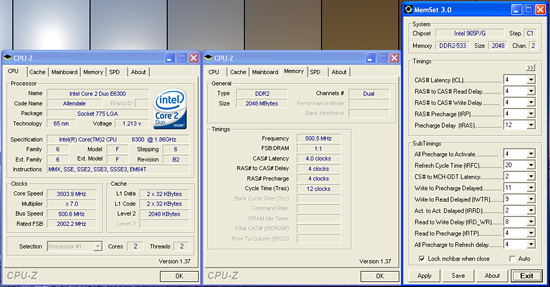 |
| Click to enlarge |
We were easily able to reach a final setting of 7x500FSB resulting in a clock speed of 3500MHz. We know the board can do better but the BIOS is locked at a 500FSB maximum currently. We were able to run at a very acceptable 1.475V at this setting with Vdroop being around .02~.03V during load testing. We were also able to run our memory at 4-4-4-12 at 2.2V on this board. We thoroughly enjoyed the overclocking aspects of this board as it only took a couple of reboots to get the system dialed in for our benchmark testing.
Memory Stress Testing
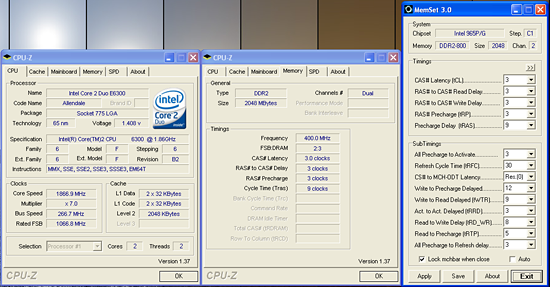 |
| Click to enlarge |
We take a look now at seeing how well our GEIL PC2-6400 memory operates in this board in both two and four DIMM testing. The screenshot above shows the actual memory settings used in our benchmark tests of the board. We do not modify the memory timings beyond the four major settings in our charts. The balance of the settings is implemented automatically via the BIOS. Biostar implements slightly tigher memory and MCH timings than the ASUS or Abit resulting in minor performance differences in our benchmark testing.
| Biostar TForce P965 Deluxe Stable DDR2-800 Timings - 2 DIMMs (2/4 slots populated - 1 Dual-Channel Bank) |
|
| Clock Speed: | 800MHz |
| CAS Latency: | 3 |
| RAS to CAS Delay: | 3 |
| RAS Precharge: | 3 |
| RAS Cycle Time: | 9 |
| Voltage: | 2.20V |
We were able to set our timings to 3-3-3-9 by increasing the memory voltage to 2.20V with our GEIL memory. We were able to hold these timings up to DDR2-840 on this board along with timings of 3-4-4-9 up to DDR2-860. The board ran at 4-4-3-10 up to DDR2-920 before switching to the final overlclock settings of 4-4-4-12.
| Biostar TForce P965 Deluxe Stable DDR2-800 Timings - 4 DIMMs (4/4 slots populated - 2 Dual-Channel Bank) |
|
| Clock Speed: | 800MHz |
| CAS Latency: | 3 |
| RAS to CAS Delay: | 4 |
| RAS Precharge: | 4 |
| RAS Cycle Time: | 9 |
| Voltage: | 2.20V |
Our settings of 3-4-4-9 at 2.20V were not quite as good as the ASUS 1.02G settings of 3-4-3-10 but due to tighter overall memory latencies the benchmarks were slightly improved across the board. We were able to keep this setting up to DDR2-830 before switching over to 4-4-3-10 settings that held stable until we reached DDR2-900. We then kept a setting of 4-4-4-12 at 2.20V up to our final overclock setting of 7x478, 3346MHz, with four DIMMs installed.










62 Comments
View All Comments
JarredWalton - Friday, October 20, 2006 - link
I think that was a temporary glitch where the article went live before the last page's text was updated. Shame on you for skipping straight to the end.... ;)BadThad - Sunday, October 22, 2006 - link
Is the v1.02G Asus P5B-E using all solid capacitors? I read a press release stating that Asus was releasing the "P4B-E Plus" version with all solid caps. Rumor says the "Plus" version will not be sold in the USA.....arrgggggg. Tell me that's not true. I want the solid caps for long-term reliability. I'm wondering if our "Plus" is actually the v1.02G?