ASUS P5N-E SLI: NVIDIA's 650i enters with a Bang
by Gary Key on December 22, 2006 5:00 AM EST- Posted in
- Motherboards
ASUS P5N-E SLI Basic Features
ASUS follows a trend they started in the P5N series of boards by offering a moderate level of BIOS options for tweaking the board, with significant emphasis placed on the available memory settings. We found in memory testing that switching to manual settings and changing the tCAS, tRCD, tRP, tRAS, and command timing rate was required in order to maintain stability as our overclocking tests will show shortly. The board also features ASUS' AI overclocking system that will intelligently overclock the system based upon CPU load or off predetermined settings. This system generally overclocked the board between 7%-11% and is designed for users who want a little extra performance without worrying about adjusting multiple BIOS settings in order to tune the board.
The board layout that ASUS devised for this chipset is actually quite good and we are glad to see the standard mustard color ASUS uses on their base boards has been banished from this design. The board features a very good three-phase power design and high quality capacitors. There are three fan headers located in easy to reach positions on the board, and they are easily controlled through ASUS' AI Suite or Speedfan. The board installed without issues into several cases and cable management was very good for both power and the optical/hard drives. The floppy drive connector is located at the bottom of the board and could present an issue for larger cases where the enclosed cable is not able to reach the floppy drive. The area around the CPU is slightly cluttered but we had no issues fitting our larger air coolers on this board. However, installation was slightly difficult due to the two large capacitors located in the upper right hand corner of the CPU mounting points.
The PCI Express and PCI slot arrangements are designed with multiple graphics card operation in mind, but this layout will mean the loss of a PCI slot if dual slot video cards are utilized. Like the original nForce4 SLI boards, this board requires the use of a paddle card to enable dual video cards. The C55 SPP is cooled by a large passive heatsink that worked fine up until we started overclocking above the 450FSB range, at which point it required an increase in voltage to 1.393V. We suggest a case with good airflow in it for this reason and the fact that the nF430 MCP is not cooled. We do not understand ASUS' decision to not cool the MCP unit with at least a small passive heatsink as this chipset tends to run hot during overclocking. Speaking of the nF430 MCP, it features four SATA 3Gb/s ports and two UltraATA 133 IDE ports that support up to four drives. This board offers a very good balance of SATA and PATA drive capability, and many users will welcome the return of dual IDE ports.
The audio subsystem is based on the Realtek ALC883 and offers 6-channel output. Realtek has had troubles recently with EAX 2.0 support but we did notice a slight improvement in the 1.51 driver set. However, the ADI 1988B HD audio codec that ASUS utilizes in their upper level boards still offers significantly better EAX audio quality in games than the Realtek HD codecs. ASUS includes the excellent VIA VT6308 IEEE 1394 controller along with the Marvell 88E1116 PHY for Gigabit Ethernet capability.
| ASUS P5N-E SLI | |
| Market Segment: | Mid-Range Performance - $129.99~$149.99 |
| CPU Interface: | Socket T (Socket 775) |
| CPU Support: | LGA775-based Pentium 4, Celeron D, Pentium D, Pentium EE, Core 2 Duo, Core 2 Extreme |
| Chipset: | NVIDIA 650i SPP (C55) + 650i MCP (nF430) |
| Bus Speeds: | Auto, 533 to 3000 QDR in 1MHz increments |
| Memory Ratios: | Auto, Sync, 1:1, 5:4, 3:2 |
| Memory Speed: | 400MHz~2600MHz in various increments |
| PCIe Speeds: | 100MHz~131MHz in 1MHz Increments |
| Core Voltage: | Auto, .83125V to 1.60000V in 0.00625V increments |
| Core Voltage Offset: | Disable, +100mV |
| CPU Clock Multiplier: | Auto, 6x-11x in 1X increments if CPU is unlocked, downwards unlocked, Core 2 Duo |
| DRAM Voltage: | Auto, 1.920V ~ 2.517V in various increments |
| DRAM Timing Control: | Auto, 13 DRAM Timing Options |
| NB Voltage: | Auto, 1.208V, 1.393V, 1.563V, 1.748V |
| Memory Slots: | Four 240-pin DDR2 DIMM Slots Dual-Channel Configuration Regular Unbuffered Memory to 8GB Total |
| Expansion Slots: | 2 - PCIe X16 (2 - x8 electrical for SLI or Multi-GPU) 1 - PCIe x1 2 - PCI Slot 2.2 |
| Onboard SATA/RAID: | 4 SATA 3Gbps Ports - 650i MCP (RAID 0,1, 0+1, 5, JBOD) 1 e-SATA 3Gbps Port - JMicron JMB361 |
| Onboard IDE: | 2 ATA133/100/66 Port (4 drives) - 650i MCP |
| Onboard USB 2.0/IEEE-1394: | 8 USB 2.0 Ports - 4 I/O Panel - 4 via Headers 2 Firewire 400 Ports by VIA VT6308 - 1 I/O Panel, 1 via Header |
| Onboard LAN: | Marvell Gigabit Ethernet - PCI Express - 88E1116 PHY |
| Onboard Audio: | Realtek ALC883 - 6-channel HD audio codec |
| Power Connectors: | ATX 24-pin, 4-pin EATX 12V |
| I/O Panel: | 1 x PS/2 Keyboard 1 x PS/2 Mouse 1 x Parallel Port 1 x e-SATA 1 x S/PDIF Coaxial - Out 1 x IEEE 1394a 1 x Audio Panel 1 x RJ45 4 x USB 2.0/1.1 |
| BIOS Revision: | Award 0101 |
| Board Revision: | 1.01G |
ASUS follows a trend they started in the P5N series of boards by offering a moderate level of BIOS options for tweaking the board, with significant emphasis placed on the available memory settings. We found in memory testing that switching to manual settings and changing the tCAS, tRCD, tRP, tRAS, and command timing rate was required in order to maintain stability as our overclocking tests will show shortly. The board also features ASUS' AI overclocking system that will intelligently overclock the system based upon CPU load or off predetermined settings. This system generally overclocked the board between 7%-11% and is designed for users who want a little extra performance without worrying about adjusting multiple BIOS settings in order to tune the board.
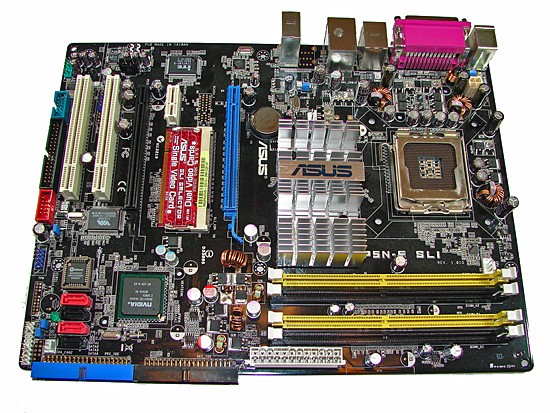 |
| Click to enlarge |
The board layout that ASUS devised for this chipset is actually quite good and we are glad to see the standard mustard color ASUS uses on their base boards has been banished from this design. The board features a very good three-phase power design and high quality capacitors. There are three fan headers located in easy to reach positions on the board, and they are easily controlled through ASUS' AI Suite or Speedfan. The board installed without issues into several cases and cable management was very good for both power and the optical/hard drives. The floppy drive connector is located at the bottom of the board and could present an issue for larger cases where the enclosed cable is not able to reach the floppy drive. The area around the CPU is slightly cluttered but we had no issues fitting our larger air coolers on this board. However, installation was slightly difficult due to the two large capacitors located in the upper right hand corner of the CPU mounting points.
The PCI Express and PCI slot arrangements are designed with multiple graphics card operation in mind, but this layout will mean the loss of a PCI slot if dual slot video cards are utilized. Like the original nForce4 SLI boards, this board requires the use of a paddle card to enable dual video cards. The C55 SPP is cooled by a large passive heatsink that worked fine up until we started overclocking above the 450FSB range, at which point it required an increase in voltage to 1.393V. We suggest a case with good airflow in it for this reason and the fact that the nF430 MCP is not cooled. We do not understand ASUS' decision to not cool the MCP unit with at least a small passive heatsink as this chipset tends to run hot during overclocking. Speaking of the nF430 MCP, it features four SATA 3Gb/s ports and two UltraATA 133 IDE ports that support up to four drives. This board offers a very good balance of SATA and PATA drive capability, and many users will welcome the return of dual IDE ports.
The audio subsystem is based on the Realtek ALC883 and offers 6-channel output. Realtek has had troubles recently with EAX 2.0 support but we did notice a slight improvement in the 1.51 driver set. However, the ADI 1988B HD audio codec that ASUS utilizes in their upper level boards still offers significantly better EAX audio quality in games than the Realtek HD codecs. ASUS includes the excellent VIA VT6308 IEEE 1394 controller along with the Marvell 88E1116 PHY for Gigabit Ethernet capability.










27 Comments
View All Comments
JarredWalton - Monday, December 25, 2006 - link
The big problem with AGP is that it only allowed for one high-speed port. PCIe allows for many more (depending on chipset), plus you get high up and down bandwidth, whereas AGP had fast writes (CPU to card) but slow reads (card to CPU). X8 PCIe is still at least as fast as 8X AGP in terms of bandwidth, and in most instances we aren't stressing that level of bandwidth.Lord Evermore - Monday, December 25, 2006 - link
x8 PCIe can be as slow as AGP4X depending on the traffic pattern. 4 lanes of PCIe (or 8 half-lanes technically; the number of lanes in each direction in x8) is 1GBps, AGP4X is 1.066GBps. So if most of the data were being streamed in one direction, those two would be equivalent, theoretically. AGP8X would have 2.13GBps in which to stream that uni-directional data. If half the data were going in each direction, then x8 PCIe would be equivalent to AGP8X since they'd both have 1GBps available for each direction, or 2GBps half the time for AGP actually (though performance might be lower with AGP because of the non-independent half-duplex nature).But since AGP4X is probably still capable of handling the majority of applications, it doesn't really matter much.
Too bad we can't manually control the number of lanes in use to a particular slot. It would be very interesting to compare performance using the same graphics card on the same mainboard using x1, which could depending on the pattern be about equal to a simple PCI card or AGP1X, to x2, x4, x8 and x16 (since x16 can in some cases be comparable to AGP8X). That would help to definitively say whether all the increased bandwidth is actually making a difference, or if other factors are involved.
Lord Evermore - Monday, December 25, 2006 - link
AGP 3.0 supports multiple slots depending on what the chipset is designed to support. According to Wikipedia, HP AlphaServer GS1280 has up to 16 AGP slots. Those basically all connect to a single interface on the chipset. It's likely that since it's a part of the AGP3 spec, every chipset could have supported multiple ports, but normal mainboard makers never used it. There were probably reasons that it wouldn't have worked well for an SLI type feature, possibly the read/write bandwidth issue.Any chipset designer also could have just put in multiple AGP interfaces I bet, even if they only supported one card a time. Don't know what effect that would have on bandwidth or contention for access to the CPU. The cards probably also would have not been able to work in any sort of SLI configuration where the data had to go over the chipset bus.
PrinceGaz - Friday, December 22, 2006 - link
Your article starts with questions about this, and they remain unresolved at least up until nForce4 chipsets to my knowledge (because I have one). Of course I'm not stupid enough to risk using nVidia's hardware firewall and associated drivers, but even their IDE drivers can cause a normal installation of Windows XP to have trouble starting which means I cannot safely enable NCQ (I have a dual-core processor) or even benefit from any acceleration the nForce4 chipset might provide, because the nVidia drivers are unstable.I once used to trust nVidia, especially with drivers back in the early GeForce days, but the latest official GeForce drivers have been bug-ridden what with incorrect monitor refresh-rate detection (even after using the .inf file), and stupidity like doubling the reported memory clock speed of the card when it had always previously been correct.
Their good graphics-card drivers were why I bought an nForce4 based board, and also on this site's recommendation, and I must admit I'm only so-so about it. It works and does everything it says it should on the box, but the computer doesn't feel as responsive as it should and I suspect that is partly because I had to revert to the default Microsoft disk drivers.
All reviews of nVidia chipset motherboards should include a mention about their driver issues (bugs) until they are fixed. Just because you test a mobo for one day and it seems to work and overclock to a given level, does not mean it can be trusted day-in day-out. If you cannot install the IDE drivers, then NCQ and other hard-drive features are negated. If the hardware firewall drivers are so bad no one with any sense goes near them, then that hardware in the chipset is worthless and could best be described as a liability.
I like this site, but it would be nice if you sometimes looked back on products you've been given earlier in the year and report on whether they actually lived up to expectations. Assuming you get to keep any of your stuff. If you don't, then the opinions of the writers becomes almost meaningless because anything looks good for a day or two.
Tanclearas - Saturday, December 23, 2006 - link
Gary Key should be sensitive to this issue more than anyone. Gary tried to facilitate contact between me and Nvidia to try to nail down the cause of the hardware firewall corruption issues. He contacted Nvidia several times for me, and I was contacted by an Nvidia rep twice. I provided the Nvidia rep with detailed steps that I had used to install Windows and the drivers. I conducted tests without any software installed, and continually experienced issues. I provided screen shots of errors to the rep as well. I offered to install Windows and drivers of any version they requested, using whatever steps they wanted.After providing them with all of the details and making that offer, Nvidia never contacted me again. Gary followed up with me, and contacted Nvidia again on my behalf to try to get them to get in touch with me. Ultimately, they just removed official support for the firewall. I am honestly surprised a class action suit never came of it. Nvidia used the hardware firewall as a selling feature, then made no attempt to solve the issues that were being experienced by many users, and finally just pulled the plug on it.
Anyway, I too have little faith in Nvidia actually taking the issues seriously and finding a solution. I'm not going to say that I'll never buy a board with an Nvidia chipset again, but I can guarantee I won't be buying 680/650 when there are already known issues, and any future board based on an Nvidia chipset will have to go through months of retail availability and positive user feedback before I'd be willing to try again.
LoneWolf15 - Tuesday, December 26, 2006 - link
Insightful post. I'm still using an nForce 4 Ultra chipset board (MSI 7125 K8N Neo4 Platinum), and it's been good for me, but I've never used their firewall software after hearing reports from others.The current 680i issues have led me to the same conclusion as you: I have no interest in buying an nVidia chipset mainboard next time around (so far, Intel's i975X seems to be the only one I'd be interested in). It seems nVidia has a history of sweeping troubles (i.e., this issue, first-generation PureVideo fiascos with the NV40/45 graphics chipsets that I'm surprised never caused a class-action, the nForce3 250Gb firewall that didn't provide the acceleration they first claimed it did) under the rug if they cannot resolve them through software fixes, and hope nobody raises enough of a ruckus (a method which seems to have worked well for them).
I've just bought a new Geforce graphics card, but experiencing the PureVideo issues alone caused me to skip to ATI for two generations. It's also taught me to read forums with additional user experiences of a product for the first month after release, before I purchase. It seems review sites often miss driver issues/bugs in first-rev. hardware, due to limited time envelopes for review, or not being able to test with as wide a variety of hardware as the community (admittedly, not their fault). I'm not willing to pay the early-adopter/rev 0.9 price any more.
KeypoX - Saturday, December 23, 2006 - link
anyone notice how low quality these articles have become? A couple years ago this site was a decent place to get some info but now ...Please go back to the old good qual cause now you guys are not good at all ... i feel pretty sad everytime i visit the site
Xcom1Cheetah - Friday, December 22, 2006 - link
Was just wandering isn't the power numbers of idle and full load are a little to high for the stability of the system.. i m not sure but i feel the higher power is going to reduce the stability of the over clock in the longer run...Performance and feature wise it look pretty ideal to me.. only if its power number has been inline with P965.
Any chance that these power number coming down due to the BIOS fix/update.?
JarredWalton - Friday, December 22, 2006 - link
I doubt the power req's will drop much at all over time. However, higher power draw doesn't necessarily mean less stable. It does mean you usually need more cooling, but a lot of it is simply a factor of the chipset design. I'm pretty sure 650i is a 90nm process technology, but for whatever reason NVIDIA has always made chips that run hot. The Pentium 4 wasn't less stable because it used more power, though, and neither is the nForce series.Perhaps part of the cause of the high power is that NVIDIA uses HyperTransport as well as the Intel FSB architecture. Then having two chips that run hot.... Added circuitry to go from one to the other? I don't know. Still, the ~40W power difference is pretty amazing (in a bad way).
Avalon - Friday, December 22, 2006 - link
For $130, that's a pretty good looking board. I was expecting the 650SLI chipset based boards to be more around $150-$175. Now this makes me curious as to how 650Ultra will pan out.