ICY DOCK MB559US-1SMB: eSATA Enclosure with Pizzazz
by Gary Key and Dave Robinet on July 11, 2007 12:00 AM EST- Posted in
- Storage
Application Tests
Our application benchmarks are designed to show application performance results with times being reported in seconds, with lower scores being better. While these tests will show some differences between the drives it is important to understand we are no longer measuring the pure performance of the hard drive but how well our platform performs with each individual drive. The performance of a hard drive is an integral part of the computer platform but other factors such as memory, CPU, core logic, and even driver choice can play a major role in determining how well the hard drive performs in any given task.
AnyDVD 6.1
Our next test has us utilizing the "ripping" function of AnyDVD to copy the Office Space DVD file from our source drive to our test drive. Our DVD features 29 files totaling 7.55GB of data and is an excellent test for determining the write speed of a drive.
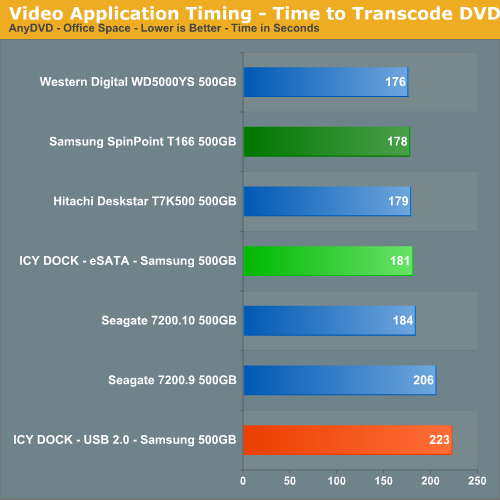
We see the eSATA configuration trailing the internal setup by 3 seconds or about 2% slower. The USB 2.0 connection is 45 seconds behind the internal connection which equates to it being 21% slower. This was expected due to the reduced write/read speeds of the USB 2.0 connection.
Game Load Test
Our Sims 2: Open for Business test measures the time it takes to load the initial portion of the game. Our application timer starts when the game icon is initiated until the neighborhood menu appears.
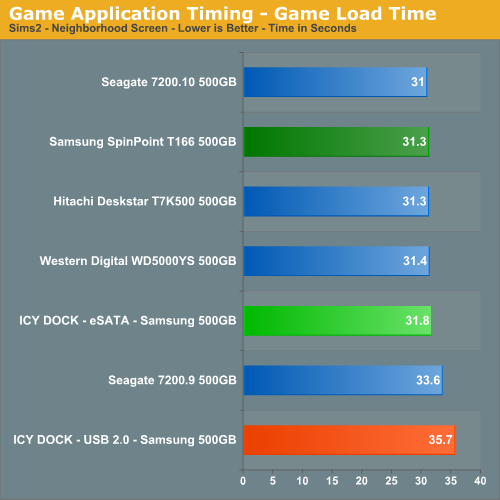
The results are basically the same with our eSATA connection slightly trailing the internal setup and the USB 2.0 configuration finishing about 13% off the pace although the differences are very minor.
Game Level Load
This test centers on the actual loading of a playable level within our game selections. The Battlefield 2 test measures the time it takes to load the Daqing Oilfields level. Our application timer begins when the start single player icon is initiated and ends when the join game icon is visible.
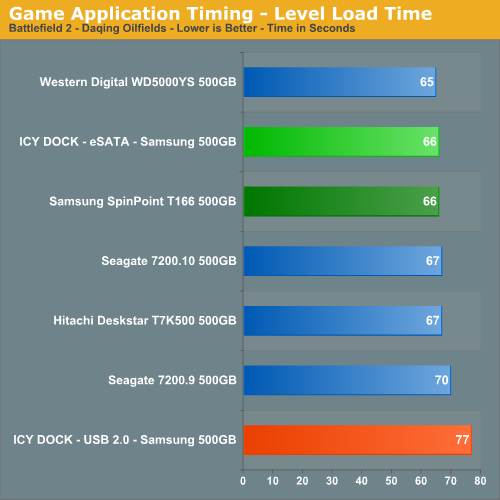
The internal SATA and eSATA setups are equal in this test with the USB 2.0 connection being around 15% slower. Once again, no surprises in this test.
File Copy Performance
Our file copy test measures the time it takes to transfer our test folder that contains 29 files, 1 folder, and has 7.55GB of data from our source drive to the target test drive. This benchmark is disk write intensive and requires a fast storage system. The second test does copies the same folder on the test drive to another folder on the same drive.
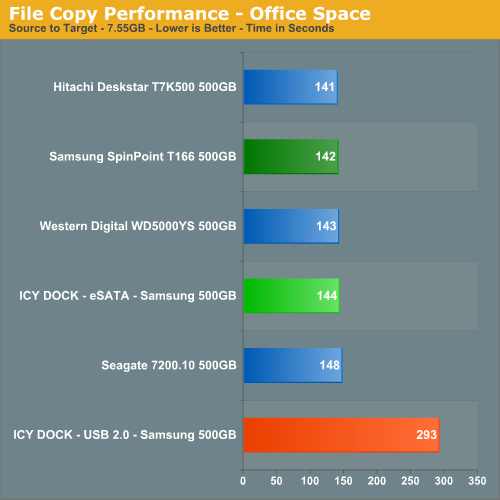
We finish our tests with a benchmark that favors pure write speeds. Our eSATA setup trails our internal SATA system by two seconds with the USB 2.0 connection finishing 151 seconds behind due to the limited write speeds of this setup. In actual operating conditions, our USB 2.0 connection averaged around 26.1 MB/s in write speeds in this test compared to 34.1 MB/s in our synthetic HD Tach benchmark.
Our application benchmarks are designed to show application performance results with times being reported in seconds, with lower scores being better. While these tests will show some differences between the drives it is important to understand we are no longer measuring the pure performance of the hard drive but how well our platform performs with each individual drive. The performance of a hard drive is an integral part of the computer platform but other factors such as memory, CPU, core logic, and even driver choice can play a major role in determining how well the hard drive performs in any given task.
AnyDVD 6.1
Our next test has us utilizing the "ripping" function of AnyDVD to copy the Office Space DVD file from our source drive to our test drive. Our DVD features 29 files totaling 7.55GB of data and is an excellent test for determining the write speed of a drive.
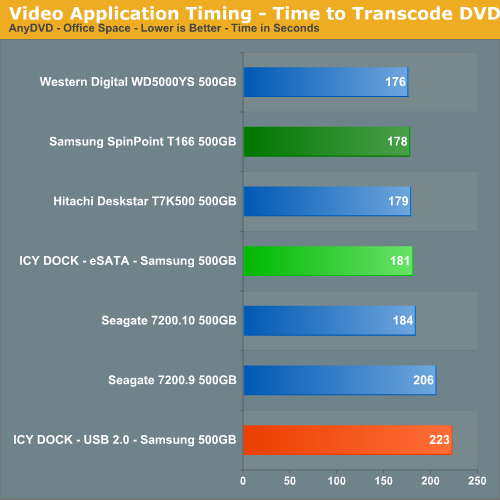
We see the eSATA configuration trailing the internal setup by 3 seconds or about 2% slower. The USB 2.0 connection is 45 seconds behind the internal connection which equates to it being 21% slower. This was expected due to the reduced write/read speeds of the USB 2.0 connection.
Game Load Test
Our Sims 2: Open for Business test measures the time it takes to load the initial portion of the game. Our application timer starts when the game icon is initiated until the neighborhood menu appears.
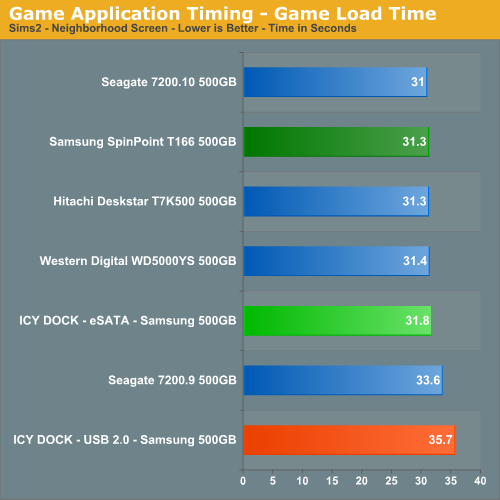
The results are basically the same with our eSATA connection slightly trailing the internal setup and the USB 2.0 configuration finishing about 13% off the pace although the differences are very minor.
Game Level Load
This test centers on the actual loading of a playable level within our game selections. The Battlefield 2 test measures the time it takes to load the Daqing Oilfields level. Our application timer begins when the start single player icon is initiated and ends when the join game icon is visible.
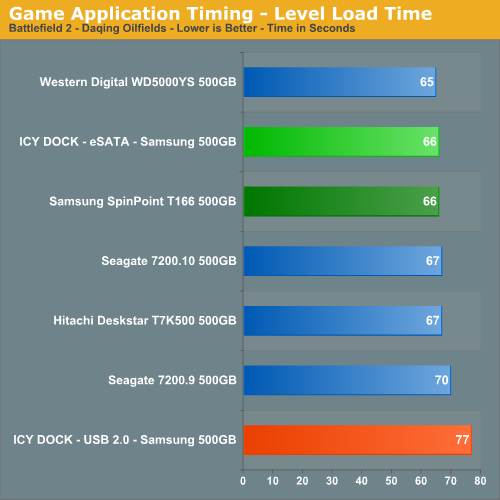
The internal SATA and eSATA setups are equal in this test with the USB 2.0 connection being around 15% slower. Once again, no surprises in this test.
File Copy Performance
Our file copy test measures the time it takes to transfer our test folder that contains 29 files, 1 folder, and has 7.55GB of data from our source drive to the target test drive. This benchmark is disk write intensive and requires a fast storage system. The second test does copies the same folder on the test drive to another folder on the same drive.
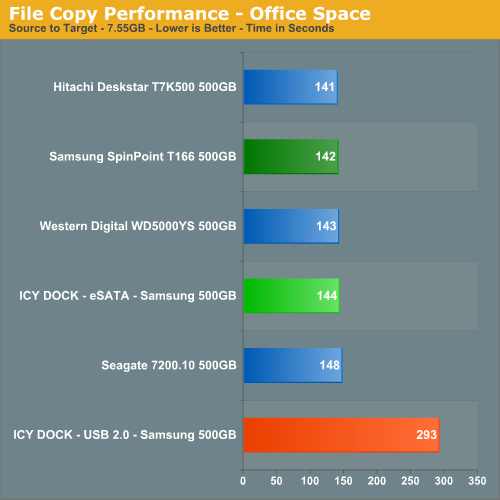
We finish our tests with a benchmark that favors pure write speeds. Our eSATA setup trails our internal SATA system by two seconds with the USB 2.0 connection finishing 151 seconds behind due to the limited write speeds of this setup. In actual operating conditions, our USB 2.0 connection averaged around 26.1 MB/s in write speeds in this test compared to 34.1 MB/s in our synthetic HD Tach benchmark.










13 Comments
View All Comments
Gary Key - Thursday, July 12, 2007 - link
We discovered an issue with the Intel Matrix Storage driver version 7.0.0.1020 and our ICY DOCK review unit that prevented true SATA 3Gb/s operation. An update to version 7.5.0.1017 did not work, even after an uninstall of the 7.0.0.1020 driver. However, after reinstalling Windows XP-SP2 and installing driver 7.5.0.1017, the unit performed as advertised. This was repeatable on our DFI P965 board with the ICH8R.We are still looking into why this occurred as it was not repeatable on our P35 board with the ICH9R nor the Intel BadAxe 2 board with the ICH7R. We will publish updated HDTach results shortly. There were not any differences in our actual benchmarks other than the normal variance between benchmark runs that is typically +/- .05%.
Stan11003 - Wednesday, July 11, 2007 - link
I think I could buy a 250GB drive for the cost of this enclosure....JarredWalton - Wednesday, July 11, 2007 - link
Which would work great as an internal-only HDD.