ASUS P5E3 Deluxe: X38 and DDR3 arrives... almost
by Gary Key on September 18, 2007 4:00 AM EST- Posted in
- Motherboards
ASUS P5E3 Deluxe: Board Layout and Features
ASUS has designed a board that reminds us of cars from yesteryear: large, solid, and seemingly engineered as if it's a tank ready for the front lines. The board easily installs into a variety of cases from Antec and Cooler Master. The majority of connections are easily reached within a full size ATX case. The board features an eight-phase voltage regulator system that contributes to the excellent stability we experienced throughout testing. The P5E3 Deluxe uses 100% Conductive Polymer Aluminum Solid Capacitors. ASUS installs a total of six fan headers (1 x 4-pin, 5 x 3-pin) which is an excellent decision in our opinion. The CPU and four of the five system fan headers can be controlled via the BIOS and the ASUS AI Suite program within Windows.
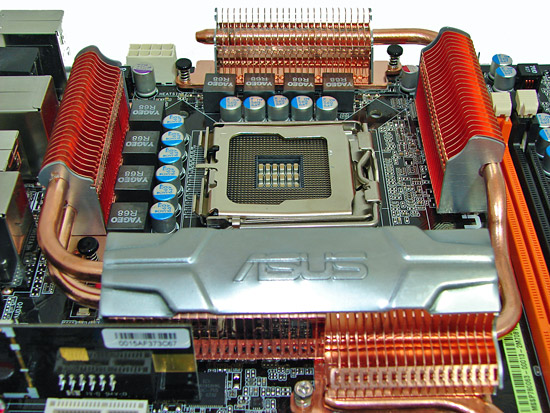
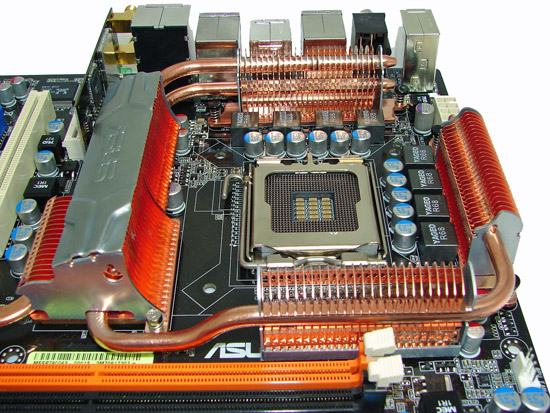
Around the CPU socket area, we find an ample amount of room for the majority of cooling solutions. We utilize the stock heatsink/fan in our base testing but also verify the ability to install several aftermarket socket 775 cooling solutions such as the Tuniq 120 and Thermalright Ultra-120 during our overclocking tests. The 8-pin EPS12V power connector is located on the edge of the board behind the PS/2 keyboard port and does not interfere with our various cooling units. However, based upon our preliminary overclocking tests, if a vertical mounted fan in an air cooling unit such as the Tuniq 120 or water cooling is utilized then additional cooling will be required on the MCH and PWM areas.
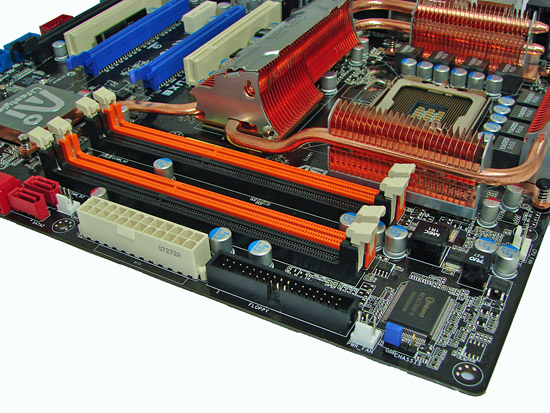
The DIMM module slots' color coordination is correct for dual channel setup based upon the premise of installing DIMMs in the same colored slots for dual-channel operation. The black and orange slot colors (Ed: Happy Halloween?) look out of place on this board, but then again we do not express any love for several board manufacturers who tend to use the entire Crayola color palette on their boards. Installing memory modules will be a slightly difficult affair with a full size video card placed in the first PCI-E x16 slot.
The 24-pin ATX power connector is properly located on the edge of the board along with the floppy drive connector. The CPU fan header is located on the far right edge of the board and works well with our test fans. Two additional fan headers are located on either side of the floppy and power connectors.
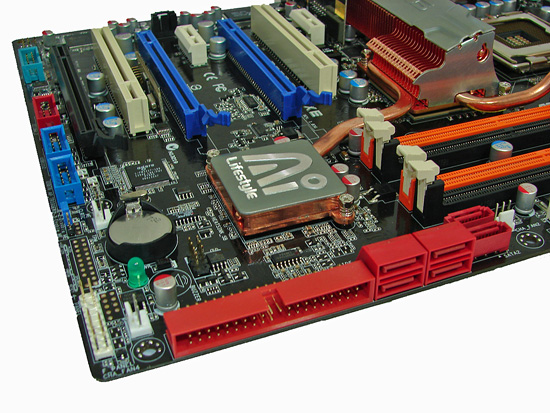
The positioning of the six red ICH9R SATA ports is excellent when utilizing the expansion slots. The ICH9R chipset is passively cooled and remained fairly cool to the touch throughout testing... well, at least until we installed our CrossFire setup and then it became quite toasty to the touch. The IDE connector is at a right angle next to the SATA ports and generally is easy to reach in our case. The chassis panel is located on the bottom left edge of the board along with the number three fan header. Right above those two items is a green LED power-on indicator, the battery, and the number four fan header. The two blue connectors are for the additional USB ports and the red connector is for the extra IEEE-1394 connector.
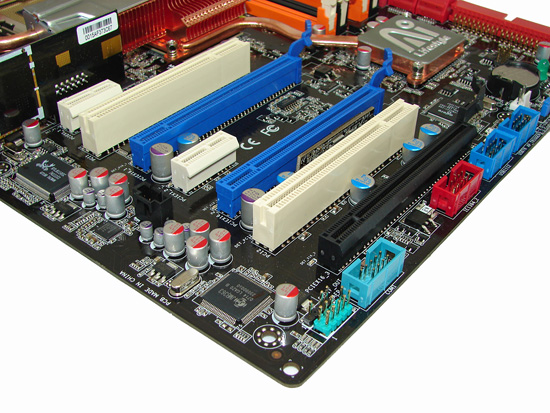
The board comes with three physical PCI-E x16 connectors (2 x16, 1 x8 electrical), two PCI-E x1 connectors, and two PCI 2.2 connectors. The second PCI-E x1 and PCI slots will be blocked by dual slot graphics cards. Several cards we tried in the first PCI-E x1 slot were a very tight fit if a full size card was used in the first PCI slot. Due to the location of the two x16 capable PCI-E slots, there is not much room for custom cooling solutions on the video cards. ASUS has informed us the Republic of Gamers board will have a different layout that will be conducive to custom cooling solutions. We also tried a TriFire setup on this board (three HD 2900 XT cards), but we did not have proper driver support for that to work at present - although we expect it soon.
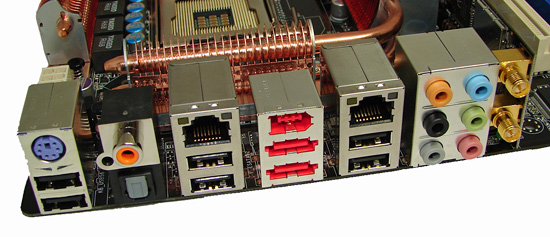
The rear panel contains the standard PS/2 keyboard port along with several other connectors. The panel also includes dual RJ-45 LAN ports with activity indicator lights, six USB ports, and optical/coaxial S/PDIF out ports. The audio panel consists of six ports that can be configured for 2, 4, 6, and 8-channel audio connections for the ADI 1988B HD codec. The board contains an 802.11n specification WiFi card that worked flawlessly with several different Draft N routers. Finally, there are two eSATA ports along with an IEEE-1394 port which completes a back panel that pretty much covers a wide array of options designed with the home user in mind.
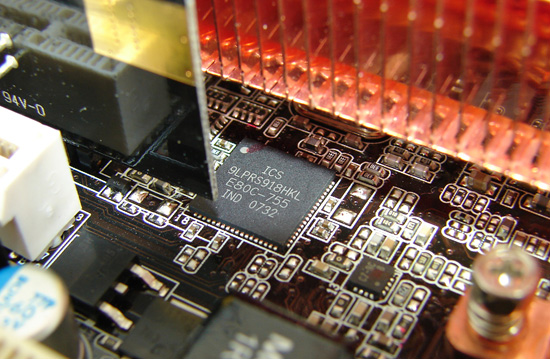
ASUS will utilize the ICS 9LPRS918HKL clock control chipset on this board.
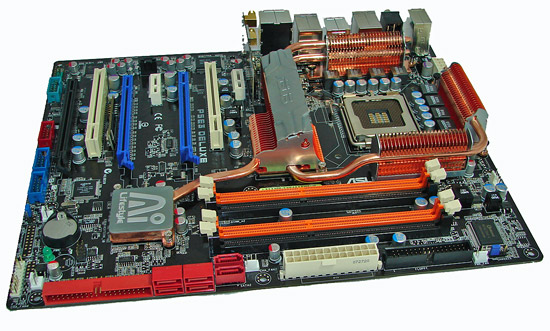 |
| Click to enlarge |
ASUS has designed a board that reminds us of cars from yesteryear: large, solid, and seemingly engineered as if it's a tank ready for the front lines. The board easily installs into a variety of cases from Antec and Cooler Master. The majority of connections are easily reached within a full size ATX case. The board features an eight-phase voltage regulator system that contributes to the excellent stability we experienced throughout testing. The P5E3 Deluxe uses 100% Conductive Polymer Aluminum Solid Capacitors. ASUS installs a total of six fan headers (1 x 4-pin, 5 x 3-pin) which is an excellent decision in our opinion. The CPU and four of the five system fan headers can be controlled via the BIOS and the ASUS AI Suite program within Windows.
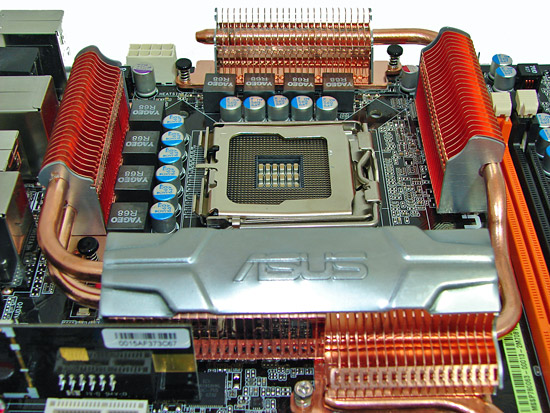
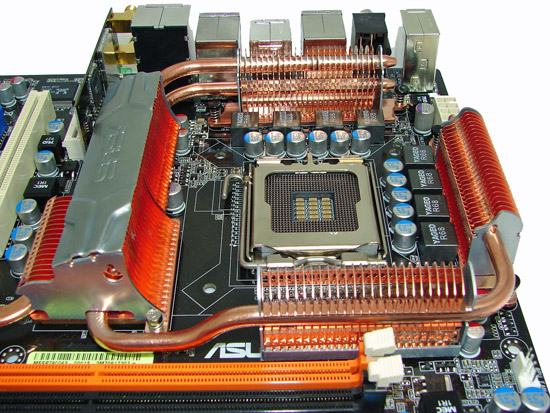
Around the CPU socket area, we find an ample amount of room for the majority of cooling solutions. We utilize the stock heatsink/fan in our base testing but also verify the ability to install several aftermarket socket 775 cooling solutions such as the Tuniq 120 and Thermalright Ultra-120 during our overclocking tests. The 8-pin EPS12V power connector is located on the edge of the board behind the PS/2 keyboard port and does not interfere with our various cooling units. However, based upon our preliminary overclocking tests, if a vertical mounted fan in an air cooling unit such as the Tuniq 120 or water cooling is utilized then additional cooling will be required on the MCH and PWM areas.
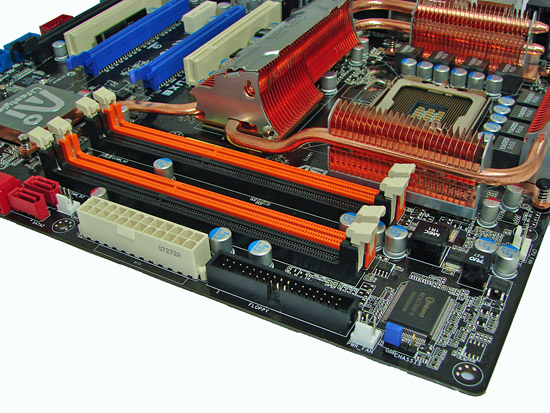
The DIMM module slots' color coordination is correct for dual channel setup based upon the premise of installing DIMMs in the same colored slots for dual-channel operation. The black and orange slot colors (Ed: Happy Halloween?) look out of place on this board, but then again we do not express any love for several board manufacturers who tend to use the entire Crayola color palette on their boards. Installing memory modules will be a slightly difficult affair with a full size video card placed in the first PCI-E x16 slot.
The 24-pin ATX power connector is properly located on the edge of the board along with the floppy drive connector. The CPU fan header is located on the far right edge of the board and works well with our test fans. Two additional fan headers are located on either side of the floppy and power connectors.
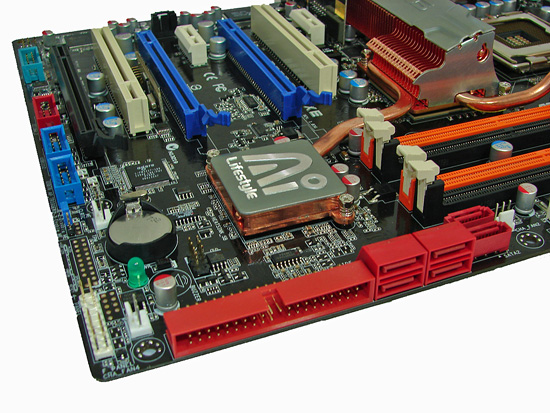
The positioning of the six red ICH9R SATA ports is excellent when utilizing the expansion slots. The ICH9R chipset is passively cooled and remained fairly cool to the touch throughout testing... well, at least until we installed our CrossFire setup and then it became quite toasty to the touch. The IDE connector is at a right angle next to the SATA ports and generally is easy to reach in our case. The chassis panel is located on the bottom left edge of the board along with the number three fan header. Right above those two items is a green LED power-on indicator, the battery, and the number four fan header. The two blue connectors are for the additional USB ports and the red connector is for the extra IEEE-1394 connector.
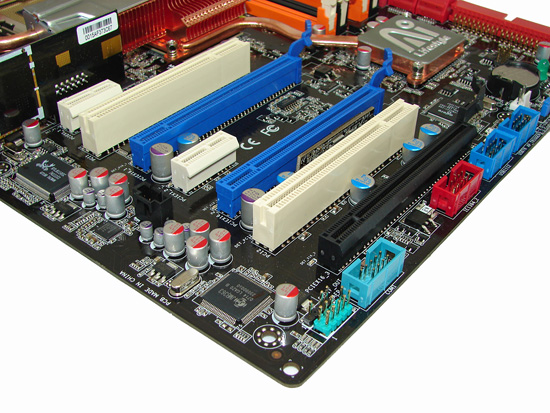
The board comes with three physical PCI-E x16 connectors (2 x16, 1 x8 electrical), two PCI-E x1 connectors, and two PCI 2.2 connectors. The second PCI-E x1 and PCI slots will be blocked by dual slot graphics cards. Several cards we tried in the first PCI-E x1 slot were a very tight fit if a full size card was used in the first PCI slot. Due to the location of the two x16 capable PCI-E slots, there is not much room for custom cooling solutions on the video cards. ASUS has informed us the Republic of Gamers board will have a different layout that will be conducive to custom cooling solutions. We also tried a TriFire setup on this board (three HD 2900 XT cards), but we did not have proper driver support for that to work at present - although we expect it soon.
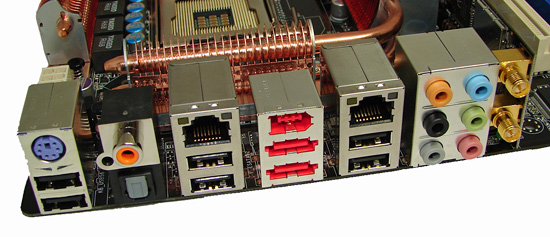
The rear panel contains the standard PS/2 keyboard port along with several other connectors. The panel also includes dual RJ-45 LAN ports with activity indicator lights, six USB ports, and optical/coaxial S/PDIF out ports. The audio panel consists of six ports that can be configured for 2, 4, 6, and 8-channel audio connections for the ADI 1988B HD codec. The board contains an 802.11n specification WiFi card that worked flawlessly with several different Draft N routers. Finally, there are two eSATA ports along with an IEEE-1394 port which completes a back panel that pretty much covers a wide array of options designed with the home user in mind.
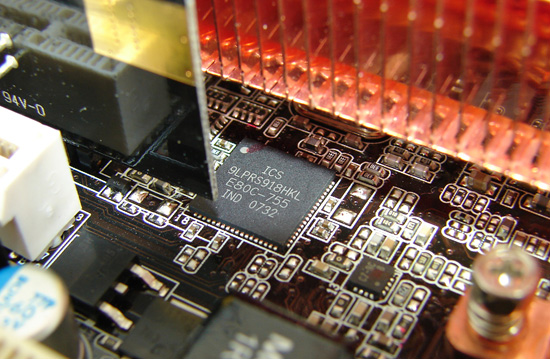
ASUS will utilize the ICS 9LPRS918HKL clock control chipset on this board.










60 Comments
View All Comments
Gary Key - Wednesday, September 19, 2007 - link
We do not disable services as we try our best to mimic the user experience. Obviously, clearing the Prefetch folder does not allow that to happen but it is the only way to get consistent results. Over time we have seen the benchmark scores move up to 3% when leaving Prefetch enabled, does not sound like that much, but we try our best to keep the benchmark variables under 0.5% within the test suite. Also, Vista has just about doubled the time it takes to run the benchmark test suite, if you ever had an issue sleeping, just watch WorldBench 6.0 run five times in a row.FireTech - Tuesday, September 18, 2007 - link
Gary where are the promised µATX and P35 round-ups?After 6+months, you've run out of credit at the excuses bank. It's time to deliver on your promises, then you can get back to the Intel launch parties....
Gary Key - Tuesday, September 18, 2007 - link
µATX G33 will be next Wednesday and will include the NV MCP73, the first P35 series will start this Friday with the Foxconn MARS board and the abit/Gigabyte mid-range boards late next week. The AMD µATX is scheduled on 10/2 with the budget P35 boards following on 10/5.FireTech - Wednesday, September 19, 2007 - link
Sorry Gary but these similar words are still fresh in my memory:Are these new dates set in stone?
Gary Key - Wednesday, September 19, 2007 - link
Still fresh in my memory also. ;-) Yes, the dates are set, the only one that might move a day or so is the second P35 article for late next week. AMD is going to have a Phenom/RD790 preview that I might have to attend next Thursday. Otherwise, the dates are good this time. Email me and I will explain the situation.JKing76 - Tuesday, September 18, 2007 - link
New chipset, great. Are we ever going to see the fucking micro-ATX roundup? And no, I don't count that bullshit "dedicated video is faster than integrated video" part 1 fluff.Nickel020 - Tuesday, September 18, 2007 - link
Hey, thanks for throwinf us a bone Gary! ;)I was wondering what the max FSB of the exact CPU used in the tests was when using P35 boards? Thats one of the biggest hopes that people have for teh X38, that it will allow higher FSBs for quads, because as of now, most people can't get over around 450 FSB on a P35 when using a quad.
Gary Key - Tuesday, September 18, 2007 - link
The max (stable) FSB of the Q6600 on the Blitz Extreme was 468, on the DFI P35-T2R (is an absolute knock out with the 9/13 beta bios) was 470, P5K Deluxe is 464, and abit IP35-Pro was 462. The X38, once mature, will really improve overclocking of the current processor lineup (until you hit the CPU FSB wall) but is really designed to shine with Penryn.However, I believe Intel has just about reached the limits of what they can do with the memory controller based on what we are seeing now, so stock performance is not going to vary that much from a P35 or even 680i/975x in most situations. It appears the BIOS spins are going to need a month or two to really extract the best performance out of the chipset, and DDR2 performance is not that impressive at this time. We will show numbers with DDR2-800 at 3-4-3-9 as a base and a really good P35 board is going to give some of these X38 boards a run for their money until you get the DDR2 speeds up around 1100.
My personal opinion is that the DDR2 X38 boards will quickly replace the upper end P35 boards in the market since the price points will be the same after the launch hysteria is over. Expect to see the P35 drop to the $75~$150 market only by early next year.
Nickel020 - Wednesday, September 19, 2007 - link
Thanks a lot for the reply Gary!You got me thinking again though, I was just going to sell my P35 DS3 and keep the P35 DQ6 for Penryn. But maybe I should sell the DQ6 now as long as it's worth something and use the DS3 until X38 Boards are somewhat mature and then upgrade (and sell the DS3).
Do you think X38 DDR2 Boards will have a significant overclocking & performance advantage over P35 boards with Penryn?
Gary Key - Thursday, September 20, 2007 - link
They are showing around a 5%~9% improvement currently, but I have not received a P35 optimized BIOS for Penryn yet, but then again, the X38 BIOS releases are still immature. We will know more in a couple of weeks I think but right now, unless you go DDR3, not seeing any real performance improvements with DDR2 on the retail X38 boards, a couple of percent here and there but the DFI P35-TR2 board is faster than the X38 DDR2 boards I have right now for single card GPU situations. Still waiting on another BIOS release or two before publishing the final numbers. ;-)