MSI P35 Neo2-FR: Platinum performance for under $100
by Gary Key on December 5, 2007 11:00 PM EST- Posted in
- Motherboards
MSI P35 Neo2-FR: Board Layout and Features
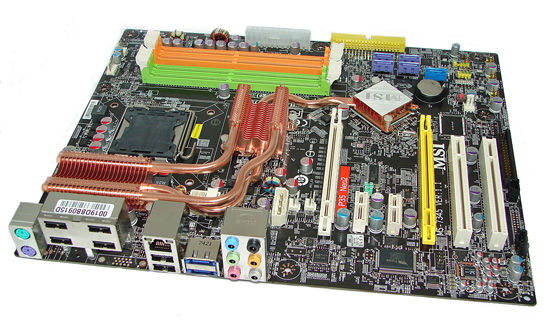 |
MSI devised a new heatpipe system for this series of boards to replace the rollercoaster version on the Platinum boards. Frankly, we certainly think it looks better and cooling performance remains roughly equal. The color scheme is awkward, with various neon colors sitting atop an otherwise elegant black PCB, but appearance probably isn't at the top of the list of important considerations when discussing sub-$100 motherboards. The board was a snap to install in our Antec P180 and Cooler Master 830 cases with most connections easily reached. The Neo2-FR board features a high quality four-phase voltage regulator system that provided excellent stability throughout testing. The board also utilizes Conductive Polymer Aluminum Solid Capacitors.
The MSI P35 Neo2-FR comes with six fan headers (1 x 4-pin, 5 x 3-pin) that provide an excellent balance of cooling options. However, there are limited control options in both the BIOS and MSI's Dual Core Center program. The BIOS controls are limited to percentage based fan speed controls for the CPU and Northbridge fan headers. The Dual Core Center allows changes that are more extensive but are still percentage based. The DCC also allows fan speed monitoring for two system fan headers. This is one of the biggest weaknesses of the board. We wish all manufacturers would design a decent set of applications that match or exceed abit's µGuru technology. Otherwise, we are going to continue to deduct points from manufacturers in this area.
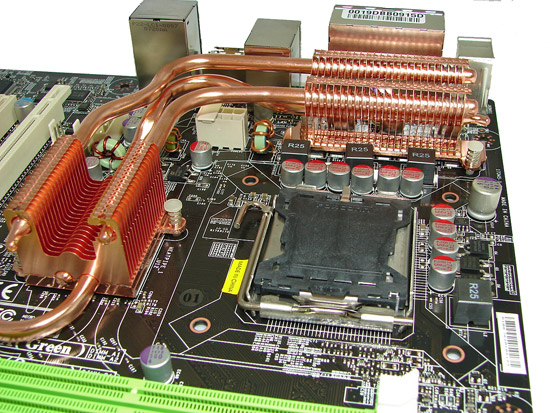 |
Around the CPU socket, we find an ample amount of room for the majority of cooling solutions. We utilized the stock heatsink/fan in our base testing and it worked fine. We also installed several aftermarket Socket-775 cooling solutions such as the Tuniq 120 and Thermalright Ultra-120 eXtreme during our overclocking tests without a problem. However, based upon our initial overclocking tests, if you use a vertical mounted fan with an air cooler (i.e. Tuniq 120) or water-cooling then additional air-cooling will be required on the MCH and PWM areas. In other words, the heatpipe system requires additional fan cooling or the use of a downward blowing CPU HSF fan.
The 8-pin ATX power connector is located in between the heatpipe system. It was easy to our install our power cable but difficult to remove. MSI does include an adapter but we preferred not to use it. We removed the heatpipe system easily to test water-cooling on the MCH/ICH chipsets.
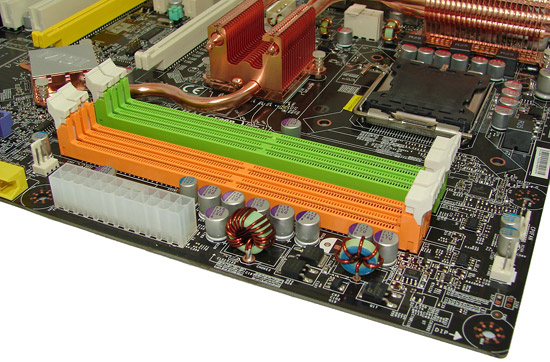
The DIMM module slots' color coordination is not correct for dual channel setup based upon the premise of installing DIMMs in the same colored slots for dual-channel operation. MSI continues to use this coordination scheme, for reasons unknown. The green slots are Channel A and the orange slots are Channel B, and dual-channel requires installing one or two DIMMs into each channel. Installing memory modules with a full size video card placed in the first PCI Express x16 slot was not a problem. The 24-pin ATX power connector is located on the edge of the board along with the number three system fan header.
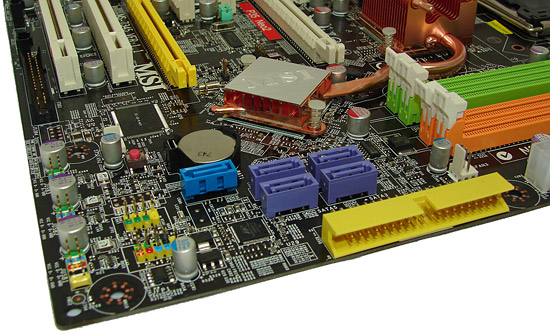
We found the positioning of the four purple ICH9R SATA ports to be excellent when utilizing the expansion slots, as they are out of the way of longer cards. However, a full-size card located in the second PCI Express x16 (physical) slot will partially block the light-blue SATA slot. The passively cooled ICH9R chipset remained cool to the touch throughout testing. The IDE connector is located below the SATA ports.
MSI added a red clear CMOS button on the board. Of interest, MSI has a series of LED lights in the same location that take the place of the typical POST Code Debug display. The user can decipher the error sequences displayed by the led panel by looking in the manual, though with four lights they are limited to sixteen codes. Personally, we prefer the standard debug displays, but for the price we can't really complain.
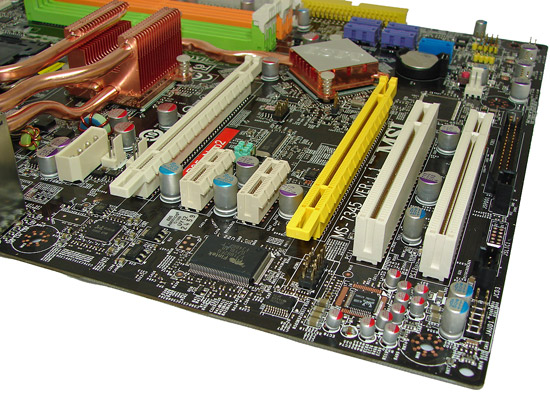
The board comes with two physical PCI Express x16 connectors (1 x16, 1 x4 electrical), two PCI Express x1 connectors, and two PCI 2.3 connectors. Dual-slot graphics cards will block the first PCI Express and PCI slots. A 4-pin 12V Molex connector is to the left of the first PCI Express x16 slot for CrossFire operation; MSI also recommends using the additional power connection if all of the expansion slots are populated. MSI includes a set of jumpers that allows the user to set the FSB rates at 200, 266, and 333.

The rear panel contains the standard PS/2 mouse and keyboard ports. The panel also includes an RJ-45 LAN port with activity indicator lights, six USB ports, and two eSATA ports. The audio panel consists of six ports that support 2, 4, 6, and 8-channel audio connections for the Realtek ALC888T HD codec.










35 Comments
View All Comments
DigitalFreak - Thursday, December 6, 2007 - link
I sincerely hope that the USB port block on the back is supported by more than just that tiny riser. That thing looks like it would break off if you looked at it funny.Griswold - Thursday, December 6, 2007 - link
Nothing to worry about, unless some clumsy fool or 8 year old child rams the USB plug in.superkdogg - Thursday, December 6, 2007 - link
Reading the introduction about the surprising performance of the new MSI board got my ears up, but then I read the article and it was more of the same.Every motherboard performs virtually the same these days at stock speeds. The only things that differentiate anything is overclocking/bios, reliability, layout, price, extra features (if you need them), and personal brand preference.
Motherboard 'reviews' could pretty much be replaced by a table that tells a consumer about those things above. Benchmarking showing that everything is +/- 2% from the median just eats up space.
j@cko - Thursday, December 6, 2007 - link
LOL. I totally agree with ya. Motherboard review nowadays is more about reliability and overclockability, I think.JarredWalton - Thursday, December 6, 2007 - link
The problem is, if we were to eliminate all of the benchmarking, how do we really know if a board is reliable? If you haven't noticed, 90% or something of the text on the benchmark pages is filler - the graphs pretty much say everything you need to know. Anyway, doing motherboard reviews can be a thankless endeavor, but we still think it's necessary. We're not quite at the "necessary evil" stage either. :)brian_riendeau - Thursday, December 6, 2007 - link
Its quite easy really to show the effectiveness of a mobo design without wasting 5 pages on graphs that show no difference between 10 models of motherboards.Test the motherboards in harsh environments. No one really cares if their board is 1% faster than another board, however they will care if their whole system crashes repeatedly if their AC goes out and the room temp gets up to 90F.
drebo - Thursday, December 6, 2007 - link
Death of the P35 Neo-F, one of the best mid-range boards ever made. For $85 you get a superb P35 board, but they're not making it anymore. Moving to this board, you lose Parallel and Serial ports, which for many general home users are very important.Intel doesn't make a P35 board with parallel or serial, and ASUS's P5K board is about $40 more expensive. I really wish a tier 1 manufacturer would come out with another good board. The last couple generations it's been MSI, with the P965 Neo3-F and then the P35 Neo-F. Looks as though there won't be a P35 Neo2-F, unfortunately. They're making a hybrid DDR2/DDR3 board instead, which neuters any kind of RAM upgrades for the end users because you can only use one or the other, not both, and neither in a dual-channel configuration.
Oh well. Maybe ASUS will drop the price of their P5K board.
Ratinator - Thursday, December 6, 2007 - link
[quote]Moving to this board, you lose Parallel and Serial ports, which for many general home users are very important. [/quote]Did you mean not very important?
drebo - Thursday, December 6, 2007 - link
No, I didn't. You'd be surprised how many people at home have serial mice they don't want to replace (old trackballs that they're too stubborn to get rid of) and parallel printers. A lot of people in the business world need them, too. They need parallel for printers and serial to run machines off of, or for their PDAs, or for other reasons.There needs to be a good midrange board that still supports these legacy devices, and with the P35 Neo-F going by the wayside, that board just doesn't exist anymore.
brian_riendeau - Thursday, December 6, 2007 - link
I am sorry to inform you of this, however not many people shopping for new motherboards for business or personal use care about serial and parallel ports. You just gotta let things go man... Anyone who really needs to use a legacy port can pickup USB port -> legacy port adapters for cheap if they really need to use old hardware. We have a whole department of people where I work still chained to serial devices, however they all have C2D and Quad core PCs now and just use USB adapters.