MSI X48 Platinum: Four PCI Express x16 Slots to go Please....
by Kris Boughton on January 31, 2008 7:15 AM EST- Posted in
- Motherboards
Board Features and Layout
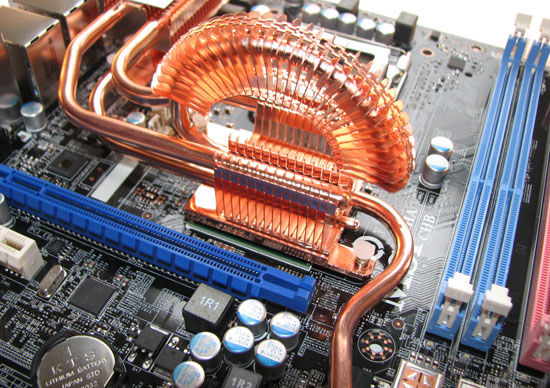
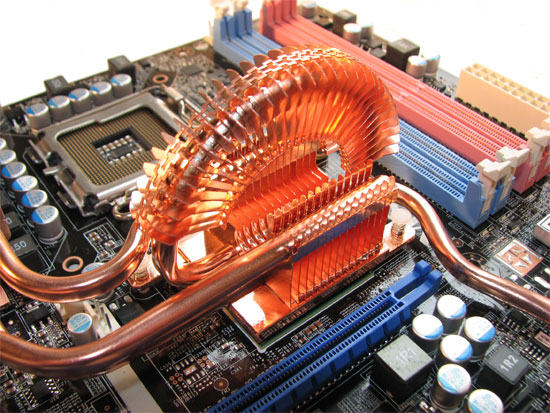
MSI's "Circupipe" Northbridge heatsink design will make yet another appearance, this time atop an X48 MCH. Our past experience with this particular cooling implementation left us thinking aesthetics must have been a bigger concern for MSI's thermal engineers than performance. Once again, we cannot help but feel as though form has been improperly placed ahead of function. We believe this may be the reason the board is somewhat resistant to maintaining stable operation with an MCH voltage above 1.4V. In addition, we would really like to see MSI take advantage of the through-hole mounting they have built into the X48 Platinum - the plastic pushpins and thin springs used for mounting the Circupipe are nowhere near capable of providing sufficient pressure to support optimal heat transfer. In summary, we applaud the use of copper and high-quality heat pipes for wicking heat from the MCH, but it's not hard to identify a few simple things that MSI could do to make overall thermal performance a lot better. In any case, we would almost always recommend replacing the thermal interface material (TIM) with some of your favorite thermal compound and this time is no different.
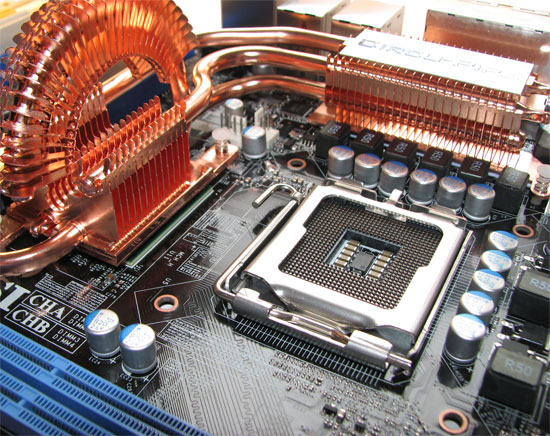
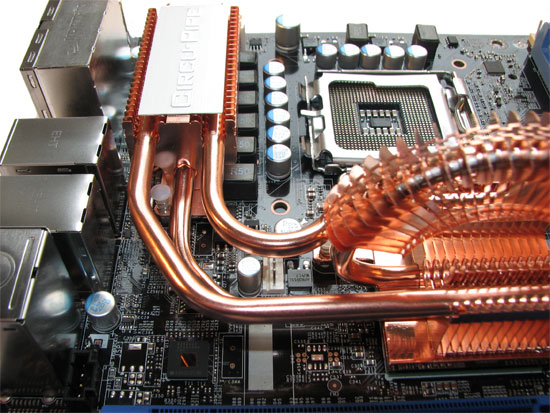
The X48 Platinum makes use of a VRM 11.1 compliant PWM (pulse-width modulator) IC from Intersil and an 8-phase power delivery design. We had no problems supplying our QX9650 processor with the power needed for stable 4GHz operation. The solid capacitors and beefy inductors used on the board scream quality - MSI has done an excellent job selecting superior components for use in this board's power circuit. Given a choice, we always prefer the application of engineering effort which focuses on design decisions that result in credible improvements over marketing hype and the extravagant use of worthless feature sets. There is a big difference between producing a well-balanced platform and one which attempts to offer too much.
We also found that the high-side MOSFETS stayed quite cool even under heavy load. In fact, we have noticed that vendors that use MOSFETS based on the older, larger body packages in general deliver boards that run much cooler in this respect. A manufacturer's decision to move to the smaller package is mainly influenced by the need for a smaller form factor with a footprint that allows them to pack more MOSFETS into an equivalent space. In turn, not only does this increase the circuit's overall power density but it also negatively impacts each component's ability to efficiently dissipate conversion losses to the surrounding environment - the result of which is a hotter running system.
For this reason, it is not uncommon for some users to believe that heatsinks attached to the MOSFETS are located where they are for the principle purpose of cooling these components. In actuality, this is rarely the case. A lot of the time this turns out to be a good place to position additional masses of copper and aluminum, and these are thermally coupled to the MCH (and sometimes the Southbridge) through one or more heatpipes. MOSFETS are generally capable of withstanding extremely elevated operating temperatures and additional cooling often provides little to no actual benefit. For this reason we urge you to ignore any fault you may have found with MSI for not covering the MOSFETS along the top edge of the board.
One small detail that we really appreciated was the decision to reinforce the CPU heatsink mounting holes with rings of strengthening material. Little improvements such as these serve to consistently remind us of MSI's new commitment to detail. The area around the CPU socket is well clear of interference, meaning the installation of even the most massive air cooling solutions should not be a problem. The fan headers for the CPU and any fan connected to the back of our case were a little oddly positioned - be sure to seat these first before mounting your heatsink if you plan to use a large HSF.
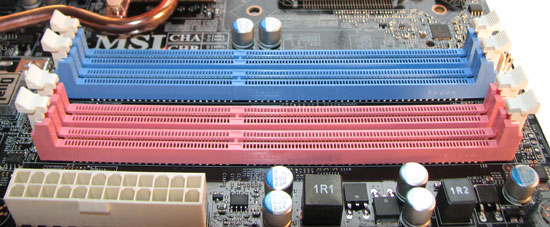
While pink and light blue certainly would not be our first choice or any choice in colors, colors aren't usually a major problem if the board performs well. Where we do find actual fault with MSI's choice in color coding is the memory slots. Traditionally, same colored slots are used to indicate the appropriate installation locations when running a kit of dual-channel memory. MSI has instead chosen to segment the slots by color based on which channel they belong to (pink being Channel A and light blue being Channel B). In the end this matters very little as long as the user understand where the modules should be placed. Which ones are the right ones, you may ask? We found our greatest overclocking was accomplished when using Slot 2 of Channel A and Slot 2 of Channel B.










21 Comments
View All Comments
Orthogonal - Thursday, January 31, 2008 - link
[quote]Adding options for tRD (MCH Read Delay) and a couple other key memory timings will go a long way improving the already good memory latency time.[/quote]I would hope that everyone in the industry read your article on the Asus X48 board with adjustable tRD to realize how important this will be to the enthusiast community. If you keep pushing, I imagine most of them will capitulate