ASUS P5E3 Premium: One to Rule them All…
by Kris Boughton on February 20, 2008 12:15 AM EST- Posted in
- Motherboards
Board Layout and Features
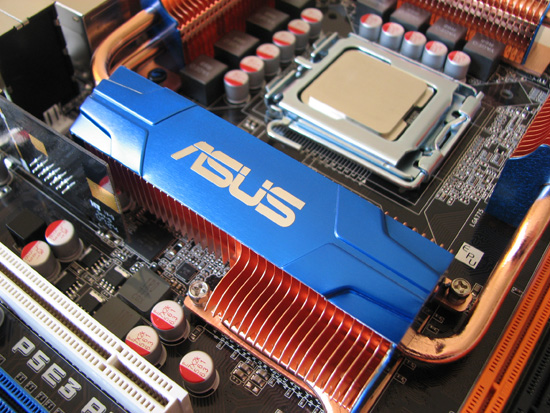
ASUS has managed to create an eye-catching board, from the all-copper cooling solution and the subtle blue tint on the LGA775 socket, to the tasteful expansion slot colors and the black PCB. If appearance is a major factor in your hardware purchases, the P5E3 Premium could be love at first sight; we were certainly impressed by the aesthetic balance. A quick and easy way to distinguish the Premium from the Deluxe (Intel X38 based) variants of the P5E3 series is the deep cobalt blue anodizing on the heatpipe covers and side supports. Although we try not to place too much weight on how a board looks, it's nice that users won't have to compromise with an ugly-but-fast board.
The single-piece heatpipe assembly is entirely capable of controlling Northbridge temperatures, even when pushing the board to its limits. ASUS has improved upon the already impressive mounting system by including screws that do not limit their travel to the point where the heat sink may feel "loose." The portions of the assembly covering the Northbridge and the Southbridge include back plates, a feature that allowed us the ability to ensure optimum heat transfer after we replaced the thermal interface material (TIM) with OCZ Freeze and gave the screws a few extra full turns. The heatsinks located above the power MOSFETs are still attached using plastic pushpins and flimsy metal springs - we would also like to see some black plates for these as hard mounting them would bow the board to the point that some of the components would no longer make proper contact with the heatsinks.
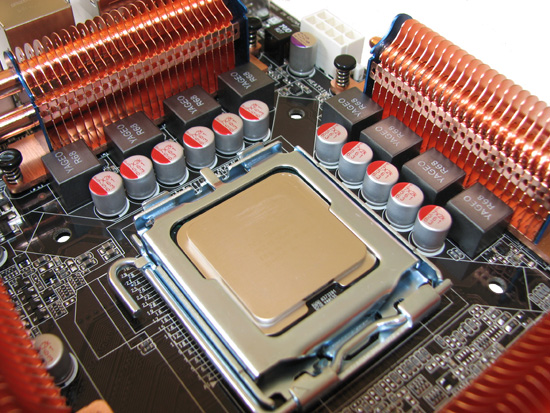
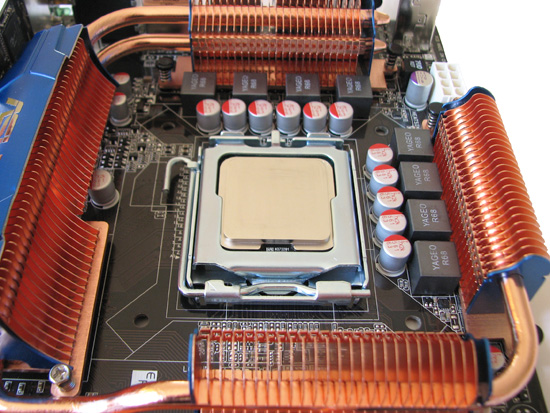
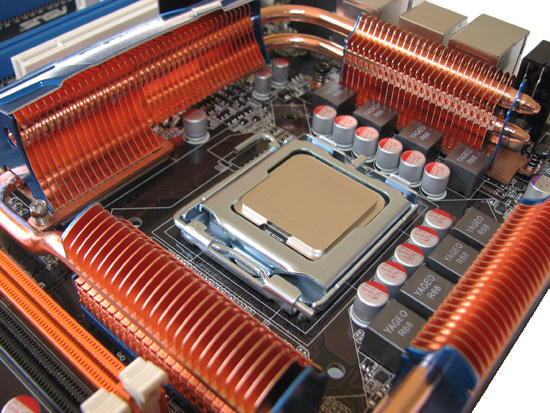
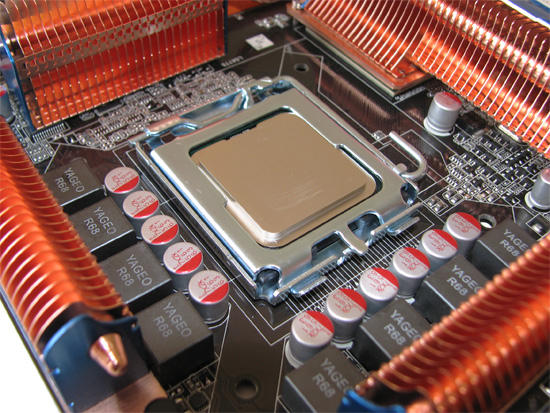
ASUS' power delivery system is among the best in the business at this time. An ADP3228 PWM controller commands an 8-phase solution, made up of low-DCR, solid ferrite-core Yageo inductors, and ultra-low ESR Nichicon capacitors. However, we feel that the two 270uF input power filter capacitors used to remove any ripple in the 12V line coming from the PSU were somewhat undersized for the task. We would like to see capacitors used here which provide at least 2000uF of total supply capacitance. The P5E3 Premium also includes an EPU (Energy Processing Unit), which functions to increase the VRM efficiency 7% by reducing the number of operating phases from eight down to four during periods of light system loading. However, given the incredibly low idle power consumption of Intel 45nm CPUs and G0-step 65nm CPUs, 7% usually works out to rather small savings. Don't expect to see a significant difference in power requirements from this feature alone. Regardless, every bit helps, so we applaud ASUS for their efforts.
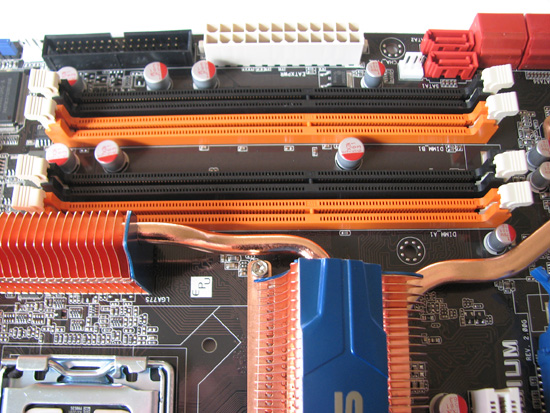
Here we can see the familiar trademark of DDR3 memory expansion slots - no on-board termination resistors. As an aside, one of the many improvements included in the change from DDR2 to DDR3 was the movement of motherboard-level termination resistors to the DIMM modules themselves. A closer look at any DDR3 module should reveal the presence of multiple arrays of 4-pack resistor SMDs used to terminate the command and data signal lines as close to the memory dies as possible. Not only does this improve overall signal integrity, allowing for stable operation at much higher memory speeds, but the memory power delivery solution can benefit as well. Fewer discrete components located near the DDR3 expansion slots means routing of power delivery (VDDQ) and ground planes can be made much cleaner - a fact ASUS takes advantage of by slightly widening the channel spacing to allow for the placement of extra bulk capacitance.
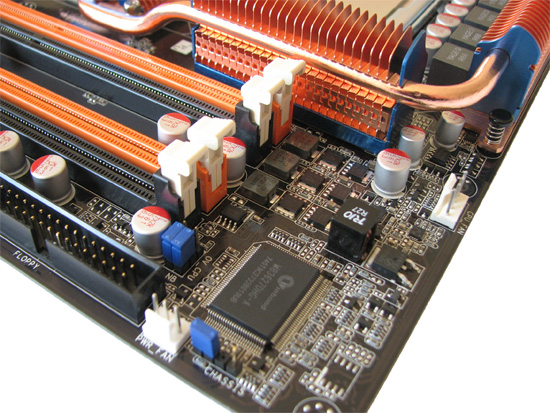
The changes don't end there though. ASUS' new P5E3 Premium is the world's first motherboard to employ a 3-phase memory power solution, shown in the above picture. Out of all the innovations introduced on this motherboard, this was by far one of our favorites. Strong, stable power delivery and solid reference voltages are vital in the success of any memory overclock and this board does not pretend otherwise. Worth noting, we measured the P5E3 Premium as overvolting the memory by about 0.05V with nearly no noticeable droop.
Also seen here are the "OV_CPU" and "OV_NB" jumpers, which select whether or not to allow the use of the higher, secondary voltage ranges available via the BIOS. Most if not all users should find they have no reason to change their positions, as they unlock what we would consider to be ridiculously high voltages. The Winbond SuperIO chip sits at the corner of the board.
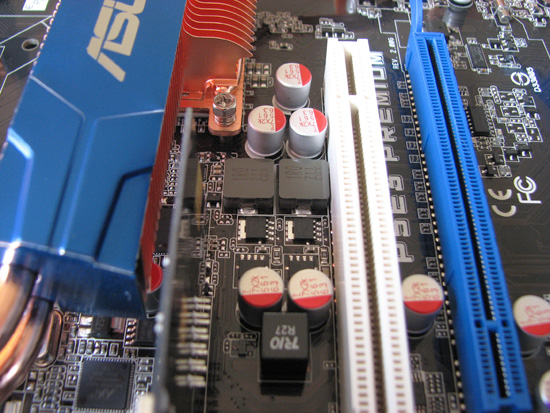
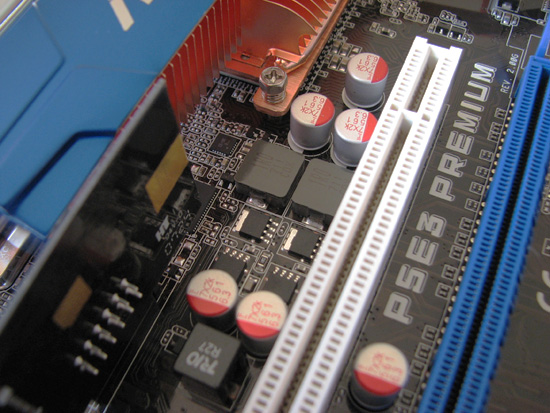
Not wanting to be left out, the Northbridge (MCH) is powered by a robust 2-phase system, something we have already grown to expect when it comes to the high-end X48 motherboards. ASUS' implementation is particularly interesting in that their solution utilizes the same exact MOSFETs used in both the CPU and memory power delivery circuits. Again, a clean, stable power supply is vitally important in any overclocking scenario. Our measurements showed the board overvolting the MCH by about 0.05V with about 0.01V of droop under load.










32 Comments
View All Comments
lopri - Wednesday, February 20, 2008 - link
I do not know the exact procedure or metrics for Editor's Choice award, but isn't it a little to early for a 'Gold' award? I don't even know if there are any other X48 board exist.And there is no mention of usability, or how well the included features all perform, or there is not even a single benchmark performed other than Everest shot. Indeed, it looks like the award was given simply because the reviewer was so impressed soley by the board's overclocking performance.
kjboughton - Wednesday, February 20, 2008 - link
To date was have reviewed the following Intel X48 boards: Gigabyte GA-X48T-DQ6, ASUS R.O.G. Rampage Formula, MSI X48 Platinum and ASUS P5E3 Premium, which can all be found by navigating to the 'Motherboards' tab linked at the top of this page. Although we are certainly prepared to review any other boards that come forward, no other company has officially announced the existence of their X48-based product(s) at this time.DBissett - Wednesday, February 20, 2008 - link
The specifications list DDR2 dividers....should that be DDR3?pnyffeler - Wednesday, February 20, 2008 - link
I've been reading Anandtech for almost a decade now, and I've watched the fanboys, haters, and gurus go back and forth on lots of issues.Instead of talking about the substance of the article, I just wanted to say that you folks run the best online hardware review page on the planet, and this article is yet another example of the incredible work you do. Your attention to detail is impressive, but your genuine concern for getting to the bottom of issues and telling the readers how you really feel. That level of honesty breeds trust, which is a difficult commodity to come by in today's online world.
Keep up the excellent work.
takumsawsherman - Wednesday, February 20, 2008 - link
Thank God! I was afraid that Asus was going to use Firewire800 instead of 400. Make sure you keep using the 10 year old variant of the technology, ok Asus? Whatever you do, do not spend the couple of extra bucks to improve the speed of the interface. Heck, while you're at it, for a $250 board, why don't you just take away firewire altogether, and replace it with onboard video. That would be class.LEKO - Wednesday, February 20, 2008 - link
Because manu people have a digital camera with FireWire output. For some (like me), I based my decision on FireWire availability... A board without FireWire is an handicapped board for me.takumsawsherman - Wednesday, February 20, 2008 - link
I was being sarcastic. I use many firewire devices, mostly 400, some 800. It irks me that manufacturers insist on me buying 3rd party cards, even at this incredibly high price for a motherboard.They just want Firewire to go away so they can add a little to their margins.
Visual - Wednesday, February 20, 2008 - link
I wonder how the situation will play out in the laptop segment. nVidia's chipsets have a feature that is very promising in that segment - namely their now non-optional integrated graphics card in combination with an addon card, and the ability to switch between the two without rebooting.My understanding is that all intel laptops so far are always made with an intel chipset (to qualify for their centrino brand), so we likely won't be able to benefit from these exciting features of the new nvidia chipsets. This is a shame.
Alex1180 - Wednesday, February 20, 2008 - link
If I wanted to pair this mobo with the upcoming Q9450 what would be the best air cooling heatsink/fan solution to overclock the CPU and what speed would you recommend overclocking it to?any help would be appreciated
Super Nade - Wednesday, February 20, 2008 - link
Hi,None of those caps are Nichion. The VRM caps are Fujitsu FP-Cap and the one by the EPS connector looks like a Sanyo SEPC.