Intel X25-M SSD: Intel Delivers One of the World's Fastest Drives
by Anand Lal Shimpi on September 8, 2008 4:00 PM EST- Posted in
- Storage
Game Load Performance
I looked at three games for load time performance and I picked these titles because they run the whole spectrum of how well an SSD will work in a gaming machine. First up is Spore.
Here I'm timing how long it took to load the next stage of evolution in the game, my character just grew legs and is about to walk on land for the first time:
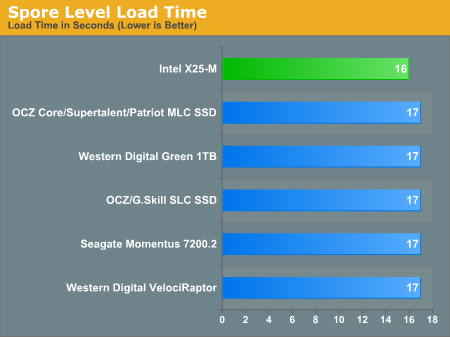
You'll see that the results are pretty much the same on all of these drives, we're reading from the disk but we're bound elsewhere in the system - an SSD won't do anything for you here and there are many games where you won't see improvements in load times.
Next up, Oblivion - I'm simply loading a savegame:
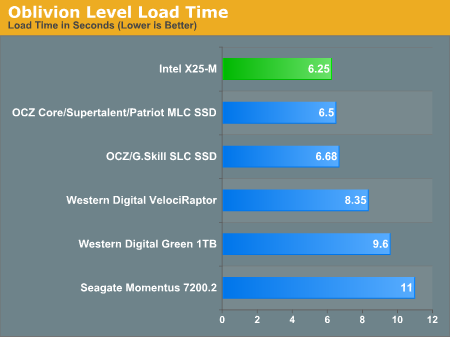
Compared to notebook drives, the SSDs do extremely well. Against the 3.5" competitors, the margins are smaller but there - you shave a couple of seconds off of the VelociRaptor's time, more off of the 1TB WD drive (or any other 5400RPM drive). For some reason these sorts of performance gains are far less noticeable in real world usage than the improved application launch times. Perhaps it's because when you're playing a game it's all you've got going on and you're more patient, whereas when launching a web browser or an application you're trying to complete a task where time is more valuable. I'll refrain from any more psychological analysis and stick to the drives though.
Finally we get to Crysis, and this is the other end of the spectrum because Crysis is a game that is very demanding on the I/O subsystem. We've got three results here: 1) How long it took to launch the game and load the benchmark level, 2) Minimum FPS, 3) Average FPS. I'm only reporting the minimum and average frame rate of the first run, because in that run of the benchmark the textures and level data are still being streamed off the disk and it actually impacts both minimum and average frame rate.
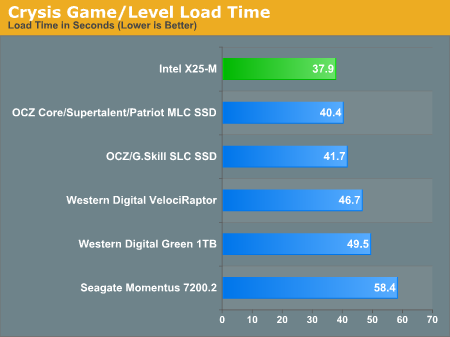
The Intel X25-M manages to load the game and benchmark level in around 80% of the time of the VelociRaptor and about 90% of the time of the Samsung SLC SSDs. Compared to notebook drives the performance advantage is staggering. Game load and level load performance can be improved and Crysis is a good example of that.
The minimum frame rate graph is very interesting because it shows the impact loading textures from a slow disk can have on minimum frame rates in a game. The Crysis test is a bit exaggerated since it's streaming data as fast as possible, which you don't always do in a game, but if you've ever felt your game grind to a halt and hear your disk thrash this is a good test of that.
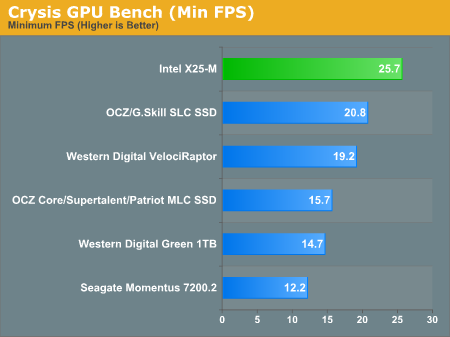
The X25-M has a 33% advantage here over the VelociRaptor, and I won't even mention the utter destruction of conventional 2.5" HDDs. Compared to other SSDs, the Samsung SLCs come the closest but Intel still manages a 25% advantage. The JMicron based MLC drives suffer terribly here, Intel's MLC drive is 63% faster. I will also point out that for a couple of runs the JMicron MLC drives managed a minimum frame rate of 3 fps, several of those lovely pauses happened in the middle of the benchmark which really changed things. The phenomenon was random enough that I reported the more common frame rate but it's worth pointing out that the pausing issue can happen while gaming, which would be bad if you're playing any sort of multiplayer game.
Average frame rate is obviously affected, but you can see that the numbers are much closer indicating that the minimum frame rates are at least not sustained for long periods of time.
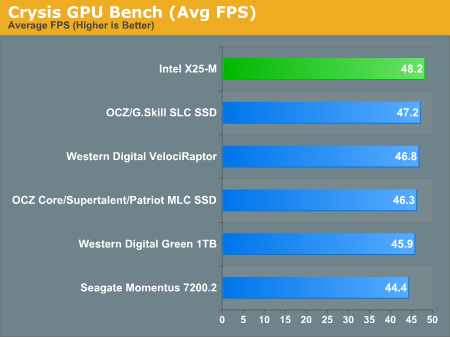
What can we conclude here? SSDs can be good for gaming, but they aren't guaranteed to offer more performance than a good HDD. And where SSDs do offer an impact on gaming performance, Intel's X25-M continues to dominate the charts.










96 Comments
View All Comments
bharatwaja - Tuesday, September 9, 2008 - link
This is by far the best article I have ever read about SSDs... Anand you ROCK!!! and EVERYONE at ANANDTECH ROCKS!....Great article... Thank you........ you just saved me from spending $99 on a pretty much useless SSD.
[Takes a printout of Anand to worship]
hyperdoggy - Tuesday, September 9, 2008 - link
I noticed that ocz have released core v2 series of their ssd. It seems to come in a different size configurations than its 1st gen product, can you confirm if this is based on the same controller as its 1st gen product Anand?Also, i would love to see some ssd raid action since ssd does not lose its data when the array fails. I'm more interested to see if there is other limiting factor when you raid with such fast ssds, such as the motherboard chipset itself. If raiding two of those cheap $99 core 32gig ssd helps to reduce the write bug, it might be worthwhile buy, which was something i was thinking of doing till i read the review here.
And might i say, great review indeed Aanad.
bytekeeper - Tuesday, September 9, 2008 - link
Hi there. There is a discussion in the OCZ support forum aboutthe test results published in this article and the OCZ support
staff is thinking that you've got a faulty drive. Check here:
http://www.ocztechnologyforum.com/forum/showthread...">http://www.ocztechnologyforum.com/forum/showthread...
Is there any chance you can re run the test with another
Core drive or Supertalent/Patriot JMicron JMF602 victims?
Thanks.
Gary Key - Wednesday, September 10, 2008 - link
I posted results with a newly arrived Core drive straight off the shelf from Newegg in that thread. No changes to our initial results, although I will try a different controller later this week.Anand Lal Shimpi - Tuesday, September 9, 2008 - link
In total I have four drives based on the JMF602 controller: one from OCZ, SuperTalent, Patriot and Silicon Power.Of the drives, the OCZ Core is the oldest. If you look at page 9 in the article I've got a table that has the SuperTalent, Silicon Power and OCZ Core drives in it. The Silicon Power and SuperTalent drive both perform worse than the OCZ.
The situation gets more interesting if you look at the Iometer results for the drives, which I didn't publish in great depth but I did run internally. Average write latency goes down tremendously on the SuperTalent drive, but max latency more than doubled. I suspect that the SuperTalent drive may use a newer version of the JMF602, but the result is a reduction in real world performance - at least in the test cases I ran.
The inability to complete an OS install also applies to other drives. As I mentioned in the article I had the same problem with the SuperTalent MLC drive in OS X.
While there are undoubtedly ways of attempting to lessen the impact of the JMF602's poor design, I believe only a new controller will actually completely address these problems.
Take care,
Anand
yottabit - Tuesday, September 9, 2008 - link
This is why I love your website. Lots of your articles are so in-depth they make me think I'm reading some grad school journal that I should be paying money for.I actually first saw the Intel SSD article on TomsHardware, but didn't even bother to read it because I imagined it was going to say something like "OMG INTEL SSD ROX LOLZ SO MUCH FASTER THAN OTHER HDS"
I come here expecting to get a detailed analaysis, and that's always what you provide! Thank you so much.
My only gripe is you seem to have skipped a very basic test- dragging and dropping large files! You combine extracting files with other tests but you don't have any basic drag + drop tests I saw.
This rocks for the computer industry though. I personally couldn't believe so many people were buying the existing SSDs. This new Intel stuff looks like something that would actually make an improvement without compromises. I could certainly live with the capacity, I'm still running a 36GB raptor for my boot drive. Hah.
Dariusbird - Tuesday, September 9, 2008 - link
I'm proud to be working for the company producing these IC's. Nice work on the article.therealnickdanger - Tuesday, September 9, 2008 - link
It would be very nice to see where on all these charts the best 5400RPM 2.5" SATA drive would sit. Most laptop users have 5400RPM drives, so this would be MOST EXCELLENT to see the benefits of all these drives in comparison - especially the now "crappy" JM-based MLC drives.johncl - Tuesday, September 9, 2008 - link
I must congratulate Intel for adressing the issues with MLC and creating a brilliant product. Also thanks to the author of this article to point to the problem of MLC that seems to go by unnoticed by so many benchmark review sites.The initial price from intel is suggested retail price so I guess in a short while this should come down a bit, as its a bit over the top. As the author says, at around $400 this is a no-brainer for an enthusiast considering the improvement you will experience on your system. This is for me the most important advancement in computer technology in the last years and we are just starting to see the advantages of it. Besides the person sitting behind the keyboard, the slowest thing in your computer is the harddisk. You can swap CPUs and GPUs to your hearts desire, but eventually, percieved performance of a computer often boils down to how fast you get data in and out of system memory. SSDs will fix this technological void we have had for all these years with mechanical disks.
In general its about time we get rid of all mechanical parts in a computer, including fans. We need good cooling solutions built into our systems that rely on other means than rotating motors. If it means to stop the CPU speed race, then by all means do that, lets try to get todays performance but passively cooled. The SSD will walk hand in hand with this new trend in computing so we can get truly silent workstations. Amen to SSDs!
Gastrian - Tuesday, September 9, 2008 - link
I'm looking into creating a small multimedia PC where by I'll be archiving all my DVDs to DivX and running them through the PC instead of a DVD Player.Would I see any benefits in performance and acoustics (I don't want any noise from the PC interfering with my viewing) by having the OS on the Intel MLC SSD while storing the movies on a mechanical HDD?
Essentially I want to be able to sit down and browse my movies then pick one and watch it without having to worry about loading/transfer times and noise levels.