Intel HTPC
To be honest, if there's one system in this roundup that is likely to get a lot of comments and criticisms, it's going to be the HTPC configuration. That's not to say that our particular configuration is unreasonable, but in the HTPC market we will invariably encounter a lot of differing opinions about what is necessary and what is not. We detailed our assumptions about the HTPC configurations tin the introduction to the AMD HTPC system. You may want to look back at the considerations. We assume the end user has already selected an HDTV or monitor and a sound system. Very few end users need a TV tuner any more so we are not making that recommendation. We also assume the primary use of the HTPC computer is to play, store, and stream Blu-ray movies and other video entertainment.
| Intel HTPC System | ||
| Hardware | Component | Price |
| Processor | Intel Pentium Dual-Core E5200 Wolfdale (2.5GHz x2 65W 2MB L2 800 FSB) |
$73 |
| Cooling | CPU Retail HSF | $- |
| Video | On-Board | $- |
| Motherboard | Gigabyte GA-E7AUM-DS2H NVIDIA GeForce 9400 | $120 |
| Memory | 4GB DDR2-800 - GSkill F2-6400CL5D-4GBPQ | $37 |
| Hard Drive | Western Digital Caviar Green WD10EACS 1TB SATA 3.0Gb/s Hard Drive - OEM | $105 |
| Optical Drive | LG BD/HD DVD / 16x DVD+/- RW GGC-H20LK | $110 |
| Audio | On-Board | $- |
| Case | Lian LI PC-V350A | $110 |
| Power Supply | PC Power & Cooling Silencer PPCS500 500W ATX12V / EPS12V SLI Ready CrossFire Ready 80 PLUS Certified Active PFC Power Supply - Retail | $50 |
| Base System Total | $605 | |
| Keyboard and Mouse | Logitech Cordless Desktop EX110 Black USB RF Wireless Keyboard & Optical Mouse | $30 |
| Operating System | Microsoft Vista Home Premium OEM | $99 |
| Complete System Bottom Line | $734 | |
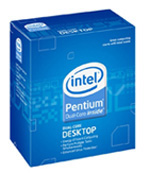 |
As discussed in the Intel entry PC, the E5200 is an excellent value point in the Intel CPU line. Anything lower priced is generally a lot worse in performance, but higher priced CPUs do not gain that much in performance. At the new lower price of $73, the dual-core E5200 is also an excellent match to an NVIDIA 9400 chipset motherboard. It doesn't hurt, either, that the E5200 is rated at 65W, which will help in keeping the HTPC as quiet as possible.
 |
The motherboard for the Intel HTPC is the $135 Gigabyte GA-E7AUM-DS2H featuring the NVIDIA GF9400 chipset. Our motherboard reviews found this chipset and the GF9300 a better choice than G45 in HTPC systems due to superior video playback and overall system performance. Some users have reported that the stock Intel CPU heatsink touches the chipset heatsink on this motherboard and they found the heatsink fit best and worked best by rotating the heatsink 90 degrees. For best results check the fit and best positioning before completing the mount of the heatsink/fan.
 |
The HTPC case is one of those very personal options in building an HTPC computer. Some like the small cube form factor that can easily hide next to books on a shelf, while others prefer the audio component look. While it is fairly expensive for the actual size, we find the cube-like Lian Li PC-V350B a great small aluminum cube. The PC-V350A is the silver version and the PC-V350B is the black version. Both colors sell for the same $110. There is enough space for all the typical HTPC requirements, with good cooling and above all the important blessedly quiet operation. Only a Micro ATX motherboard will fit and there are two 5.25" external drive bays that can open right or left and two internal 3.5" bays for hard drives. Front ports for USB, audio, and FireWire (IEEE 1394) are featured behind a door to keep the appearance sleek and uncluttered. At just 10.3" tall by 11" wide, the V-350A fits in most bookcases just fine, but the depth of 14.7" makes the Lian Li most comfortable on deeper 16" shelves (279mm W x 262mm H x 373mm D).
 |
The little Lian Li is coupled with a robust PC Power & Cooling Silencer 500W power supply that you can currently buy for a bargain $50. You can spend more on a PSU but you will be hard pressed to find a unit as quiet and reliable as the Silencer. It also has enough power for whatever video card you might throw in your HTPC in the future - though high-end GPUs are at odds with the silence most desire from HTPCs.
If you prefer the "audio component" look in your HTPC an excellent alternative is the Silverstone LC13B-E Media Center case selected for the AMD HTPC system. It is worth mentioning that if you choose a full size ATX motherboard for your HTPC, it will fit in the Silverstone but not in the Lian Li cube. The Silverstone is presently on rebate, so the normal $115 price is reduced to $100 after the $10 rebate.
The rest of the components are the same as those found in the AMD HTPC system. For detailed information on the rest of the components chosen for the Intel HTPC please refer to the detailed discussion on the AMD HTPC page.
AMD systems have held the lead for some time in HD video and HTPC boxes. The AMD advantage was large enough that AnandTech hadn't recommended an Intel HTPC build until last December. The NVIDIA GeForce 9300/9400 chipsets have done a lot to level the HD and HTPC playing field - but at a premium price. The Intel HTPC problem was never the CPU, but rather the motherboard chipset. That is the reason we can combine a cheaper Intel CPU with an NVIDIA GF9400 chipset motherboard to create a competent HTPC box.
While we can't tell you HD playback capabilities are completely equal between AMD and Intel today, we can tell you that both HTPC builds provided smooth, stutter-free Blu-ray playback. Certainly that is the primary concern of most HTPC system builders. If you're interested in doing video encoding/transcoding on your HTPC, however, the triple-core Phenom II setup is definitely faster than the E5200; such users would likely want to take a long look at quad-core offerings in all honesty, as encoding is one of the tasks that truly leverage the power of multi-core processors.










66 Comments
View All Comments
scwtlover - Monday, March 16, 2009 - link
Thanks. Do you have an opinion regarding the significance of voltage?Wesley Fink - Monday, March 16, 2009 - link
At the same speed or overclock lower voltages that actually work are always better. Higher voltage allows some incredible performance but high voltages shorten component life. If two memories are honestly rated at the same speed and timings but one is lower voltage at that speed, the low voltage is the better choice.There are fewer variations in memory speed, timings, and voltages than you might imagine, though. Almost every memory vendor buys memory chips on the open market. When one company stumbles onto a terrific new chip or PCB it isn't long until most of the major players have the same thing. Expertise in PCB design and SPD programming can matter in performance, but not nearly as much as the actual memory chip and binning used.
scwtlover - Tuesday, March 17, 2009 - link
I apologize for not asking my question more clearly. I understand your general point regarding lower voltages putting less stress on computer parts. I see, however, that while I can get quality 800 DDR2 RAM at 1.8 volts and CAS 5, to get quality 1066 DDR2 RAM at CAS 5, the RAM spec will be 2.0V or even higher. What considerations come into play in making this choice for an AMD system?erple2 - Tuesday, March 17, 2009 - link
By "incredible performance" do you mean that are visible in benchmarks only, or in real world usage?scwtlover - Monday, March 16, 2009 - link
After reading your praise of ASRock's 780GX board for the AMD entry-level system, I was surprised not to find it even mentioned for the AMD budget system. Currently, it's $5 less expensive than the Biostar board you do recommend. As I try to finalize components for my own new build, should I being drawing adverse conclusions about the ASRock 790GX board?MFK - Monday, March 16, 2009 - link
Whats the deal with those these days?I got a cable box for my cable signals but I need my HTPC to act as a DVR.
I think any HTPC should include a TIVO card. Doesn't have to be a TV tuner though!
What would be the cheapest way to add DVR functionality to the HTPCs in the article?
BernardP - Monday, March 16, 2009 - link
All the suggestions are nice and well-balanced. However, monitor choices on the entry-level systems seem questionable. Yes, you have to meet the price point, but these days, it seems 22-inch monitor have become the minimum worth spending money on. Spending on a brand-new 17-inch or 19-inch monitor seems a waste, unless someone has not enough space to fit a larger monitor.The0ne - Monday, March 16, 2009 - link
I agree. 22" LCDs have the sweet spot now. Even the 24"s are coming down in price.Spivonious - Monday, March 16, 2009 - link
Why no tuner in the HTPC? Also, since the 9400 chipset handles all decoding, why use a beefy processor? Also, a 500W power supply is way overkill. 350W would be plenty and probably quieter too.Save $30 on the CPU and go with the E1400.
Other than that, it looks almost exactly like the HTPC I spec'ed for myself last week, only to find out that my bonus was not very big after Uncle Sam got to it.
7Enigma - Monday, March 16, 2009 - link
Did you read the article? They gave an explaination (whether you agree with it or not):[quote]"Since most end-users are on cable or satellite for TV, we will make no recommendations at all for a TV tuner. Of the many possible uses of an HTPC the great majority of end-users store, play, and stream movies with their HTPC computers. That is mostly what their HTPC systems are used for and that is where we have concentrated our recommendations. In general the processing power in both systems has increased since our December 2009 guide, but costs have gone down a bit."
"As we discussed in the HTPC introduction, we did not include a TV tuner in the configuration since most end-users are now using their cable and satellite feeds. Few users, therefore, have any real need for a TV tuner card." [/quote]
As for the beefy processor I somewhat agree with you. If all you are doing is playing movies and such then a lowly cpu is all that is needed due to the mobo. But any form of heavy processing work such as encoding to highly compressed formats, or multitasking while watching a video and it makes sense. Having the better cpu certainly gives you the flexibility to do more than just watch movies.