The SSD Relapse: Understanding and Choosing the Best SSD
by Anand Lal Shimpi on August 30, 2009 12:00 AM EST- Posted in
- Storage
Why You Absolutely Need an SSD
Compared to mechanical hard drives, SSDs continue to be a disruptive technology. These days it’s difficult to convince folks to spend more money, but I can’t stress the difference in user experience between a mechanical HDD and a good SSD. In every major article I’ve written about SSDs I’ve provided at least one benchmark that sums up exactly why you’d want an SSD over even a RAID array of HDDs. Today’s article is no different.
The Fresh Test, as I like to call it, involves booting up your PC and timing how long it takes to run a handful of applications. I always mix up the applications and this time I’m actually going with a lighter lineup: World of Warcraft, Adobe Photoshop CS4 and Firefox 3.5.1.
Other than those three applications, the system was a clean install - I didn’t even have any anti-virus running. This is easily the best case scenario for a hard drive and on the world’s fastest desktop hard drive, a Western Digital VelociRaptor, the whole process took 31 seconds.
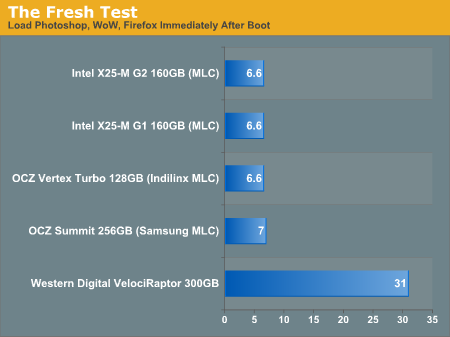
And on Intel’s X25-M SSD? Just 6.6 seconds.
A difference of 24 seconds hardly seems like much, until you actually think about it in terms of PC response time. We expect our computers to react immediately to input; even waiting 6.6 seconds is an eternity. Waiting 31 seconds is agony in the PC world. Worst of all? This is on a Core i7 system. To have the world’s fastest CPU and to have to wait half a minute for a couple of apps to launch is just wrong.
A Personal Anecdote on SSDs
I’m writing this page of the article on the 15-inch MacBook Pro I reviewed a couple of months ago. I’ve kept the machine stock but I’ve used it quite a bit since that review thanks to its awesome battery life. Of course, by “stock” I mean that I have yet to install an SSD.
Using the notebook is honestly disappointing. I always think something is wrong with the machine when I go to fire up Adium, Safari, Mail and Pages all at the same time to get to work. The applications take what feels like an eternity to start. While they are all launching the individual apps are generally unresponsive, even if they’ve loaded completely and I’m waiting on others. It’s just an overall miserable experience by comparison.
It’s shocking to think that until last year, this is how all of my computer usage transpired. Everything took ages to launch and become useful, particularly the first time you boot up your PC. It was that more than anything else that drove me to put my PCs to sleep rather than shut them down. It was also the pain of starting applications from scratch and OS X’s ability to get in/out of sleep quickly that made me happier using OS X than XP and later Vista.
It’s particularly interesting when you think of the ramifications of this. It’s the poor random read/write performance of the hard disk that makes some aspects of PC usage so painful. It’s the multi-minute boot times that make users more frustrated with their PCs. While the hard disk helped the PC succeed, it’s the very device that’s killing the PC in today’s instant-on, consumer electronics driven world. I challenge OEMs to stop viewing SSDs as a luxury item and to bite the bullet. Absorb the cost, work with Intel and Indilinx vendors to lower prices, offer bundles, do whatever it takes but get these drives into your systems.
I don’t know how else to say this: it’s an order of magnitude faster than a hard drive. It’s the difference between a hang glider and the space shuttle; both will fly, it’s just that one takes you to space. And I don’t care that you can buy a super fast or high flying hang glider either.










295 Comments
View All Comments
GourdFreeMan - Tuesday, September 1, 2009 - link
Yes, rewriting a cell will refill the floating gate with trapped electrons to the proper voltage level unless the gate has begun to wear out, so backing up your data, secure erasing your drive and copying the data back will preserve the life (within reason) of even drives that use minimalistic wear leveling to safeguard data. Charge retention is only a problem for users if they intend to use the drive for archival storage, or operate the drive at highly elevated temperatures.It is a bigger problem for flash engineers, however, and one of the reasons why MLC cannot be moved easily to more bits per cell without design changes. To store n-bits in a single cell you need 2^n separate energy levels to represent them, and thus each bit is only has approximately 1/(2^(n-1)) the amount of energy difference between states when compared to SLC using similar designs and materials.
Zheos - Tuesday, September 1, 2009 - link
Man you seem to know a lot about what you're talking about :)Yeah now i understand why SSD for database and file storage server would be quite a bad idea.
But for personal windows & everyday application storage, seems like a pure win to me if you can afford one :)
I was only worried about its life-span but thankx to you and you're quick replys (and for the maths and technical stuff about how it realy work ;) im sold on the fact that i will buy one soon.
The G2 from Intel seems like the best choice for now but I'll just wait and see how it's going when TRIM will become almost enable on every SSD and i'll make my decision there in a couple of months =)
GourdFreeMan - Wednesday, September 2, 2009 - link
It isn't so much that SSDs make a bad storage server, but rather that you can't neglect to make periodic backups, as with any type of storage, if your data has great monetary or sentimental value. In addition to backups, RAID (1-6) is also an option if cost is no object and you want to use SSDs for long term storage in a running server. Database servers are a little more complicated, but SSDs can be an intelligent choice there as well if your usage patterns aren't continuous heavy small (i.e. <= 4K) writes.I plan on getting a G2 myself for my laptop after Intel updates the firmware to support TRIM and Anand reviews the effects in Windows 7, and I have already been using an Indilinx-based SLC drive in my home server.
If you do anything that stresses your hard drive(s), or just like snappy boot times and application load times you will probably be impressed by the speeds of a new SSD. The cost per GB and lack of long term reliability studies are really the only things holding them back from taking the storage market by storm now.
ninevoltz - Thursday, September 17, 2009 - link
GourdFreeMan could you please continue your explanation? I would like to learn more. You have really dived deeply into the physical properties of these drives.GourdFreeMan - Tuesday, September 1, 2009 - link
Minor correction to the second paragraph in my post above -- "each bit is only has" should read "each representation only has" in the last sentence.philosofool - Monday, August 31, 2009 - link
Nice job. This has been a great series.I'm getting a SSD once I can get one at $1/GB. I want a system/program files drive of at least 80GB and then a conventional HDD (a tenth of the cost/GB) for user data.
Would keeping user data on a conventional HDD affect these results? It would seem like it wouldn't, but I would like to see the evidence.
I would really like to see more benchmarks for these drives that aren't synthetic. Have you tried things like Crysis or The Witcher load times? (Both seemed to me to have pretty slow loads for maps.) I don't know if these would be affected, but as real world applications, I think it makes sense to try them out.
Anand Lal Shimpi - Monday, August 31, 2009 - link
Personally I keep docs on my SSD but I keep pictures/music on a hard drive. Neither gets touched all that often in the grand scheme of things, but one is a lot smaller :)In The SSD Anthology I looked at Crysis load times. Performance didn't really improve when going to an SSD.
Take care,
Anand
Eeqmcsq - Monday, August 31, 2009 - link
I would have thought that the read speed of an SSD would have helped cut down some of the compile time. Is there any tool that lets you analyze disk usage vs cpu usage during the compile time, to see what percentage of the compile was spent reading/writing to disk vs CPU processing?Is there any way you can add a temperature test between an HDD and an SSD? I read a couple of Newegg reviews that say their SSDs got HOT after use, though I think that may have just been 1 particular brand that I don't remember. Also, there was at least one article online that tested an SSD vs an HDD and the SSD ran a little warmer than the HDD.
Also, garbage collection does have one advantage: It's OS independent. I'm still using Ubuntu 8.04 at work, and I'm stuck on 8.04 because my development environment WORKS, and I won't risk upgrading and destabilizing it. A garbage collecting SSD would certainly be helpful for my system... though your compiling tests are now swaying me against an SSD upgrade. Doh!
And just for fun, have you thought about running some of your benchmarks on a RAM drive? I'd like to see how far SSDs and SATA have to go before matching the speed of RAM.
Finally, any word from JMicron and their supposed update to the much "loved" JMF602 controller? I'd like to see some non-stuttering cheapo SSDs enter the market and really bring the $$$/GB down, like the Kingston V-series. Also, I'd like to see a refresh in the PATA SSD market.
"Am I relieved to be done with this article? You betcha." And I give you a great THANK YOU!!! for spending the time working on it. As usual, it was a great read.
Per Hansson - Monday, August 31, 2009 - link
Photofast have released Indilinx based PATA drives;http://www.photofastuk.com/engine/shop/category/G-...">http://www.photofastuk.com/engine/shop/category/G-...
aggressor - Monday, August 31, 2009 - link
What ever happened to the price drops that OCZ announced when the Intel G2 drives came out? I want 128GB for $280!