Intel's Core i7 870 & i5 750, Lynnfield: Harder, Better, Faster Stronger
by Anand Lal Shimpi on September 8, 2009 12:00 AM EST- Posted in
- CPUs
PAR2 Multithreaded Archive Recovery Performance
Par2 is an application used for reconstructing downloaded archives. It can generate parity data from a given archive and later use it to recover the archive
Chuchusoft took the source code of par2cmdline 0.4 and parallelized it using Intel’s Threading Building Blocks 2.1. The result is a version of par2cmdline that can spawn multiple threads to repair par2 archives. For this test we took a 708MB archive, corrupted nearly 60MB of it, and used the multithreaded par2cmdline to recover it. The scores reported are the repair and recover time in seconds.
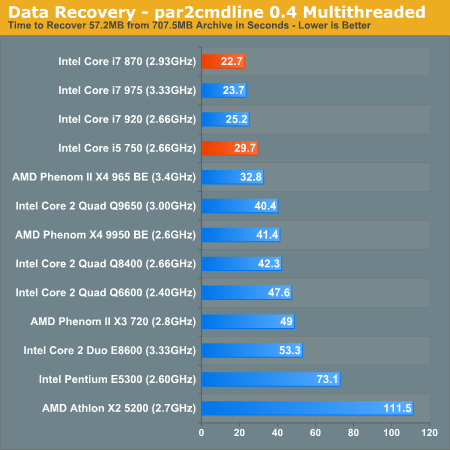
Faster than AMD? Check. Slower than the Core i7 920? Check. Costs under $200? Check. It's a shame that Intel didn't enable Hyper Threading on the Core i5 750, otherwise it would've really ruined most of the LGA-1366 lineup. The Core i7 860 is probably the best of both worlds unfortunately they are very hard to come by at this point.
The Core i7 870 is actually faster than the i7 975 here. I'll chalk that up to DDR3-1333 with some aggressive turboing.
WinRAR - Archive Creation
Our WinRAR test simply takes 300MB of files and compresses them into a single RAR archive using the application's default settings. We're not doing anything exotic here, just looking at the impact of CPU performance on creating an archive:
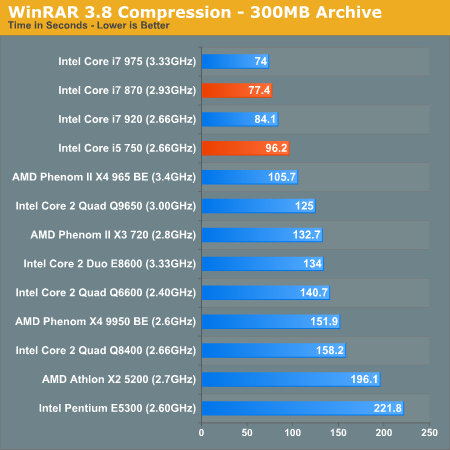
Large file compression is very well threaded and thus we see a real difference in performance between the HT enabled i7 920 and the i5 750 without Hyper Threading. The i7 870 however is within 5% of the i7 975, at 56% of the cost.










343 Comments
View All Comments
Seramics - Wednesday, September 9, 2009 - link
So what's the big deal here? I dun tink its that impressive, just good. While S196 of 750 look to outcompete the "way" more expensive $245 of AMD's 965, the truth is that the mobo that you need to pair the 750/860/870 is far from being competitive. P55 is severely stripped down and it is only slightly cheaper than their X58 counterpart. So wht if 750 is cheaper than 965 by about %50? Did you just buy the cpu only? Ppl shud at least look at the CPU+mobo price because they both come together. Truth is, when you take into account mobo price, 750 is far from outcompete 965. Added up, I think its only about balanced. The 750 is a better CPU, but it also cost more. In comparison to their socket 1366 partner, socket 1156 system cost a little less, but they are also inferior a little bit. So what's special them? Sure, there are better turbo and better thermal performance. For me, that is all that is good about the 1156 CPU. For enthusiast, socket 1366 is the way to go.jnr0077 - Friday, July 27, 2012 - link
i have a i5 750 chip cost £100 a gigabyte GA-P55A-UD6 cost £100 as it has six ram slots 16gb max radeon hd 4850 i love this mobo i cant fault it for the price i find it is a brilliant upgrade for cost i spent £250 considering the price of shops build you own pc you get what you put in :) very happy with the i5 750 1156 socket windows score on basic 500gb 7200 is 5.9 sweet 7.9 with a ssd :) can anyone tell me what the amd 965 hit on base score as i will never DV8 to amd intel 4 me allways :)hob196 - Wednesday, September 9, 2009 - link
Hi,Thanks for another great article.
I figure that having PCI-e on chip would be great to reduce the latency. Any thoughts about plugging non graphics PCI-e cards into the second PCI-e slot?
I've heard some motherboards cripple the 2nd slots performance down to x1 if you plug an x1 card in the other slot (in a shared x8 environment)any evidence of this?
In case you're curious I work with digital audio in a studio environment and I'm always striving to reduce the latency of audio going through the CPU.
These days, the latency (in streaming audio) is down to how fast the CPU can push floating point plus any overhead for the buffers in the various busses you go through. e.g. A firewire sound interface adds a few ms because of the inherent buffers between CPU -> Northbridge -> Southbridge -> Firewire -> Interface.
tempestor - Wednesday, September 9, 2009 - link
Another great article Anand!You should consider a 2nd job as a novel writer! :D
lp, M.
AndyKH - Wednesday, September 9, 2009 - link
I don't really get it:It is stated that most PCIe cards don't work well with higher frequencies and that the BCLK frequency should be kept at multiples of 133 MHz, and then they overclock it using a BCLK of ~200 MHz in one instance???
Doesn't the 133 MHz requirement make it pretty much impossible to overclock?
Someone please enlighten me.
Anand Lal Shimpi - Wednesday, September 9, 2009 - link
It doesn't make it impossible to overclock, just impossible to overclock (very high) without additional voltage.Take care,
Anand
AndyKH - Thursday, September 10, 2009 - link
Thank you for the response!I see how using a higher voltage will increase switching speed of the buffers driving the PCIe bus. However, I fail to see why it would make it any less dificult for PCIe cards to cope with the increased clock frequency, unless the increased voltage is also fed to the PCIe cards (is this the case?). Otherwise I assume they would surely experience the same problems driving communication to the CPU?
Also, you write multiples of 133 MHz but overclock to 200 MHz BCLK. Shouldn't it read multiples of 33 MHz?
TotalLamer - Wednesday, September 9, 2009 - link
I really, really don't understand why Anand is so obsessed with Turbo Modes. Any enthusiast who dares call himself such is going to clock this chip to the moon, at which point Turbo doesn't do anything. So with a 4.2GHz i7 870, all you're really left with is an i7 920 with worse multi-GPU gaming performance and and a less-certain upgrade path.coconutboy - Wednesday, September 9, 2009 - link
You're assuming all enthusiasts think like you do, but the heavy majority of people (enthusiast or not) want nothing to do with a $500+ i7 870 cpu. The i7 920, 860, and i5 920 are much more attractive options.There are plenty of "enthusiasts" who instead prefer silent computers that use no fans, or people living in hot climates who focus on very low temps, or all manner of different things. On top of that, the overwhelming majority of people simply do not care about any of the aforementioned, and those people buy the heavy majority of computers.
I started OCing in 1996, and used to OC pretty heavily, but got tired of constant tweaking or seeing my well-worn parts die prematurely. Now I tend to focus on very quiet computers that have a small/moderate overclock. So taking an i5 750 or i7 860 and raising it up 200-400 MHz and leaving turbo on is very appealing to me. Also of note is the extra heat generated and the extra money I'll spend on my electric bill by having a 24/7 overclock versus turbo modes. Dig the link and scroll to the bottom-
http://www.guru3d.com/article/core-i5-750-core-i7-...">http://www.guru3d.com/article/core-i5-750-core-i7-...
review-test/10
The 13 watt increase at idle is no big deal, but 133 extra watts under load, well... it's worth the performance boost and heat to some folks, but other people (like me) look at those things as tradeoffs that need to be weighed versus reliability, cost for extra cooling, noise, my electric bill etc.
Skiprudder - Thursday, September 10, 2009 - link
I think that some of us are quite honestly getting more green conscious these days too. It's nice to have a CPU this fast that's also this energy efficient. We can get similar to OCed performance at a much smaller power envelope. I know it doesn't add up to a lot over the course of a year (less than $100 I assume), but these things add up and it saves me some dinero on the power bills!