Choosing the Best H55/H57 Motherboard - Part 1
by Rajinder Gill on January 31, 2010 11:30 PM EST- Posted in
- Motherboards
ASUS P7H55D-M EVO
The ASUS P7H55D-M EVO is currently priced at $135 at Newegg.
| ASUS H55D-M EVO | |
| Market Segment | H55 General Use/HTPC |
| CPU Interface | LGA-1156 |
| CPU Support | LGA-1156 i3/i5/i7 Series of Processors |
| Chipset | Intel H55 Express Chipset |
| BCLK Speeds | 80-500MHz in 1MHz increments |
| DDR3 Memory Speed | 800, 1067, 1333 Frequency Ratios |
| QPI Frequency | All supported mutlpier ratios available |
| Core Voltage | 0.85V ~ 1.70V in 0.00625V increments |
| CPU Vdroop Compensation | On/Off |
| CPU Clock Multiplier | Dependant on Processor, all available multipliers supported |
| DRAM Voltage DDR3 | Auto, 1.20V ~ 2.20V in 0.02V increments (1.50V base) |
| DRAM Timing Control | tCL, tRCD, tRP, tRAS, + 15 Additional Timings |
| DRAM Command Rate | Auto, 1N, 2N and 3N |
| PCH Voltage | Auto, 1.05V ~ 2V in .01V increments, 1.05V Base |
| CPU VTT (Uncore) Voltage | 1.1V ~ 1.90V in 0.02V increments |
| CPU PLL Voltage | 1.8V ~ 2.2V in 0.02V increments, 1.80V Base |
| Memory Slots | Four 240-pin DDR3 DIMM Slots Dual-Channel Configuration Regular Unbuffered DDR3 Memory to 8GB Total |
| Expansion Slots | 1X PCIe 2.0 16X Slot 2x PCIe X1 slots 1 X PCI slot |
| Onboard SATA/RAID | 6x SATA 3.0Gbps Ports - Intel Chipset Marvell 88SE6111 SATA and PATA Controller 1X Ultra DMA 133/100/66 for up to 2 PATA devices 1 X External SATA 3.0 Gb/s port |
| Onboard USB 2.0 | 10 USB 2.0 ports (4) I/O Panel, 6 via brackets 2 X USB 3.0 connectors on rear I/O (NEC USB 3.0 controller) |
| Onboard LAN | Realtek 8112L Gigabit LAN (PCI/e) |
| Onboard Audio | Realtek ALC889 High Definition Audio Codec, 7.1 Channel. |
| Other Onboard Connectors | 1X FPA, 1X 1394, 1X COM, 1X S/PDIF |
| Power Connectors | ATX 24-pin, 8-pin EPS 12V |
| I/O Panel | 1 x PS/2 Keyboard 1 x RJ45 4 x USB 2.0/1.1 1 x eSATA 2 x USB 3.0 1 x Optical Toslink 1 x HDMI 1 x RGB 6 Audio I/O jacks |
| Fan Headers | 1 CPU + 2 Additional Headers |
| Fan Control | Full temp/speed fan control for CPU header via BIOS or OS software Additional headers have 3 step speed control via BIOS or OS software |
| Package Contents | 2X SATA cables, 1 X UDMA cable, User Guide, 1 X Q-Connector, 1 X Driver/software DVD, 1 X I/O Shield. |
| Board/BIOS Revisions Used | Board Rev: 1.03G BIOS Files Used: 0503 and 0701 |
| Form Factor | uATX (9.6 in. X 9.6 in.) |
| Warranty | 3 Year Standard |
The P7H55D-M EVO package contents include: two SATA cables, one UDMA cable, User Guide, one Q-Connector, Driver/software DVD, and I/O Shield. That's a little light on SATA cables for our liking; a couple of extra would have been nice, as would the inclusion of a USB bracket to make use of the internal headers.
On the hardware front you get standard Realtek ALC889 audio, Realtek 8112L PCI-E LAN, two 1394 ports (VIA VT6308P), and two USB 3.0 ports thanks to the inclusion of NEC's controller chip. Unlike MSI and ASRock you don't get a TPM header; we're not sure what the uptake for this technology is right now, but it's something to bear in mind if you have plans to make use of it in the future.
Software
ASUS's driver DVD comes bundled with a slew of tools: PC Probe for software/temp monitoring, AI Suite/Fan Expert for setting up fan profiles, Express Gate for a quick-boot Linux environment, and Turbo-V for overclocking.

Turbo-V is a simple OS-based tool that allows on-the-fly changes to bus speeds and voltages, as well as offering the option to save profiles. A GPU level driver is also included, which allows for overclocking the IGP within the OS. We found the supplied version of Turbo-V to be fully functional with our 661 Clarkdale in testing. Out of the three vendors on test here today, ASUS seems to have come the closest to getting things working right first time.
The Board
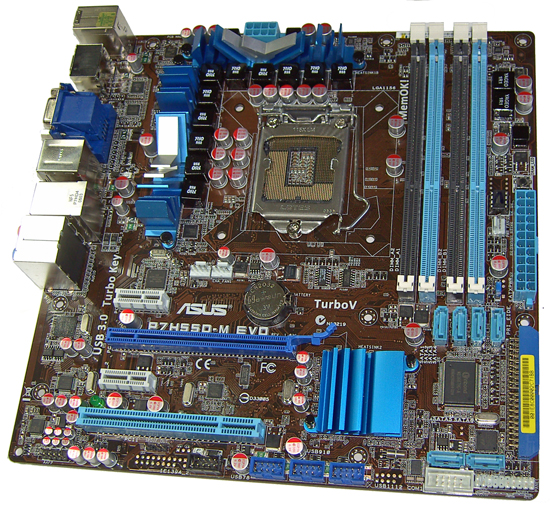
Slot layout on the P7H55D-M EVO is good, although there's only one full length PCI-E x16 slot limiting upgrade options for add-in RAID cards if you go with a discrete GPU. Instead, ASUS offers two PCI-E x1 slots, with one placed to be accessible regardless of slot loading. The IDE port could have been left out, although you still get six accessible SATA ports at the lower right corner for the board in spite of its presence.
Three onboard fan headers are on offer. Fan control is not very comprehensive for the power and chassis fan headers; you get a three-step control, which can be applied to ramp dynamically via software profiles. You don't get any onboard power buttons either, barring Mem-OK, which acts as a solution to most non-boot situations related to overclocking.
Onboard cooling is more than adequate to take care of most overclocking. If you do overclock your Clarkdale CPU over 4GHz, some air cross-flow over the PWM heatsinks will keep them cool enough under normal usage. Heatsink height is low, so the board caters for a variety of CPU cooler installations without orientation issues - unless you install memory modules with very tall heat spreaders in the primary DIMM slots, which can make things a little tight for fan placement.
Overclocking
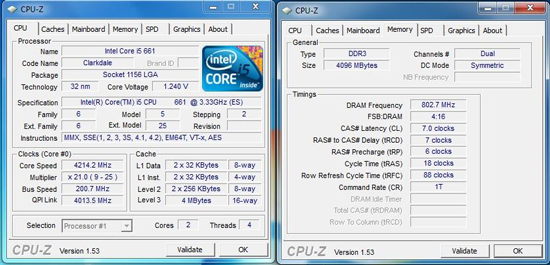
4GB memory overclocking is not class leading; use the 2:10 memory ratio and you'll find you're limited to around 175 BCLK (DDR3-1750). The alternative is to stick with 2:8 (DDR3-1600MHZ) at around 200 BCLK with a CAS of 6 or 7, modules permitting. The bonus to this configuration is you get to keep a reasonable QPI multiplier ratio, thus delivering reasonable performance.
Moving up to 8GB, you're looking at being capped at DDR3-1550~1580 unless you relax the QPI multiplier ratio, which does not really make sense from a performance standpoint. Real world differences are of course small either way, but we aim to take whatever we can get from the chipset.
BIOS
BIOS 0701 is the comprehensive functionality and overclocking release from ASUS. You get the full array of DRAM timing options included from tRD register manipulation to fine control of voltage rails. DRAM timing adjustments are easy to make because the BIOS shows you every setting value when you select AUTO mode for the timings, giving you a base to work from. You can change one setting at a time while leaving all others on AUTO and it's simple to change something back if things go wrong. MSI would do well to learn something from this approach.
Voltage adjustments can be made easily too; you can type the voltage value in directly and the board will select the nearest offset. The ranges are quite granular so there's plenty of room for fine-tuning.
There are eight BIOS save locations available for profiles, which come in handy during initial setup or overclocking adventures. A built-in BIOS flashing routine is also provided, allowing easy updates from a USB pen drive or from a HDD.





















56 Comments
View All Comments
Rajinder Gill - Monday, February 1, 2010 - link
Hi,For i3 530 results, you can compare the i3~i5 deltas in Anand's coverage here;
http://www.anandtech.com/cpuchipsets/showdoc.aspx?...">http://www.anandtech.com/cpuchipsets/showdoc.aspx?...
That gives as a basic idea of what to expect. The actaul IGP consumption variance from board to board will be aroud 10~15w I'd expect. I can run some fo this stuff in the follow up.
regards
Raja
hyvonen - Monday, February 1, 2010 - link
Hi Raja,The MSI H55M-ED55 looks awesome for low-power HTPC, but the lack of undervolting is an incomprehensible miss on MSI's part. If they are as gung-ho about low-power as they claim, they should most definitely offer undervolting too.
Could you guys suggest to MSI that they should add undervolting options to their future BIOS releases? I know Anand's team has a lot of influence on manufacturers, and this could really help out MSI and their customers alike.
Rajinder Gill - Monday, February 1, 2010 - link
Sure thing, I'll pop it in a message to them.regards
Raja
hyvonen - Tuesday, February 2, 2010 - link
Thanks - this is much appreciated.YellowWing - Monday, February 1, 2010 - link
Thanks for the link to Anand article, but all of his power figures are for a machine using a graphics adapter. The i5-661 and i3-530 clock the graphics at different rates. So... imho it would be ideal to see idle and load figures for the i3-530.hyvonen - Monday, February 1, 2010 - link
SilenPCReview has a pretty good review on i5-661, where the system is configured for HTPC purposes (i.e., IGP & superlow power). They even touch on PSU efficiency at low power levels (the efficiency is pretty awful, even for a 450W 80plus PUS).http://www.silentpcreview.com/intel-clarkdale">http://www.silentpcreview.com/intel-clarkdale
I've already decided to go with a PicoPSU that should give me about 80% efficiency at 20-30W idle.
hyvonen - Monday, February 1, 2010 - link
Oh, and I wanted to point out that i5-661 was idling at extremely low power levels in that review. Moreover, I've seen another review somewhere comparing i5-661s and actual i3-530s - in that review, the i3-530 idle power was higher! My guess is that the idle power levels are so low in both that it's all within measurement noise.nuudles - Monday, February 1, 2010 - link
Hi Anand,Any news on when we will start seeing mini-ITX H55/57 boards? With more and more mATX boards mini-ITX is becoming the mATX of a couple of years ago.
I know that there is one DFI mini-ITX p55 board at Newegg, but it is $147 with shipping, plus something like a i3 530 would be an ideal match for a mini-ITX H55 for a very small + low power system (HTPC, etc).
Or if you add a small-ish video card like a 5750 then you have a nice and small (non-hardcore) gaming system.
Thanks!
Rajinder Gill - Monday, February 1, 2010 - link
Hi,We expect some of these vendors to have M-ITX boards somewhere over the next few months (hopefully).
Zotac have a H55 model that should be on sale soon:
http://pden.zotac.com/index.php?page=shop.product_...">http://pden.zotac.com/index.php?page=sh...mp;optio...
Nothing concrete yet from the big players in terms of release dates/models etc unfortunately.
regards
Raja
AstroGuardian - Monday, February 1, 2010 - link
Hello Raja and everyone:Would you be so kind and point me to a site or anything that has Intel and AMD chips compared? Live Lynnfield vs Clarkdale vs everything?
I have been into hardware for a loooong time but i was doing some science work lately and i am out of grip with latest chips.
Thanks everybody. This review was great