ASUS M4A89GTD Pro - A Core Unlocking 890GX for $140
by Rajinder Gill on March 10, 2010 12:00 AM EST- Posted in
- Motherboards
Board Layout
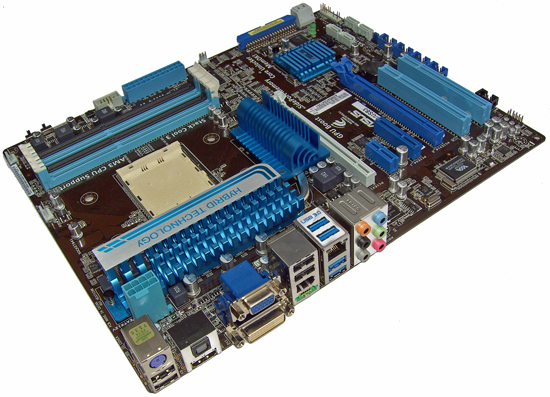
Board layout is good, with most slots and connectors placed for easy access. It looks like ASUS have not skimped on the CPU VRM for this board as it's rated for 180 amps, which is good news with Thuban on the horizon.
The IGP and CPU FET heatsinks are connected via a heatpipe, which provides the GPU a little extra mass to dissipate heat. The CPU FET portion of the heatsink is attached to the board with push-pins; it’s a long assembly so a back plate with screw fittings would ensure better contact for the central FETs when the PCB bows from the pressure of some CPU coolers. Operating temperatures are good though, needing little cross-flow when overclocking to keep things cool.
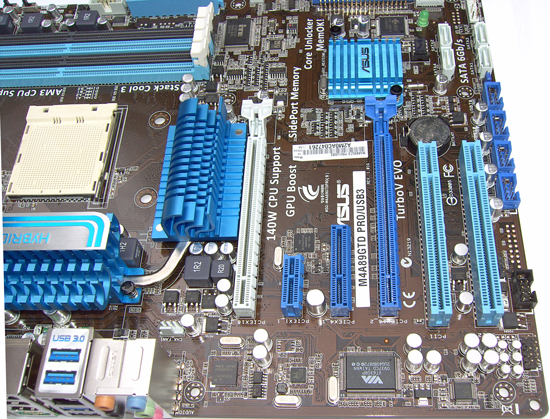
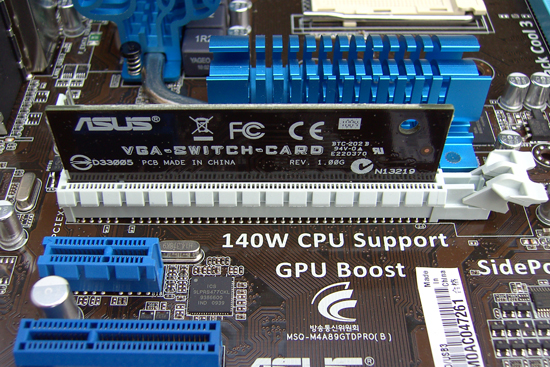
There’s always a design oddity somewhere on a motherboard and the picture above is the M4A89GTD Pro’s unsightly wart. ASUS have not used PCIe lane switches on this board, which means you have to insert that little PCB to enjoy 16x bandwidth to the central PEG slot. The top (white) PEG slot runs on an 8x lane allocation at all times, regardless of slot loading.
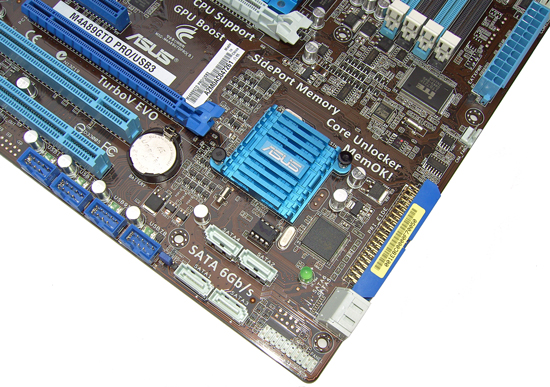
Underneath the lone DIL socket-mounted BIOS chip, four SATA ports are placed “head-on” in the bottom right corner of the board, the other two are ports right angled and situated at the bottom right hand corner. The BIOS jumper is located between the forward facing SATA ports and the USB headers. While there is the possibility of access to this jumper within a cramped PC case, we’d have preferred placement somewhere along the rear I/O panel.
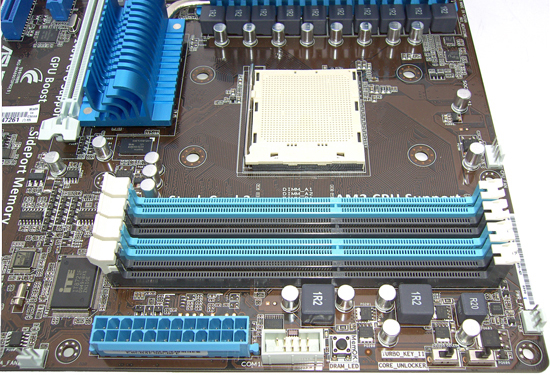

The action zone on this board is near the DIMM slots; hardware level core unlocking at the flick of a switch. To the right you’ve got a Turbo switch which applies an instant overclock much like MSI’s OC Genie.

The rear I/O panel contains all audio/visual outputs, six USB ports (two are USB 3.0), 1 x RJ45, 1x eSATA, 1x 1394 and PS/2 for Keyboards.










46 Comments
View All Comments
semo - Wednesday, March 10, 2010 - link
Who uses one or more legacy PCI card in their modern PC (old boxes don't apply) and what is their purpose (audio, com/lpt, SCSI...)?l8gravely - Thursday, March 11, 2010 - link
I'm still using Legacy PCI cards, since I'm building (one of these days) a replacement home server. Going with an AMD Quad Core, 4-8Gb of RAM and some disks.I need PCI for a SCSI tape library and a PCI multiport serial card I still have. Builtin video leaves me with tons of expansion options down the line, since I don't need graphics at all.
I'd love to see an article on the perfect cheap home server board, case and system. De-emphasize the OC, video, etc. More LAN ports, builtin video and remote management on the cheap. And of course plenty of SATA ports.
John
ottawanker - Wednesday, March 17, 2010 - link
Even a dual-core and anything more than 2 GBs of RAM is way overkill for a home server.I just downgraded my Linux-based fileserver from a Dual-core Socket 939 with 4 GBs of RAM to a Single-core Socket 754 based system with a 25w mobile Turion and 2 GBs of RAM.
Transfer speeds actually went up thanks to the Intel NIC I put in, and I can now average 80-90 MB/second over the network.
I recommend a good NIC, decent SATA controllers, and lots of hard drives if you want a fast fileserver. I have three 4-disk RAID5 arrays and haven't had any data loss yet, even with a couple of failed drives. I'd go RAID6 with anything more than 4-disk arrays, and even then backups are a great idea.
Wellsoul2 - Wednesday, March 10, 2010 - link
I still use a PCI HDTV card.I'd rather the leftmost PCI Express be the 16x and the middle one
stuck at 8x..without the stupid jumper board.
Hopefully you don't have more that one PCI board cause you lose one
with a two slot wide video board.
$140 with a crappy slot layout..I say buy a cheaper board and you can afford whatever AMD BE CPU you want anyway.
strikeback03 - Thursday, March 11, 2010 - link
At this point, around 7 years after PCIe was introduced, users really should have more PCIe than PCI devices. This transition has been in progress forever and I can't wait till it is over.Taft12 - Wednesday, March 10, 2010 - link
RS232 for me!http://www.startech.com/item/PCI1S550-1-Port-16550...">http://www.startech.com/item/PCI1S550-1-Port-16550...
Should have made sure the board I bought included a serial port first, but I don't blame OEMs for stripping these out of their standard motherboard offerings.
mariush - Wednesday, March 10, 2010 - link
I have a TV tuner on one PCI slot... Some have additional SATA or IDE controllers (if the motherboard had no IDE slots)mariush - Wednesday, March 10, 2010 - link
Oh and Firewire cards... some don't have Firewire chips on the motherboardpiroroadkill - Wednesday, March 10, 2010 - link
I use an Auzentech X-Plosion 7.1 DTS Connect because it was the first card made to do DTS 1.5Mbps bitstream encoding over SPDIF in real timepiroroadkill - Wednesday, March 10, 2010 - link
Machine is a Core 2 Duo e6550 @ 3.45GHz, Radeon 4890