The Windows 10 Fall Creators Update Feature Focus
by Brett Howse on November 10, 2017 8:00 AM ESTInteraction Updates: Accessibility and more
The Fall Creators Update also brings some interesting new developments in the interaction with Windows itself. There’s now the ability to control Windows 10 with your eyes, using Eye Control beta, a much improved screen reader, and improved dictation support, all in an effort to make Windows more accessible.
Eye Control
If anyone has had a chance to try out a system with the Tobii Eye Tracker, it’s a very interesting camera system that can accurately track your eyes, displaying exactly where you are looking. This has been leveraged on gaming PCs as not only a way to allow faster interactions, but for training as well, since you can review your footage and see where you were looking during the game. Microsoft has added this technology support into Windows to allow people with disabilities to operate an onscreen mouse, keyboard, and text-to-speech, using their eyes.
Narrator
For visually impaired people, Narrator has been improved using Microsoft Cognitive Services, meaning the Narrator program can generate image descriptions for images that are not accompanied by text.
Dictation
Dictation has also been improved with modern speech recognition services, which are cloud based, much like digital personal assistants, and the accuracy of the speech recognition should be improved quite a bit.
Color Filters
Color vision deficiency, or color blindness, is a condition that affects many people. With the Fall Creators Update, Microsoft has added the ability to apply filters to Windows to improve the experience of using a computer for people that suffer from this condition. They’ve added five filters to cover the various types of color blindness.
Swipe Keyboard
Even though Windows 10 Mobile always had a great swipe keyboard, the desktop OS was always saddled with a hunt and peck touch based keyboard. With the Fall Creators Update, you can now choose the swipe keyboard when in touch mode by pressing the keyboard icon in the top left of the touch keyboard. The new Swipe keyboard is practically identical to the Windows 10 Mobile one, and that’s not a bad thing. It has word prediction as well. It does have a drawback in that it is size constrained, so it’s a bit odd looking on a larger display, but should be an improvement over the original keyboard to anyone that prefers a swipe style, which should be everyone by this point.
Emoji Picker
If you love Emoji, there’s a new Emoji picker as well, which can be accessed with Win + Period or Semicolon.
However, it’s currently only available to people with their region set to the USA, which is unfortunately an incredibly common problem for users outside of the USA, such as myself. Even though Microsoft is a global company, then tend to region restrict random things for no apparent reason, and this is one of them.
Find My Pen
Pen interaction has been a feature that Microsoft has promoted for some time, however losing your pen can be a bit of a pain. To help with lost pens, Windows 10 will now track your pen based on where it was used with your PC last. Pens don’t have built-in GPS, unlike phones, or other devices, so this is the best compromise available. With the cost of a digital pen being what it is, even helping once will make this feature worth it.



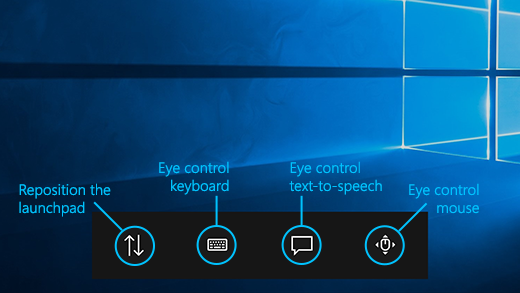
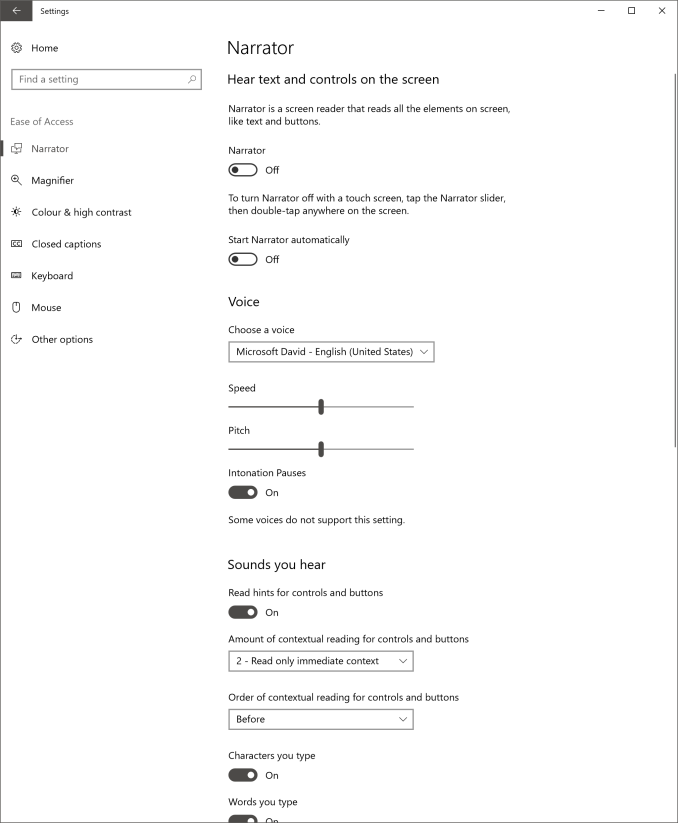
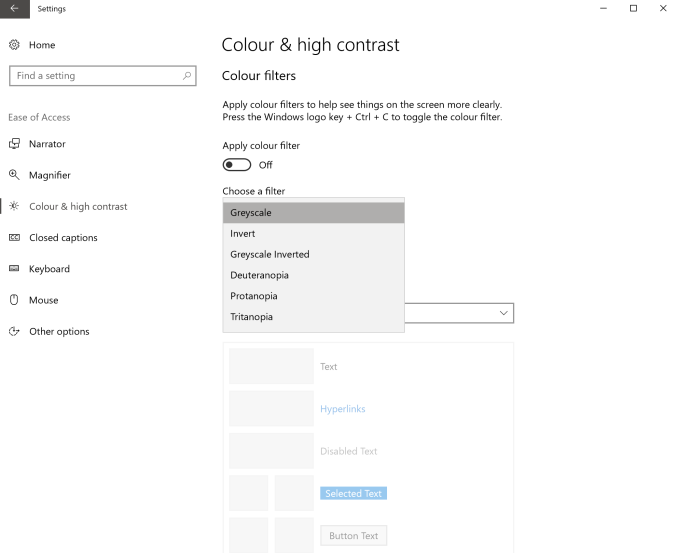
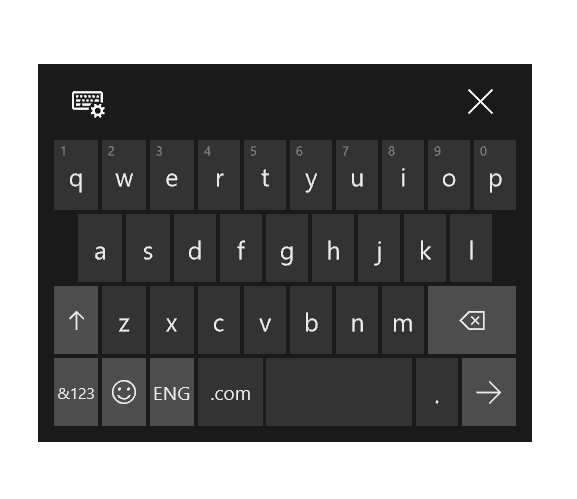
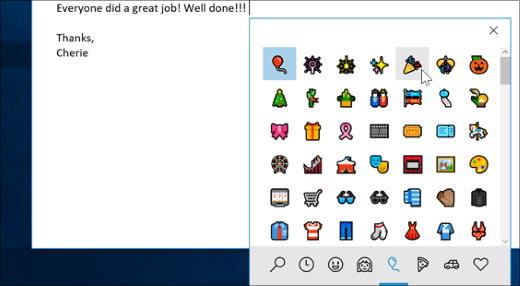
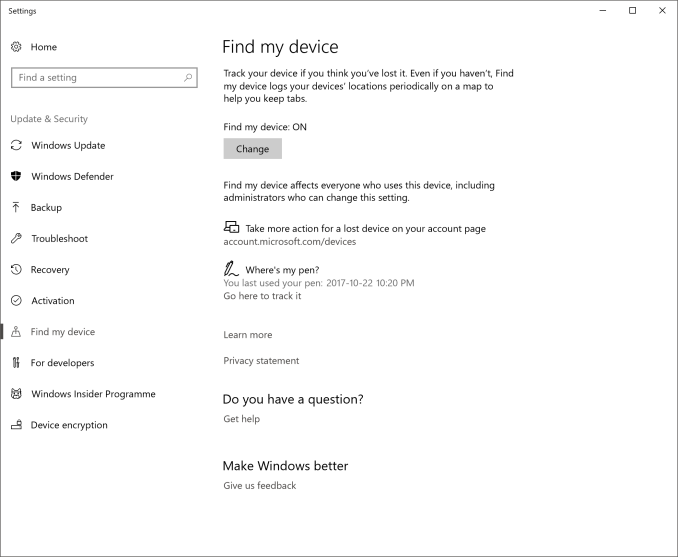








95 Comments
View All Comments
blackmagnum - Friday, November 10, 2017 - link
Free is free, right? Microsoft, keep them coming a the timely manner and I just might turn on Full Diagnostic data for you.ddriver - Friday, November 10, 2017 - link
I like how you think that turning it off somehow keeps your data safer ;)"Bullwinkle J Moose" - Friday, November 10, 2017 - link
Speaking of keeping your data safer......Here is a juicy quote>
"One thing you still can’t do is actually view the site certificate. The information provided by Edge is very basic, with no option to open the certificate in the more advanced Windows certificate tools to check the trust chain"
Also irrelevant to the "Improved" security claim
Microsoft still lets most "trusted" software through the Firewall by default as long as they have a "Valid" certificate
Yes, Microsoft lets malicious copies of CCleaner, VLC and pretty much all the other "trusted" applications who have been in the news lately because they had "Valid" certificates for compromised installers (Directly from the manufacturer B.T.W.)
Microsoft should block ALL applications by default (both sending and receiving) including ALL Windows components and telemetry "IF" they were concerned about end user security, but they are not
Microsoft now has all the telemetry they need to improve their products for older hardware so why won't they turn it off?
Because it's a Spyware Platform!
You can't really spy on EVERYONE if you close all the backdoors.....DUH!
and sending encrypted messages won't help you if the NSA is watching you type the message!
Double DUH!
5080 - Friday, November 10, 2017 - link
I hope you don't use any Intel CPU's if you're that concerned about spy ware in your system. The Intel Management Engine or ME is spying on you even of your system is powered down.Google is working on a solution to kill the MINIX based ME, but they haven't figured out how to do it yet without disabling some of the CPU's features.People don't really care about the collection of telemetry data, if they would really care than no one would buy any more cell phones, Chromebooks or Windows PC's. It has become a part of how we consume and use this devices.
"Bullwinkle J Moose" - Friday, November 10, 2017 - link
Oh you are so wrong 5080The Intel Management Engine is disabled and has never been used on ANY of my computers
There is even an app you can download and check whether or not it is enabled
Never EVER installed the ME software either
I could see this problem coming 10 years ago!
5080 - Friday, November 10, 2017 - link
Intel constantly "optimized" ME on their CPU's. Who knows, when they can activate this without user consent. The disturbing part is that the option is there.linuxgeex - Saturday, November 11, 2017 - link
Actually, unless you specifically purchased a mobo with Coreboot, you have an active ME and you just don't know it.negusp - Saturday, November 11, 2017 - link
Lol yeah he's a retard. Any recent Intel CPU needs a couple BIOS pages wiped to have the ME disabled.shabby - Friday, November 10, 2017 - link
Could of swore that needed an intel network card to fully function."Bullwinkle J Moose" - Friday, November 10, 2017 - link
Correct ShabbyI think Steve Gibson covered that in a Security Now video