The MSI B350 Tomahawk Motherboard Review: Gaming On a Budget
by Gavin Bonshor on March 12, 2018 10:45 AM EST- Posted in
- Motherboards
- AMD
- MSI
- ATX
- Zen
- AM4
- B350
- Ryzen
- Tomahawk
- Raven Ridge
Board Features
The B350 Tomahawk is a solid option given the component choice and offers virtually everything you would expect from a $100 offering. One of the defining features of this particular B350 model is that it does technically support two-way CrossFireX multi graphics cards configurations. The top PCIe 3.0 slot, which has been reinforced with MSI’s Steel Armor, operates at x16 with a single GPU, whereas the second slot operates at x4, but is only PCIe 2.0.
| MSI B350 Tomahawk ATX Motherboard | |
| Warranty Period | 3 Years |
| Product Page | Link |
| Price | $95 |
| Size | ATX |
| CPU Interface | AM4 |
| Chipset | AMD B350 |
| Memory Slots (DDR4) | Four DDR4 Supporting 64GB Dual Channel Up to 3200 MHz |
| Video Outputs | HDMI 1.4, DVI-D, VGA |
| Network Connectivity | Realtek 8111H Gigabit |
| Onboard Audio | Realtek ALC892 |
| PCIe Slots for Graphics (from CPU) | 1 x PCIe 3.0 x16 |
| PCIe Slots for Other (from PCH) | 1 x PCIe 2.0 x4 2 x PCIe 2.0 x1 2 x PCI x1 |
| Onboard SATA | Four, RAID 0/1/10 |
| Onboard M.2 | 1 x PCIe 3.0 x4, on Front |
| USB 3.1 (10 Gbps) | N/A |
| USB 3.0 (5 Gbps) | 1 x Type-C Rear Panel 3 x Type-A Rear Panel 2 x Header |
| USB 2.0 | 2 × Header 2 x Rear Panel |
| Power Connectors | 1 x 24-pin ATX 1 x 8-pin CPU |
| Fan Headers | 1 x CPU (4-pin) 4 x System (4-pin) 1 x System/Pump (4-pin) |
| IO Panel | 3 x USB 3.0 Type-A 1 x USB 3.0 Type-C 2 x USB 2.0 Type-A 1 x Network RJ-45 (Realtek) 1 x HDMI 1.4 1 x VGA 1 x DVI-D 1 x Combo PS/2 6 x 3.5 mm Audio Jacks |
Even though the B350 Tomahawk doesn’t have support for NVIDIA SLI, users looking to utilize more than one graphics card should look towards the X370 chipset as this has far better options, and X370 supports SLI too. An interesting element is that this board does not have any USB 3.1 (10 Gbps) ports, despite the chipset supporting them.
Visual Inspection
The MSI B350 Tomahawk conforms to the usual ATX sizing (305 x 244mm) and features a shiny grey PCB with red accents on the power delivery heat sinks. This is a budget focused board, so the PCB is scarce beyond the aesthetics, but this is normal for a board of its price range.
On networking, the Realtek 8111H controller is located on the rear panel, and for audio is the Realtek ALC892 codec. Based on our performance numbers, the ALC892 as the low-end 7.1 option does perform a little bit worse than the slightly more expensive ALC1150 and ALC1220 codecs. The B350 Tomahawk does not feature a S/PDIF output, but rather it makes use of an additional 3.5mm audio jack which puts the total up to six on this particular model. The audio component section features an isolation line from the rest of the PCB to reduce inductance between the digital and audio traces, but there is no EMI shield on the codec. There are a set of Nippon Chemi-con gold audio capacitors to support the on-board audio.
There is a full compliment of DRAM slots on the MSI B350 Tomahawk, with support for up to a maximum of 64GB of DDR4, and the motherboard is listed up to DDR4-3200 for Ryzen CPUs/APUs or DDR4-2400 for Bristol Ridge APUs.
Underneath the darker grey heatsinks is a formidable (for the price range) set of midrange NIKOS MOSFETs, supplemented and controlled by a single AMD SVI2 compliant Richtek RT8894A PWM phase controller. The phases run in 4+2 configuration with the two being designed for the APU and SoC segments of the chip. With a lot of heat (pun intended) on motherboard manufacturers to improve the power delivery cooling, MSI has gone with a very reasonable offering of a metal bulk for better heat dissipation. It is nice to see a lower end board feature more function than flash, and a better design than some RGB enabled plastic.
Some users may care that the heat sinks do not feature RGB LED lighting, or any lighting for that fact, but MSI has implemented red LEDs on the rear to provide an ambient red glow (of sorts) when installed into a “closed” chassis. There is an additional 4-pin RGB header towards the bottom of the board.
One of the biggest differences between the B350 and X370 chipsets is storage support: the B350 chipset has native support for four SATA 6Gb/s ports, while the X370 chipset supports six. On the MSI B350 Tomahawk, two of the SATA ports are angled while the other two are vertical with the board. Typically this vertical arrangement is seen on cheaper motherboards. Along with the SATA ports is a single PCIe 3.0 x4 slot, suitable for NVMe drives up to 110mm.
On the rear panel, from left to right, there is a combination PS/2 connector, two USB 2.0 ports, a VGA video output, a DVI-D video output, a HDMI port, a USB 3.0 Type-C port, three USB 3.0 Type-A ports, a network port, and the audio jacks.
In the Box
The MSI B350 Tomahawk has a fairly limited set of accessories, but with that said, more than enough is included for an initial setup. We get the following:
- Driver Disk
- User & Quick Start guide
- AMD Screw CPU Cooler guide
- Rear I/O Plate
- Two SATA Cables (One right angled and one straight)
- Thank you card


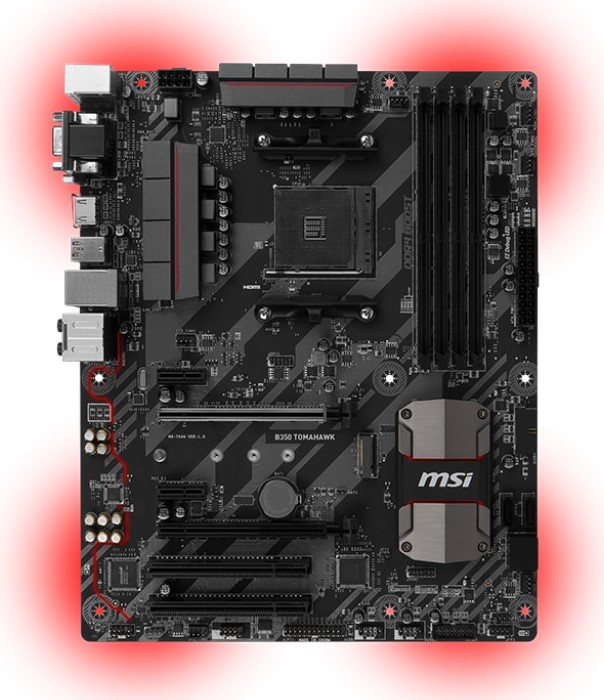
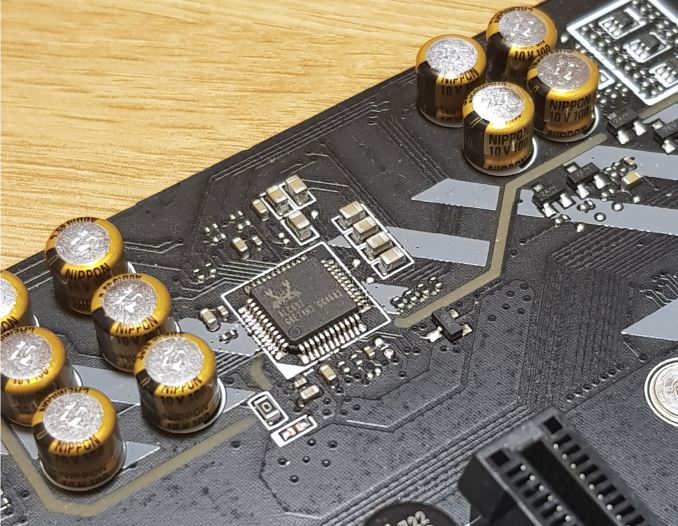
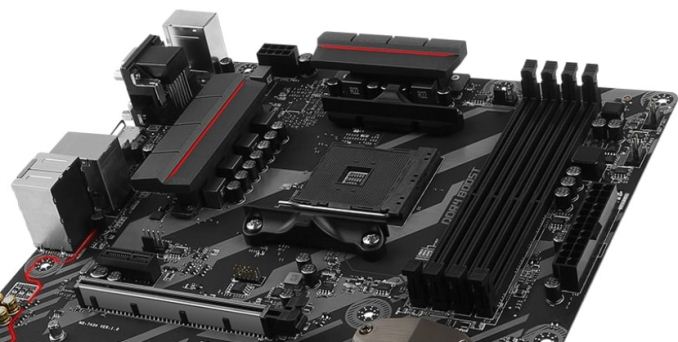

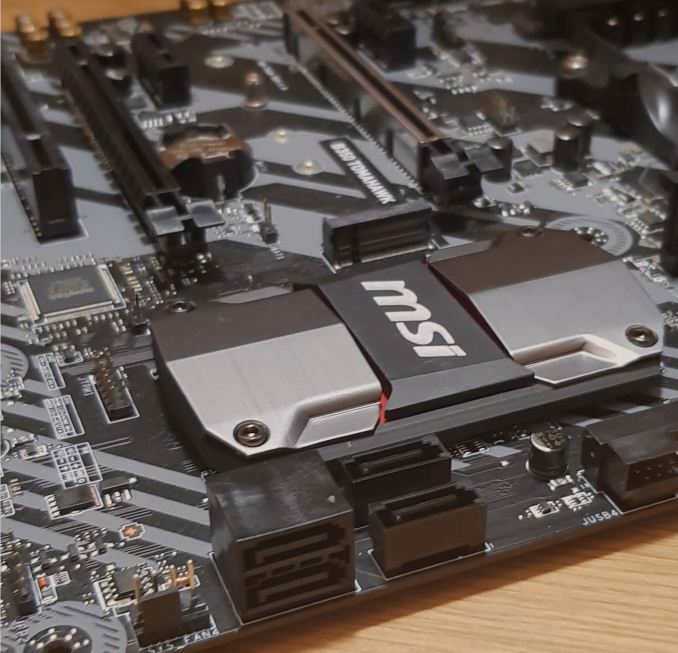










46 Comments
View All Comments
PeachNCream - Monday, March 12, 2018 - link
Minor typo at the end of the first paragraph in the conclusion section: "...with a slight not..." should probably read "...with a slight nod..."With the modest red LED lighting, this might be a nice board to have inside a windowless case.
timecop1818 - Monday, March 12, 2018 - link
> comes with a one-clock OC buttonpretty sure you mean one-click
Flunk - Monday, March 12, 2018 - link
One would hope you can turn the lighting off if you want.And sometimes windowless cases can be hard to find. Last time I bought a case I really liked the NZXT s340, but there is no option for a solid side panel. There are hundred different colors, but not solid side panels. Get off my lawn!
PeachNCream - Monday, March 12, 2018 - link
There's a screenshot of the LED controls in the article and it looks like there's a software switch you can use to shut the lighting down entirely.The windowless cases I've seen available recently are very much on the low budget end of the price (and quality) spectrum so yeah, I don't think solid panels are easily found once you step up to a mid-range tier product.
errorfree - Wednesday, March 21, 2018 - link
Want a suggestion or guidance? realated to MS paint then i will suggest you that the given blog is very helpful in that because i faced to so many issues with MS Paint and i just contacted a website which help me solve all the problem related to MS Paint.https://babasupport.org/microsoft/paint-customer-s...dubyadubya - Monday, March 12, 2018 - link
Its getting harder every day to find PC hardware that's not about bling. F bling IMO! Manufactures need to have two lines of products. Adult line and 3 year old line.Errorcodeexpert - Tuesday, February 19, 2019 - link
The windowless cases I've seen available recently are very much on the low budget end of the price (and quality) spectrum so yeah, I don't think solid panels are easily found once you step up to a mid-range tier product. <a href="https://www.errorcodeexpert.com/how-to-fix-minecra... Minecraft error code 5</a>Errorcodeexpert - Tuesday, February 19, 2019 - link
right.. And sometimes windowless cases can be hard to find. Last time I bought a case I really liked the NZXT s340, but there is no option for a solid side panel. There are hundred different colors, but not solid side panels. Get off my lawn!https://www.errorcodeexpert.com/how-to-fix-minecra...
Geranium - Monday, March 12, 2018 - link
No USB 3.1(G2) on a platform which have native USB 3.1(G2) on it!!??Hurr Durr - Monday, March 12, 2018 - link
It`s only fair: the missile is anacronistic, and so is this MB.