CES 2023: IOGEAR Introduces USB-C Docking Solutions and Matrix KVM
by Ganesh T S on January 5, 2023 11:00 AM EST
IOGEAR has been servicing the computer accessories market with docks and KVMs for more than a couple of decades now. In addition to the generic use-cases, the company creates products that target niche segments with feature sets that are not available in products from other vendors. At CES 2023, IOGEAR is taking the wraps off a number of USB-C docks slated to get introduced over the next couple of quarters.
Docking Solutions
The three new products in this category fall under two categories - the first two utilize Display Link chips along with traditional USB-C Alt Mode support, while the third one uses the Intel Goshen Ridge Thunderbolt controller for 8K support in addition to the usual array of ports found in regular Thunderbolt 4 / USB4 docks. The following table summarizes the essential aspects of the three new products.
| IOGEAR USB-C Docking Solutions @ CES 2023 (Dock Pro Series) | |||
| Universal Dual View Docking Station | Duo USB-C Docking Station | USB4 8K Triple View | |
| Model Name | GUD3C4K2TAA | GUD3CDHTAA | GUD4C8K3 |
| Upstream Port | USB 3.2 Gen 2 Type-C | 2x USB 3.2 Gen 2 Type-C (Dual Host Support) | USB4 Type-C (40 Gbps) |
| Audio | 1x 3.5mm Combo Audio Jack | 1x Mic In 1x Speaker Out |
1x 3.5mm Combo Audio Jack |
| USB-A | 2x USB 3.2 Gen 1 1x USB 3.2 Gen 1 (12W charging) |
2x USB 2.0 2x USB 3.2 Gen 2 |
2x USB 3.2 Gen 2 1x USB 3.2 Gen 1 |
| USB-C | 1x USB 3.2 Gen 2 | 1x USB 3.2 Gen 2 | 1x USB 3.2 Gen 2 2x USB4 (40Gbps with DP Alt Mode up to 8Kp30) downstream |
| Networking | 1x GbE RJ-45 | 1x GbE RJ-45 | 1x 2.5 GbE RJ-45 |
| Card Reader | - | - | 1x SDXC UHS-II 1x microSDXC UHS-II |
| Display Outputs | 2x HDMI 2.0a 2x Display Port 1.2a (All via DisplayLink Chipset) (Max. of 2x 4Kp60 Outputs) |
2x Display Port 1.2a (4Kp60) (via DisplayLink Chipset) 1x HDMI 1.4a (4Kp30) (via DP Alt Mode) |
2x HDMI 2.1 (up to 8Kp30) 2x Display Port 2.1 (up to 8Kp30) (All via DP Alt Mode) |
| Host Power Delivery | USB PD 3.0 (up to 100W) | Up to 100W per host (total 200W) | USB PD 3.0 (up to 96W) |
| Power Supply | External 150W @ 20V/7.5A | External 230W | External 150W @ 20V/7.5A |
| Dimensions | 91mm x 70mm x 17mm | 219mm x 88mm x 32mm | 225mm x 85mm x 18mm |
| Launch Date | March 2023 | June 2023 | March 2023 |
| MSRP | $250 | $300 | $300 |
The Dock Pro Universal Dual View Docking Station is a premium DisplayLink-based dock capable of driving up to two 4Kp60 displays, with a choice of HDMI or DisplayPort for each.
The dock also includes host power delivery support, and the distribution of ports is presented above.
The Dock Pro Duo USB-C Docking Station is ostensibly a USB-C dock, but it incorporates features typically found in KVMs. It allows two systems to be simultaneously connected to the dock, and a push button in front to cycle between one of four display modes as show in the picture below.
The push button configures one of the two hosts to the DisplayLink chain (that is behind the two DisplayPort outputs). All the peripheral ports are seen by the host connected to that chain. At the same time, the HDMI port is kept active using the Alt Mode display output from the other host. Hot keys are available to cycle through the display modes to enable easy multi-tasking. This is an innovative combination of docking and KVM that I haven't seen from other vendors yet.
Finally, we have the flagship USB4 / Thunderbolt 4 dock - the Dock Pro USB4 8K Triple View. It incorporates all the bells and whistles one might want from a TB4 dock, including downstream USB4 ports and 8K support.
Surprisingly, the pricing is quite reasonable at $300 - possibly kept that way by avoiding Thunderbolt certification. This product could appeal to a different audience compared to the Plugable TBT4-UDZ despite similar pricing, thanks to the availability of downstream ports. However, the product is slated to ship only towards the end of the quarter.
KVM Solutions
IOGEAR is also announcing the GCMS1922 2-port 4K Dual View DisplayPort Matrix KVMP with USB 3.0 Hub and Audio. Such KVMs with 4Kp60 support have typically been priced upwards of $500. This is no exception with a $530 MSRP. However, for this pricing, IOGEAR is incorporating a number of interesting features. The KVM can operate in either matrix or extension mode, with one computer driving both display outputs in the latter, and each host driving one display in the former. In the matrix mode, the KVM also supports crossover switching via movement of the mouse pointer (in addition to the regular physical button on the KVM and hotkeys). Audio mixing support (i.e, keeping the audio output of a 'disconnected' host also active) is available too, allowing the monitoring of notifications from both computers without having to switch sources.
The KVM provides two USB 3.2 Gen 1 and two USB 2.0 Type-A ports for downstream peripherals in addition to separate audio jacks for the speaker and microphone. It must be noted that the display outputs are HDMI, while the inputs are DisplayPort. The KVM switch is slated to become available later this quarter.
In addition to these upcoming products, IOGEAR is also demonstrating the KeyMander Nexus Gaming KVM and the MECHLITE NANO compact USB / wireless keyboard at the show. These products were introduced into the market last year.
Source: IOGEAR


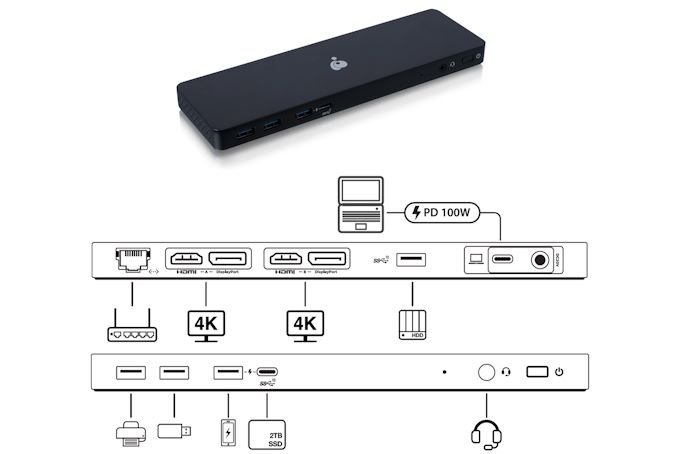
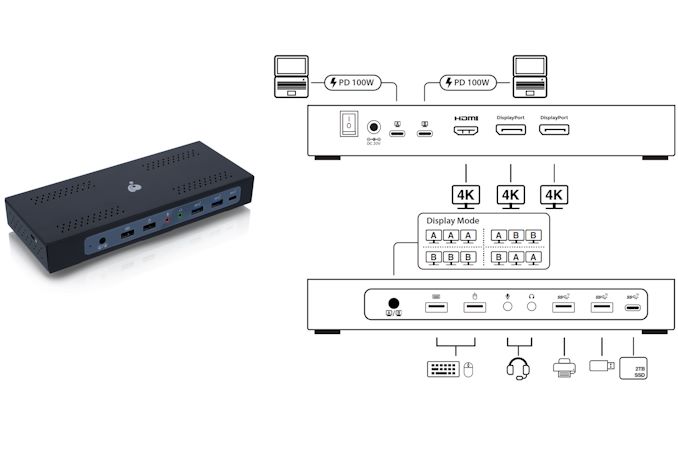
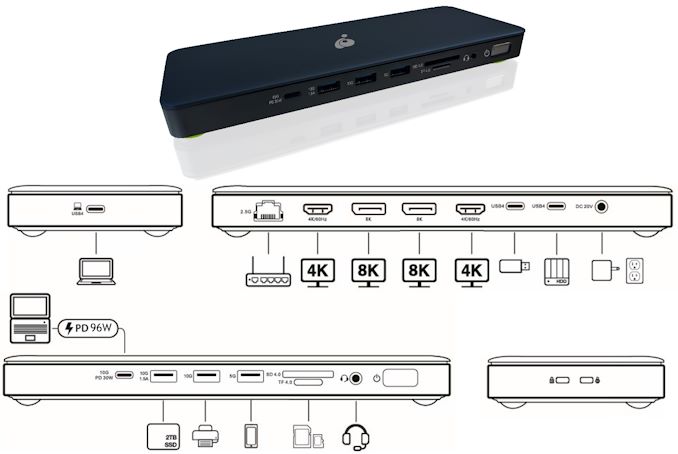














5 Comments
View All Comments
mcnabney - Friday, January 6, 2023 - link
Big jump in price from the dock I just installed for my son that supports his 3440x1440 display, multiple USB3 connections, and media plugs. It cost a whole $14.GTVic - Monday, January 9, 2023 - link
Did it come with a fire extinguisher? Or did you mean $140?lilkwarrior - Friday, January 6, 2023 - link
Why isn't there a KVM with Thunderbolt 4, HDMI 2.1, and DisplayPort 2.1 that enables 4K@120hz+, 6K@60hz+ and so on between three computers by now?!!!So frustrating…
littlebitstrouds - Friday, January 6, 2023 - link
You are aware that thunderbolt is essentially a PCI-E slot right? How many PCI-E cards do you hot swap typically?lilkwarrior - Wednesday, January 11, 2023 - link
…What? That's really irrelevant with what's being asked. It's very common for a productive computer user or prosumer to want to switch inputs and monitors between two three devices. USB4 and DisplayPort 2.0 through Thunderbolt 4 and 5 is the best I/O for such a KVM.That's really not really debateable.