
Original Link: https://www.anandtech.com/show/1684
Processor Obfuscation and You: An Update on AMD and Intel CPUs
by Kristopher Kubicki & Jarred Walton on May 17, 2005 12:00 PM EST- Posted in
- CPUs
Introduction
The choice of processor used to be pretty straightforward. You had AMD or Intel, sometimes with a couple overlapping options from each company. With multiple platforms from each company as well as varying features, it can be difficult to determine which CPU you really want to purchase for your system. Over the last few years, things took a turn for the worst - even without the mobility options for Athlon 64, there are four desktop Athlon 64 3200+ variants (and that's just the tip of the iceberg). We felt that it was time for an overview of all the currently shipping processor models, as well as a look at the pros and cons of each model.Before we get into the details, we want to make it clear that this is not intended to be an all-inclusive processor article. Information on many of the older processors can be found in our last CPU Cheatsheet, and this is intended partly as an update and partly as a more focused look at each model. We aren't going to go into details about every single CPU that you might find for sale right now; we're more interested in the mid-range and higher processors to be honest, as the budget chips are mostly last year's mid-range chips.
One of the key areas of interest is still something of a future release. There has been quite a bit of coverage recently about the dual core solutions from both AMD and Intel. At present, none of the dual core chips are really available (other than in OEM systems), but it's important to keep them in mind before you spend hundreds of dollars on a CPU that could be totally outdated in a few months. If you haven't already, you'll definitely want to take a closer look at our Dual Core Performance Preview.
In order to tie all of this together and bring it back to the real world, we're going to be giving our opinions on upgrade options for most of the processor platforms. This is not meant as a definitive statement of when you should upgrade and to what you should upgrade - only the individual can really determine that. Instead, it is intended as an overview of what tasks work well on various platforms and when you may find a platform inadequate for your needs. Some of you may find this information helpful, while others might simply take it as common sense. Nevertheless, we receive numerous emails every week asking for such advice, so we hope that it will prove beneficial.
For those of you who don't have the time to track every single CPU on the market - unlike some of us - we have a few tips and hints that can help you get the right processor. Not only will we look at the core names, but we will also delve into some details concerning the SKUs, or Stock Keeping Units, of several processors as well.
AMD Processors
When we set out to write this guide, AMD processors were the most blatant offenders. There are four AMD cores shipping right now on the desktop, two (Hammer and Newcastle) of which also have non-standard variants with cache disabled and relabeled as other chips. Considering that most Athlon 64 processors have a different clock from core to core while the product name remains the same, it becomes real easy to get the wrong chip in many instances.First, let's take a look at the code names and features of all the currently shipping AMD processors. We'll break it down by platform to keep things manageable.
| AMD Processors | ||||
| Core Name | CPU Name | L2 Cache | Process | Notes |
| Socket A | ||||
| Thoroughbred | Athlon XP/Sempron | 256K | 130nm | |
| Thorton | Athlon XP/Sempron | 256K | 130nm | |
| Barton | Athlon XP/Sempron | 512K | 130nm | |
| Socket 754 | ||||
| Clawhammer | Athlon 64 | 1024K | 130nm | |
| Newcastle | Athlon 64 | 512K | 130nm | |
| Paris | Sempron | 256K | 130nm | |
| Palermo | Sempron | 128K/256K | 90nm | SSE3 enabled |
| Socket 939 | ||||
| Newcastle | Athlon 64 | 512K | 130nm | |
| Sledgehammer | Athlon 64/FX | 1024K | 130nm | |
| Winchester | Athlon 64 | 512K | 90nm | |
| Venice | Athlon 64 | 512K | 90nm | SSE3 enabled |
| San Diego | Athlon 64/FX | 1024K | 90nm | SSE3 enabled |
| Manchester | Athlon 64 X2 | 2 x 512K | 90nm | SSE3 + Dual Core |
| Toledo | Athlon 64 X2 | 2 x 1024K | 90nm | SSE3 + Dual Core |
Socket 754
For those on a budget, the Socket 754 Sempron parts might be interesting. The 754 parts are decent performers, although they lack the 64-bit extensions, should you want them in the future. If you do get a Sempron, we'd recommend the 90nm Palermo (BA/BO) cores rather than the 130nm Paris (AX) cores. At the time of publication, the only Paris Sempron comes in the form of the Sempron 3100+, and it is starting to be phased out. Unfortunately, we stumble into our first problem here: there are two versions of Palermo [RTPE: Palermo] floating around. The first generation of Palermo processors uses the "D0" stepping while the second uses the "E3" stepping. On Semprons, the difference in steppings is not dramatic, since the better extensions are in the Athlon 64 chips anyway. However, the "E3" chips - denoted with "BO" in the SKU - are slightly more desirable as they are supposed to run a little bit cooler than their "D0" or "BA" predecessors.Also keep in mind that Sempron cache sizes differ every other processor; i.e. the Sempron 2600+ has 128KB of L2 cache, the 2800+ has 256KB, 128KB for the 3000+... and so on. While the onboard memory controller on the Socket 754 and Socket 939 processors helps to mitigate the impact of the reduced cache size, it's almost always desirable to grab the chip with the bigger cache if you can afford it (at least when the difference is between 128KB and 256KB). Don't let the different L2 cache sizes fool you though; all of these chips are Palermo.
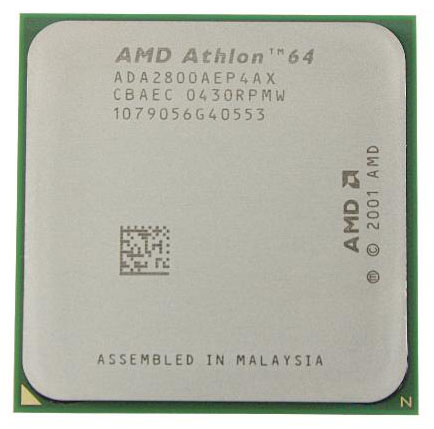

As far as overclocking is concerned, neither the Newcastle nor Clawhammer cores do very well, though the Newcastle tends to be a bit better. 2.5 GHz is typically the maximum speed that they'll run, and many of them won't handle more than about 2.4 GHz. If you want to try overclocking, your best bet is probably the Newcastle 3200+, which is relatively inexpensive and can often reach nearly the same performance level as the 3700+. Motherboard choice will also play a role in overclocking, with the DFI LANParty UT 250Gb being the star of the platform. If you already have a socket 754 motherboard, however, we'd recommend that you stick with that rather than buying the DFI simply for overclocking - you'll have better luck with the 90nm 939 parts if overclocking is what you're after. The 90nm Palermo Sempron chips seem to overclock quite well - 2.5 GHz and above can usually be reached - but the reduced cache sizes bring diminishing returns. Coupled with the need for decent RAM or the use of an asynchronous memory bus, the benefits of overclocking Sempron chips are pretty slim. In the end, a 2.5 GHz 256K Sempron will roughly match a 2.2 GHz 512K Athlon 64 on socket 754.
If you're only running a 2800+ or Sempron, it may be worthwhile to spend $200 to $300 for a faster processor, but ultimately, the platform is going to be the limiting factor. No dual core processors are planned for 754, and although PCIe may appear in a few motherboards, we have a hard time recommending such an option. It's also worth noting that the maximum supported RAM on Socket 754 motherboards is 3GB, meaning that true 64-bit support is somewhat debatable. For most Socket 754 owners, we'd say stick with what you have until you're no longer satisfied with the performance, and then upgrade to a new platform. For those who are looking to buy a new computer, we'd urge you to stay away from Socket 754 unless budget is the overriding concern. It's not necessarily a bad platform, but $50 more would allow you to upgrade to Socket 939, which we feel is the better choice.
Socket 939
The best alternative is all that remains, and that's Socket 939. With dual core Athlon 64 X2 chips planned at least through the 4800+ (2.4 GHz with 1MB L2), 939 has quite a lot of headroom remaining. At present, there are at least four variants of Athlon 64 processors for Socket 939, and two more are planned for the near future.
Newcastle was available for either 754 or 939 and used a 130nm process. Newcastle differs from Hammer primarily by the reduced L2 cache size and "CG" stepping. Since the 1MB cache was about half of the total CPU core, reducing the cache made the core substantially smaller and thus, cheaper to produce. What's interesting to note is that the Socket 939 CPUs had a huge price premium relative to their Socket 754 counterparts - a price premium that appears to be related to supply/demand and price/performance concerns more than anything else. Consider that both the 3400+ and 3500+ are basically identical, other than the socket. Both are 2.2 GHz 512K cache chips made on a 130nm process. However, the Athlon 64 3500+ carried a roughly 50% price premium. The end result is that Socket 939 chips tend to outperform their Socket 754 counterparts, due to the dual channel memory controller. The market basically dictates the prices that AMD and Intel can charge, and the market determined (with good reason) that Socket 939 was preferable to Socket 754.
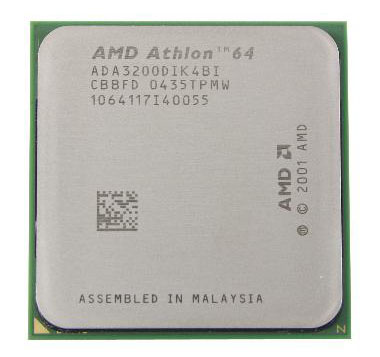
Newcastle 3500+ models are still available at a discount relative to the newer 90nm parts, again most likely due to marketing factors rather than the actual cost to produce the chips. AMD may also be trying to clear out the old inventory before making it obsolete. The end result is that Winchester 3200+ and 3000+ parts are cheap and readily available, while the 3500+ Winchester costs quite a bit more than the 3500+ Newcastle. For most people, we'd either go with the cheaper and slower 90nm cores or make the jump to one of the higher performance 90nm cores; the 3500+ 90nm just isn't a very good bargain right now.
Generally, you can determine a processor is a Winchester CPU if the SKU ends in "BI". Winchester processors only utilize the "D0" stepping that we mentioned earlier, so don't expect SSE3 either. Although Winchesters are certainly a step up from the 130nm Newcastles, they are not the only 90nm chips around.
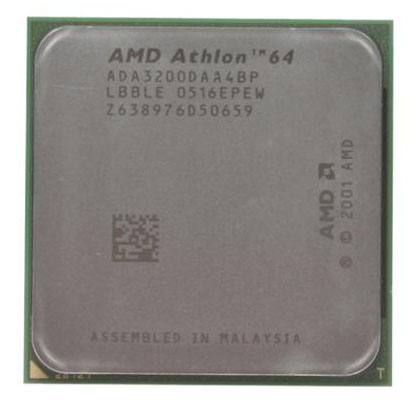
San Diego is the follow-up to Sledgehammer; the 1MB cache version of Venice. The new Athlon 64 3700+ and Athlon 64 4000+ parts use San Diego, as will the FX-57 when it's launched sometime in the next few months. San Diego chips have already begun to show up at retail (albeit in small quantities), and the prices are pretty attractive, for a high-end processor. Judging by the performance comparisons between Newcastle and Winchester, we would expect San Diego to outperform Sledgehammer clock for clock by a few percent - this is mostly due to caching algorithm optimizations, and the SSE3 additions are merely one more point in favor of the new core. We also expect the power consumption of San Diego to be significantly lower than Hammer, and quite a bit lower than Newcastle.
Venice and San Diego both use the "E" stepping cores, although there is actually a distinction between the steppings this time around. Venice, denoted by the "BP" at the end of the SKU, use the "E3" stepping. San Diego, on the other hand, use the "E4" stepping and are denoted by "BN" in the SKU.
Looking forward to later this year, we'll see the arrival of the Manchester and Toledo cores. Toledo is the dual core version of San Diego and it will power the Athlon 64 X2 4400+ and 4800+ parts (1024K L2 per core); the Manchester core will be used in the 4200+ and 4600+ (512K L2 per core), though we may also see "rejected" Toledo cores in those chips if the past is any indication. We've covered dual core performance in several recent articles: Intel Part I and Part II, along with the nForce4/855 comparison, and then the AMD Opteron and Athlon X2 articles. The basic summary is that anyone who runs a lot of applications at the same time - especially CPU intensive applications - will definitely benefit from dual core processors. The only fly in the ointment for AMD is that their dual core parts are currently targeting a much higher price range than their single core processors. In fact, the cost of a dual core chip like the 4200+ (2.2 GHz and 512K cache per core) is actually more than the cost of two 3500+ 130nm chips. That's definitely not the way to spur market adoption of dual cores, but it may be a business decision caused by the limited manufacturing capacity of AMD.
As a final topic that we didn't address yet, let's talk about overclocking for the various Socket 939 cores. Newcastle and Sledgehammer both top out around 2.5 GHz for the best chips, and many chips won't even reach that high. The heat and power requirements certainly play a role, although it's interesting that the FX-55 core with strained silicon added into the mix manages to run at 2.6 GHz, with overclocking attempts getting it as high as 3.0 GHz. The better choice for overclocking is definitely the 90nm parts. As usual, nothing is guaranteed with overclocking, and it's almost equal parts luck, components, and - for lack of a better term - artistry that determine your final clock speed. If you know what you're doing, we would venture to say that 2.5 GHz is achievable on all of the single core 90nm parts, though the 9X multiplier of the 3000+ may make it more difficult to reach. Early previews of the X2 chips are also showing results above 2.5 GHz, and when you think about it, it makes sense. The thermal density is actually the bigger problem with CPUs these days, so having a core that's twice as large in transistor count as well as die size basically means that the highest attainable clock speed (with a sufficient heat sink) will be similar. We won't know for sure until the retail launch when we can see results for more than a few hand-selected CPUs, but even without overclocking, the performance offered by the Athlon X2 is impressive.
Socket A
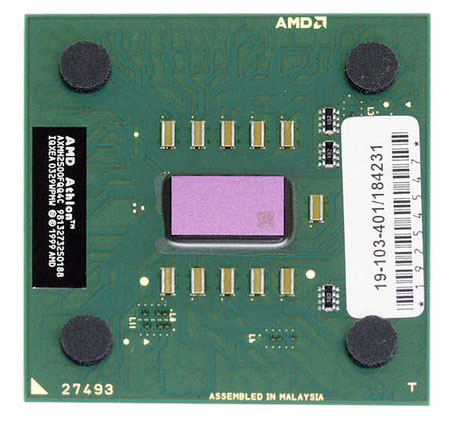
As for the individual cores, they all used 130nm process technology, and the maximum clock speed was similar - around 2.2 GHz. The added cache of the Barton core helped performance quite a bit, as did the increase in bus speed that came with the later parts. Modern Sempron chips for socket A use the Thoroughbred core, due to its smaller size. The one exception is the Sempron 3000+, which uses a Barton core clocked at 2.0 GHz. It's interesting to note that the Barton 2.0 GHz would have originally qualified as something like an Athlon XP 2800+, only 200 points below the Sempron rating. The Thoroughbred 2.0 GHz, on the other hand, was labeled as an Athlon XP 2400+ and later the Sempron 2800+, a difference of 400 points. Most of us realize that the performance ratings of the later Athlon XP chips were more marketing than reality. Joe Consumer figures a 3200+ is the same as a 3.2 GHz, right? The Sempron chips are now supposed to be compared with Intel's Celeron line rather than Pentium 4, and their model numbers seem to reflect true performance ratings better.
Intel Processors
With AMD out of the way, we'll move on to the code names and features of all the currently shipping Intel processors. We only have two platforms this time - not counting the server and mobile options. The good news is that there isn't quite as much overlap in the Intel world. Sure, we have numerous chips running at similar clock speeds, but with a few exceptions, each model number explicitly defines one set of features. Where AMD has four different Athlon 64 3400+ chips (including the obscure 2.2 GHz 512K 939 chip that is limited to an 800 MHz HyperTransport link), the Intel Pentium 540J is always a 3.2 GHz Prescott core for socket 775. Let's take a look at the shipping cores.| Intel Processors | ||||
| Core Name | CPU Name | L2 Cache | Process | Notes |
| Socket 478 | ||||
| Northwood | Celeron | 128K | 130nm | No SSE3 |
| Northwood | Pentium 4 | 512K | 130nm | No SSE3 |
| Prescott | Celeron D | 256K | 90nm | |
| Prescott | Pentium 4 | 1024K | 90nm | |
| Socket (LGA) 775 | ||||
| Prescott | Celeron D | 256K | 90nm | Partial EM64T |
| Prescott | Pentium 4 5xx | 1024K | 90nm | Partial EM64T |
| Irwindale | Pentium 4 6xx | 2048K | 90nm | |
| Cedar Mill | Pentium? | 2048K | 65nm | |
| Smithfield | Pentium D | 2 x 1024K | 90nm | Dual Core |
| Presler | Pentium D? | 2 x 2048K | 65nm | Dual Core |
Socket 478

For 2.8 GHz and above, we'd say look to overclocking first (if you haven't already), and if you're still unsatisfied, you'll probably want to ditch the platform rather than investing more money. Those running anything less than a 2.6 GHz chip might consider purchasing one of the faster chips before they entirely disappear, but you're basically delaying the inevitable. Unlike AMD, however, socket 775 doesn't offer a whole lot in the way of improved performance. DDR2 and PCI Express won't be available without switching to socket 775, but they're not truly necessary. We wouldn't spend a whole lot of money on a new AGP card, but if you already have something reasonably powerful, you're probably best off waiting a bit longer to upgrade from anything sporting an 865PE or 875P chipset (or else jumping ship and purchasing an AMD system).
Socket 775

The next Intel core is Smithfield, which received its official name with the recently released Pentium D processors - although really, we should call them "the recently announced" Pentium D processors, as they are not yet available for purchase at any retailers. (That should hopefully change in the next month.) Smithfield processors will use 8xx model numbers to differentiate them from their single core relatives. Like the 6xx series, the 8xx processors all feature support for EIST and EM64T, but they add a second core. Multitasking in particular stands to benefit a lot from the addition of a second core, but for running a single-threaded application (without a bunch of other processes), a higher clocked 5xx or 6xx chip is still going to be faster. The Extreme Edition also has HyperThreading enabled, allowing the execution of four simultaneous threads. Unfortunately, HyperThreading is not always beneficial, as there are cases where the Pentium Extreme Edition 840 is outperformed by the Pentium D 840.
There are drawbacks for Pentium D: heat output and power consumption. The power draw of a Pentium D system scales rapidly with increased clock speeds. In order to combat this, Intel has been forced to reduce the shipping clock speeds of their dual core chips. This means that while 3.6 and 3.8 GHz parts are available for the 5xx and 6xx lines, the fastest 8xx chip is currently 3.2 GHz. Sure, the relative power draw of Pentium D may only be 15% higher than Pentium 4, but when you're talking about 100+ Watts, removing an additional 15% can become difficult. You could also say that the lower clock speeds tie into the more affordable prices that Intel is presenting. Where AMD is essentially releasing dual core variants of their 3500+ and higher processors, Intel is only releasing 2.8 to 3.2 GHz parts. If AMD had 1.8 and 2.0 GHz dual core parts, the prices might be quite a bit lower.
Even with these drawbacks, the Pentium D is still an attractive part for many people. The biggest problem is that the Pentium D is not yet available for purchase, and while it uses the same socket (LGA 775), you need a motherboard with one of the new 945/955 Intel chipsets. (The NVIDIA nForce 4 SLI chipset will also work, provided that the motherboard manufacturer has designed their board properly.) If you're serious about purchasing a new computer and you're set on an Intel system, we would strongly recommend waiting for the new motherboards and processors to become available.
Closing Thoughts
If you were confused by the recent offerings from AMD and Intel, we hope that this has helped to clear the air a bit. The model numbers on Intel processors are relatively straight forward, though they're definitely not perfect. Intel also hasn't bothered with any new code names for core steppings, though we do have stuff like the "J" extension when the XD bit was added as well as the aforementioned "+1" chips for EM64T. In the end, we have to give Intel credit for a more sensible naming scheme. Yeah, you still need to find out what each model number actually means, but at least there is only one definition for a 540 and a 540J. AMD, on the other hand, seems to be intent to create as much confusion as possible. In most situations, they have the higher performing chips, but the "standardized" performance rating model numbers is really a disservice to the end user. Performance isn't the only factor in purchasing a computer anymore - something AMD has preached in the past - and so, basing the model numbers solely around a performance metric isn't very helpful. We'd actually prefer the Opteron naming scheme to the mess that currently exists in the Athlon and Sempron lines.Let's wrap this all up with some practical advice on what to buy. If you're looking to purchase a new system, all that's left is to determine what features and price that you're comfortable with, and then you might need to wait for the appropriate part to become available. We would strongly recommend a socket 939 or one of the new (Intel 845/855 or NVIDIA nForce 4 SLI chipsets) socket 775 systems as the basis for any system, though the prices of the latest 775 motherboards are rather expensive. The difference in cost between the new platforms and the older platforms is usually under $100, and the longevity of the older platforms is definitely limited.
For those interested in upgrading advice, we have several recommendations. If you're running one of the older platforms (socket A, 754, or 478), you can either upgrade to the maximum CPU speed available for the platform or else, ditch the whole platform and buy a new motherboard, CPU, and perhaps RAM as well. The latter basically puts you back into the "new system" group, so make your selection and go from there. Socket 939 users should probably just stick with what they have for now while we wait for the X2 parts to come out. Have we mentioned how attractive Socket 939 is, with the ability to support both the older CPUs as well as the future dual core chips with only a BIOS update? The catch is that, given the planned pricing of the X2 chips, we would expect only the most performance hungry users to upgrade initially - after all, you've lived without SMP on the desktop for years, so why switch now? People with enough spare change and a desire to multitask will disagree, of course.
775 upgraders are in something of a bind right now. If you're already running such a system, you probably already have a decent processor. Unfortunately, once the dual core parts become available, your current motherboard becomes outdated. At that point, it's a question of whether or not the benefits of dual core are enough to get you to upgrade both the CPU and motherboard. For many people, the answer will probably be "no". We're still not sure why the 915 and 925 chipsets are unable to support dual core processors; they fit in the same socket, so what's the problem? Anyway, AMD definitely planned the dual core transition better than Intel. Let's not be too critical, however - you could purchase a 540J now and an 820 in a month for roughly the same cost as the Athlon X2 4200+. In other words, the pricing of Intel's dual core chips is far more attractive than the AMD counterparts - although AMD is faster in many instances, making a final verdict difficult to render. Socket 939 motherboards are also substantially cheaper than the dual core Intel motherboards, though we expect the price gulf to narrow over the next several months.
So, we've basically said that it doesn't make a lot of sense for most people to upgrade unless they're either wealthy or woefully behind the times. There are still quite a few people who may only be slightly behind the times, so let's look at that area. First, let's talk about whom we feel should upgrade. The most important factor is that you're unsatisfied with performance, and for us, that means that you would have to be running less than a 2.6 GHz/2600+ processor (or any of the Sempron or Celeron parts). If you have a chip that's already faster than that, you probably don't need the additional performance to upgrade. Assuming that you decide to upgrade, we'd recommend going for the fastest or second fastest processor on each of the "old" platforms. That means the Athlon 3400+ or 3700+ on socket 754, the Pentium 3.2 or 3.4 GHz on socket 478, and as we already mentioned, the Athlon XP-M is your best bet for maximum performance on socket A. Any of those upgrades will set you back $125 to $225, and that should hopefully get you to the next platform update.
Speaking of platform updates, it's important to remember that even with all the talk of backwards compatibility, AMD will also be transitioning away from socket 939 in the future. The new socket is currently called M2 and will feature 940 pins reportedly, while a newer socket F for servers will have 1207 pins supposedly. (Wow!) How long Intel will remain with socket 775 is also something of an unknown, but with their talk of multiple front side buses and the limitations of their current shared bus design, we wouldn't be surprised to see socket 775 replaced around the same time that socket M2 launches. The 65nm parts - the single core Cedar Mill and the dual core Presler - are also coming, along with the dual core Pentium M derivative Yonah. The only thing that we can say for certain is that socket 775 and socket 939 won't be around forever.
Thanks to Newegg.com for providing us with the CPU core images.







