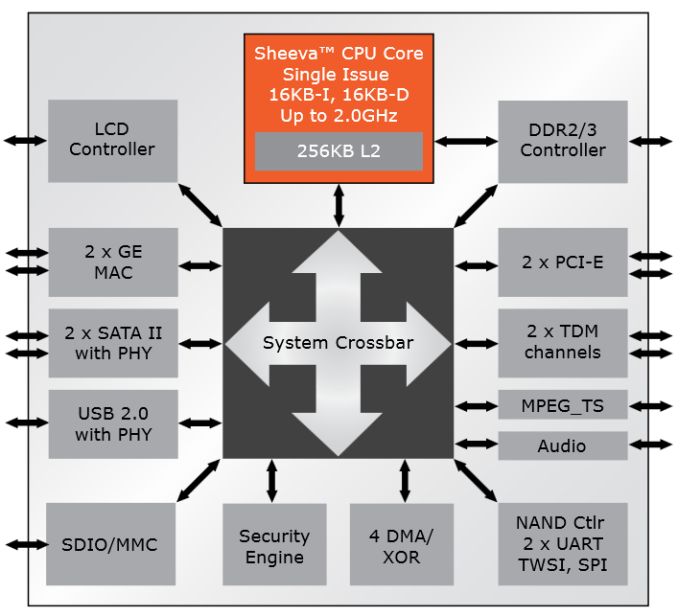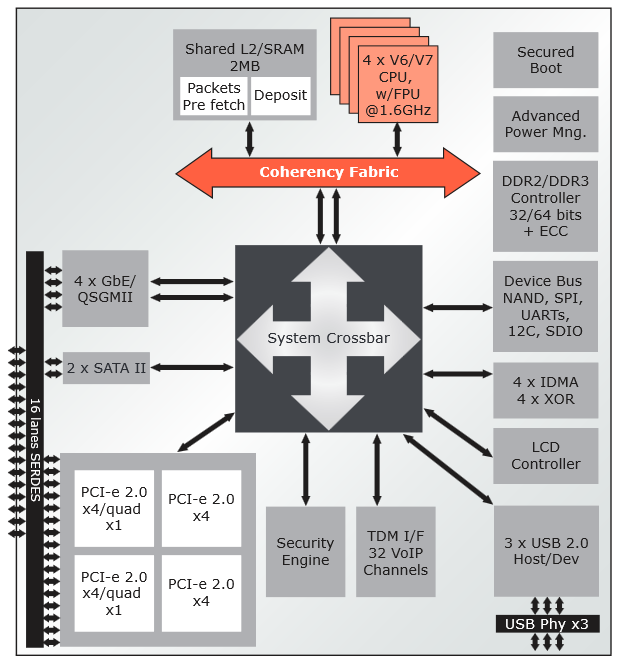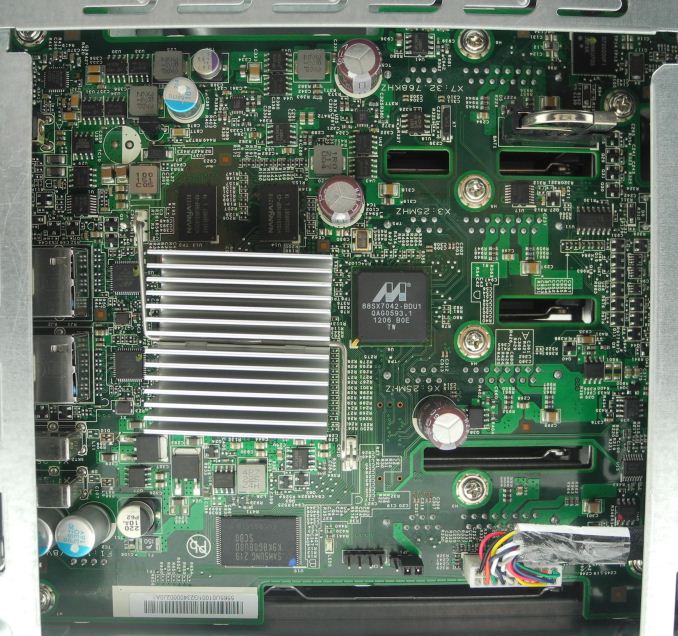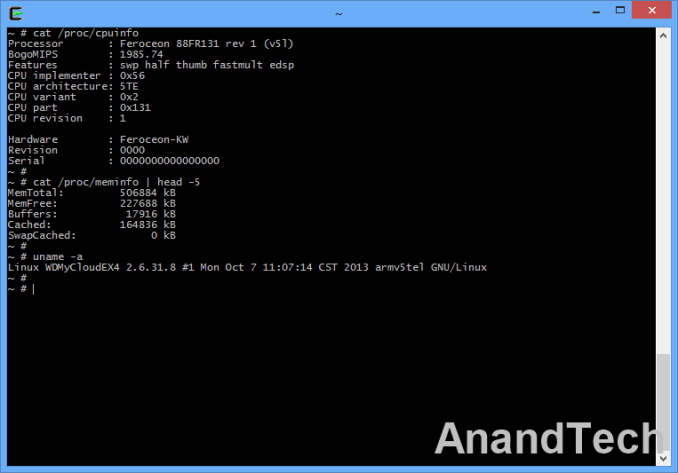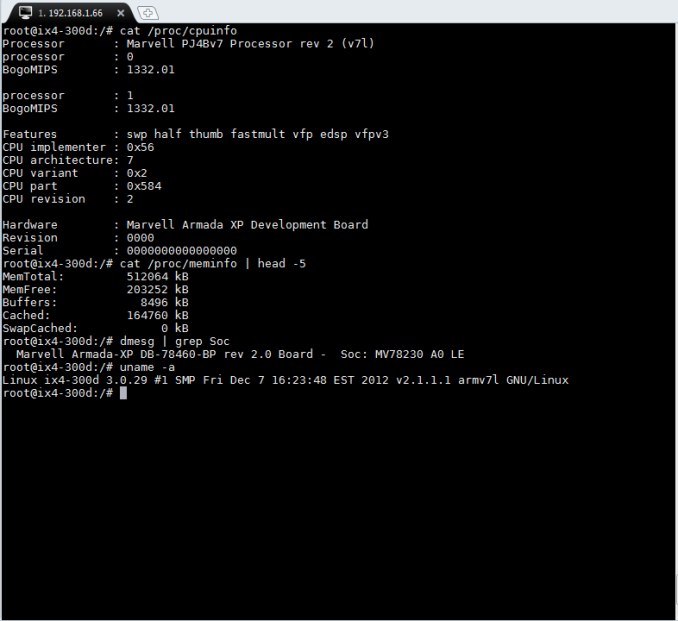Original Link: https://www.anandtech.com/show/7812/western-digital-my-cloud-ex4-and-lenovoemc-ix4300d-home-nas-units-review
Western Digital My Cloud EX4 and LenovoEMC ix4-300d Home NAS Units Review
by Ganesh T S on February 26, 2014 2:30 AM EST- Posted in
- NAS
- Western Digital
- LenovoEMC

Introduction
The consumer Network Attached Storage (NAS) market has seen tremendous growth over the past few years. As the amount of digital media generated by the average household increases, the standard 2-bay NAS is no longer sufficient. Today, we are going to take a look at two different 4-bay solutions, the Western Digital My Cloud EX4 and the LenovoEMC ix4-300d. Both of them use ARM-based Marvell SoC platforms and target the home consumer / SOHO markets.
Western Digital has had a lot of experience supplying SMB NAS units with more than 2-bays, but those have been based on Microsoft's Windows Storage Server. On the consumer side, their attempts with a custom Debian-based embedded Linux NAS system were very functional and cost effective. On the other hand, LenovoEMC (Iomega) has a long history of servicing various tiers in the NAS market, ranging from single-bay network attached hard disks to ARM-based SOHO targeted NAS units (the ix-series) and SMB / SME-targeted rackmount / tower form factor units (the px-series).
The two units that we are going to look at today were released a year apart, the LenovoEMC ix4-300d in late 2012, and the WD MyCloud EX4 in late 2013. One would definitely be excused for thinking that the ix4-300d would be based on an older platform and the WD EX4 on a more modern one. The interesting aspect is that the ix4-300d was one of the first NAS units to use Marvell's ARMADA XP platform. WD, on the other hand, has gone with the older Kirkwood platform to keep the costs low. The following table summarizes the features of the two NAS units that we are covering today.
| LenovoEMC ix4-300d and Western Digital My Cloud EX4 Specifications | ||
| ix4-300d | My Cloud EX4 | |
| Processor | Marvell MV78230 dual-core ARMv7 SoC @ 1.3 GHz | Marvell 88F6262 Kirkwood @ 2 GHz |
| RAM | 512 MB DDR3 | 512 MB DDR3 |
| Drive Bays | 4x 3.5" SATA II (No Hot Swap) | 4x 3.5" SATA II (Hot Swappable) |
| Network Links | 2x 1 GbE | 2x 1 GbE |
| USB Slots | 1x USB 3.0 + 2x USB 2.0 | 2x USB 3.0 |
| eSATA Ports | None | None |
| Maximum Capacity | 4-bays | 4-bays |
| VGA / Console / HDMI | None | None |
| Full Specifications Link | LenovoEMC ix4-300d Specifications (PDF) | Western Digital My Cloud EX4 Specifications (PDF) |
| Suggested Retail Pricing | US $270 | US $360 |
Testbed Setup and Testing Methodology
Our NAS reviews use either SSDs or hard drives depending on the unit under test. While rackmounts and units equipped with 10GbE capabilities use SSDs, the others use hard drives. The ix4-300d and My Cloud EX4 were both evaluated with four 4 TB WD Re (WD4000FYYZ) drives. Evaluation of NAS performance under both single and multiple client scenarios was done using the SMB / SOHO NAS testbed we described earlier.
| AnandTech NAS Testbed Configuration | |
| Motherboard | Asus Z9PE-D8 WS Dual LGA2011 SSI-EEB |
| CPU | 2 x Intel Xeon E5-2630L |
| Coolers | 2 x Dynatron R17 |
| Memory | G.Skill RipjawsZ F3-12800CL10Q2-64GBZL (8x8GB) CAS 10-10-10-30 |
| OS Drive | OCZ Technology Vertex 4 128GB |
| Secondary Drive | OCZ Technology Vertex 4 128GB |
| Tertiary Drive | OCZ RevoDrive Hybrid (1TB HDD + 100GB NAND) |
| Other Drives | 12 x OCZ Technology Vertex 4 64GB (Offline in the Host OS) |
| Network Cards | 6 x Intel ESA I-340 Quad-GbE Port Network Adapter |
| Chassis | SilverStoneTek Raven RV03 |
| PSU | SilverStoneTek Strider Plus Gold Evoluion 850W |
| OS | Windows Server 2008 R2 |
| Network Switch | Netgear ProSafe GSM7352S-200 |
Thank You!
We thank the following companies for helping us out with our NAS testbed:
- Thanks to Intel for the Xeon E5-2630L CPUs and the ESA I-340 quad port network adapters
- Thanks to Asus for the Z9PE-D8 WS dual LGA 2011 workstation motherboard
- Thanks to Dynatron for the R17 coolers
- Thanks to G.Skill for the RipjawsZ 64GB DDR3 DRAM kit
- Thanks to OCZ Technology for the two 128GB Vertex 4 SSDs, twelve 64GB Vertex 4 SSDs and the RevoDrive Hybrid
- Thanks to SilverStone for the Raven RV03 chassis and the 850W Strider Gold Evolution PSU
- Thanks to Netgear for the ProSafe GSM7352S-200 L3 48-port Gigabit Switch with 10 GbE capabilities.
- Thanks to Western Digital for the four WD Re hard drives (WD4000FYYZ) to use in the NAS under test.
Teardown and Platform Analysis
The internal specifications, as well as the available I/O ports, of the LenovoEMC ix4-300d and the Western Digital My Cloud EX4 were tabulated in the previous page. Both the NAS units come with 90W power bricks (100 - 240V AC-in, 19V @ 4.7A DC-out). Despite having two GbE ports, only one RJ-45 cable is supplied in each package. While the EX4 doesn't have any I/O ports in the front, the ix4-300d has a USB 3.0 port beneath the power button. Moving to the rear, the WD EX4 has two power jacks, two USB 3.0 ports, a recessed reset button and two GbE ports at the top. Perforations for a single large fan make up the lower segment. On the other hand, the ix4-300d has two USB 2.0 ports, two GbE ports, a recessed reset button and the DC jack on the left side of the rear face, while a single large fan makes up the right side.
On the i4-300d, the chassis cover has to be removed in order to add or replace hard drives. This is an acceptable solution since the unit doesn't have hot swap capability. The drive caddy is interesting in the sense that the hard drives don't need to be secured with screws. Rather, the caddy has 'screws' which slot into the appropriate drive holes. The caddies have to be pulled out with force, and the whole drive addition / replacement experience, though fast, is not entirely a pleasant one. It would be preferable to have a traditional caddy to support both 2.5" and 3.5" drives. The EX4, on the other hand, completely does away with the caddies. The hard drive slots are sized exactly to fit in a 3.5" drive in the correct orientation. There are no drive caddies or screws to bother with. Despite the Marvell ARMADA XP in the ix4-300d being clocked only at 1.3 GHz and the Kirkwood SoC in the EX4 being clocked at 2.0 GHz, it is the ix4-300d which has a heatsink on top of the SoC. The EX4 just opts for open air cooling.
Western Digital My Cloud EX4 Motherboard
The Marvell 6282 is a well-known entity in NAS circles. We have seen its 1.6 GHz lower-clocked cousin in the Synology DS211+ and the Netgear NV+ v2. As a recap, the SoC configuration of the 6282 is provided below.
Marvell Kirkwood 6282 Block Diagram
The WD EX4 has two GbE ports, and we can see that the 6282 has two native GbE MACs on-board. The other interesting components on the board are the Marvell 88SX7042 (4-port SATA to PCIe x4 bridge), the Etron EJ168A (2-port USB 3.0 to PCIe x1 bridge) and two Marvell 88E1518 GbE transceivers. Even considering the fact that the SATA SERDES lanes on the 6282 were reconfigured for PCIe (unlikely, since there is no reference in the Marvell documentation to that being possible), we are left with an imbalance: A total of five PCIe lanes are needed for the peripherals, while the SoC only provides two. It is simply not possible for the system to support all peripheral I/Os are full speed. What does this have on routine performance? We hope to address this in the performance sections of the review.
Moving on to the ix4-300d, we find it to be based on a dual-core Marvell ARMADA XP dual-core solution, the Marvell MV78230. A block diagram of the high-end ARMADA XP solution is given below.
Marvell ARMADA XP Block Diagram
The main difference between the MV78230 solution and the 78460 represented above are the number of cores (2 instead of 4 v7 CPUs), core frequency (1.3 GHz instead of 1.6 GHz), L2 cache size (1 MB instead of 2 MB), DRAM buswidth (32 instead of 64), number of GbE ports (3 instead of 4) and number of SERDES lanes (7 instead of 16). A photo of the main components of the ix4-300d motherboard is shown below.
LenovoEMC ix4-300d Motherboard
The Marvell 88SX7042 SATA to PCIe bridge again makes an appearance. The four SATA ports connect to the daughterboard and interface with the disks in the drive bays. On the other side, this bridge connects to four SERDES lanes (configured as PCIe) on the MV78230. On the top right of the picture above, a Renesas µPD720200A USB 3.0 to PCIe 2.0 x1 bridge can be seen. It takes up one more SERDES lane. This still leaves a couple of spare SERDES lanes, as the only other I/Os (two USB 2.0 ports and two GbE ports) have direct interfaces on the SoC. On the whole, the platform design of the ix4-300d seems to be able to guarantee exploitation of the full performance from all connected peripherals simultaneously. The performance sections will prove whether the inferences from the board design translate to performance in real-world situations also.
Setup Impressions and OS Features
The ix4-300d and the EX4 were both easy to set up. Some of the NAS units that we have evaluated do not obtain a DHCP address and present a default web UI automatically (forcing the use of 'discovery applications'). The ix4-300d and EX4 both presented web UIs even in diskless mode. For the non-tech-savvy consumers, discovery applications are also provided.
Setting up the ix4-300d
On the very first page in the setup process, we have the ix4-300d's LifeLine OS offering a way to set up the 'Personal Cloud' feature. It basically creates a dynamic DNS entry (myiomegacloud.com) for the NAS, but requires port forwarding to be configured on the router. LenovoEMC's personal cloud feature allows for users to be invited to access configured shares. With firmware updates, they have also been adding support for access to multiple cloud services (such as Amazon S3, Mozy, Atmos etc.).
The ix4-300d also allows installation of apps from lifelineapps.com : The range and number of apps available is quite limited compared to other NAS units with third-party app support (such as QNAP, Synology and Asustor). Support for WOL (Wake-on-LAN) as well as allowing hard drives to go into idle is available in terms of energy conservation features. The System Status pages provide a way to monitor the CPU / drive temperatures, fan speed and board voltages. Backup jobs can be either 'rsync'-based 'Copy Jobs' or done to cloud storage. In terms of media features, we have a media server, torrent downloader and a Facebook / YouTube uploader available in the native firmware.
In terms of storage features, RAID migration and expansion worked without issues, but the UI is not very user friendly. We kept getting prompts to allow overwriting of disk data. The first time around, it was clear that only the data in the newly inserted disk needs to be deleted, but the second prompt was ambiguous (it is not clear whether the data in the new disk or the data in the currently existing volume was going to be overwritten). Sometimes, the prompt indicated that the unit couldn't use the new drive to expand / add to the storage pool, but the expansion process worked fine when the steps were retried (apparently, a result of using disks with existing partitions as the 'new' drives). This issue appears to be fixed in the latest firmware (4.0.8.23976) according to the release notes. In our testing, we were able to process all expansion steps without data loss, but LenovoEMC always suggests that data be backed-up prior to RAID expansions or rebuilds.
ix4-300d: Springing Surprises
LenovoEMC differentiates the px-series and ix-series based on more than just the base platform (x86 vs. ARM). There are a number of firmware / hardware limitations in the ix-series that may surprise regular observers of the SMB / SOHO NAS market:
- There is no support for hot-swap, which apparently adds a little bit to the cost of the platform
- The firmware doesn't allow multiple storage pools / volumes, i.e, all the disks have to be configured in a single storage pool as a single volume with one RAID type.
- The ix- series doesn't support for 2.5" drives
- The ix- series doesn't have support for encryption of volumes or shared folders
In addition to the above, LenovoEMC strongly advises use of disks with the same size in all the bays. Since there is no hot-swap, RAID migration and expansion have to be performed after switching off the unit and inserting the disks. The lack of hot-swap and absence of the ability to support disks with multiple sizes are the most disappointing amongst the features neutered for the ix4-300d compared to the corresponding 4-bay px-series NAS.
Unless a review is published to coincide with the product launch, we make sure to stress the product and also check out how the unit operates in the long term. Unfortunately, after a few months into the review process (by the time I was done with the initial back and forth with LenovoEMC), the unit started acting up strangely. After every 30 - 40 days, the NAS would become unresponsive (clients couldn't connect to the shares), and even the time reported on the front screen froze. SMB shares used to be the first to fail, and NFS shares remained accessible for some time before they failed too. There was no alternative but to do a hard power cycle. After the hard power cycle, the system would boot up, but the shares would disappear from the Shares view in the web UI. However the UI would allow the adding of a share with the same name as the pre-existing one, and the previously existing content could be found safe inside. There was no data loss, but the freezing experience would have been pretty scary if the unit had critical data stores inside. This symptom, apparently, was not restricted to our review unit alone. There are a few threads on LenovoEMC's support forums started by users with the same issue. For what it is worth, with the firmwares since the one released in November 2013 (4.0.6.19294), I haven't experienced this issue. However, the problem manifests infrequently. It is not clear if the issue has been really fixed (as there are no explicit mentions in the firmware release notes). For all we know, it could be a hardware issue with a particular batch of units, or some issue with the bundled drives (though they all had clean SMART reports).
Setting up the EX4
Moving on to the EX4, we find the UI to be more contemporary compared to the ix4-300d. A configurable dashboard on the web UI provides an overview of the device as soon as the user logs in. This includes NAS capacity, firmware version, resource usage, users and apps currently active on the unit.
The UI has a ribbon of options at the top. These include the capability to add users, configure shares, set up cloud access (wdmycloud.com) without the need for port forwarding and set up backup jobs. These backup jobs can be to an attached USB drive, a rsync-based remote backup, internally to a different volume or folder or to the cloud. Under the Storage menu, we have options to configure the RAID, disk status and iSCSI target configuration / target initiation. The Apps option lets users install third-party apps. While the selection isn't very extensive right now, it looks like Western Digital is on the right track by offering SDKs to third-party developers while also putting out a few applications on their own. The EX4 also provides advanced services such as DFS (Distributed File System) and Active Directory support. Various link aggregating modes are supported for the two network ports. ISO mounting, DLNA and iTunes servers round up the other features
In terms of RAID expansion and migration, the EX4 started off well. The current firmware supports JBOD to RAID1, JBOD to RAID 5 and RAID1 to RAID 5. However, RAID5 expansion (i.e, a 3 disk RAID-5 to 4 disk RAID-5) is not currently supported. Fortunately, RAID-5 rebuild (replacing a faulty disk in a 4-disk array) went smoothly. However, WD indicated that a fix for online RAID expansion would be made available soon. On the whole, except for the issue with the online RAID expansion, the reliability, wealth of features and ease of use of the EX4 give it a slight edge over the ix4-300d.
Shell Access
The ix4-300d and EX4 both provide SSH access. SSH access to the EX4 can be enabled via the settings page.
However, for the ix4-300d, things are a bit more complicated. SSH can only be enabled through a 'hidden' page which doesn't have any links from the main UI. Visiting http://<NAS IP>/manage/diagnostics.html leads to a support page which allows users to enable SSH access, generate and download debug logs and perform driver recover. (file system check / data reset). The username for SSH access happens to be root, and the password is soho followed by the admin password / root password set on the diagnostics page.
LenovoEMC makes it clear that enabling SSH (unless instructed by support personnel) and modifying the unit through that interface completely voids the warranty.
Single Client Performance - CIFS and iSCSI on Windows
The single client CIFS performance of the LenovoEMC ix4-300d and WD EX4 were evaluated on the Windows platforms using Intel NASPT and our standard robocopy benchmark. This was run from one of the virtual machines in our NAS testbed. All data for the robocopy benchmark on the client side was put in a RAM disk (created using OSFMount) to ensure that the client's storage system shortcomings wouldn't affect the benchmark results. It must be noted that all the shares / iSCSI LUNs are created in a RAID-5 volume.
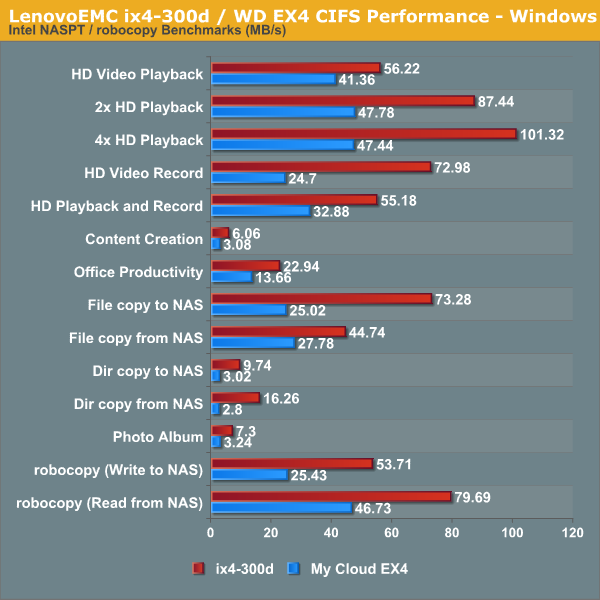
We created a 250 GB iSCSI target and mapped it on the Windows VM. The same benchmarks were run and the results are presented below.
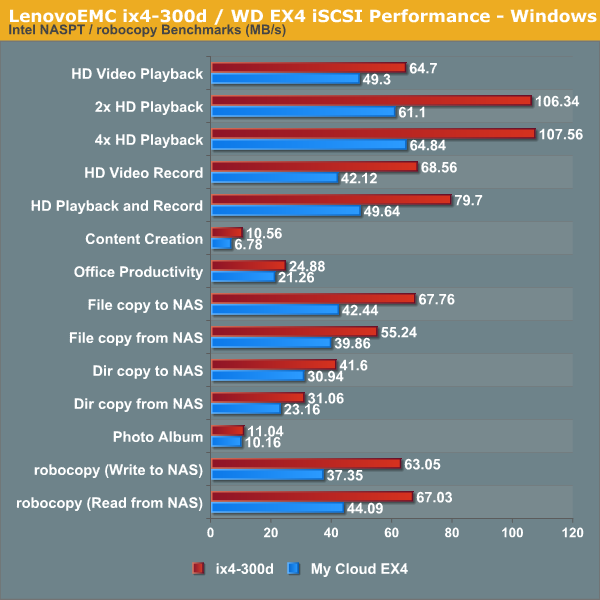
Encryption Support Evaluation
Consumers looking for encryption capabilities can opt to encrypt a iSCSI share with TrueCrypt or some in-built encryption mechanism in the client OS. However, if requirements dictate that the data must be shared across multiple users / computers, relying on encryption in the NAS is the best way to move forward. Most NAS vendors use the industry-standard 256-bit AES encryption algorithm. One approach is to encrypt only a particular shared folder while the other approach is to encrypt the full volume. In our case, only the WD EX4 supports encryption, and only on a full-volume basis.
On the hardware side, encryption support can be in the form of specialized hardware blocks in the SoC (common in ARM / PowerPC based NAS units). In x86-based systems, accelerated encryption support is dependent on whether the AES-NI instruction is available on the host CPU (not considering units based on the Intel Berryville platform). The Kirkwood SoC used in the EX4 does have a security engine, so we the performance impact should not be brutal. We enabled encryption on a a CIFS share to repeat our Intel NASPT / robocopy benchmarks. The results are presented in the graph below (with the unencrypted folder numbers for comparison purposes).
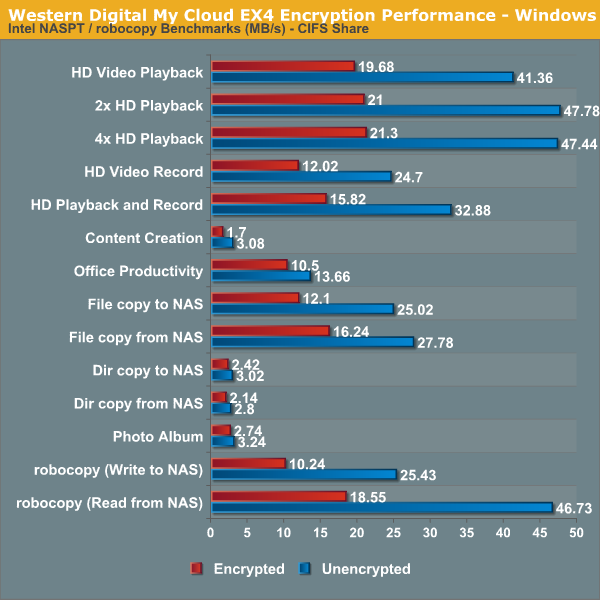
The performance of the EX4 for normal volumes was barely acceptable. Unfortunately, enabling encryption only pulls down the numbers further, most times by more than 50%. We strongly urge users looking for good encryption support to look beyond the WD EX4 and LenovoEMC ix4-300d.
Single Client Performance - CIFS and NFS on Linux
We have recently revamped our Linux-client testing for NAS units, shifting from IOMeter to IOZone. Unfortunately, the ix4-300d was evaluated using the old methodology, so we won't have numbers for that unit in here. This section will deal only with the performance of the WD EX4. A CentOS 6.2 virtual machine was used to evaluate NFS and CIFS performance of the NAS when accessed from a Linux client. In order to standardize the testing across multiple NAS units, the following parameters were used to mount the NFS and Samba shares:
mount -t nfs NAS_IP:/PATH_TO_NFS_SHARE /PATH_TO_LOCAL_MOUNT_FOLDER
mount -t cifs //NAS_IP/PATH_TO_SMB_SHARE /PATH_TO_LOCAL_MOUNT_FOLDER
Note that these are slightly different from what we used to run in our previous NAS reviews. The following IOZone command was used to benchmark the shares:
IOZone -aczR -g 2097152 -U /PATH_TO_LOCAL_CIFS_MOUNT -f /PATH_TO_LOCAL_CIFS_MOUNT/testfile -b <NAS_NAME>_CIFS_EXCEL_BIN.xls > <NAS_NAME>_CIFS_CSV.csv
IOZone provides benchmark numbers for a multitude of access scenarios with varying file sizes and record lengths. Some of these are very susceptible to caching effects on the client side. This is evident in some of the graphs in the gallery below.
Readers interested in the hard numbers can refer to the CSV program output here. These numbers will gain relevance as we benchmark more NAS units with similar configuration.
The NFS share was also benchmarked in a similar manner with the following command:
IOZone -aczR -g 2097152 -U /nfs_test_mount/ -f /nfs_test_mount/testfile -b <NAS_NAME>_NFS_EXCEL_BIN.xls > <NAS_NAME>_NFS_CSV.csv
Some scenarios exhibit client caching effects, and these are evident in the gallery below.
The IOZone CSV output can be found here for those interested in the exact numbers.
A summary of the bandwidth numbers for various tests averaged across all file and record sizes is provided in the table below. As noted previously, some of these numbers are skewed by caching effects. A reference to the actual CSV outputs linked above make the entries affected by this effect obvious.
| WD My Cloud EX4 - Linux Client Performance (MBps) | ||
| IOZone Test | CIFS | NFS |
| Init Write | 40 | 18 |
| Re-Write | 40 | 19 |
| Read | 26 | 85 |
| Re-Read | 27 | 87 |
| Random Read | 12 | 33 |
| Random Write | 30 | 16 |
| Backward Read | 14 | 28 |
| Record Re-Write | 30 | 257 |
| Stride Read | 23 | 64 |
| File Write | 40 | 19 |
| File Re-Write | 40 | 18 |
| File Read | 17 | 59 |
| File Re-Read | 18 | 61 |
Multi-Client Performance - CIFS
We put the LenovoEMC ix4-300d and WD EX4 through some IOMeter tests with a CIFS share being accessed from up to 25 VMs simultaneously. The following four graphs show the total available bandwidth and the average response time while being subject to different types of workloads through IOMeter. IOMeter also reports various other metrics of interest such as maximum response time, read and write IOPS, separate read and write bandwidth figures etc. Other interesting aspects from our IOMeter benchmarking run can be found here for the ix4-300d and here for the EX4.
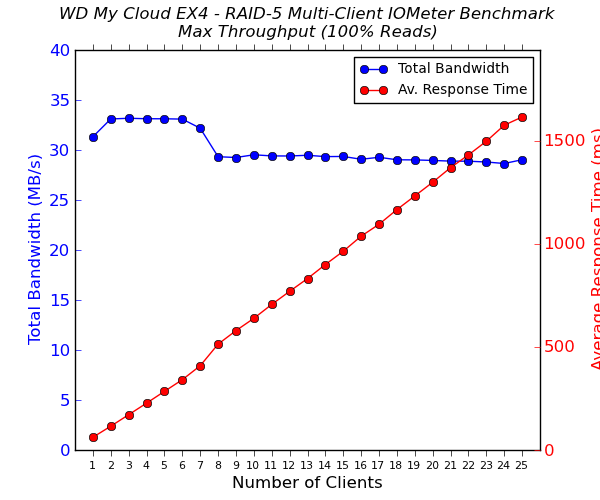
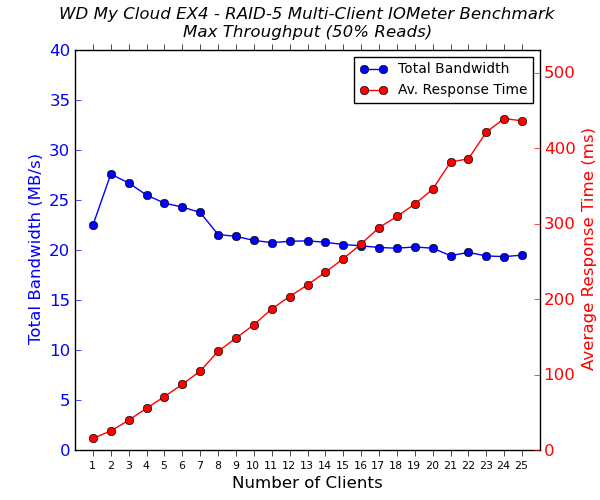
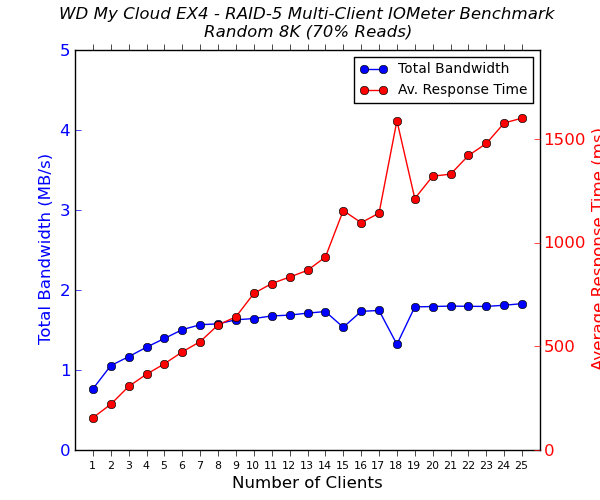
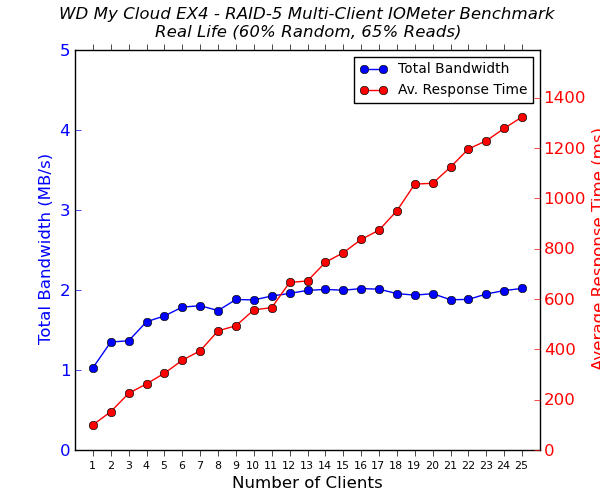
Note that the scales on the graphs are different for the EX4 and the ix4-300d. While the ix4-300d is more than able to saturate a single GbE link, the WD EX4 struggles. In fact, the only saving grace is that the degradation in performance is not much as the number of clients go up, but, then, the initial performance itself was not very impressive. However, for home users who are the target market for the EX4, this may not be a very big concern. The other odd result was that the ix4-300d tended to choke on the rapid 50% sequential read / 50% sequential write test as the number of clients increased. Note that these benchmarks were done with firmware version 3.3.4.29856. Since then, LenovoEMC has released a number of firmware updates with various improvements which might have possibly fixed the issue. In any case, for 5 to 10 simultaneous clients, the performance of the ix4-300d far exceeds that of the EX4.
Miscellaneous Factors and Final Words
The LenovoEMC ix4-300d and WD EX4 are both 4-bay NAS units, and there are multiple applicable disk configurations (JBOD / RAID-0 / RAID-1 / RAID-5 / RAID-6 / RAID-10). Most users looking for a balance between performance and redundancy are going to choose RAID-5. Hence, we performed all our expansion / rebuild duration testing as well as power consumption recording with the unit configured in RAID-5 mode. The disks used for benchmarking (WD4000FYYZ) were also used in this section. The table below presents the average power consumption of the unit as well as time taken for various RAID-related activities.
| RAID Expansion and Rebuild / Power Consumption | ||||
| Activity | LenovoEMC ix4-300d | Western Digital EX4 | ||
| Duration | Avg. Power | Duration | Avg. Power | |
| Idle (4D) | NA | 17.21 W | NA | 19.83 W |
| Single Disk Init (4TB in JBOD) | Immediate | 21.79 W | 14m | 24.36 W |
| 4 TB JBOD (1D) to 4 TB RAID-1 (2D) | 15h 44m | 32.31 W | 10h 45m | 32.65 W |
| 4 TB RAID-1 (2D) to 8 TB RAID-5 (3D) | 2d 9h 23m | 43.23 W | 1d 13h 42m | 42.62 W |
| 8 TB RAID-5 (3D) to 12 TB RAID-5 (4D) | 1d 7h 48m | 56.11 W | 28m* | 51.19 W* |
| 12 TB RAID-5 Rebuild (4D) | 1d 5h 34m | 53.06 W | 21h 33m | 52.83 W |
Note that the 3-disk RAID-5 to 4-disk RAID-5 expansion step is not applicable for the EX4. Instead, we have data from a fresh 4-disk RAID-5 initialization run in those cells.
Coming to the business end of the review, we find it hard to recommend either the ix4-300d or the EX4. While the ix4-300d turns out to be a better hardware platform (other than the absence of hot-swap capability), the WD EX4 turns out to be the one with a better set of features in the firmware. The performance of the ix4-300d is miles ahead of the WD EX4 for the same configuration, using the same disks. On top of that, the ix4-300d is cheaper too ($270 for the ix4-300d compared to $360 for the WD EX4 in a diskless configuration). However, LenovoEMC has stripped the ix4-300d of some essential features that many consumers take for granted in the NAS space.
Western Digital needs to go back to the drawing board from a hardware perspective. The hardware configuration heavily pulls down the performance. Putting in two USB 3.0 ports (when the SoC is apparently not configured to even take full advantage of the 4x SATA to PCIe x4 bridge) seems to be something done to tick a marketing checkbox item. Considering that WD is new to the 4-bay home-consumer NAS market, this can be excused. Hopefully, when the time comes for a refresh, more attention is paid to such aspects and we get a platform that can do justice to the firmware base that Western Digital has developed.
On the other hand, there is little to complain about the ix4-300d performance-wise. However, LenovoEMC needs to heavily reconsider the way they differentiate between their ix- and px- series units. Other vendors such as QNAP and Synology differentiate their ARM / x86 units only on platform performance (CPU and RAM). The firmware features (at least, those meant for the SOHO/home-consumer market) are uniform across both their ARM and x86 units. LenovoEMC risks losing market share to such vendors if they continue with their current differentiation plan.