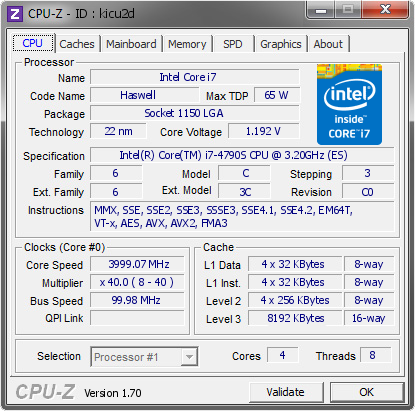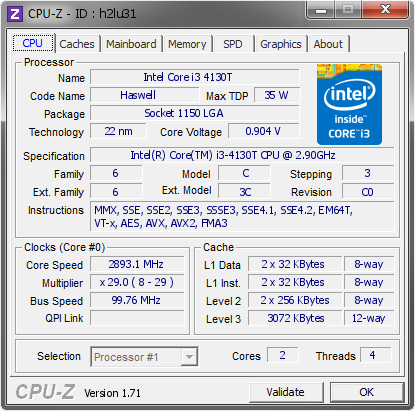Original Link: https://www.anandtech.com/show/8774/intel-haswell-low-power-cpu-review-core-i3-4130t-i5-4570s-and-i7-4790s-tested
Intel Haswell Low Power CPU Review: Core i3-4130T, i5-4570S and i7-4790S Tested
by Ian Cutress on December 11, 2014 10:00 AM EST
Despite being an integral part of Intel's product stack, reviews of the lower power models are few and far between. For those of us that have no interest in overclocking, the lower power parts can offer similar stock performance to the big boys but at 65W and 35W. Today we are testing three chips available from Newegg at $135, $215 and $315.
Not All CPUs are Alike
While Intel's CPU naming scheme is finally starting to make sense to home system builders, their product stack consists mainly of generic numbers in either Celeron, Pentium, i3, i5 or i7 format unless someone sits down and explains the trend to the individual. These models are clearly defined whereby a bigger number tends to mean more frequency. With this general stack of names, there are sometimes models that come with extra letters. Overclockers already know the K and the X models as having their multiplier unlocked for extra potential, but for other CPUs we have T and S destinations. (Xeons also use the letter L, and mobile chips have H/Y/U.)
Simply put, T is used for 35W/45W models and S is for 65W models. The S models tend to have similar single core performance to their normal cousins, but reach 65W by reducing the multicore frequency when the CPU is loaded. The T models reduce both single core and multicore frequency to hit their 35W or 45W, but tend to be a little more esoteric in their position in the stack.
In general there are two ways to reduce the TDP on a CPU. We can either reduce frequency (easy) or reduce voltage (difficult). Reducing the voltage results in more of a change in power consumption, but the best way to tackle this is when Intel performs its binning process.
When a manufacturer creates a wafer of CPUs, these have to be tested for accuracy of calculations, functions, and the voltage/frequency response. It is this latter characteristic which matters most when determining what product in the stack it should be. The units with the highest frequency for the lowest voltage (on a scale) tend to be reserved for the fastest processors or Xeons. Note that it is not only a single data point being tested, but a whole scale from low frequency to high frequency. The unit has to match an entire line to be sufficient for that designation. Where the low power CPUs come in is that they follow a particular line at a potentially lower voltage range than expected.
There have been reports of the regular branding of CPUs being reduced in frequency and matching the stability of the S/T processors. That is entirely possible, as a unit can be a member of many bins at the same time. At the end of the day, when you purchase a lower power processor, you are essentially guaranteed that level of performance and TDP by the processor manufacturer.
The Product Stack
To represent Intel's Haswell line-up, I want single out where the S and T processors stack up against their normal counterparts. Thus is made somewhat difficult by the Haswell refresh earlier this year which caused a frequency bump in most models, but both pre-refresh and post-refresh processors are still up for sale in most markets.
| Intel Haswell T CPUs | ||||||
| Cores / Threads | TDP | L3 | Base Frequency |
Turbo Frequency |
OEM Price | |
| i3-4130T | 2 / 4 | 35W | 3MB | 2900 | $122 | |
| i3-4150T | 2 / 4 | 35W | 3MB | 3000 | $117 | |
| i3-4160T | 2 / 4 | 35W | 3MB | 3100 | $117 | |
| i3-4330T | 2 / 4 | 35W | 4MB | 3000 | $138 | |
| i3-4350T | 2 / 4 | 35W | 4MB | 3100 | $138 | |
| i3-4360T | 2 / 4 | 35W | 4MB | 3200 | $138 | |
| i5-4460T | 4 / 4 | 35W | 6MB | 1900 | 2700 | $182 |
| i5-4570T | 2 / 4 | 35W | 4MB | 2900 | 3600 | $192 |
| i5-4590T | 4 / 4 | 35W | 6MB | 2000 | 3000 | $192 |
| i5-4670T | 4 / 4 | 45W | 6MB | 2300 | 3300 | $213 |
| i5-4690T | 4 / 4 | 45W | 6MB | 2500 | 3500 | $213 |
| i7-4765T | 4 / 8 | 35W | 8MB | 2000 | 3000 | $303 |
| i7-4770T | 4 / 8 | 45W | 8MB | 2500 | 3700 | $303 |
| i7-4785T | 4 / 8 | 35W | 8MB | 2200 | 3200 | $303 |
| i7-4790T | 4 / 8 | 45W | 8MB | 2700 | 3900 | $303 |
| Intel Haswell S CPUs | ||||||
| Cores / Threads | TDP | L3 | Base Frequency |
Turbo Frequency |
OEM Price | |
| i5-4430S | 4 / 4 | 65W | 6MB | 2700 | 3200 | $182 |
| i5-4460S | 4 / 4 | 65W | 6MB | 2900 | 3400 | $182 |
| i5-4570S | 4 / 4 | 65W | 6MB | 2900 | 3600 | $192 |
| i5-4590S | 4 / 4 | 65W | 6MB | 3000 | 3700 | $192 |
| i5-4670S | 4 / 4 | 65W | 6MB | 3100 | 3800 | $213 |
| i5-4690S | 4 / 4 | 65W | 6MB | 3200 | 3900 | $213 |
| i7-4770S | 4 / 8 | 65W | 8MB | 3100 | 3900 | $303 |
| i7-4790S | 4 / 8 | 65W | 8MB | 3200 | 4000 | $303 |
If we do direct comparison with a few of the S processors with their non-S counterparts, we see their main difference is just the multicore frequency to drive the TDP down.
| Intel Haswell S CPU Comparison | ||||||
| Cores / Threads | TDP | L3 | Base Frequency |
Turbo Frequency |
OEM Price | |
| i5-4590S | 4 / 4 | 65W | 6MB | 3000 | 3700 | $192 |
| i5-4590 | 4 / 4 | 84W | 6MB | 3300 | 3700 | $192 |
| i7-4770S | 4 / 8 | 65W | 8MB | 3100 | 3900 | $303 |
| i7-4770 | 4 / 8 | 84W | 8MB | 3400 | 3900 | $303 |
With the T processors, we see a more aggressive trend especially with the i7 range.
| Intel Haswell T CPU Comparison | ||||||
| Cores / Threads | TDP | L3 | Base Frequency |
Turbo Frequency |
OEM Price | |
| i3-4160T | 2 / 4 | 35W | 3MB | 3100 | $117 | |
| i3-4160 | 2 / 4 | 54W | 3MB | 3600 | $117 | |
| i7-4770T | 4 / 8 | 45W | 8MB | 2500 | 3700 | $303 |
| i7-4770 | 4 / 8 | 84W | 8MB | 3400 | 3900 | $303 |
The i7 35W processors have always been a fascination of mine (much like the 65W 12-core Xeon we reviewed earlier in the year). Ultimately these are best for work flow that can use multicore processing but the code has significant memory delays. This reduces the idle time per core and uses less power.
The purpose of this review is to see how these processors compare to those we have already tested. We currently have a good spread of the Haswell range, and all the results can be found in our online benchmark comparison database, Bench.
Test Setup
| Test Setup | |||||
| Processor | |||||
| Intel Core i3-4130T | 35W | 2C/4T | 2.9 GHz | ||
| Intel Core i5-4570S | 65W | 4C/4T | 2.0 GHz / 3.0 GHz | ||
| Intel Core i7-4790S | 65W | 4C/8T | 2.7 GHz / 3.7 GHz | ||
| Motherboards | ASUS Z97 Pro MSI B85M Eco |
||||
| Cooling | Cooler Master Nepton 140XL | ||||
| Power Supply | OCZ 1250W Gold ZX Series | ||||
| Memory | G.Skill RipjawsZ 4x4 GB DDR3-1600 9-11-9 Kit | ||||
| Memory Settings | 1600 9-11-9-27 1T tRFC 240 | ||||
| Video Cards | MSI GTX 770 Lightning 2GB (1150/1202 Boost) | ||||
| Video Drivers | NVIDIA Drivers 337 | ||||
| Hard Drive | OCZ Vertex 3 256GB | ||||
| Optical Drive | LG GH22NS50 | ||||
| Case | Open Test Bed | ||||
| Operating System | Windows 7 64-bit SP1 | ||||
Load Delta Power Consumption
Power consumption was tested on the system while in a single MSI GTX 770 Lightning GPU configuration with a wall meter connected to the OCZ 1250W power supply. This power supply is Gold rated, and as I am in the UK on a 230-240 V supply, leads to ~75% efficiency > 50W, and 90%+ efficiency at 250W, suitable for both idle and multi-GPU loading. This method of power reading allows us to compare the power management of the UEFI and the board to supply components with power under load, and includes typical PSU losses due to efficiency.
We take the power delta difference between idle and load as our tested value, giving an indication of the power increase from the CPU when placed under stress.
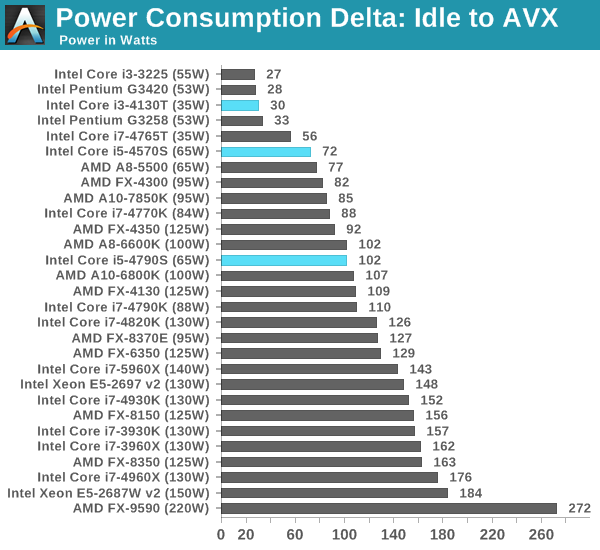
Power consumption for our i3 and i5 samples were near on the mark, whereas the i7-4790S scored 102W from idle to AVX. This is more than the i7-4770K, which might come across as a bit alarming.
We also have some full system power draw numbers from the MSI B85M ECO review, while using a Rosewill Silent Night 500W Platinum power supply. These are still in the 5% power used range for the unit, so efficiency is still around 70-80%.
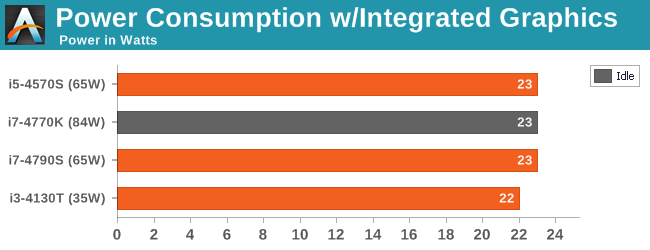
Load Delta Temperature on Intel Stock Cooler
At request from some of our readers on Twitter, we also measured the temperature delta from idle to load on the stock Intel cooler.
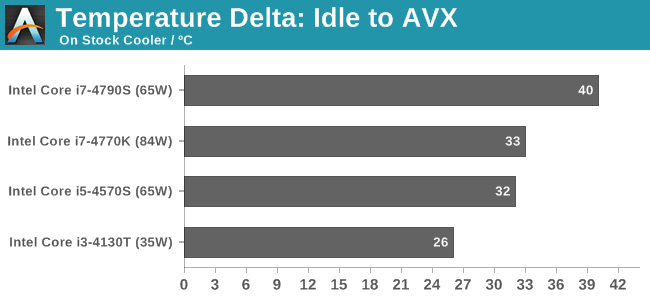
CPU Benchmarks
The dynamics of CPU Turbo modes, both Intel and AMD, can cause concern during environments with a variable threaded workload. There is also an added issue of the motherboard remaining consistent, depending on how the motherboard manufacturer wants to add in their own boosting technologies over the ones that Intel would prefer they used. In order to remain consistent, we implement an OS-level unique high performance mode on all the CPUs we test which should override any motherboard manufacturer performance mode.
FastStone Image Viewer 4.9
FastStone is the program I use to perform quick or bulk actions on images, such as resizing, adjusting for color and cropping. In our test we take a series of 170 images in various sizes and formats and convert them all into 640x480 .gif files, maintaining the aspect ratio. FastStone does not use multithreading for this test, and results are given in seconds.
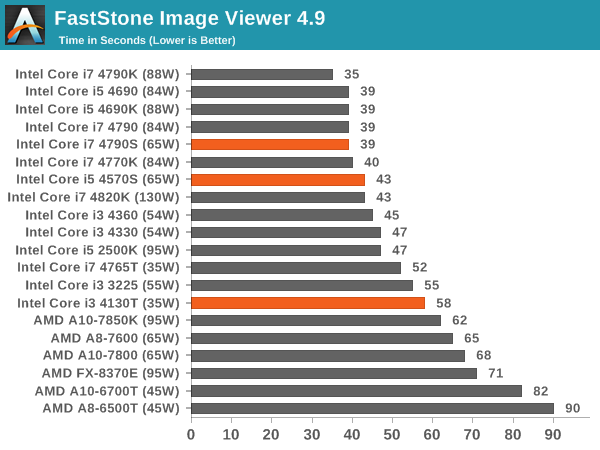
In single threaded mode these CPUs are designed to act like their non-S counterparts, except for the T which takes a bigger adjustment in the FastStone benchmark.
Dolphin Benchmark: link
Many emulators are often bound by single thread CPU performance, and general reports tended to suggest that Haswell provided a significant boost to emulator performance. This benchmark runs a Wii program that raytraces a complex 3D scene inside the Dolphin Wii emulator. Performance on this benchmark is a good proxy of the speed of Dolphin CPU emulation, which is an intensive single core task using most aspects of a CPU. Results are given in minutes, where the Wii itself scores 17.53 minutes.
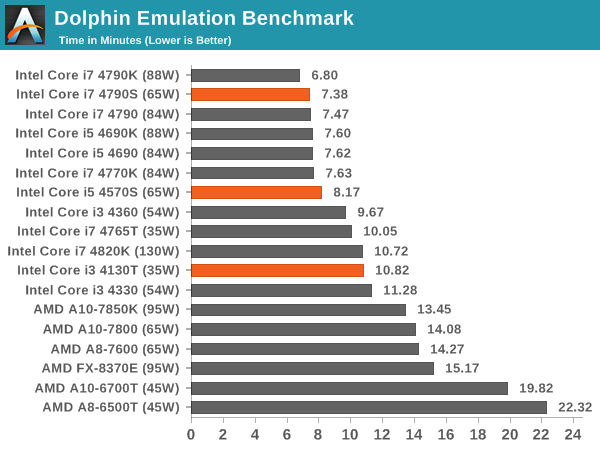
Dolphin is also single threaded, where the i7-S CPU performs on par with its non-S counterparts. The i3-T is more along the other i3 CPU we have tested.
HandBrake v0.9.9: link
For HandBrake, we take two videos (a 2h20 640x266 DVD rip and a 10min double UHD 3840x4320 animation short) and convert them to x264 format in an MP4 container. Results are given in terms of the frames per second processed, and HandBrake uses as many threads as possible.
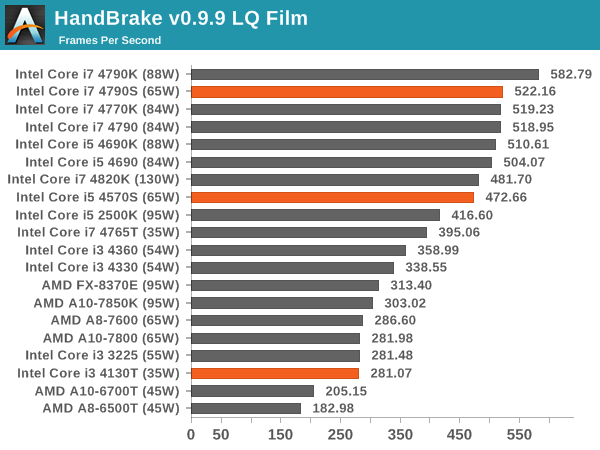
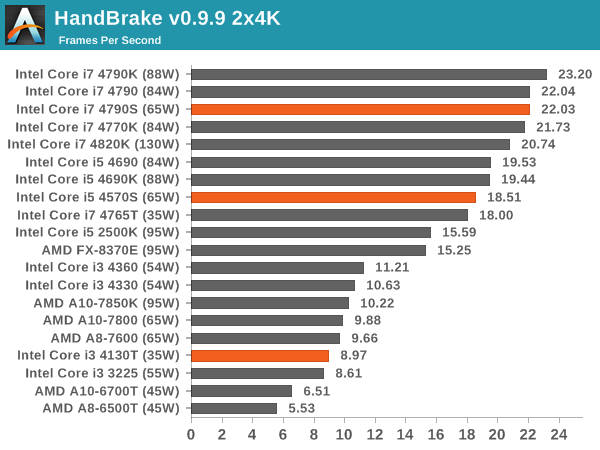
WinRAR 5.0.1: link
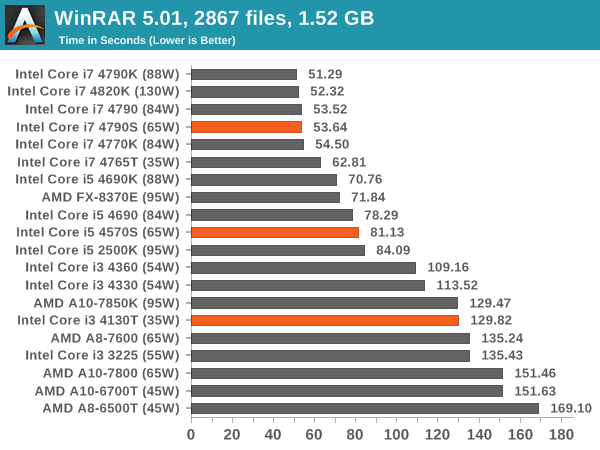
WinRAR exposes some of the variable multithreaded results, here showing the i3-T is a bit down on the non-T, but the S models are on par again.
3D Particle Movement
3DPM is a self-penned benchmark, taking basic 3D movement algorithms used in Brownian Motion simulations and testing them for speed. High floating point performance, MHz and IPC wins in the single thread version, whereas the multithread version has to handle the threads and loves more cores.
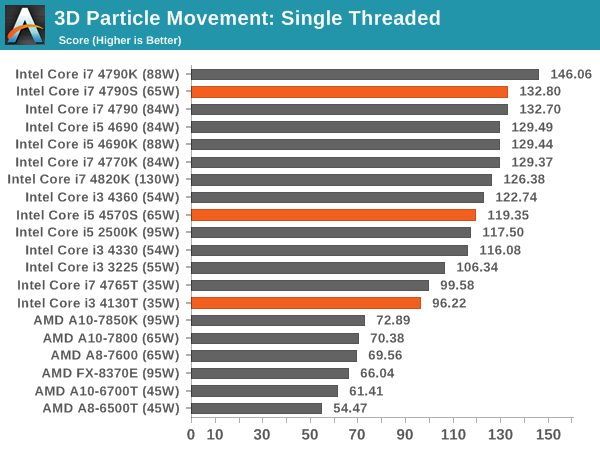
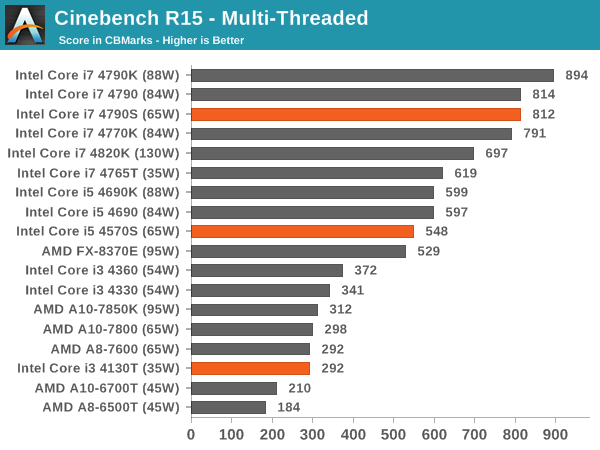
Surprisingly our i7-S CPU seems too perform as well as the non-S CPU.
Web Benchmarks
On the lower end processors, general usability is a big factor of experience, especially as we move into the HTML5 era of web browsing. For our web benchmarks, we take four well known tests with Chrome 35 as a consistent browser.
Sunspider 1.0.2
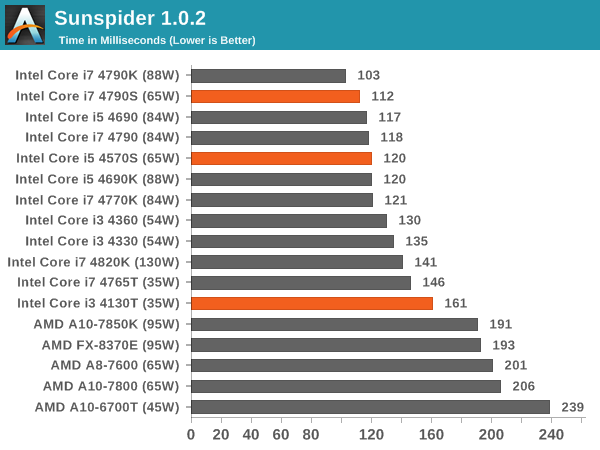
Mozilla Kraken 1.1
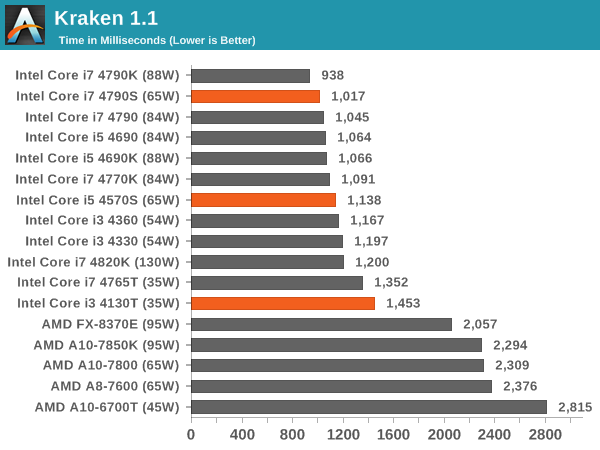
WebXPRT
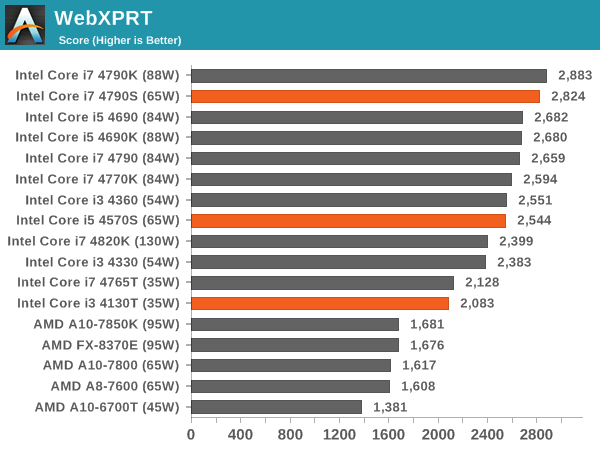
Google Octane v2
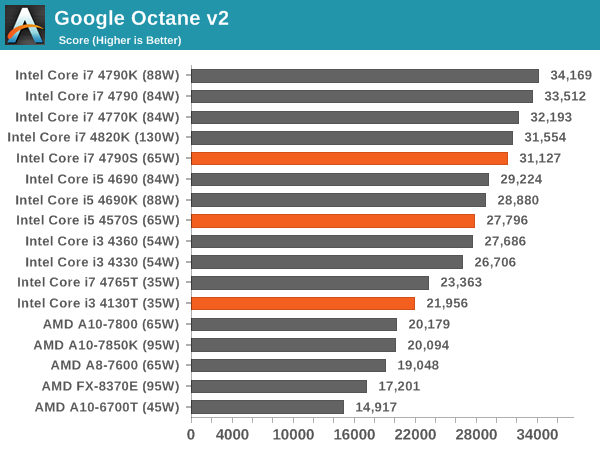
Professional Performance: Windows
Agisoft Photoscan – 2D to 3D Image Manipulation: link
Agisoft Photoscan creates 3D models from 2D images, a process which is very computationally expensive. The algorithm is split into four distinct phases, and different phases of the model reconstruction require either fast memory, fast IPC, more cores, or even OpenCL compute devices to hand. Agisoft supplied us with a special version of the software to script the process, where we take 50 images of a stately home and convert it into a medium quality model. This benchmark typically takes around 15-20 minutes on a high end PC on the CPU alone, with GPUs reducing the time.
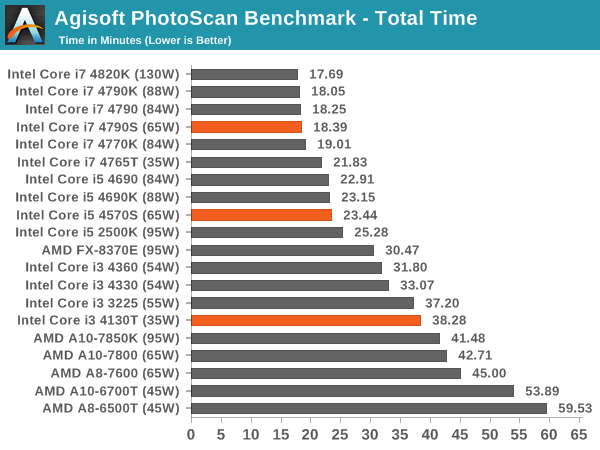
Cinebench R15
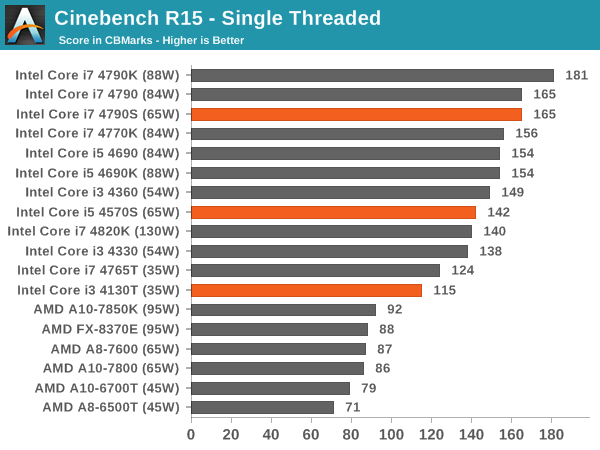
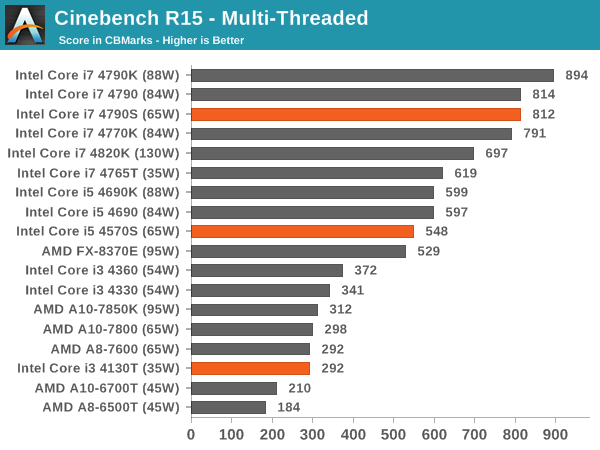
Professional Performance: Linux
Built around several freely available benchmarks for Linux, Linux-Bench is a project spearheaded by Patrick at ServeTheHome to streamline about a dozen of these tests in a single neat package run via a set of three commands using an Ubuntu 14.04 LiveCD. These tests include fluid dynamics used by NASA, ray-tracing, molecular modeling, and a scalable data structure server for web deployments. We run Linux-Bench and have chosen to report a select few of the tests that rely on CPU and DRAM speed.
C-Ray: link
C-Ray is a simple ray-tracing program that focuses almost exclusively on processor performance rather than DRAM access. The test in Linux-Bench renders a heavy complex scene offering a large scalable scenario.
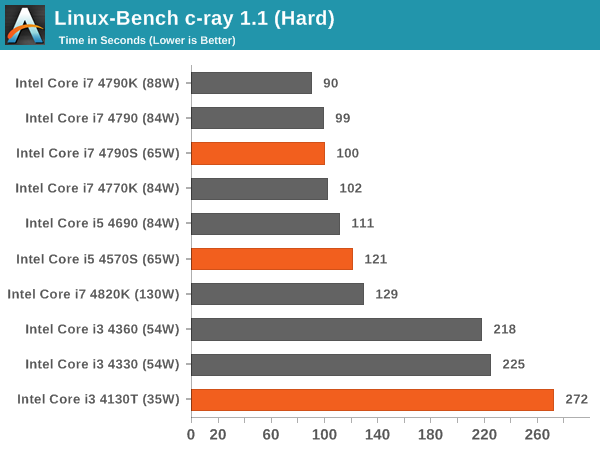
NAMD, Scalable Molecular Dynamics: link
Developed by the Theoretical and Computational Biophysics Group at the University of Illinois at Urbana-Champaign, NAMD is a set of parallel molecular dynamics codes for extreme parallelization up to and beyond 200,000 cores. The reference paper detailing NAMD has over 4000 citations, and our testing runs a small simulation where the calculation steps per unit time is the output vector.
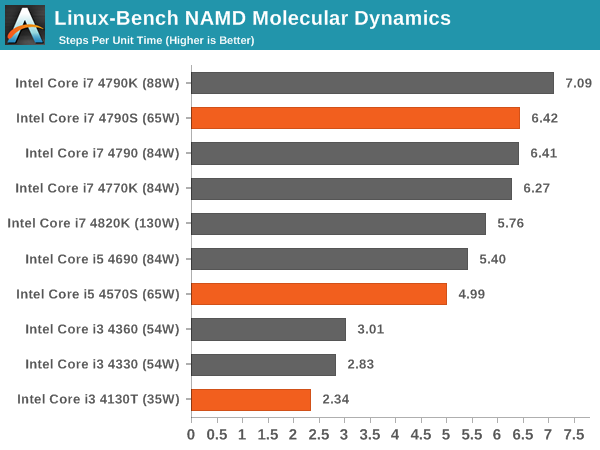
NPB, Fluid Dynamics: link
Aside from LINPACK, there are many other ways to benchmark supercomputers in terms of how effective they are for various types of mathematical processes. The NAS Parallel Benchmarks (NPB) are a set of small programs originally designed for NASA to test their supercomputers in terms of fluid dynamics simulations, useful for airflow reactions and design.
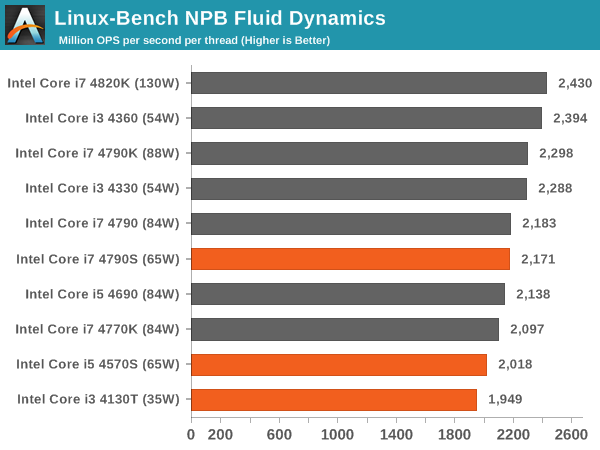
Redis: link
Many of the online applications rely on key-value caches and data structure servers to operate. Redis is an open-source, scalable web technology with a b developer base, but also relies heavily on memory bandwidth as well as CPU performance.
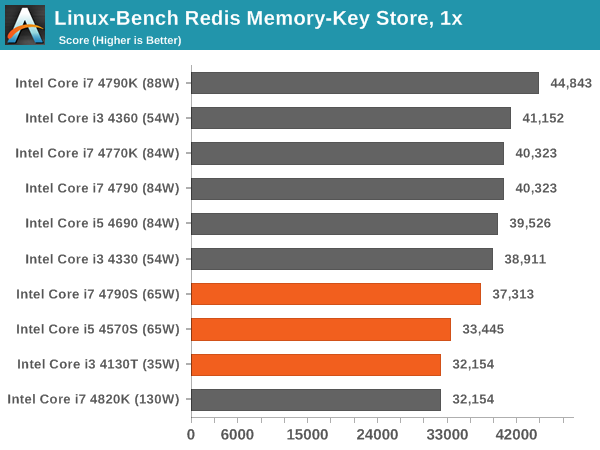
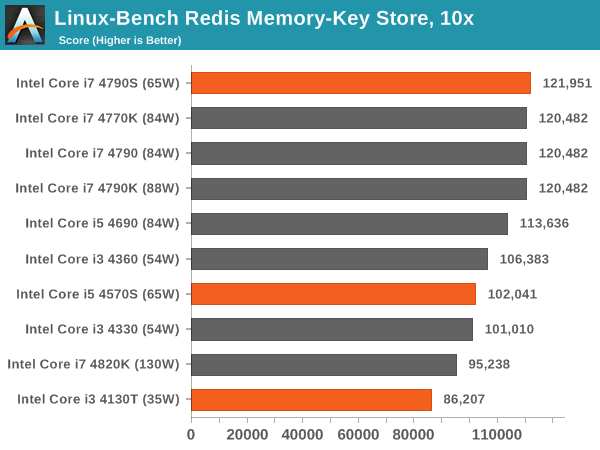
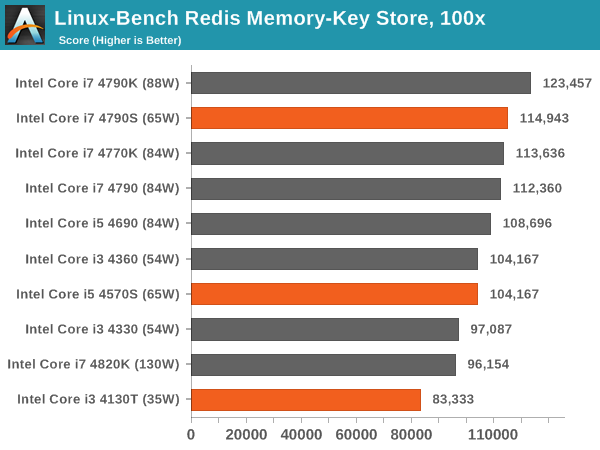
Gaming Benchmarks on Processor Graphics
The faster processor graphics become, the more of the low end graphics market is consumed - if the integrated graphics are better than a $50 discrete GPU, there ends up being no reason to buy a discrete GPU. This might seem a little odd for some vendors who also have a discrete GPU business. The counter argument is that integrated graphics is only comparable to low-end GPUs, which are historically low margin parts and thus might encourage users to invest in larger GPUs, especially as demands in resolution and graphical eye-candy increase. The compute side is also important, and the homologation of discrete to integrated graphics architectures helps software optimized for one also end up accelerated on the other.
All our integrated processor graphics tests are performed at 1280x1024 at low settings.
F1 2013
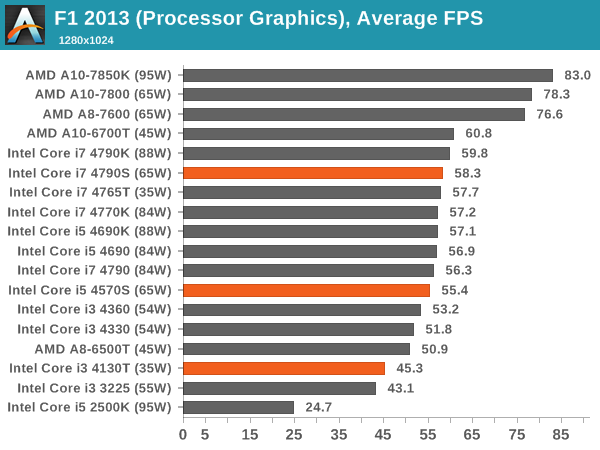
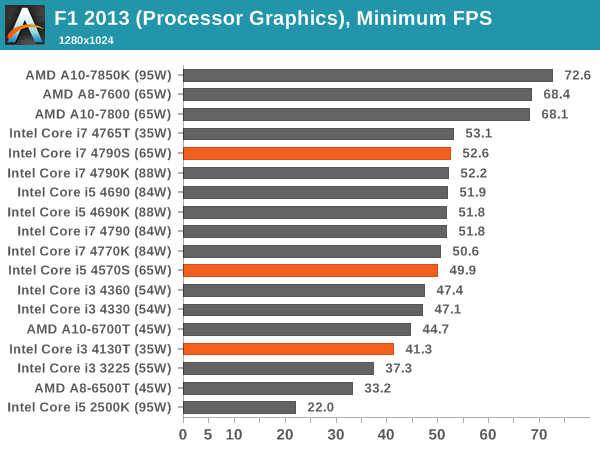
Bioshock Infinite
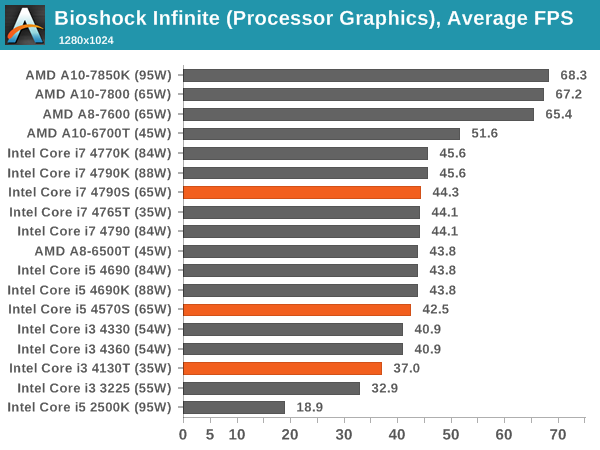
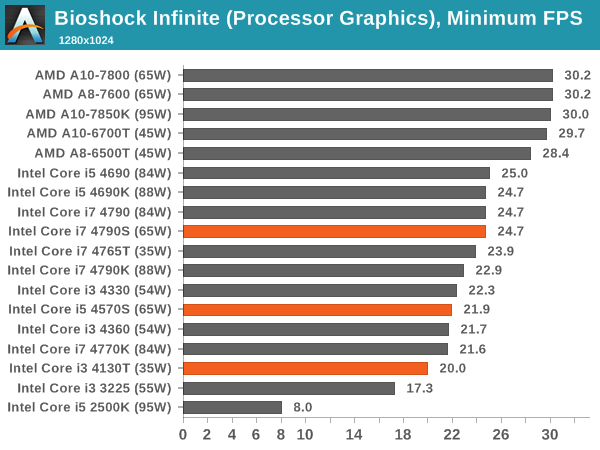
Tomb Raider
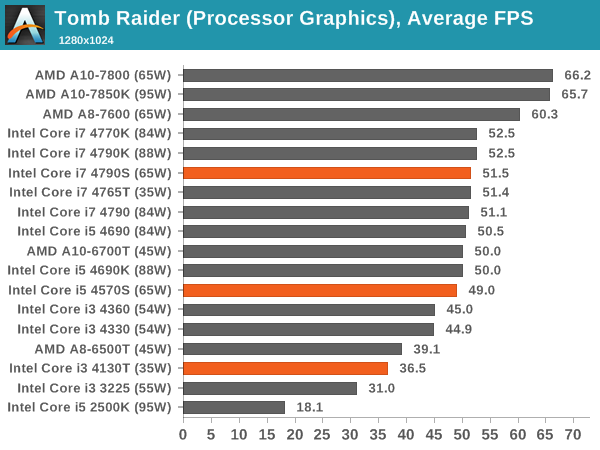
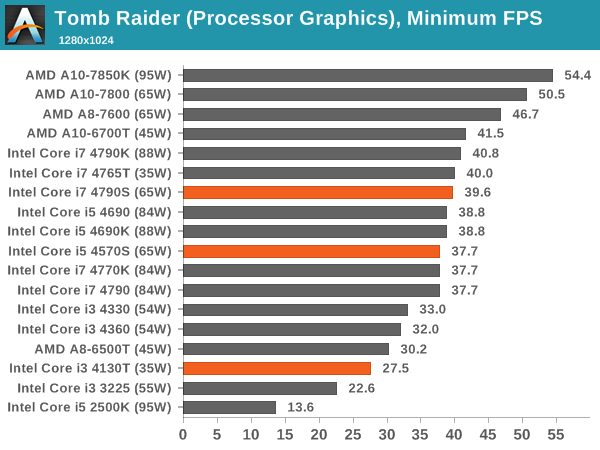
Sleeping Dogs
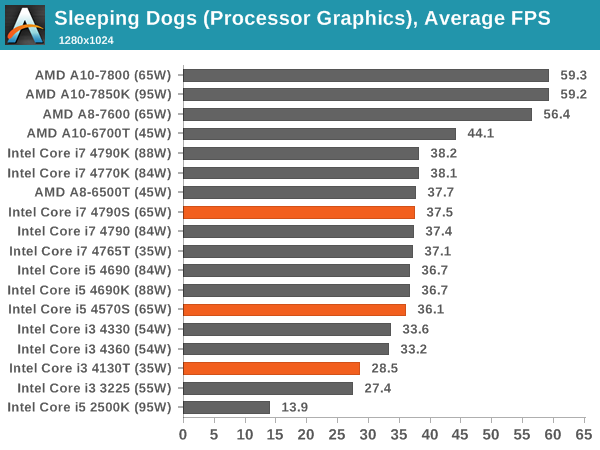
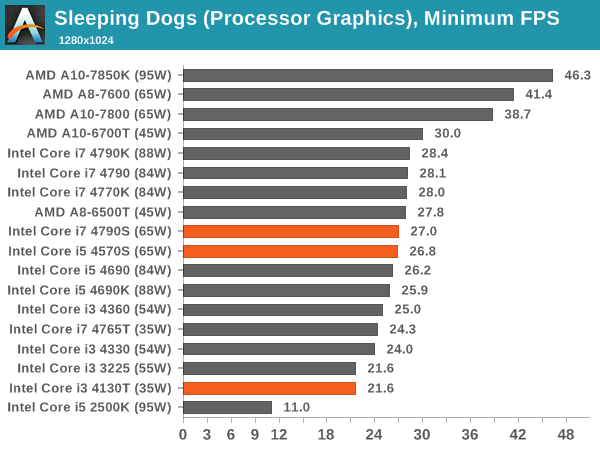
3DMark FireStrike
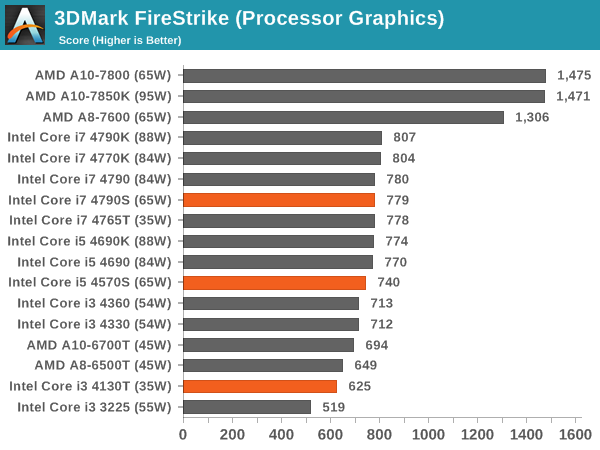
Gaming Benchmarks on GTX 770
F1 2013
First up is F1 2013 by Codemasters. I am a big Formula 1 fan in my spare time, and nothing makes me happier than carving up the field in a Caterham, waving to the Red Bulls as I drive by (because I play on easy and take shortcuts). F1 2013 uses the EGO Engine, and like other Codemasters games ends up being very playable on old hardware quite easily. In order to beef up the benchmark a bit, we devised the following scenario for the benchmark mode: one lap of Spa-Francorchamps in the heavy wet, the benchmark follows Jenson Button in the McLaren who starts on the grid in 22nd place, with the field made up of 11 Williams cars, 5 Marussia and 5 Caterham in that order. This puts emphasis on the CPU to handle the AI in the wet, and allows for a good amount of overtaking during the automated benchmark. We test at 1920x1080 on Ultra graphical settings.
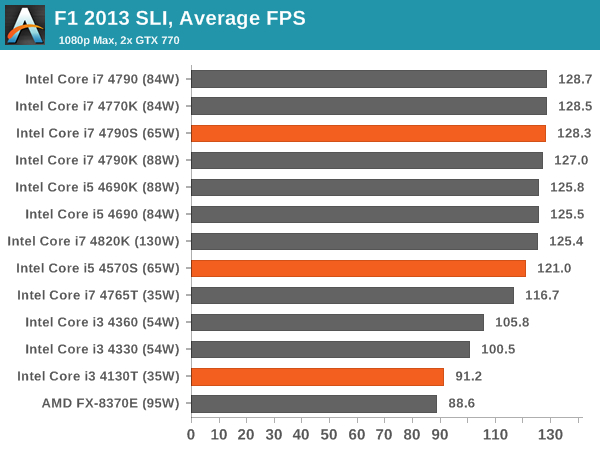
Bioshock Infinite
Bioshock Infinite was Zero Punctuation’s Game of the Year for 2013, uses the Unreal Engine 3, and is designed to scale with both cores and graphical prowess. We test the benchmark using the Adrenaline benchmark tool and the Xtreme (1920x1080, Maximum) performance setting, noting down the average frame rates and the minimum frame rates.
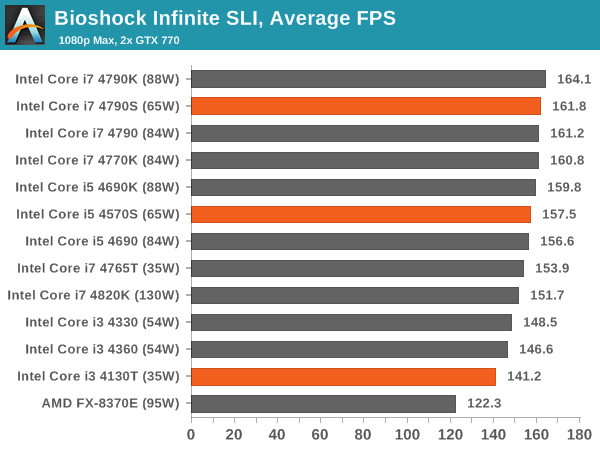
Tomb Raider
The next benchmark in our test is Tomb Raider. Tomb Raider is an AMD optimized game, lauded for its use of TressFX creating dynamic hair to increase the immersion in game. Tomb Raider uses a modified version of the Crystal Engine, and enjoys raw horsepower. We test the benchmark using the Adrenaline benchmark tool and the Xtreme (1920x1080, Maximum) performance setting, noting down the average frame rates and the minimum frame rates.
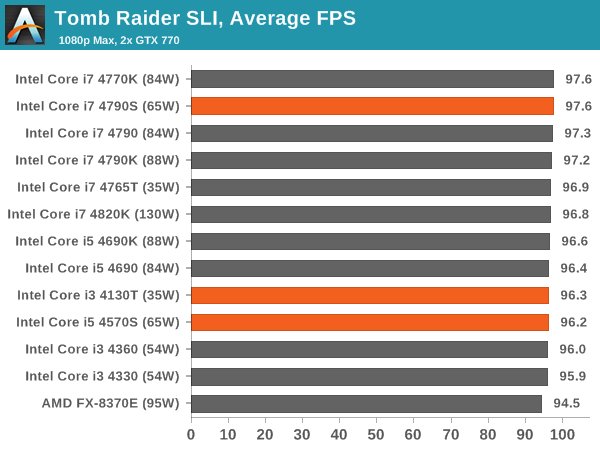
Sleeping Dogs
Sleeping Dogs is a benchmarking wet dream – a highly complex benchmark that can bring the toughest setup and high resolutions down into single figures. Having an extreme SSAO setting can do that, but at the right settings Sleeping Dogs is highly playable and enjoyable. We run the basic benchmark program laid out in the Adrenaline benchmark tool, and the Xtreme (1920x1080, Maximum) performance setting, noting down the average frame rates and the minimum frame rates.
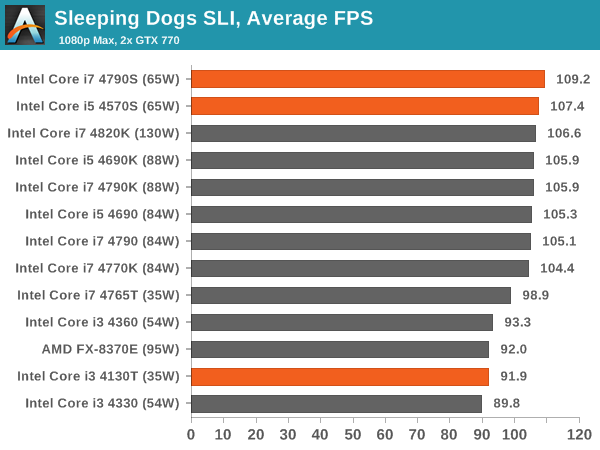
Battlefield 4
The EA/DICE series that has taken countless hours of my life away is back for another iteration, using the Frostbite 3 engine. AMD is also piling its resources into BF4 with the new Mantle API for developers, designed to cut the time required for the CPU to dispatch commands to the graphical sub-system. For our test we use the in-game benchmarking tools and record the frame time for the first ~70 seconds of the Tashgar single player mission, which is an on-rails generation of and rendering of objects and textures. We test at 1920x1080 at Ultra settings.
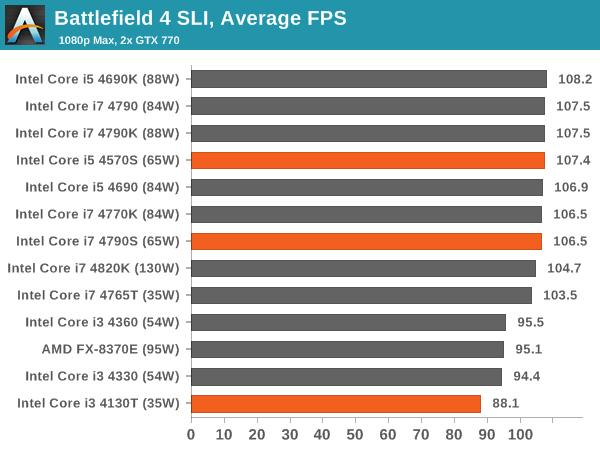
Haswell Low Power CPU Conclusion
There is a clear demand for lower powered everything, as long as the performance is still there. We saw this with the MSI B85M ECO motherboard we reviewed recently, whereby as long as it makes financial sense as well it becomes a win-win.
Intel ultimately keeps its binning and testing process secret, but it is the binning process that allows them to keep high yields by a partitioning off defective cores or CPUs that do not conform to the best voltage/frequency curves. Some CPUs will fall into multiple bins, allowing Intel to sell the unit as a model that needs a boost in stock due to consumer demand. This is why some processors can perform as well as others in terms of their voltage/frequency response, but the only way to guarantee a certain level of performance is to buy the exact processor you need.
Today we tested three processors: the i3-4130T, the i5-4570S and the i7-4790S. These tackle three competitive price points on Newegg at $135, $215 and $315. This is the main reason we requested these processors in rather than others, as many S or T models end up as OEM only. The OEM only models sometimes appear for sale depending on the retailer and their own stock levels, or the region, but are not available everywhere. This is a shame, as some real gems (like the i7-4765T) are on Intel's road map.
The S processors command nothing extra over the base cost, in comparison to the premium of the K models. In terms of performance, in single threaded benchmarks (and therefore responsiveness) these CPUs performed the same as their counterparts, and our i7-S CPU was right on the money all the way through. Particularly in our gaming benchmarks, no performance was lost against the bigger models. In mutlithreaded benchmarks, there was a slight performance decrease. This means a Google Octane result down from 33512 with the i7-4790 to 31127 with the i7-4790S, a loss of 7% in exchange for the reduction in TDP, but in our gaming benchmarks the only real deficit afforded by the S/T processors was that in a few circumstances, minimum frames were lower, such as Bioshock Infinite moving from 28.0 FPS on the i3-4360 to 24.5 FPS on the i3-4130T.
With the T processors, the cut is more severe, especially for the i7 models. For our i3 T processor, we are reducing down from a 54W base component to a 35W, similar to the i7 S reductions. As a result, the benchmark numbers, while lower, are comparable to those i3 models with a potential sticker saving of 19W.
Is the power reduction worth the increase in cost? Ultimately the main use for lower power processors is for systems where heat and noise are critical junctures in the design. By using a lower power processor, the heatsink can also be smaller. This means certain office designs and machines destined for communal areas of the home are the main target points, as well as potential servers that end up locked in a room somewhere. Intel's range of lower powered Haswell processors, according to their road maps, is quite substantial, although one downfall for end users is that some of the exciting parts are OEM only.