The Lenovo Ideapad Y700 Laptop Review
by Brett Howse on February 11, 2016 8:00 AM ESTBattery Life
When you think of a gaming laptop, battery life is generally not something that springs to mind. But with Optimus to limit GPU power consumption and a larger chassis to accommodate a big enough battery, it can be acceptable. With that said, the Lenovo Y700 only has a 60 Wh battery, which is unfortunately only barely larger than the average Ultrabook. Otherwise the more hardcore gaming laptops can struggle to get only a few hours, but then other devices like the Razer Blade achieve pretty reasonable runtimes.
To test battery life, we run the devices through two tests, both with the display set to 200 nits to keep the test as comparable as possible. The light test is just web browsing, and with Windows 10 we’ve moved from Internet Explorer to Edge for this test, since it’s the default browser. The heavy test increases the numbers of pages loaded, adds in a movie playback, and a 1 MB/s file download to keep the network card active.
Light Results
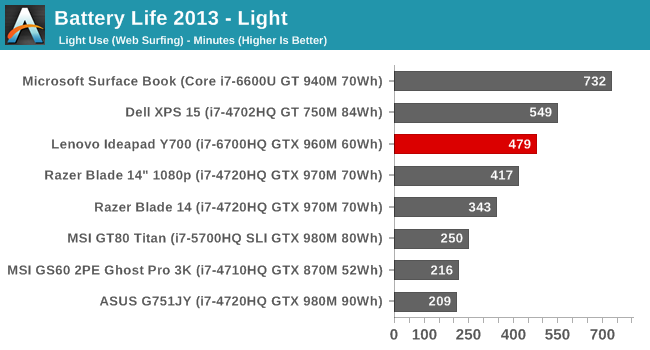
The light results kind of took me by surprise. Most gaming laptops struggle to get even six hours of battery life, but the Y700 does very well at around 7.5 hours. The combination of Skylake’s power enhancements along with a new network card have certainly helped. Another big help is likely the display. The same narrow-band backlight which caused so much grief on the display testing, likely uses less power since its not covering the entire sRGB color space. This is a much better result than I would have expected with the 60 Wh battery though.
Heavy Results
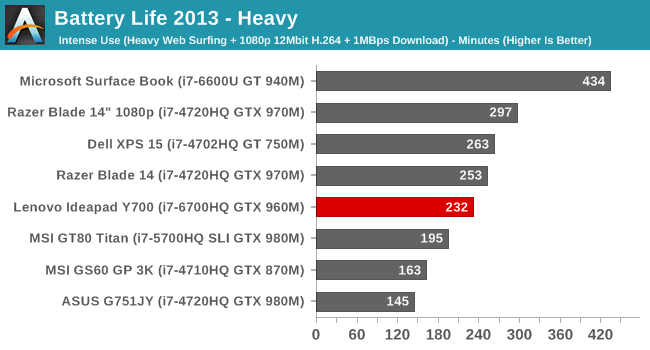
Here things come back down to earth a bit. Clearly Skylake is much better at idle power, and the backlight has a bigger impact on the light test too. On the heavy test, the results are much more in the range of what I was expecting. But still an almost four-hour runtime on the heavy test is a good result for a gaming notebook.
Normalized
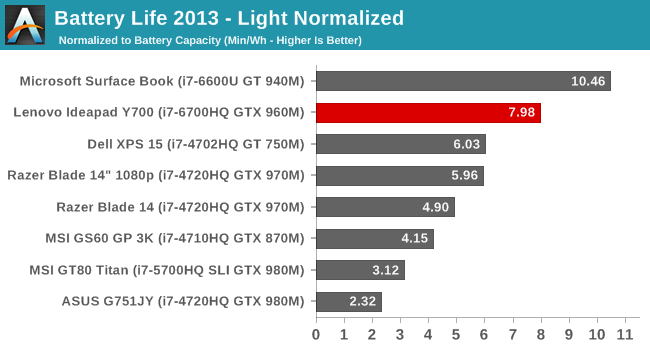
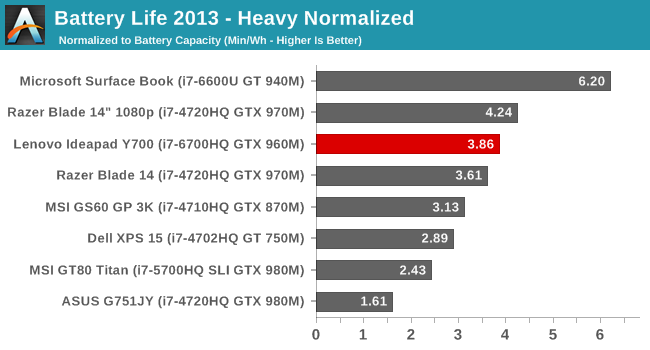
For the normalized results, we divide the runtime by the battery capacity to get an overall platform efficiency result. Once again the Y700 does very well here. Without being able to measure individual components, the backlight is likely a major factor here, but the newest CPU and wireless card from Intel are also both in play too. This is a good result for a gaming notebook, and the overall run times are now moving devices like the Y700 into the realm of being useful unplugged from power. The overall battery life and efficiency is nothing like the latest Ultrabooks, but its still a big step forward.
Charge Time
The other half of the battery life equation is how long it takes to charge the device. Lenovo ships the Y700 with a 135-Watt power adapter, which is significantly larger than you’d get on a smaller notebook.
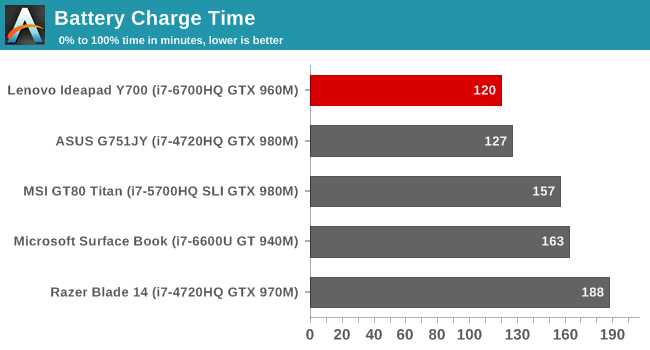
With a charge time of just 120 minutes, the Y700 is one of the quickest notebooks to go from 0-100% charge. That’s not unexpected, with such a large power adapter and a relatively small battery. But regardless combined with the decent battery life offered by this notebook, it should be fairly good for travel.


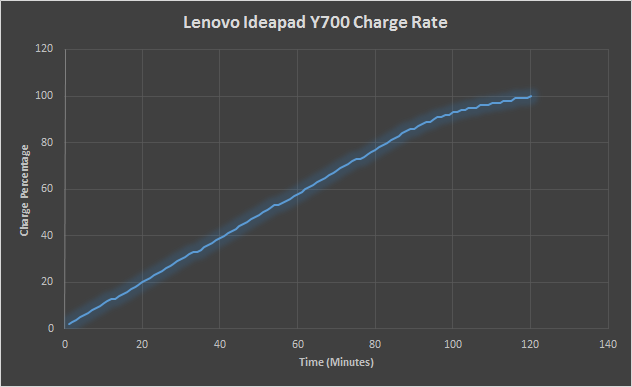








52 Comments
View All Comments
watzupken - Thursday, February 11, 2016 - link
I am not sure if aluminium is a good material to have at the base of the laptop since its a good conductor of heat and can get quite hot at the bottom. Although its not likely anyone will put it on their lap when gaming, but still not a wise choice of material from my opinion.Also, I think it will be good to know if we can open the base of the laptop to service and to know what components can be upgraded.
willis936 - Thursday, February 11, 2016 - link
Someone better alert Apple and Dell that they're using the wrong material for the chassis of their top selling laptops.jabber - Thursday, February 11, 2016 - link
yeah as long as the heat is going into the chassis and not staying in the GPU, I'm fine with that.As intended...
ImSpartacus - Friday, February 12, 2016 - link
Yep, it's one more way to get a modest bump in cooling. That's good in my book.milkod2001 - Thursday, February 11, 2016 - link
Yeah, aluminium is bad!They should have gone with plastic instead to keep laptop cool. What they were thinking! LOLATC9001 - Thursday, February 11, 2016 - link
If a laptop has aluminum on the bottom, it would likely be cooler. This is because the heat would be dissipated quickly across the entire bottom of the laptop (huge surface area). Whereas plastic would insulate the heat and any localized hot spot would heat up at the specific point and be difficult to dissipate that heat.Samus - Thursday, February 11, 2016 - link
Exactly, plastic is an insulator, creating hot spots. Which are bad for everybody and everything involved.The only debatably superior material for the bottom chassis would be magnesium, which has similar cooling performance to aluminum while being slightly lighter and stronger...and more expensive. This is, after all, a $900 machine with a fairly high end graphics card. Sure there are laptops in this price range with magnesium construction but they also lack a $200 dedicated graphics card.
I'm surprised Lenovo used aluminum at this price. The previous Y series were mostly plastic, with questionable long term GPU reliability.
Solandri - Monday, February 15, 2016 - link
Plastic or aluminum for the bottom is mostly irrelevant. The internal components aren't connected directly to the bottom. There's a thick layer of air in between, and air is a much better insulator than, well, just about anything except vacuum. Consequently, the vast majority of cooling comes from the fans venting the interior air outside. For any heat to dissipate through the bottom case material, it has to first transfer through the air, which is an almost negligible amount.All the base needs is sufficient ventilation holes so this airflow from the fans is unimpeded. That's actually why the Macbook Pro 15 has heating problems despite using a 37W TDP CPU (the lowest power quad core Intel makes). Apple refuses to put ventilation holes in the bottom.
If you *did* attach internal components directly to the bottom, then you would want it to be plastic. Aluminum or magnesium would conduct heat so readily it'd act like a big heatsink and become too hot to actually place on your lap. Plastic would insulate your lap from the heat, thus assuring most of the heat is dissipated out via the fans.
Souka - Thursday, February 11, 2016 - link
Maybe you should read the article? Thermals were good."The results are excellent. The Y700 had no issues keeping up with the demand of the CPU and GPU, and GPU temperatures never even got over 65°C. The laptop itself was barely warm after this too, so Lenovo has packed in plenty of cooling to ensure that the system can maintain peak performance for as long as necessary."
The_AC - Friday, February 12, 2016 - link
Yeah, insulators keep computers cold. This is why I put Styrofoam blocks on my CPUs, rather than crappy copper.