The Dell XPS 15 9550 Review: Infinity Edge Lineup Expands
by Brett Howse on March 4, 2016 8:00 AM ESTCompute
The XPS 15 is not marketed as a gaming laptop, and while any gaming laptop can pull double duty, people buying the XPS 15 may not be interested in gaming at all. The GPU can still be leveraged for certain workloads such as photo and video editing. The parallel computing power of the GPU makes it a great choice for these types of tasks.
CompuBench
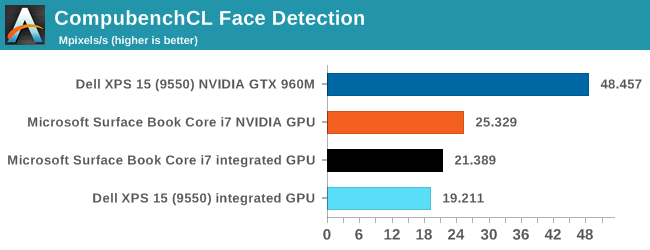
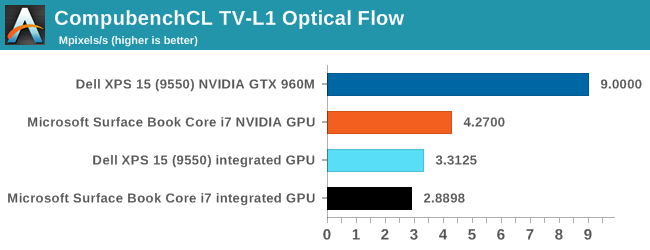
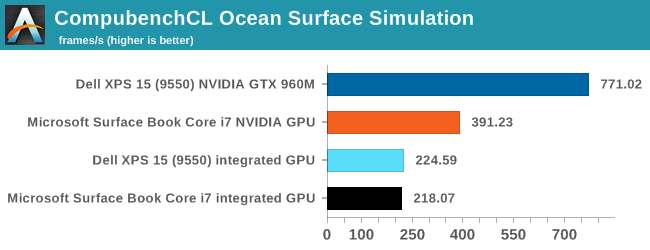
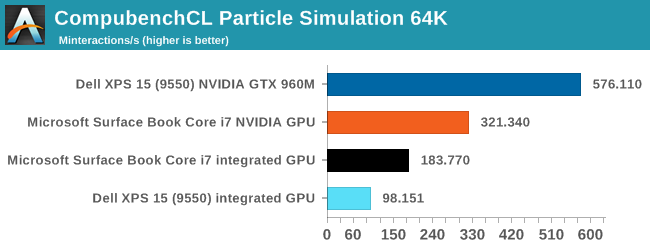
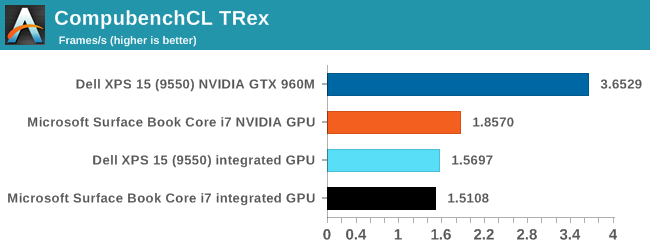
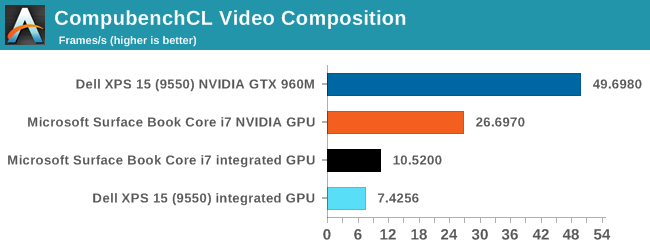
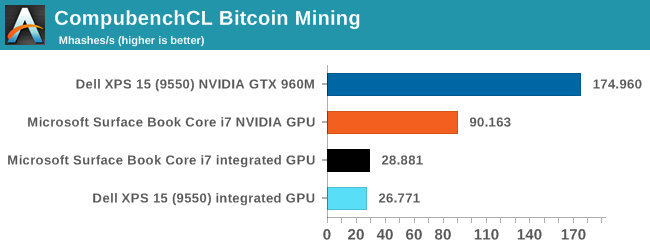
The only other device we’ve tested with Kishonti’s CompuBench is the dGPU version of the Surface Book. I felt it would be a nice comparison to see just how much more performance the GTX 960M would give in compute tasks. Compared to just integrated graphics, there is a big jump in performance from both of the discrete cards, but the GTX 960M is roughly double the performance of the GT 940M in the Surface Book. If you need compute power, you get a lot more in the XPS 15 with the quad-core processor and much more powerful GPU.
Storage Performance
Dell does offer the XPS 15 with a mechanical hard drive as the baseline option, but once you step up a couple of tiers it can be outfitted with a PCIe based SSD, and in the case of our review unit it is the Samsung PM951. This has become incredibly popular it seems, since it lets companies check the box beside PCIe on storage, but unfortunately it is a TLC based drive so write speeds aren't as high as what we've seen MLC-based PCIe drives do. Clearly Samsung is aggressive with the pricing on this drive since it is in pretty much every device we’ve seen that has PCIe storage.
Recently PCMark 8 updated their testing for storage to better differentiate drives with NVMe storage. As such, the existing scores are no longer comparable with those from the new suite. The XPS 15 scored 5036 in the new test, but we'll need more devices tested in order to have something to compare it to.
Despite the TLC NAND, Dell shipped the 512 GB version of the XPS 15, so it has enough NAND dies to help the write speeds through parallel work, keeping even this slower TLC drive performant over short bursts. I actually expected read speeds to be a bit higher as well but over 800 MB/s is still faster than what SATA drives can do.


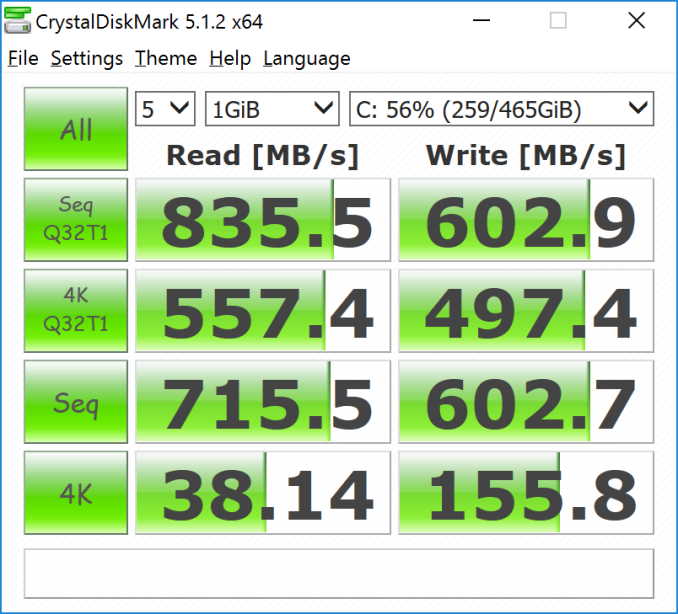








152 Comments
View All Comments
milli - Friday, March 4, 2016 - link
I'm having huge stability problems with this laptop. The problem is Optimus.The only way I've gotten it to be stable, is to use the Dell provided drivers and disable Optimus.
I'm not the only one with this problem:
https://www.reddit.com/r/Dell/comments/41erin/blue...
This laptop badly needs a BIOS update to fix this issue.
smilingcrow - Friday, March 4, 2016 - link
I give leeway for photos as I know it's not easy photographing electronics at home if you have no experience but these would look bad even on eBay. Don’t recall feeling that way about any other photo shoot on any IT web review so this is a stand out.Is it too much to expect Anandtech to issue guidelines and tips for newbie photographers? I don’t think so. Amateur hour.
theduckofdeath - Saturday, March 5, 2016 - link
Hehe, that was my thoughts, too. "Dell sticks to their proven design ideas from the XPS 13" (paraphrased). Too bad we'll never know what that is.close - Monday, March 7, 2016 - link
Were you just piggy backing on a BIOS/performance related comment with a remark about photography just to get attention? I would say you give no leeway for photos which is why probably you've run out of people who's vacation photos you can criticize and ended up here :).On a related note, I wonder if the battery performance is strictly related to the choice of LCD panel. And since we're on the battery topic, I'm really impressed with the WiFi speed. It's starting to look like we're closer to moving away from wired connections completely.
milkod2001 - Monday, March 7, 2016 - link
I presume guys who write articles here are paid by amount of words/articles written and not by hours spent with camera and Photoshop.By looking at mostly poor quality of images it does not look like PURCH has given each writer a few grand for camera, lenses, accessories and guys probably just use their own crappy stuff.
Since Anand and others have left it looks like there is still big afford to write good quality articles. But other stuff coming with it goes down to hill and there is a very little improvements if any.
Just to name a few: the endless and never responded request for EDIT button for comments, some amateurish never fixed website 'features' like galleries -you click on some images, it will bring user to new tab(unnecessary) , click on some image, it will display large image and nothing else, no X or back button etc.
dsumanik - Sunday, March 6, 2016 - link
5 years ago anandtech would have tested and caught a bios issue like that, now the readers are more informed lolclose - Monday, March 7, 2016 - link
You have 3 available CPUs, 2 GPU configurations, 2 LCD panels, and different software configuration possibilities but you instantly assume that all laptops exhibit the exact same issues and they will be visible on a demo unit in the days or weeks it's available for testing.The link to the discussion about this issue includes a handful of comments and if you had the common sense to read them you would have seen that plenty of them suggest that it was fixed by using the Nvidia driver provided by Dell. Since this is a review, not a troubleshooting article I suggest you should not confuse it with a manufacturer support page.
And people could tell the difference 5 years ago.
milli - Monday, March 7, 2016 - link
No Close, all models exhibit BIOS problems. Optimus is just the latest. Before BIOS 19, there were a bunch of other issues.http://bit.ly/21gI00Z
http://bit.ly/1QZFIO8
After spending close to $3000 on a laptop, I'm very disappointed in Dell as they can't get even something like Optimus running stable.
close - Monday, March 7, 2016 - link
What I was saying was directed to the person claiming Anandtech should have reported this in the product review when clearly it doesn't affect every laptop and also I'm quite sure reviewers only have a narrow time slot to play with the device before it goes on to the next reviewer.And I maintain my suggestion for him since he appears to think such issues should be reported in a product review: the manufacturer's support site is the place to go if you're wondering how a product behaves in the long run.
Anandtech is the place to read reviews about a product, standardized tests run on every piece of hardware and some numbers that you can't find on the leaflet.
A review isn't made to showcase beautiful photos like some people seem to think (that's the job of the product marketing team) nor to listing a long line of potential issues compiled from support sites and other forums.
So I understand *you* were just cautioning potential buyers reading this review, the comment from "dsumanik" (just above) is plain ignorant to put it delicately.
dsumanik - Monday, March 7, 2016 - link
I stand by my original statement, the readers around here are now more informed than the editorial/review staff. No amount of excuse making will change this. In the past Anand (the person) worked with manufacturers on a regular basis to identify and correct issues like the one pointed out with this machine. We will never hear of a resolution to this problem on this website, unless it is in the comment section. And yes, if you are in the business of reviewing products, it IS your responsibility to investigate the issue...a simple check on the forums and a warning paragraph would have sufficed, you'd think the reviewers would haver a checklist to follow by now lol.