Why an Overclockable Core i3 Might Not Exist: The Supermicro C7H170-M and Intel Core i3-6100TE Review
by Ian Cutress on March 17, 2016 10:30 AM EST- Posted in
- CPUs
- Intel
- Motherboards
- Core i3
- Supermicro
- Overclocking
Supermicro C7H170-M Software
Historically outside of the big four motherboard manufacturers mentioning a software package usually throws up some horror stories or completely blank looks. I have had manufacturers provide just the basic drivers on disk before, or that plus a basic tool with a poor GUI that ends up crashing when you select a few options. I set aside my predispositions, as with every review, and was looking forward to Supermicro’s software attempts, especially given our previous discussions about how interested they are in the consumer market. In our meetings together back at Computex I laid out the fact that their competitors have many years of experience in this, so it may take some time to match their quality. In a surprising twist, it seems that Supermicro has fallen onto their historic experience and gone not so much with a software GUI, but a web interface for their analysis tools. They call it Super Doctor 5.
I should explain. Supermicro, as a server company, has for many years dealt with management chips (such as Aspeed variants) that allow users to access some system controls and monitoring tools via a web interface even when the system is powered but not turned on. Having created their own IMPI interfaces for these management chips for a number of years, these tools were turned to the consumer crowd. Typically a consumer motherboard will not have a management chip, so this is more just an interface for the user to see the current status or adjust some minor aspects to the system.
As shown in the graph above, after an initial install, we get the standard motherboard monitoring metrics: fan speed, voltages and temperatures. There is the motherboard name listed, but we don’t have a series of the usual information I would want: CPU installed, CPU frequency, memory installed, memory speed, storage devices attached, boot order, fan speeds, and/or perhaps even a picture of the motherboard in use. There are a lot of things possible, but this is a basic list I would expect.
Perhaps unsurprisingly then, all the information I want is in the System Info tab along the top. The interface is easy to use, for sure: a summary with separate options on the left, with the results on the right. The problem for me is that the interface is lifeless – there’s no user experience here. A user in 2016 normally requests a tailored and styled experience, but here there is none to speak of.
Some of the sub menus, like this Disk Drive one, is more along the lines of what looks good, although the decision for width being at 100% makes everything look stretched.
The configuration tab links in with the hardware monitoring to give a series of alerts should the system get too hot or something fail and voltages drop. A user can set up an SMTP email server which can be used to send an email when it happens – a standard thing in the server industry, but you rarely see it in the consumer part because if the system gets a low voltage point, it is more likely to shut off rather than have something always-on to send an email. There is also an option here for users to flash the BIOS.
The monitoring tab shows the boundaries for each of the components the user can monitor, and makes them adjustable via text boxes.
One interesting addition is this tab on power control, to turn the system off. Again, this is more of a server feature – log in through the management chip in order to restart a system that isn’t responding. There isn’t much demand for this in a management chip-less consumer based system.
Overall, Supermicro’s software package is interesting, if a bit light. Typically for a consumer product we get full fan controls, or if overclocking is enabled, the ability to adjust base frequency and voltages on the fly. There’s also the lack of added software features, which we see on other vendors, such as audio packages or gaming focused software which Supermicro doesn’t have (macros, sniper features, network management).


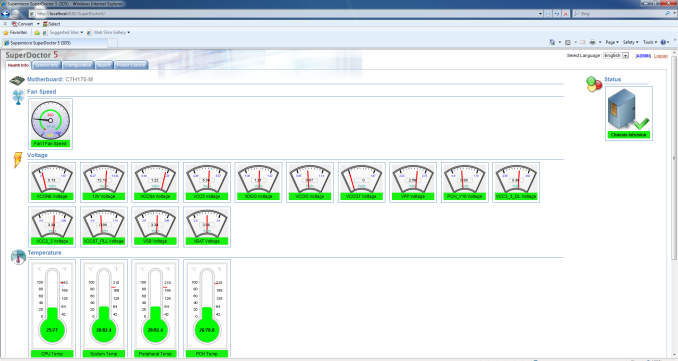
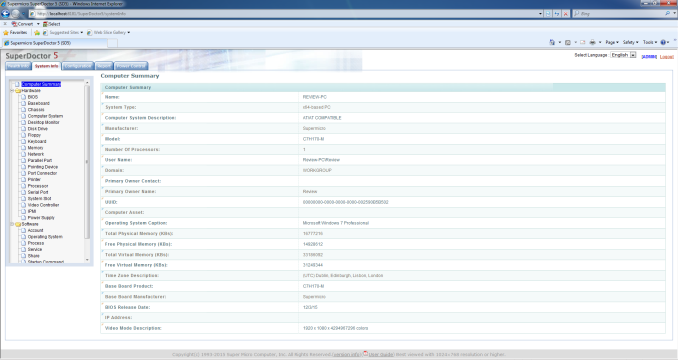
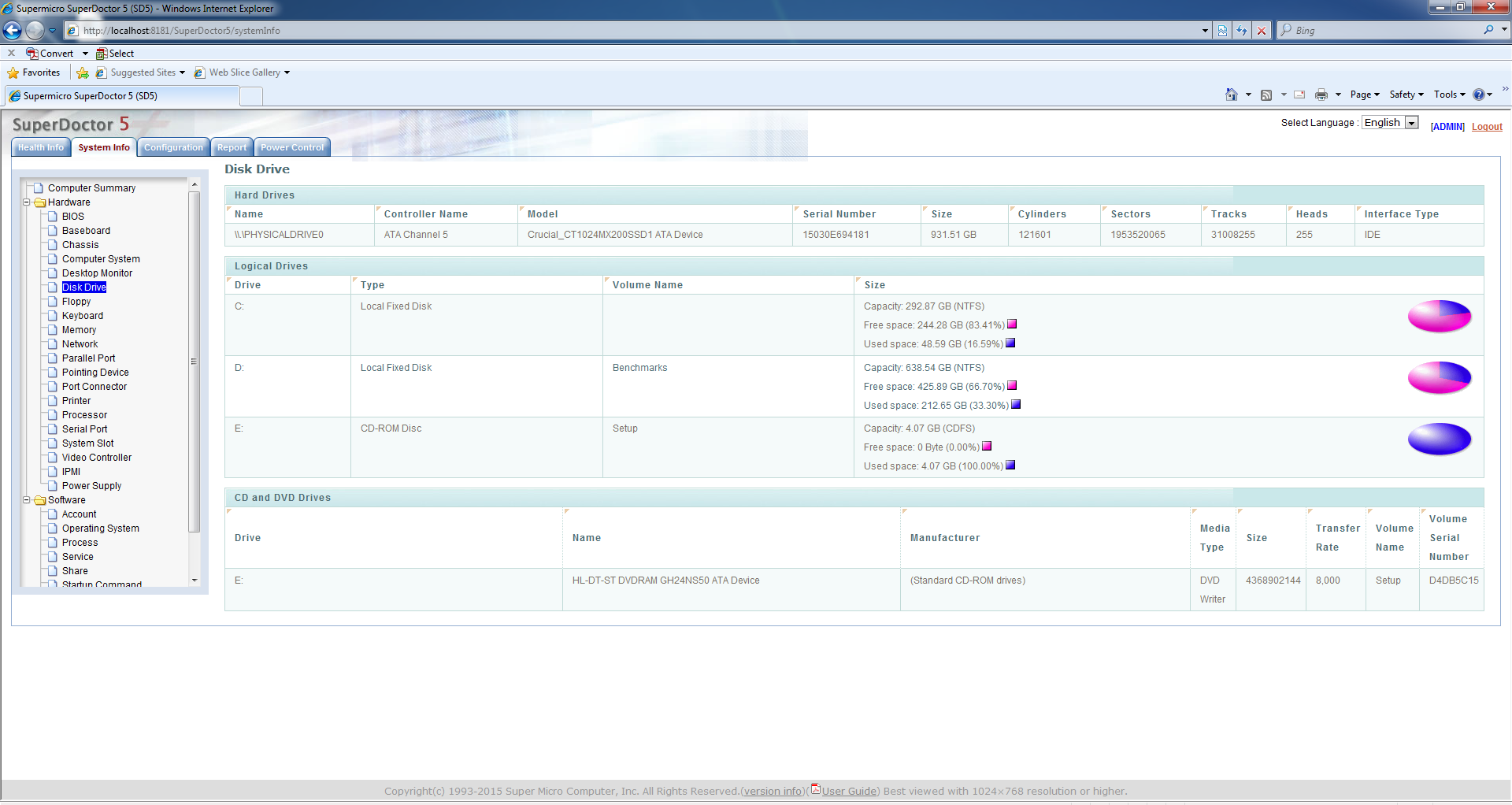
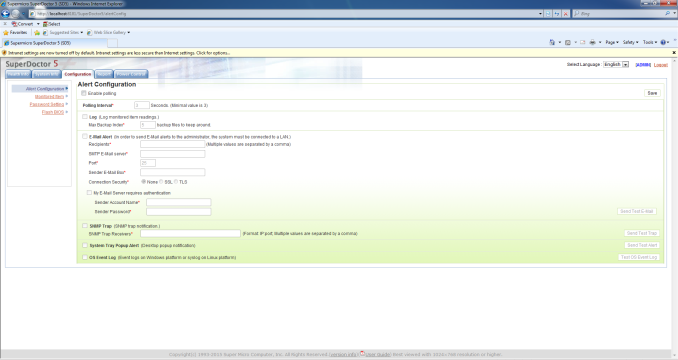

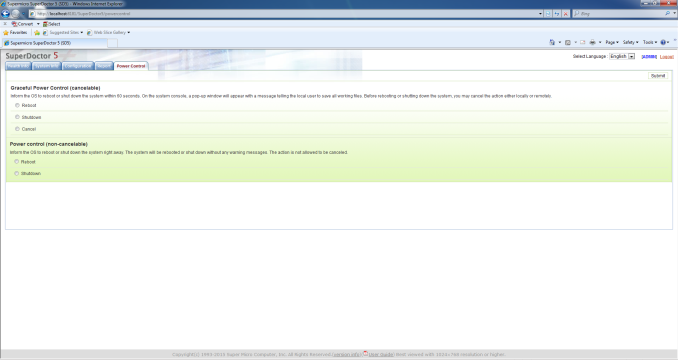
 - First Run_thumb.png)
 - Health_thumb.png)
 - H2_thumb.png)
 - System Info_thumb.png)
 - HDD Info_thumb.png)
 - Config_thumb.png)








62 Comments
View All Comments
C.C. - Thursday, March 17, 2016 - link
First! Great Article Ian..I really wish Intel hadn't decided to stop the Mobo work around's allowing i3 overclocking..ImSpartacus - Friday, March 18, 2016 - link
Yeah, fantastic article. I loved how he ran benchmarks at various overclocks.edlee - Friday, March 18, 2016 - link
This was really a shame that this article was not testing a regular i3 with a normal tdp, it would have shown a definate overclock to 4.5ghz and beating stock i5 by a good margin.It would become the celeron 300a of this generation
ImSpartacus - Saturday, March 19, 2016 - link
Yeah, is there a section that explains why a 6100 wasn't used?I admittedly still haven't read the whole article, I found the part that states that a 6100te is a very unusual oem-only part.
RobATiOyP - Saturday, March 19, 2016 - link
Hardly the 300a was a guaranteed 50% oc affecting both cpu, FSB and memory on a socket giving a clean & supported widely deployed set of frequencies, without any drawbacks. It meant a relatively cheap Celeron could compete with top of the line PII's using slower cache memory on Slot riser cards.The skylake BCLK oc, seems to come withdrawbacks slow downs have shown up in some benchmarks, probably due to the complexity of multiple timing domains in modern chips.
cobrax5 - Monday, March 21, 2016 - link
The awesome thing with the 300A was the 128KB of full speed cache. I beleive the PII's had double the cache but at half the speed. I loved the 300A - possibly my favorite processor of all time because of when I got it, etc. I had a friend who did the hack to go dual socket 300A's. I remember this whole problem of wanting to run 98SE, but only the NT kernel supported multiple CPU's/sockets/cores (all the same back then...memories).Anyone remember the Voodoo 1/2 add-in cards? Those things were pretty sweet for what they did for 3D games, despite the funny VGA passthru cable...
0ldman79 - Monday, April 4, 2016 - link
Voodoo 2 and the 300A. The good old days.I didn't get to play with the 300A, but I got the Celeron 500 and 533, they'd hit 700+ if done right. I got to play with dozens of them and find a good one. It was fun overclocking a Dell.
RobATiOyP - Sunday, March 20, 2016 - link
The point is that CPUs get thermally limitted, increasing volts can increase Watts in a very small area. Therefore there's some sense in trying out a power efficient chip, which has headroom.What the benchmarks really seem to show, is to do well on multi-threaded you need.. 4+ cores. In single thread the cheap Pentium and this i3, do well against the more expensive stock chips.
Flunk - Thursday, March 17, 2016 - link
Interesting article, although it is a little bit skewed to compare the stock performance of that i5 6600 vs the overclocked i3 without including overclocked numbers for the i5, which you could have gotten using the same motherboard you tested the i3 on.Ian Cutress - Thursday, March 17, 2016 - link
That might be in a future piece. Depending on how open base clock overclocking is going to be, at this point I'm wondering if each Skylake CPU I get in should have the overclock treatment given how so few motherboards enable it.