Intel's E7205: Granite Bay Hits the Streets
by Evan Lieb on November 18, 2002 9:56 AM EST- Posted in
- Motherboards
Tyan S2662: Basic Features
|
Motherboard Specifications |
|
|
CPU
Interface
|
Socket-478
|
|
Chipset
|
Intel
E7205 MCH
Intel 82801DB ICH4 |
|
Bus
Speeds
|
N/A
|
|
Core
Voltages Supported
|
N/A
|
|
I/O
Voltages Supported
|
N/A
|
|
DRAM
Voltages Supported
|
N/A
|
|
Memory Slots
|
4 184-pin
DDR DIMM Slots
|
|
Expansion Slots
|
1 AGP
8X Slot
5 PCI Slots |
|
Onboard RAID
|
N/A
|
|
Onboard USB 2.0/IEEE-1394
|
USB
2.0 supported through South Bridge
No FireWire |
|
Onboard LAN
|
Intel
RC82540EM Gigabit LAN
|
|
Onboard Audio
|
Analog
Devices AD1981A SoundMAX
|
|
Onboard Serial ATA
|
N/A
|
|
BIOS
Revision
|
0.26.662
|
As is apparent from the motherboard specs listed in the above table, the Tyan S2662 is a very plain, no-nonsense motherboard for the most part.
Tyan chooses the same Gigabit chip that Gigabyte uses for their E7205 motherboard, namely RC82540EM Gigabit LAN chip. This chip supports up to1000Mbit/s bandwidth. We had no trouble setting up a LAN with this particular chip, as was the case with MSI and Gigabyte's implementation.

For onboard sound, the Tyan S2662 chooses Analog Devices' AD1981A SoundMAX chip. There really isn't anything terribly interesting to say about this sound device, expect that it is obviously AC '97 2.2 compliant. For more information on the AD1981A SoundMAX chip, head on over to this link http://products.analog.com/products/info.asp?product=AD1981A.
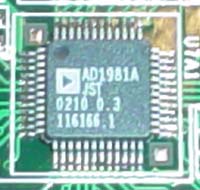
The S2662's I/O configuration is pretty bland, similar to Gigabyte and ASUS's I/O configurations. The S2662 features two PS/2 ports, two serial ports, one parallel port, two rear USB 2.0 ports, a Gigabit LAN port, and Mic In, Line In, and Line Out, which drive the onboard AD1981A SoundMAX chip.
The S2662's only IDE support comes in the form of two IDE connectors, the Primary and Secondary IDE connectors. Both these connectors support two channels each, for a total of four IDE devices max. There is no RAID (Serial ATA or IDE RAID) included on this motherboard, and therefore there are no other connectors for you to expand your possibilities beyond four IDE devices. If you feel that, for example, a couple optical drives and hard drives adequately fit your needs, you have nothing to worry about in terms of the S2662's IDE support. But if you want RAID or more device support you should look elsewhere.
As usual, USB 2.0 support is powered by Intel's ICH4 South Bridge. So, in total, you're able to use no more than six USB ports at a time on the S2662. We did not see any USB bracket(s) included with our motherboard, but we're not 100% certain if Tyan will be including USB 2.0 compliant brackets with their shipping S2662 motherboards, so our accessory package may not be complete. For your reference, we received a manual, driver CD, and two IDE cables plus a Floppy cable with our Tyan S2662 motherboard. Unfortunately, this board did not come with onboard FireWire as well.










2 Comments
View All Comments
hrumsey - Friday, January 7, 2005 - link
Regarding previous comment:And I told this thing to show e-mail address. hrumsey@charter.net if anyone has questions.
It also removed paragraph indents that would make the above post a bit more readable- apologies.
And a clarification: The ZCR card could be seen to be flashed only because a jumper change is needed to put them in flash mode. In normal mode, the Thunder K8S Pro S2882 BIOS was squashing the Adaptec 2010S / 2015S BIOS.
Damn, I hope Google indexes that comment well.
Speaking of which, for you-know-who:
Tyan Thunder K8S Pro Adaptec 2010S 2015S ZCR RAID BIOS problem incompatibility bug hang failure download flash PCI-X
Tyan 2882 K8S Pro Thunder ZCR Adaptec 2015S 2010S RAID bug hang failure problem incompatibility PCI-X flash BIOS download
Thunder Tyan 2882 K8S Pro ZCR Adaptec RAID 2010S 2015S BIOS incompatibility problem failure hang PCI-X BIOS bug flash download
wildly incompetent screen-reading technical support monkeys
beta-testing on customers
See previous comment
hrumsey - Friday, January 7, 2005 - link
Anandtech's evaluation covers how good Tyan's tech support is in the absence of any real problem for them to deal with. I would suggest that this is not an adequate criterion.Our experiences were different.
The issue of product quality is relevant here, since it makes the quality of technical support more important if the product is poor. My company tried Tyan boards several years ago, and gave up when along with 4 DOAs, 3 quick in-service failures gave a defective rate of almost 50%. I mistakenly thought almost 10 years would be enough for the company to straighten out.
We ordered 3 Thunder Pro S2882s for a client taking a website inhouse who wanted a 64-bit option- this was before Intel's 64-bit Xeons showed up.
All of the following happened under time pressure, which isn't unusual, and why better support than Tyan's is necessary:
One of the three boards was DOA; wouldn't flash any of three Adaptec 2010S ZCR cards; the other two would. Tyan's tech support essentially kept assuming we were doing something wrong and, and at one point asked if we had the current BIOS on the ZCR cards. They must not have any sort of decent database, since the problem had to be explained anew every call. After they admitted the board was bad, they failed to warn us of their shipping deadline for replacing the board (which they will do, and with an E. Coast vendor and them in CA was necessary).
All the boards failed to see the ZCR cards. First tech said that couldn't be happening, second knew about the problem and said the "E" BIOS fixed it. It didn't. We delivered servers with drives unmirrored.
Site setup was busy for a while. When I finally had a chance to work on ZCR problem, Tyan could find no record of the problem (none of the emails we exchanged except ones I sent had case #s in the header). I explained everything again, and once again had to assure them again that we'd gotten the obvious stuff right. First tech said he didn't know how it could be happening, and thought I was missing something. Got email next day from supervisor acknowledging there was a problem and saying (again) they had a new BIOS out that would fix the problem. Downloaded, sent tech onsite to install. Didn't work, same result- ZCR card option grayed out in BIOS, system hangs. When I had a chance to go down and work on it personally, once again, no record of case. I went through everything from scratch once more, assuring them that yes, we'd read the FAQs and yes, the system was plugged in, and yes, we had tried every possible combination of their two blasted relevant jumpers, and that in fact there were about eight other germane parameters we had tried which none of them had thought of- and all of this while wasting valuable onsite time. When I finally convinced them that 1) we were competent and 2) it wasn't working, I was told I'd get a call back "shortly" from the responsible engineer. Three hours later, in a darkened factory, at 5:14:55 just as I was leaving, I got a call back from the engineer who actually knew what was going on. He finally admitted we had everything right. He had no solution, but agreed with my suggestion for testing and said he'd check- he lacked authority(!)- to see if management would authorize the replacement board I'd been asking for. And they did, but there shouldn't have been any question.
Next trip down I replaced the board in one server, picking the server in whichhe Gigabit Ethernet ports had failed- and it still didn't #$%^& work. Tyan said it had been working the day before for them with a 2010S ZCR card, and until today, I didn't know whether they were lying or not. I cussed some and ordered $1200 worth of controllers to replace what Tyan couldn't get right 5 months after the product's release.
Today I checked and saw that they have a new BIOS for the board available that "Fixes PCI ZCR card hangs system during POST". It's the third BIOS for which they've made that claim, and you know, it really doesn't matter whether they're right this time or not. And if they're not, it doesn't matter whether they're just mistaken or actually lying- theend result is the same.
We saw five of their high-end server boards. One DOA, one in-service failure, all five with a major design flaw. Eight years is enough time to take care of company-wide failures. Any company that will release a $500 server board with a 40% failure rate, and without first ensuring that everything on it actually works, and who then can't tell for five months whether or not they've fixed the resulting problems, and whose tech support is staffed with folks who can't deal those problems- well, that's a company whose products you want to steer very clear of.