The Lenovo ThinkPad P70 Review: Mobile Xeon Workstation
by Brett Howse on June 30, 2016 8:00 AM ESTBattery Life
If you hear the words “Mobile Workstation” then you know two things. First, it’s going to be pretty powerful. Second, it’s going to be portable. Nowhere in there would you really expect much for battery life, and the portable part would likely mean you can move it around and then plug it in again. The ThinkPad P70, being a large laptop, has plenty of room for batteries, and Lenovo has packed it with pretty much the maximum allowable at 96 Wh.
Luckily even for higher performance notebooks, the improvements to Skylake, along with Optimus which is enabled in the P70, allow for reasonable battery life on even these higher performance notebooks. We test battery life under two scenarios. The light test is light web browsing, and the heavy test is much heavier web browsing, along with a movie playback, and a 1 MB/s file transfer going on to keep the wireless active. All testing is done with Edge as the browser.
Light Battery Life
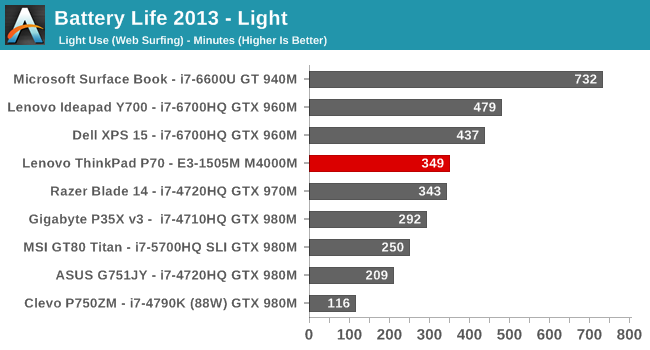
Despite the performance parts inside, and the high resolution display, the ThinkPad P70 actually does pretty well on our light test, coming in just shy of six hours. Yes, it’s a long way from the Ultrabook class Surface Book, but it’s much better than the dedicated gaming systems, even those with Optimus. The Clevo gets to feel the downside of having a desktop processor in a notebook in this test.
Heavy Battery Life
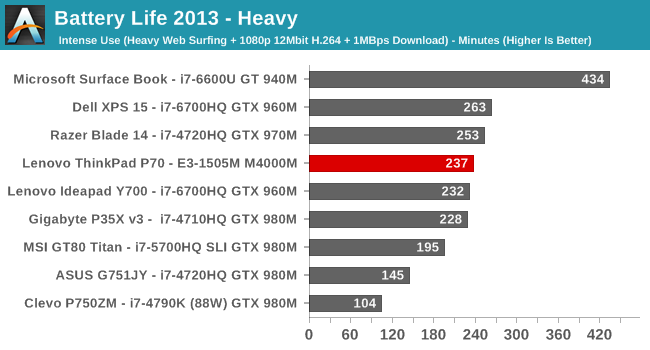
Once again, the ThinkPad P70 does pretty respectably on this test. Despite the extra workload the laptop has to deal with, battery life still comes in at just about four hours. This is not an all-day mobile office, but it’s actually a lot better than I expected.
Normalized Battery Life
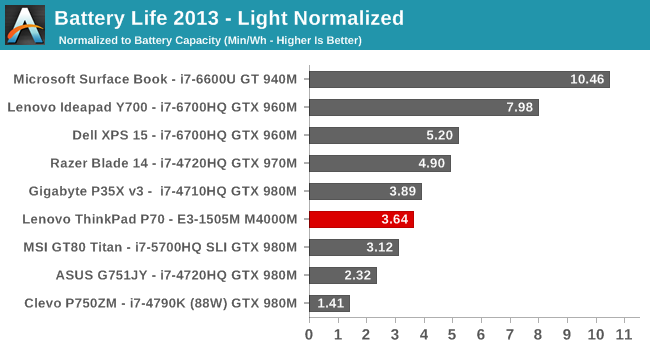
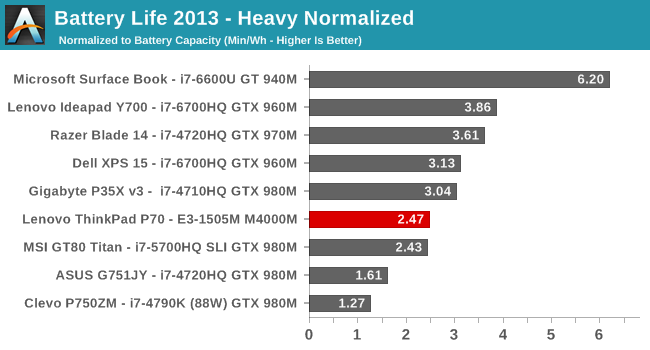
By removing the battery capacity from the battery life scores, we can see just how efficient each system is. The ThinkPad P70 does fall a couple of places here, meaning the battery life scores are propped up by the 96 Wh battery capacity somewhat, but considering the high-performance nature of the components inside, it’s not too bad.
Charge Time
The other half of the equation is the charge time. In order to feed the large power requirements of the ThinkPad P70 when equipped with the largest GPU available, Lenovo supplies it with a 230-Watt power supply.
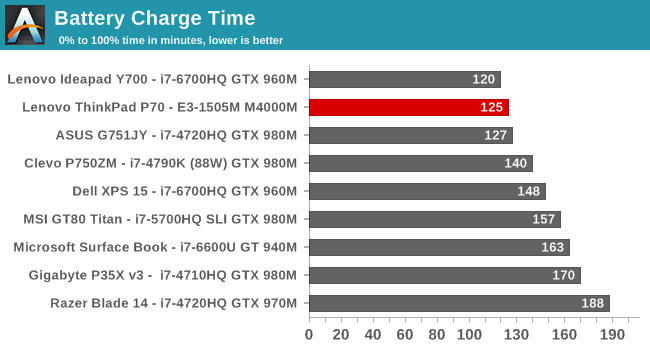
At 125 minutes, the ThinkPad P70 scores very well here despite the much larger battery to fill. No one would confuse this laptop with an Ultrabook, but it does actually offer some portability with decent battery life, and a very fast charge time. Mind you, if you’re going to be doing CAD modelling, you’d best keep it plugged in, but for basic office tasks on the go, the ThinkPad P70 delivers a decent experience.










30 Comments
View All Comments
rxzlmn - Thursday, June 30, 2016 - link
That's a really strange outcome with the calibration sensor. Did you review other Lenovo models with a similar sensor before (such as the W540)? Did you contact Lenovo about these results, if yes, did they comment?krumme - Thursday, June 30, 2016 - link
I flat out dont understand what is happening. Why is there a calibration sensor? - ofcource thats going nowhere and a stock calibration must always be better than what this can do? is it to adapt the display then to surroundings?Secondly. On my thinkpad t460 1080 ips the problem is not so much calibration that seems okey out of the box but far to small a spectrum. Its far to limited. IMO hunting that last accuracy is nonsense. Sold my x-rite a year ago. Most screens today come good enough calibrated, the problem is in spectrum and contrast.
osxandwindows - Thursday, June 30, 2016 - link
I will install VMware ESXi on this and then run OS X on it.BillyONeal - Thursday, June 30, 2016 - link
1. That would not be legal.... 2. ESXi doesn't have a console; manageable only remotely. No reason for it to be a laptop at that point.adamto - Friday, July 1, 2016 - link
I did similar and it run very smooth. A free Mac with 32G dual channel memory!http://screencast.com/t/hZCm8YLMF1l9
fanofanand - Thursday, June 30, 2016 - link
This article appears to contain malware, moatads kept trying to download onto my machine. This isn't the first time either. Ryan please tell me you are not selling your readership out by authorizing tracking software for 3rd parties to be downloaded.bill.rookard - Thursday, June 30, 2016 - link
Hmmm... didn't get anything pulling up for any DbD (drive by downloads) but I am running Ad-Block...extide - Thursday, June 30, 2016 - link
Never had that problem here and I do not block ad's on this site. Perhaps your machine is compromised?skifiddle - Thursday, June 30, 2016 - link
I've got it too, along with profile.json. Time for the penicillin.wolfemane - Thursday, June 30, 2016 - link
Yeah I can't even view this site anymore on movile. I load an article and a full screen ad comes up. Browser Insta close. If its not full page ads it's the unbearable promoted stories bull crap at the end of the article. Slows the hell out of my browser. Anantech is getting to the point it's unreadable on mobile devices.