The Nixeus Moda Pro Review: A Professional Mechanical Keyboard for $55
by E. Fylladitakis on August 3, 2016 9:15 AM EST- Posted in
- Mechanical Keyboards
- Keyboard
- Nixeus
- macOS
- Kailh
The Nixeus Moda Pro Mechanical Keyboard
A simple glance on the Moda Pro reveals that Nixeus invested a significant portion of their efforts on the aesthetic value of the keyboard. The Moda Pro has a minimalistic design, and is based on a simple rectangular metallic chassis with white keycaps floating above it. It is interesting to note that the entire body of the keyboard, including the top, the bottom and the sides, is made out of metal - with the exception of the four white plastic rounded edges. Apparently Nixeus figured that metallic edges would be too sharp for a keyboard, or they were disproportionately expensive to manufacture.
The Nixeus Moda Pro is a standard 104-key keyboard that adheres to the ANSI layout. The bottom row of the keyboard has a 6.25× Spacebar, two 1.25× ALT, two 1.25× CTRL and three 1.25× WIN/Menu/Fn bottom row keys. The standard ANSI layout has a 6.25× Spacebar and seven 1.25× bottom row keys. The white keycaps are made from ABS plastic and have relatively small, sharp characters printed on them.
There are no extra keys or volume control wheels/buttons on the Nixeus Moda Pro. The few extra media functions can be accessed by holding the Fn Key and then pressing one of the F1 to F8 keys. F1 to F4 keys offer basic media controls, F5 mutes the volume, F6 and F7 adjust the volume and F8 locks the Windows keys for gamers. Finally, the combination of Fn + Delete key activates or deactivates the N-key rollover mode. There is virtually no reason to deactivate the N-key rollover mode assuming that the hardware supports N-key rollover via USB, but this option ensures compatibility with older hardware and certain systems.
There are no USB ports or any extra features at the back of the keyboard either. A grey braided cable exits from the middle and is firmly held in place with a rubber grommet. The keyboard has two rear legs that provide a reasonable tilt.
We found Kailh Brown switches beneath the keycaps. Nixeus clearly mentions Kailh to be the provider of their switches, so their presence was not a surprise. The use of Cherry cross stabilizers however was a surprise, as we have only seen bar stabilizers on keyboards with Kailh switches up to this date. Cross stabilizers offer a more uniform force distribution and tend to last longer without the need of any maintenance, which is most likely why Nixeus decided to install them on a product aimed to professionals. The Moda Pro is available with either Blue or Brown tactile switches, which are mechnical key types that are usually favored by professionals.
The disassembly of the metallic body reveals a simple, clean PCB that is permanently joined with the metallic top of the keyboard, forming a very strong and inflexible arrangement. There were no soldering or other assembly-related imperfections that we could notice.
Holtek supplies the processor of the Nixeus Moda Pro. The HT68FB560 processor is a RISC-based 8-bit solution, with an internal clock of just 12 MHz and only 16K of memory. It may sound leagues apart from the processors that we usually see in high-end models but the HT68FB560 is more than enough for a keyboard that lacks lighting or any form of programming.








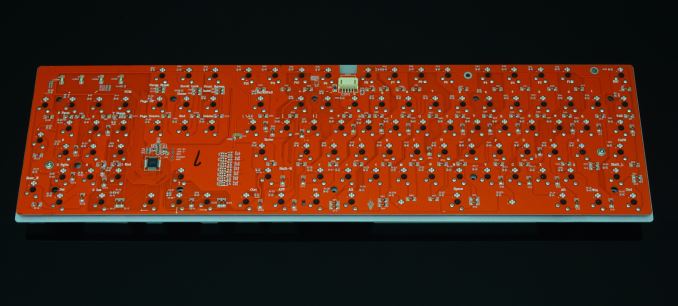
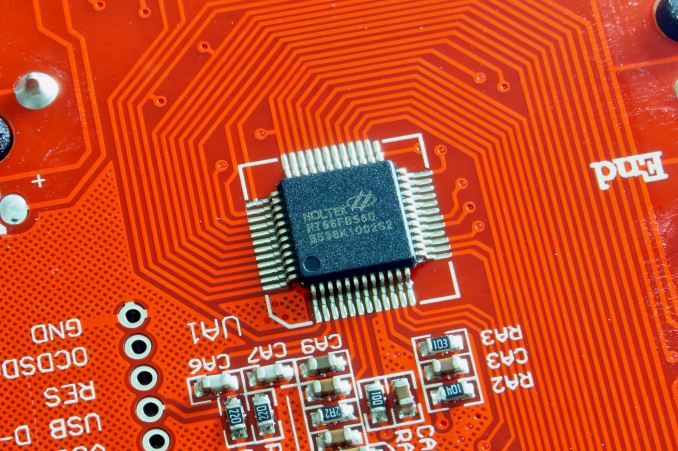








40 Comments
View All Comments
tarqsharq - Wednesday, August 3, 2016 - link
If I didn't already have an older mechanical keyboard at work, I would definitely look into this one for a mechanical beater for on the job typing.Although, I prefer reds for gaming, and switching between reds/browns for home/work every day is a harsh transition for my brain for some reason.
MisterAlexEsquire - Wednesday, August 3, 2016 - link
Looks like it does come in Red (as well as Blue and Brown). http://amzn.to/2altaDnBut I'm with fneuner on the supposed $55 price. I'm not seeing it for under $64.
thesavvymage - Thursday, August 4, 2016 - link
Using camelcamelcamel (Amazon price tracker), it was 54.99 from July 4 to July 29, which is probably around when this review was being written.JoeyJoJo123 - Wednesday, August 3, 2016 - link
"There is also a significant difference between similarly sized keys, such as the Swift and Enter keys."You mean Shift?
jimjamjamie - Wednesday, August 3, 2016 - link
No, the Swift key allows you to swipe your fingers across the keyboard to type words just like on a smartphone. You just press the Swift key and start swiping.MisterAlexEsquire - Wednesday, August 3, 2016 - link
Ha, what a freakin' racket that would be—and on mechanical switches, no less.WinterCharm - Sunday, August 7, 2016 - link
It would be the funniest and most useless and maybe useful feature ever.bryanlarsen - Wednesday, August 3, 2016 - link
"Apparently Nixeus figured that metallic edges would be too sharp for a keyboard, or they were disproportionately expensive to manufacture."Extruded and stamped aluminum is way cheaper than milled.
fneuner - Wednesday, August 3, 2016 - link
where do you find this for 55.00 - is that in English Pounds?zeeBomb - Wednesday, August 3, 2016 - link
Are these the mechanical keyboards from monoprice? As a Canadian do they accept Canadian shipping and money?Im surprised to see cheap mechanical keyboards being made. Makes affordably much comfortable for everyone.