The Skylake Core i3 (51W) CPU Review: i3-6320, i3-6300 and i3-6100 Tested
by Ian Cutress on August 8, 2016 9:00 AM ESTConclusion
In this review we were able to source the three 6th Generation Intel Core i3 processors with a thermal design power of 51W. These three are the main focus of the 6th Gen Core i3 range, which also features lower power T/TE parts and a reduced graphics P SKU. The Core i3 line are characterized by their design: two cores with Hyperthreading, no Turbo boost, no overclocking, support of ECC and SGX/MPX, but no support for TSX. Prices for the Core i3 processors range from $117 to $149-$157, making them an interesting choice for ~$800 gaming PC builds.
| Intel's Skylake i3 LGA1151 CPUs | ||||||||
| C/T | L3 | Base | Turbo | HD | HD Turbo | TDP | MSRP | |
| Core i3-6320 | 2/4 | 4 MB | 3.9 | - | 530 | 1150 | 51W | $149 OEM $157 box |
| Core i3-6300 | 2/4 | 4 MB | 3.8 | - | 530 | 1150 | 51W | $138 OEM $147 box |
| Core i3-6100 | 2/4 | 3 MB | 3.7 | - | 530 | 1050 | 51W | $117 |
| Core i3-6300T | 2/4 | 4 MB | 3.3 | - | 530 | 950 | 35W | $138 |
| Core i3-6100T | 2/4 | 3 MB | 3.2 | - | 530 | 950 | 35W | $117 |
| Core i3-6100TE | 2/4 | 4 MB | 2.7 | - | 530 | 1000 | 35W | $117 |
| Core i3-6098P | 2/4 | 3 MB | 3.6 | - | 510 | 1050 | 54W | $117 |
This review tested the Core i3-6320, the i3-6300 and the i3-6100. All three differ in their base frequency in a regular fashion, going from 3.9 GHz to 3.8 GHz and 3.7 GHz respectively. The Core i3-6100 also has another two adjustments: the integrated graphics also comes down by 100 MHz, and it only has 3 MB of L3 cache rather than 4 MB like the other two. This cache deficit affects several benchmarks in our test, although it is workload dependent and most of the time acts similar to another 100 Mhz CPU frequency decline. But, at $19 less than the step up to the Core i3-6300, it sits higher on the price/performance ratio.
The main competition for these processors comes from three directions.
First, Intel is its own competition - while we typically talk about people upgrading from the previous generation to the new generation, the Core i3 isn't necessarily a part that has a similar refresh cycle, but Intel still has to convince users on the 2-5 year upgrade cycle that moving from i3 to i3 is a worthy pursuit.
The next two directions come from AMD, in the form of the FX CPUs and A10 APUs. The FX-6300 and FX-8300 families of CPUs are several years old in terms of microarchitecture, but offer six and eight threads respectively at nearly similar price points (the FX-6350 is more in line with the Core i3s than the FX-8350). On the APU side, the A10-7860K and A10-7890K are both in the right price range and come with AMD's upgraded CPU cooler, which we recently reviewed and gave an award as the best bundled stock CPU cooler on the market. The APUs, while fairly newer than the FX parts, are known for their strong integrated graphics performance that easily surpasses Intel's gaming performance at this price point. It is worth noting that the older Intel CPUs and the AMD competition both use the higher powered DDR3 memory interface, while the Skylake-based Core i3 CPUs in this review are on the newer DDR4.
From our results, we can track whether the Core i3 parts have the best price/performance:
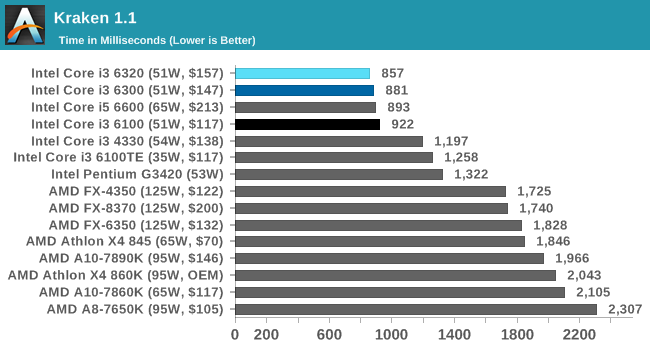
In our web tests using Chrome, Intel CPUs seem to have a significant advantage here which might be a deal breaker for users who spend a lot of time online.
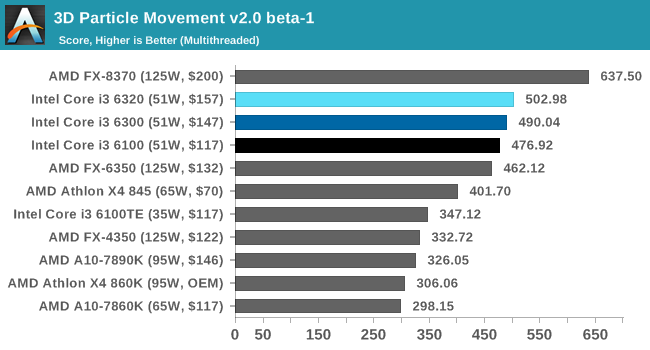
On our updated 3DPMv2 scientific benchmark, good cache management, a high IPC, and a high thread count is key to the results here. The Core i3 parts sit above the much older FX-6350 despite having two fewer threads, but AMD's latest microarchitecture in the Athlon X4 845 is close and gets a better price/performance rating.
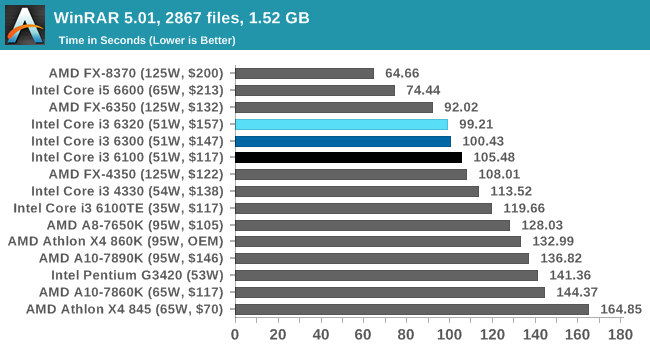
WinRAR is a variable threaded workload that requires large caches, high IPC and preferably a high frequency as well. The higher thread CPUs sit at the top here, followed closely by the set of Core i3 parts.
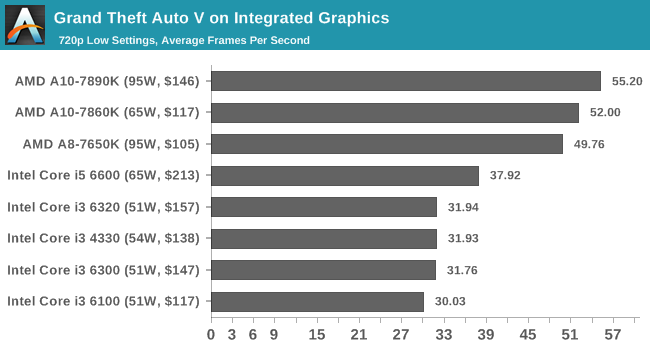
For integrated graphics, the Core i3 parts have no answer to what AMD offers at this price point. This is an important aspect, as Intel struggles to offer a part that can cope with year-old premium games at 30 FPS average at super low resolution and settings, let alone 30 FPS minimum (eSports may be a different story). The AMD parts are sole solution for premium gaming on integrated graphics at this price.
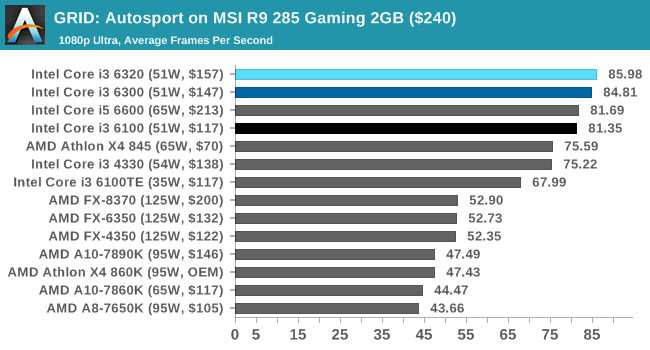
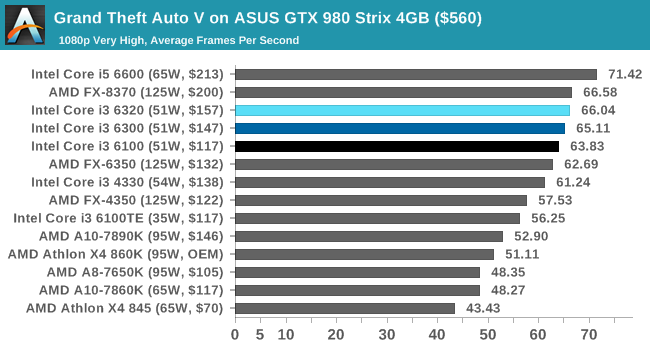
For discrete gaming, the results are particularly game and GPU dependent. In some cases, such as GRID with a mid-range AMD GPU, the Intel CPUs take the top spots with the latest Carrizo CPU from AMD coming up close behind. However, in other cases such as GTA on a high-end NVIDIA GPU, having more cache and physical cores in a modern game can push ahead of the Core i3, albeit at a higher price, and the Carrizo CPU comes in at the bottom due to its 2 MB of last-level cache.
Final Words
The Skylake Core i3 parts represent the best 'all-round' CPUs at their price. Choosing one for a system guarantees a good return in performance, and while it might not always be the best for specific applications, it's certainly near the top for almost everything. There were no circumstances where the Core i3-6100 is playing significant catchup to the other two, or that the lower cache was more of a hindrance. For ~$800 gaming builds that $30 difference between the i3-6100 and the i3-6320 could be spent elsewhere in the system. In our gaming tests the i3-6100 was only 2-4 FPS down (~5%).
Out of the three we've tested today, I would have to go for the Core i3-6100 as the processor of choice. For price and performance, the lower frequency and less cache only amounts to a 2-4% deficit at best compared to the next CPU up. The savings for 2-4% performance comes in at $30, or 20% cheaper, when we compare boxed versions.











94 Comments
View All Comments
tipoo - Monday, August 8, 2016 - link
Looks like even a Skylake i3 may be able to retire the venerable 2400/2500K, higher frame rates and better frame times at that. However a native quad does prevent larger dips.Kevin G - Monday, August 8, 2016 - link
I have a feeling much that is due to the higher base clock on the SkyLake i3 vs. the i5 2500K. Skylake's IPC improvements also help boost performance here too.The real challenge is if the i3 6320 can best the i5 2500k as the same 3.9 Ghz base clock speed. Sandy Bridge was a good overclocker so hitting those figures shouldn't be difficult at all.
tipoo - Monday, August 8, 2016 - link
That's true, overclocked the difference would diminish. But you also get modernities like high clocked DDR4 in the switchover.At any rate, funny that a dual core i3 can now fluidly run just about everything, it's two cores are probably faster than the 8 in the current consoles.
Lolimaster - Monday, August 8, 2016 - link
Benchrmarks don't tell you about the hiccups when playing with a dual core. Specially with things like Crysis 3 or even worse ROt Tomb Raider where you get like half the fps just by using a dual core bs a cheapo Athlon 860K.gamerk2 - Monday, August 8, 2016 - link
That's why Frame Times are also measured, which catches those hitches.Samus - Tuesday, August 9, 2016 - link
I had a lot of issues with my Sandy Bridge i3-2125 in Battlefield 3 circa 2011 with lag and poor minimum frame rates.After long discussions on the forums, it was determined disabling hyper threading actually improved frame rate consistency. So at least in the Sandy Bridge IPC, and probably dating back to Nehalem or even Prescott, Jackson Technology or whatever you want to call it, has a habit of stalling the pipeline if there are too many cache misses to complete the instruction. Obviously more cache resolves this, so the issue isn't as prominent on the i7's, and it would certainly explain why the 4MB i3's are more consistent performers than the 3MB variety.
Of course the only way to prove if hyper threading is causing performance inconsistency is to disable it. It'd be a damn unique investigation for Anandtech to do a IPC improvement impact on it's affect on hyper-threading performance over the years, perhaps even dating back to the P4.
AndrewJacksonZA - Wednesday, August 10, 2016 - link
HOW ON EARTH DID I MISS THIS?!?!Thank you for introducing me to Intel's tech known as "Jackson!" This is now *SO* on my "To Buy" list!
Thank you Samus! :-D
bug77 - Monday, August 8, 2016 - link
Neah, I went i5-2500k -> i5-6600k and there's no noticeable difference. The best part of the upgrade was those new I/O ports on the new motherboard, but it's a sad day when you upgrade after 4 years and the most you have to show is you new M2 or USB 3.1 ports (and USB 3.1 is only added through a 3rd party chip).Sure, if I bench it, the new i5 is faster, but since the old i5 wasn't exactly slow, I can't say that I see a significant improvement.
Now, if you mean that instead of getting an i5-2500k one can now look at a Skylake i3, I'm not going to argue with you there. Though (money permitting) the boost speed might be nice to have anyway.
Cellar Door - Monday, August 8, 2016 - link
This is a poorly educated comment:a) Your perceived speed might be limited by your storage
b) You don't utilize your cpu's multitasking abilities fully(all cores)
Duckeenie - Monday, August 8, 2016 - link
Why did you continue to post your comment if you believed you were making poorly educated points?