GIGABYTE BRIX Gaming UHD GB-BNi7HG4-950 mini-PC Review
by Ganesh T S on October 28, 2016 7:30 AM ESTPerformance Metrics - II
In this section, we mainly look at benchmark modes in programs used on a day-to-day basis, i.e, application performance and not synthetic workloads.
x264 Benchmark
First off, we have some video encoding benchmarks courtesy of x264 HD Benchmark v5.0. This is simply a test of CPU performance. Similar to what we saw in the previous section, the Skull Canyon NUC configuration manages to score better than the BRIX Gaming UHD.
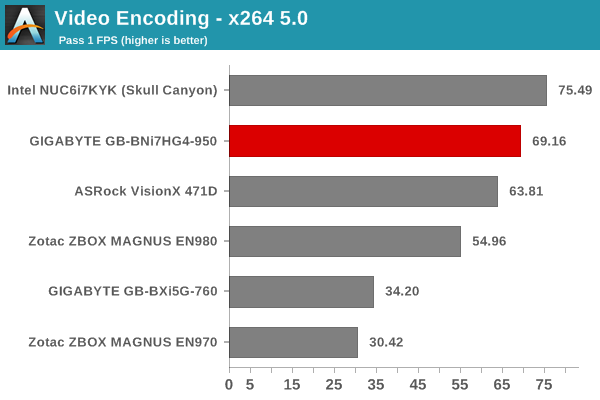
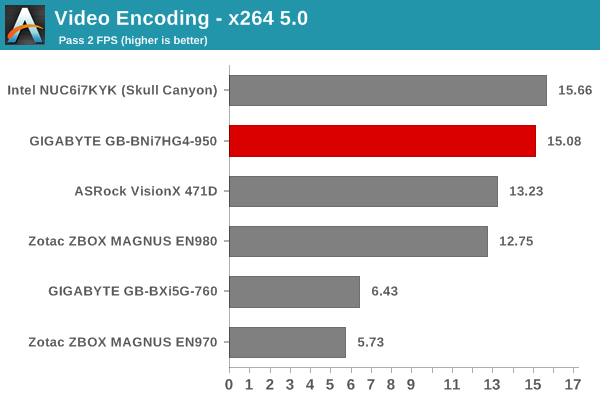
7-Zip
7-Zip is a very effective and efficient compression program, often beating out OpenCL accelerated commercial programs in benchmarks even while using just the CPU power. 7-Zip has a benchmarking program that provides tons of details regarding the underlying CPU's efficiency. In this subsection, we are interested in the compression and decompression MIPS ratings when utilizing all the available threads.
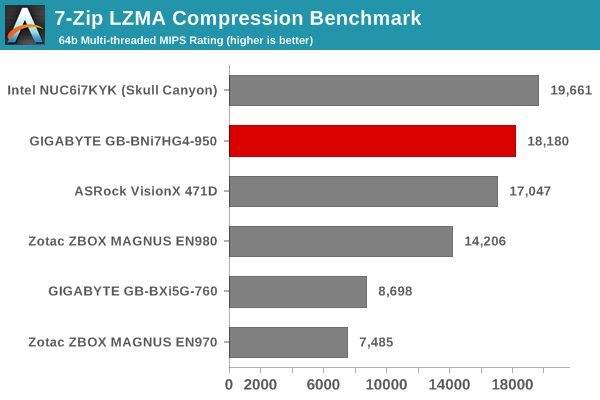
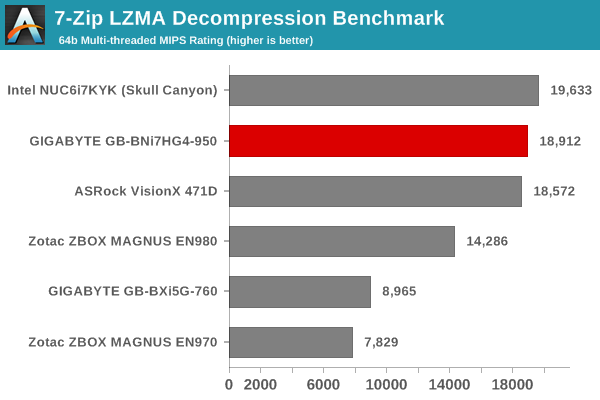
TrueCrypt
As businesses (and even home consumers) become more security conscious, the importance of encryption can't be overstated. CPUs supporting the AES-NI instruction can accelerate the encryption and decryption processes. The Core i7-6700HQ does have AES-NI support. TrueCrypt, a popular open-source disk encryption program can take advantage of the AES-NI capabilities. The TrueCrypt internal benchmark provides some interesting cryptography-related numbers. The AES speeds are graphed below. This is a purely CPU feature / clock speed based test. In this particular case, the BRIX seems to be handicapped due to the usage of only one SODIMM slot.
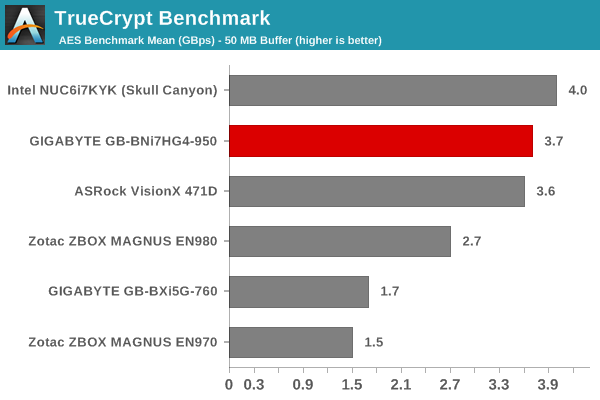
Agisoft Photoscan
Agisoft PhotoScan is a commercial program that converts 2D images into 3D point maps, meshes and textures. The program designers sent us a command line version in order to evaluate the efficiency of various systems that go under our review scanner. The command line version has two benchmark modes, one using the CPU and the other using both the CPU and GPU (via OpenCL). The benchmark takes around 50 photographs and does four stages of computation:
- Stage 1: Align Photographs
- Stage 2: Build Point Cloud (capable of OpenCL acceleration)
- Stage 3: Build Mesh
- Stage 4: Build Textures
We record the time taken for each stage. Since various elements of the software are single threaded, others multithreaded, and some use GPUs, it is interesting to record the effects of CPU generations, speeds, number of cores, DRAM parameters and the GPU using this software.
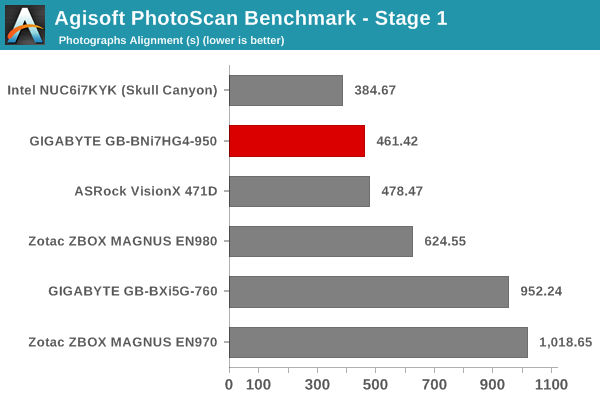
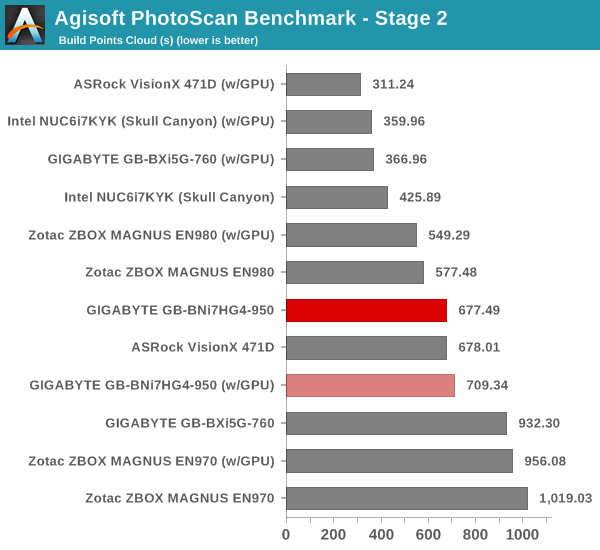
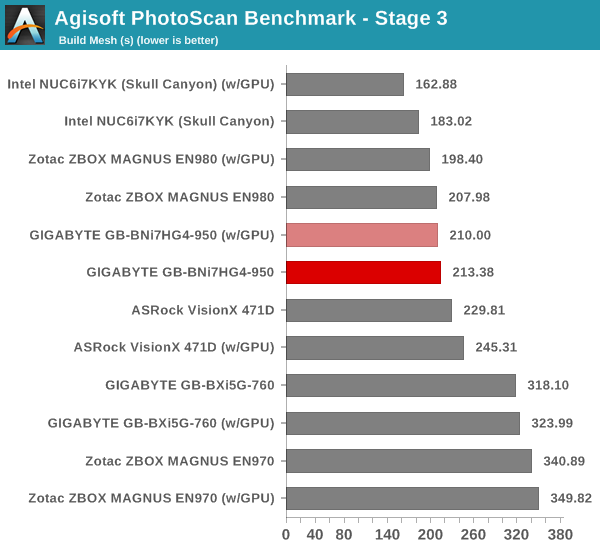
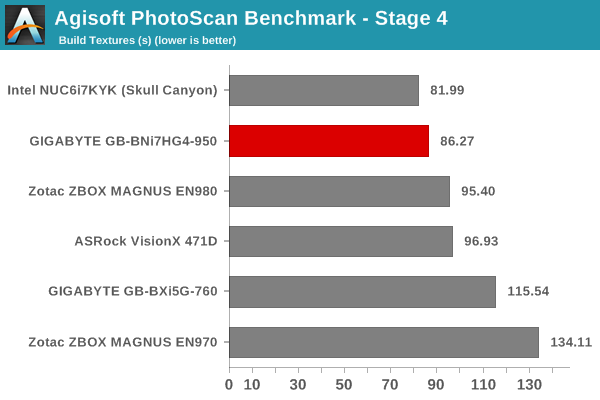
Dolphin Emulator
Wrapping up our application benchmark numbers is the Dolphin Emulator benchmark mode results. This is again a test of the single-threaded performance. The higher base clock speed of the Core i5-6400 and the higher power budget (65W vs. 45W) allow the Zotac ZBOX MAGNUS EN980 to come out on top in this benchmark.
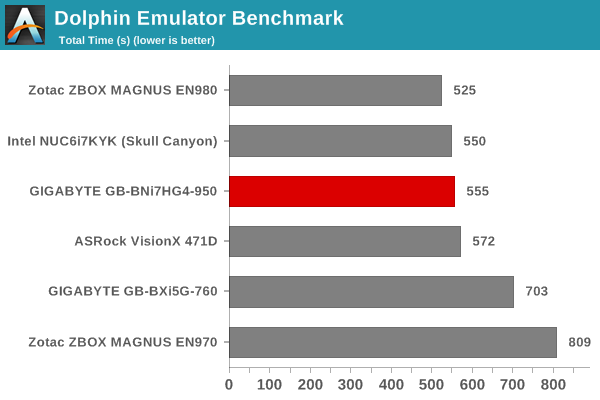










50 Comments
View All Comments
StevoLincolnite - Friday, October 28, 2016 - link
nVidia must be giving these GPU's away. Such a missed opportunity not going with Pascal.aj654987 - Wednesday, November 2, 2016 - link
Alienware Alpha r2 with the gtx 960 desktop GPU is a better deal than this.Samus - Wednesday, November 2, 2016 - link
I don't think you can get an i7 in the Alpha r2...not that it really matters for gaming, but the extra horsepower of the i7-6700HQ in the Brix might help its GTX950 creep up on the GTX960 in the Alpha r2.But I agree, they are similar in almost every other aspect (even size) and the Alpha r2 is cheaper.
setzer - Friday, October 28, 2016 - link
Regarding the last comment about going with the Skull Canyon NUC + External GPU.I'm not sure that is really a better solution.
It's true that it gives the user the option of adding more graphics power (and easy upgradability), on the other side it also requires buying a discrete graphics card which is not as straight-forward as on desktops. This is because you are restricted on one side by the soldered CPU (which you can not change, thought the Skull Canyon NUC cpu should not be a problem for some time) and on another side by the bandwidth between the system and the external enclosure (just 4 lanes of PCIE 3.0 bandwidth).
This last point makes it hard to figure out on what graphics card is actually the best for your restrictions. So instead of a selection of all the graphics cards up to the power limit of the enclosure you have to figure out which ones do actually offer the best price-performance. I.e of course you can drop a Titan there but will the difference to a GTX 965M (over the 16 lanes of PCIE) be significant?
Regarding this last point, would it be possible to test external enclosures and figure out actual metrics for the performance gains?
wavetrex - Friday, October 28, 2016 - link
I wonder if I can build a house out of these bricks ... excuse me, Brix :)Joking aside, very few people would know it's an actual computer.
nico_mach - Monday, October 31, 2016 - link
It's a SQUARE trash can! Progress! Where's the pedal, tho?hubick - Friday, October 28, 2016 - link
I'm typing this on my Skull Canyon NUC, and have a Razer Core, and having read the benchmarks before buying, the PCIe4x limitation is surprisingly small. IIRC, it's somewhere in the ballpark of 10-15% or so, and that doesn't really change when going from a 980's to a 1080 either. It makes sense when you think about it... you're essentially transferring textures, shaders, and a bunch of vector information to the GPU for rendering... and that will be pretty much constant regardless of if you're rendering the output at 720@30hz or 4K@60hz.aj654987 - Wednesday, November 2, 2016 - link
why would you even bother with that, might as well build an itx for less money and less clutter.hojnikb - Friday, October 28, 2016 - link
Guys, are there any passive mini pcs coming out with kaby lake ?TheinsanegamerN - Friday, October 28, 2016 - link
there are no PCs period with kaby lake yet. kaby lake isnt out yet.