The Chuwi LapBook 14.1 Review: Redefining Affordable
by Brett Howse on March 10, 2017 8:00 AM ESTWireless
Chuwi has surprised me yet again. Instead of using a bargain basement wireless NIC, they have gone with the dependable Intel Wireless-AC 3165 solution. This isn’t the latest and greatest Intel wireless NIC, but it is at least an 802.11ac model which includes built-in Bluetooth. The big change over this and the Intel Wireless-AC 7265, which was also a “Stone Peak” NIC, is that the 3265 is 1x1 only, meaning it has a peak connection speed of 433 Mbps, compared to the 867 MHz of the faster 2x2 solution. There is a newer version of this card, the 3168, which would likely lower power consumption, but with the fact that a 1x1 wireless solution was almost guaranteed, the 3265 is a good choice.
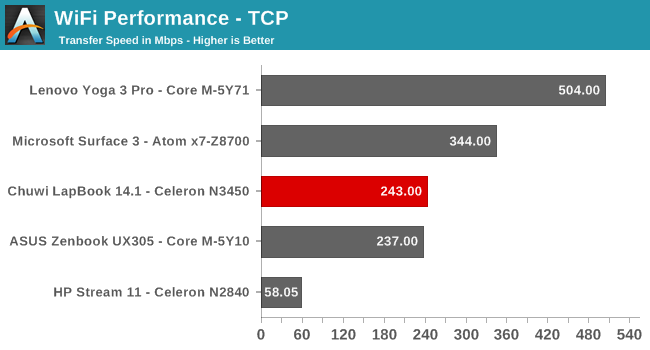
Although it’s not 100% fair to compare the ASUS UX305 here, it shipped with a 2x2 solution, but with the Intel Dual Band Wireless-N 7265, which was the same generation of Wireless NIC, but with only 802.11n support. The result is that, even though the Chuwi is a 1x1 solution, it basically outperforms the 2x2 802.11n solution in the UX305. Compared to the Realtek 1x1 802.11n NIC in the HP Stream 11, the Intel 3265 walks all over it, especially since the HP was 2.4 GHz only. Anything that is 802.11ac requires 5 GHz, which has less range, but far more bandwidth. Despite the 1x1 wireless, the Chuwi has a very respectable wireless solution. There had to be cuts somewhere. If anyone is still running an 802.11n router, take this as a good set of data to support an upgrade.
Audio
The LapBook has two speakers on the underside of the notebook, which is often the case on smaller laptops where space is at a premium, but that can greatly vary the sound output depending on what surface the laptop is on, so it is never the best way to proceed.
The LapBook does get surprisingly loud, with 86 dB(A) measured at maximum volume with the SPL meter an inch over the trackpad, but the tone of this notebook is terrible. There is almost no low end bass at all, so music has almost no range at all. This is one of the worst sounding speakers I’ve ever seen in a notebook, but then again there are plenty of headphones that cost more than this entire machine, so I suppose you have to cut it some slack.
Thermals
Generally, in this section, we’d look at the performance and ensure the cooling solution is adequate to keep the system functioning at full performance, and while that has been tested, there’s really not much to say. Since the laptop is fanless, there is no audible cooling solution, which is certainly a nice benefit, and the CPU never got over 80°C at 100% load for several hours of operation. Despite this, the laptop itself barely even got warm to the touch, with just a bit of a warm spot on the bottom where the CPU is. Doing research for this article, I did come across a couple of complaints about this laptop overheating and shutting down. That’s clearly not a good thing, but the device we received showed no signs of that. I think it’s something the company should take seriously, and a small bit of effort on the engineering side would help a lot.
Thanks to our friends at FLIR, we can use their FLIR One thermal imaging camera to get a look at the heat output on this notebook. This photo was after 90 minutes of 100% load, and the lapotop temperatures were very low. There was a bit of heat, up to around 34-35°C, right above the CPU, but the keys never felt hot to the touch.
Software
Long have we lived in an age where laptops come loaded down with plenty of unnecessary software. Sometimes it’s somewhat useful, such as system tools or software for fan speed, or what have you, but often it’s trial software, or just unnecessary utilities. I’m very happy to see that Chuwi has proven you can offer a low-cost notebook, without all of the software they would normally get paid to install for you.
The Chuwi LapBook 14.1 came with clean Windows 10. There was no additional software installed. In fact, other than them adding a few icons to the desktop for This PC, Control Panel, and Documents, it is as close to a pure Windows 10 install as any laptop I have used, other than Surface devices. Nice job Chuwi.



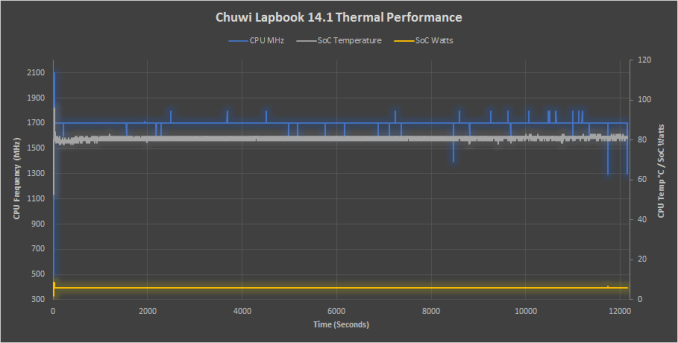
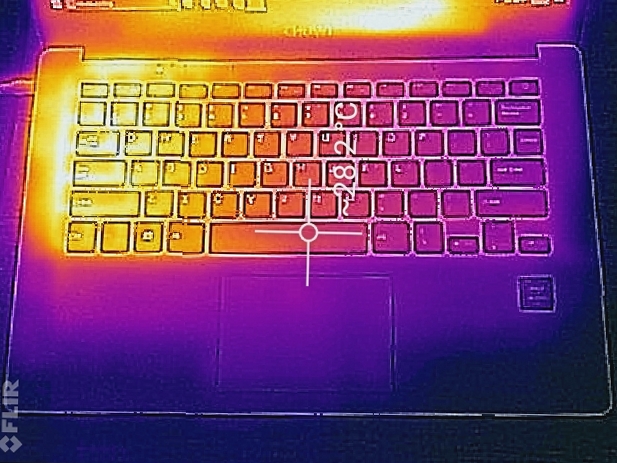
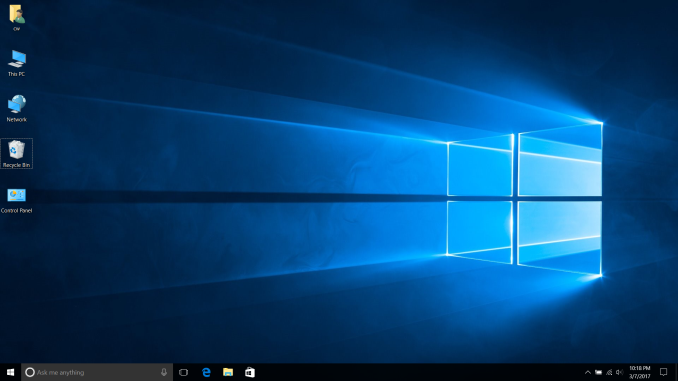








75 Comments
View All Comments
comomolo - Friday, March 10, 2017 - link
I only wish they provided ANSI keyboard layouts (I need es-es). Using stickers is less than ideal. The price is not so slow as to justify this.comomolo - Friday, March 10, 2017 - link
lowAndrew Vanelli - Friday, March 10, 2017 - link
Come on, man, lazer printing costs 10 bucksYaldabaoth - Friday, March 10, 2017 - link
Is anyone else thinking of this as a potential Chromebook replacement? I love my Toshiba Chromebook 2 (and am using it to type this up!), but there are always those one or two applications that are Windows-only.DanNeely - Friday, March 10, 2017 - link
This tier of Windows laptops and Chromebooks have always been in competition. If you absolutely only need a browser, are happy with Chrome, and don't care that it's Not Windows(tm); a Chromebook is a great choice because of the simplicity and lower attack surface. If any of the prior don't apply get the Windows model instead.Diji1 - Saturday, March 11, 2017 - link
Not too mention the OS is made by the worlds largest internet advertising business specifically to spy on you in order to serve unwanted advertising. How much better than Windows is that!TheinsanegamerN - Monday, March 13, 2017 - link
A lot better, considering I trust MS far less then google, and chromeOS doesnt break itself nearly as often as windows does.mitcoes - Friday, March 10, 2017 - link
You can use wine now in crossover apk or via croutontipoo - Friday, March 10, 2017 - link
Absolutely. Been looking at cheaper Chromebooks for travel, but looking down the specs list for this I'm starting to find little reason to anymore. Beats the pants out of previous efforts like the HP Streams.
bill.rookard - Friday, March 10, 2017 - link
I'd like to see them offer a single M.2 slot in there somewhere - that way we could get a super cheap beater laptop and outfit it with a decent M.2 SSD storage device. Plus that would really leave any storage bottlenecks far... far... behind.