The MSI X299 Gaming Pro Carbon AC Motherboard Review
by Patrick MacMillan on September 21, 2017 9:00 AM ESTSystem Performance
Not all motherboards are created equal. On the face of it, they should all perform the same and differ only in the functionality they provide - however this is not the case. The obvious pointers are power consumption, but also the ability for the manufacturer to optimize USB speed, audio quality (based on audio codec), POST time and latency. This can come down to manufacturing process and prowess, so these are tested.
*We're currently testing some other motherboards, so results may be mixed in with yet-to-be-reviewed products.
Power Consumption
Power consumption was tested on the system while in a single ASUS GTX 980 GPU configuration with a wall meter connected to the Antec 1000W power supply. This power supply has ~75% efficiency > 50W, and 90%+ efficiency at 250W, suitable for both idle and multi-GPU loading. This method of power reading allows us to compare the power management of the UEFI and the board to supply components with power under load, and includes typical PSU losses due to efficiency. These are the real world values that consumers may expect from a typical system (minus the monitor) using this motherboard.
While this method for power measurement may not be ideal, and you feel these numbers are not representative due to the high wattage power supply being used (we use the same PSU to remain consistent over a series of reviews, and the fact that some boards on our test bed get tested with three or four high powered GPUs), the important point to take away is the relationship between the numbers. These boards are all under the same conditions, and thus the differences between them should be easy to spot.
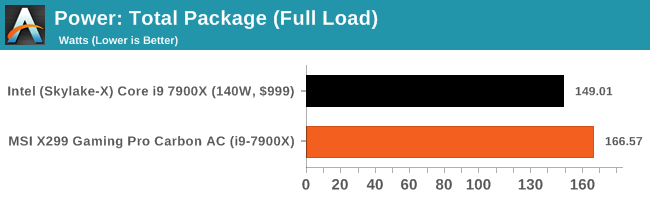
MSI enabled extra turbo modes on default, allowing the processor to hit a higher frequency than Intel's standard. This results in noticable extra power draw at load, and users should be wary regarding power supplies as a result.
Non UEFI POST Time
Different motherboards have different POST sequences before an operating system is initialized. A lot of this is dependent on the board itself, and POST boot time is determined by the controllers on board (and the sequence of how those extras are organized). As part of our testing, we look at the POST Boot Time using a stopwatch. This is the time from pressing the ON button on the computer to when Windows starts loading. (We discount Windows loading as it is highly variable given Windows specific features.)
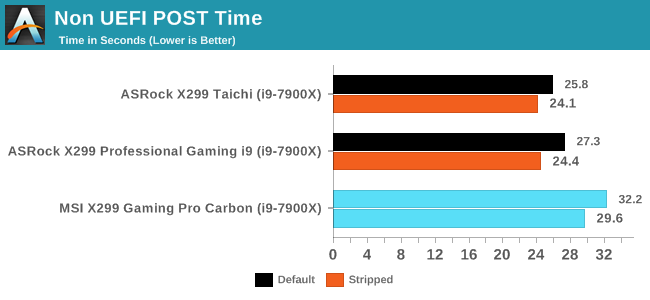
A sneak peak on two motherboard reviews currently in the works, but MSI's POST time is hitting 30+ seconds. That's not the best result we could hope for.
Rightmark Audio Analyzer 6.2.5
Rightmark:AA indicates how well the sound system is built and isolated from electrical interference (either internally or externally). For this test we connect the Line Out to the Line In using a short six inch 3.5mm to 3.5mm high-quality jack, turn the OS speaker volume to 100%, and run the Rightmark default test suite at 192 kHz, 24-bit. The OS is tuned to 192 kHz/24-bit input and output, and the Line-In volume is adjusted until we have the best RMAA value in the mini-pretest. We look specifically at the Dynamic Range of the audio codec used on board, as well as the Total Harmonic Distortion + Noise.
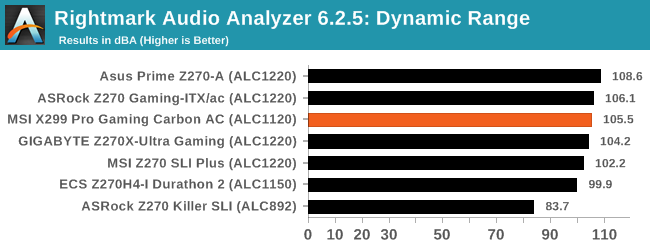
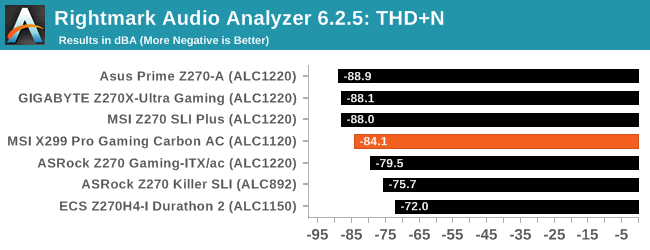
Comparing our audio results to what we've tested on Z270, and the MSI fits in the middle of the pack of ALC1220 parts.
DPC Latency
Deferred Procedure Call latency is a way in which Windows handles interrupt servicing. In order to wait for a processor to acknowledge the request, the system will queue all interrupt requests by priority. Critical interrupts will be handled as soon as possible, whereas lesser priority requests such as audio will be further down the line. If the audio device requires data, it will have to wait until the request is processed before the buffer is filled.
If the device drivers of higher priority components in a system are poorly implemented, this can cause delays in request scheduling and process time. This can lead to an empty audio buffer and characteristic audible pauses, pops and clicks. The DPC latency checker measures how much time is taken processing DPCs from driver invocation. The lower the value will result in better audio transfer at smaller buffer sizes. Results are measured in microseconds.
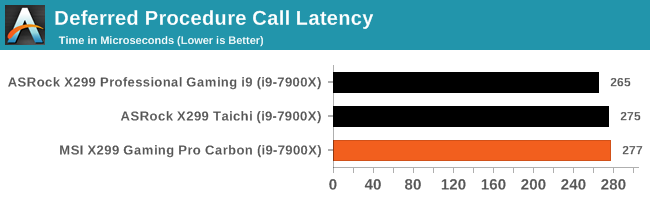
DPC Latency of modern systems seems to have been jolted for the worse. While under 300 microseconds is still a reasonable result, back with the Z97 era we were approaching sub-50 for a few products. This might be a function of the maturity of the platform, and perhaps as we see more features being added, DPC Latency might take a turn for the worse.










24 Comments
View All Comments
Dr. Swag - Thursday, September 21, 2017 - link
Typo on the first page, under the skylake x CPU table. It should say the gaming pro carbon not the gaming i9 :)nevcairiel - Thursday, September 21, 2017 - link
I've had the X299 Gaming Pro Carbon with a 7900X since early July when the X299 platform launched, and I'm quite happy with it. The latest BIOS update has resolved the last small annoyance I had with it, as well.Juliebattery - Saturday, September 23, 2017 - link
Have you find the correct battery for X299 in good quality and reasonable price?vgray35@hotmail.com - Thursday, September 21, 2017 - link
A PCIe 3.0 x4 interface for the DMI 3.0 link means the chipset's 24 lanes of PCIe 3.0 are being pushed though this narrow x4 link, which is really a joke as this is not a PCIe switch interface, so to think 24 lanes squished over a x4 lane DMI does not limit bandwidth is pie in the sky. The fiasco of thermal paste in the CPU causing heat problems is also a joke, so why would anybody consider the x299 platform is a viable HEDT worth considering with such poor cooling performance. VRM power delivery.using multi-phase Buck converters is pushing it beyond its realistic capabilities with 88% full load efficiency, and certainly cannot be heralded as a viable HEDT platform power supply with currents exceeding 150 Amps. All these factors combined yield a less than ideal product right out of the gate, whose cost is sky rocketing because of expensive power delivery solution, and outlandish Intel prices. To be frank, the PC industry has lost its marbles.TEAMSWITCHER - Thursday, September 21, 2017 - link
So ... you've analyzed the thermal paste yourself? Did a complete chemical work up? Used an alternative thermal compound and got 6 GHZ on air?DanNeely - Thursday, September 21, 2017 - link
Please don't feed the troll again. He created an ~40 message flamewar on the recent x399 article over his pet favorite power topology.MajGenRelativity - Thursday, September 21, 2017 - link
While I agree with Dan on feeding the troll, it is widely known that thermal paste is not as thermally conductive as solder. I refuse to comment on the rest of vgray's comment.BrokenCrayons - Thursday, September 21, 2017 - link
I don't see a problem with thermal paste between the CPU and the IHS as long as you're not pushing the CPU beyond its OEM specifications. Overclocking is done at your own risk and I see no reason why Intel should get taken to task over not supporting a person that by all rights should know they're trying to operate outside of the envelope to eek out a slightly higher benchmark score while reaping little to no real world benefit for all their effort and expenses.MajGenRelativity - Thursday, September 21, 2017 - link
Because Intel downgraded their performance that way. It also affects regular users, because lower thermal conductivity makes the fans run harder even when not overclocking. Furthermore, even without overclocking, Skylake-X can consume quite a bit of power, as mentioned in this article.MajGenRelativity - Thursday, September 21, 2017 - link
To break out my second response, overclocking isn't just for the benchmarks. In CPU limited applications, overclocking will increase your performance. A good example would be financial traders, but there are many other CPU limited applications.