The AMD Ryzen Threadripper 1950X and 1920X Review: CPUs on Steroids
by Ian Cutress on August 10, 2017 9:00 AM ESTTest Bed
As per our processor testing policy, we take a premium category motherboard suitable for the socket, and equip the system with a suitable amount of memory running at the manufacturer's maximum supported frequency. This is also typically run at JEDEC subtimings where possible. It is noted that some users are not keen on this policy, stating that sometimes the maximum supported frequency is quite low, or faster memory is available at a similar price, or that the JEDEC speeds can be prohibitive for performance. While these comments make sense, ultimately very few users apply memory profiles (either XMP or other) as they require interaction with the BIOS, and most users will fall back on JEDEC supported speeds - this includes home users as well as industry who might want to shave off a cent or two from the cost or stay within the margins set by the manufacturer.
| Test Setup | ||
| Processor | AMD Ryzen Threadripper 1950X (16C/32T, 3.4G, 180W) AMD Ryzen Threadripper 1920X (12C/24T, 3.5G, 180W) |
$999 $799 |
| Motherboards | ASUS X399 ROG Zenith Extreme | $549 |
| Cooling | AMD's FX-9590 Bundled Liquid Cooler (220W) | ~$80 |
| Power Supply | Corsair AX860i | $198 |
| Memory | G.Skill Trident Z RGB DDR4-3200 C14 4x8GB | $440 |
| Settings | DDR4-2400 C15 (2DPC Support) DDR4-3200 C14 (Overclock) |
|
| Video Cards | MSI GTX 1080 Gaming X 8GB ASUS GTX 1060 Strix 6GB Sapphire Nitro R9 Fury 4GB Sapphire Nitro RX 480 8GB Sapphire Nitro RX 460 4GB (CPU Tests) ASUS GTX 950 2GB 75W (SYSmark) |
$599 $349 $628 $399 $163 $??? |
| Hard Drive | Crucial MX200 1TB Crucial MX300 1TB (SYSmark) |
$310 $289 |
| Optical Drive | LG GH22NS50 | |
| Case | Open Test Bed | |
| OS | Windows 10 Pro 64-bit | $126 |
Where possible, we will extend out testing to include faster memory modules either at the same time as the review or a later date.
Many thanks to...
We must thank the following companies for kindly providing hardware for our multiple test beds. Some of this hardware is not in this test bed specifically, but is used in other testing.
Thank you to Sapphire for providing us with several of their AMD GPUs. We met with Sapphire back at Computex 2016 and discussed a platform for our future testing on AMD GPUs with their hardware for several upcoming projects. As a result, they were able to sample us the latest silicon that AMD has to offer. At the top of the list was a pair of Sapphire Nitro R9 Fury 4GB GPUs, based on the first generation of HBM technology and AMD’s Fiji platform. As the first consumer GPU to use HDM, the R9 Fury is a key moment in graphics history, and this Nitro cards come with 3584 SPs running at 1050 MHz on the GPU with 4GB of 4096-bit HBM memory at 1000 MHz.
Further Reading: AnandTech’s Sapphire Nitro R9 Fury Review
Following the Fury, Sapphire also supplied a pair of their latest Nitro RX 480 8GB cards to represent AMD’s current performance silicon on 14nm (as of March 2017). The move to 14nm yielded significant power consumption improvements for AMD, which combined with the latest version of GCN helped bring the target of a VR-ready graphics card as close to $200 as possible. The Sapphire Nitro RX 480 8GB OC graphics card is designed to be a premium member of the RX 480 family, having a full set of 8GB of GDDR5 memory at 6 Gbps with 2304 SPs at 1208/1342 MHz engine clocks.
Further Reading: AnandTech’s AMD RX 480 Review
With the R9 Fury and RX 480 assigned to our gaming tests, Sapphire also passed on a pair of RX 460s to be used as our CPU testing cards. The amount of GPU power available can have a direct effect on CPU performance, especially if the CPU has to spend all its time dealing with the GPU display. The RX 460 is a nice card to have here, as it is powerful yet low on power consumption and does not require any additional power connectors. The Sapphire Nitro RX 460 2GB still follows on from the Nitro philosophy, and in this case is designed to provide power at a low price point. Its 896 SPs run at 1090/1216 MHz frequencies, and it is paired with 2GB of GDDR5 at an effective 7000 MHz.
We must also say thank you to MSI for providing us with their GTX 1080 Gaming X 8GB GPUs. Despite the size of AnandTech, securing high-end graphics cards for CPU gaming tests is rather difficult. MSI stepped up to the plate in good fashion and high spirits with a pair of their high-end graphics. The MSI GTX 1080 Gaming X 8GB graphics card is their premium air cooled product, sitting below the water cooled Seahawk but above the Aero and Armor versions. The card is large with twin Torx fans, a custom PCB design, Zero-Frozr technology, enhanced PWM and a big backplate to assist with cooling. The card uses a GP104-400 silicon die from a 16nm TSMC process, contains 2560 CUDA cores, and can run up to 1847 MHz in OC mode (or 1607-1733 MHz in Silent mode). The memory interface is 8GB of GDDR5X, running at 10010 MHz. For a good amount of time, the GTX 1080 was the card at the king of the hill.
Further Reading: AnandTech’s NVIDIA GTX 1080 Founders Edition Review
Thank you to ASUS for providing us with their GTX 1060 6GB Strix GPU. To complete the high/low cases for both AMD and NVIDIA GPUs, we looked towards the GTX 1060 6GB cards to balance price and performance while giving a hefty crack at >1080p gaming in a single graphics card. ASUS lended a hand here, supplying a Strix variant of the GTX 1060. This card is even longer than our GTX 1080, with three fans and LEDs crammed under the hood. STRIX is now ASUS’ lower cost gaming brand behind ROG, and the Strix 1060 sits at nearly half a 1080, with 1280 CUDA cores but running at 1506 MHz base frequency up to 1746 MHz in OC mode. The 6 GB of GDDR5 runs at a healthy 8008 MHz across a 192-bit memory interface.
Further Reading: AnandTech’s ASUS GTX 1060 6GB STRIX Review
Thank you to Crucial for providing us with MX200 SSDs. Crucial stepped up to the plate as our benchmark list grows larger with newer benchmarks and titles, and the 1TB MX200 units are strong performers. Based on Marvell's 88SS9189 controller and using Micron's 16nm 128Gbit MLC flash, these are 7mm high, 2.5-inch drives rated for 100K random read IOPs and 555/500 MB/s sequential read and write speeds. The 1TB models we are using here support TCG Opal 2.0 and IEEE-1667 (eDrive) encryption and have a 320TB rated endurance with a three-year warranty.
Further Reading: AnandTech's Crucial MX200 (250 GB, 500 GB & 1TB) Review
Thank you to Corsair for providing us with an AX1200i PSU. The AX1200i was the first power supply to offer digital control and management via Corsair's Link system, but under the hood it commands a 1200W rating at 50C with 80 PLUS Platinum certification. This allows for a minimum 89-92% efficiency at 115V and 90-94% at 230V. The AX1200i is completely modular, running the larger 200mm design, with a dual ball bearing 140mm fan to assist high-performance use. The AX1200i is designed to be a workhorse, with up to 8 PCIe connectors for suitable four-way GPU setups. The AX1200i also comes with a Zero RPM mode for the fan, which due to the design allows the fan to be switched off when the power supply is under 30% load.
Further Reading: AnandTech's Corsair AX1500i Power Supply Review
Thank you to G.Skill for providing us with memory. G.Skill has been a long-time supporter of AnandTech over the years, for testing beyond our CPU and motherboard memory reviews. We've reported on their high capacity and high-frequency kits, and every year at Computex G.Skill holds a world overclocking tournament with liquid nitrogen right on the show floor.
Further Reading: AnandTech's Memory Scaling on Haswell Review, with G.Skill DDR3-3000







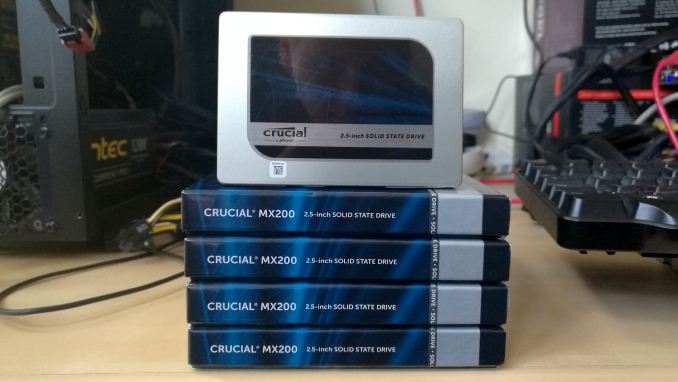

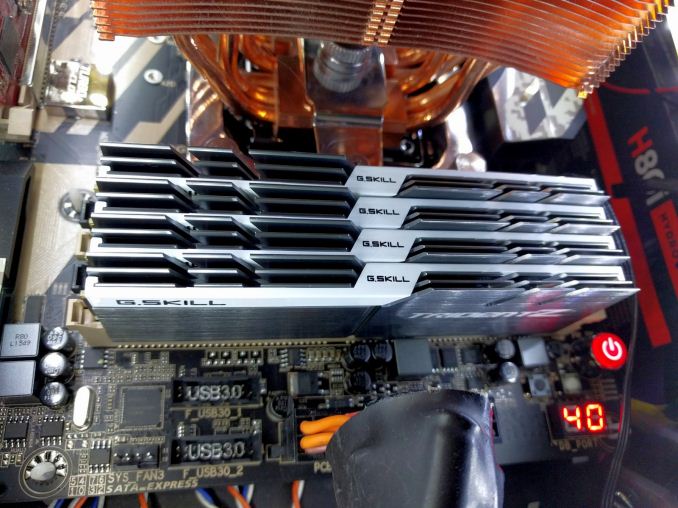








347 Comments
View All Comments
Zoeff - Thursday, August 10, 2017 - link
Yeeeees! Thanks for the review! I was hoping there'd be an embargo lift at this hour. :DZingam - Sunday, August 13, 2017 - link
The best CPUs for MineSweeper in 2017 in a single article!!!!NikosD - Monday, August 14, 2017 - link
Anandtech is simply wrong regarding Game mode or "Legacy Compatibility Mode" as you prefer to call it and make jokes about it.It seems that you don't know what ALL other reviewers say that Game mode doesn't set SMT off, but it disables one die.
So, Threadripper doesn't become a 16C/16T CPU after enabling Game mode as you say, but a 8C/16T CPU like ALL other reviewers say.
Go read Tom's Hardware which says that Game mode executes "bcdedit /set numproc XX" in order to cut 8 cores and shrink the CPU to one die (8C/16T) but because that's a software restriction the memory and PCIe controller of the second die is still alive, giving Quad Channel memory support and full 60+4 PCIe lanes even in Game mode.
And you thought you are smart and funny regarding your Game mode comments...
monglerbongler - Tuesday, July 10, 2018 - link
real renderers buy epyc or xeon. Either they have the money because its corporate money, they have the money because it comes from plebs paying someone comission/subscription money, or they have the money because they are plebs buying pre-built workstations.craptasticlemon - Wednesday, September 13, 2017 - link
Here's the real Threadripper review:AMD thrashes Intel i9 in every possible way, smushes it's puny ass into the dirt, and dances on the grave for the coup de gras. It is very entertaining to watch the paid Intel lackeys here try to paper over what is clearly a superior product. Keep up with the gaming scores guys, like anyone is buying this for gaming. I for one am looking forward to those delicious 40% faster render times, for the same price as the Intel space heater.
alysdexia - Thursday, April 18, 2019 - link
its, shit-headswifter
Dr. Swag - Thursday, August 10, 2017 - link
In paragraph two you say Ryzen 3 has double the threads of i3, I think you mean to say double the cores :)IanHagen - Thursday, August 10, 2017 - link
Not trying to nitpick or imply anything but... There is a logical reason for Threadripper getting five pages of gaming performance review and Skylake-X not even appearing on the charts more than a month after it was reviewed?Ian Cutress - Thursday, August 10, 2017 - link
Bottom of page one.IanHagen - Thursday, August 10, 2017 - link
With all due respect Mr. Cutress, "circumstances beyond our control" and "odd BIOS/firmware gaming results" didn't prevent anyone from bashing Ryzen for its gaming performance on its debut.