The MSI X299 XPower Gaming AC Review: Flagship Fantasy
by Joe Shields on May 9, 2018 8:00 AM EST- Posted in
- Motherboards
- Intel
- MSI
- X299
- Basin Falls
- Skylake-X
- i9-7900X
Overclocking
Experience with the MSI X299 XPower Gaming AC
Overclocking the MSI X299 XPower Gaming AC was just as straightforward as most any other board. The BIOS options are easy to find and most items are on the first page or one level down making finding and changing options quick and painless. The VRM handled up to 4.7 GHz as we blasted up to our self-imposed 90C temperature limit. Running 4.5 GHz and 1.125V (1.9V Input), the VRMs peaked at 71°C in our extended stress test which is a good result. The board will not have trouble keeping the VRMs cool.
The Game Boost functionality which promises one-touch overclocking assuming you have the right cooling, was a disappointment here, as it has been on other MSI boards. The knob can go up to 11, however, we were only able to use the first level, just like we saw on the Gaming M7 ACK. At this setting, the single core limits are up to 4.4 GHz while all core AVX loads get a 200 Mhz bump to 3.8 GHz. This worked out well. It was when we moved to level 2 where things went awry. The voltage was set to 1.25V, a huge jump, for clocks to raise 100 Mhz all around (4.5 GHz single core 3.9 GHz all core AVX). We started to run POV-Ray and saw current throttling out of the gate which cut performance results nearly in half. Manually raising the current limit to the max via Intel XTU was not successful, but disabling power limits in the BIOS allowed us to get past that hurdle. The software setting 1.25V was simply too much for this cooling to handle and we were forced to stop there. In the end, Game Boost brought us one very minor step up from stock leaving the other seven options unusable without a significant bump in cooling performance, delidding, or both.
The board did not run into any issues with either the DDR4-2666 or the DDR4-3200 sets of RAM we use for testing. Like the other X299 boards, it was 'set XMP and go'. We were able to overclock past the XMP settings of our 3200 sticks and reached DDR4-3600 speeds without issue as well.
The Command Center software is one of the more complete windows based utilities offering monitoring and control over the system. There are options to set up custom fan curves, overclocking, and even memory (though I prefer to do so in the BIOS). For those concerned, it will display MOSFET temperatures (as does the BIOS).
The MSI X299 XPower Gaming AC is a more than capable overclocking motherboard. Game Boost needs to be tweaked to be more useful, but it has all the bells and whistles for manual overclocking and didn't balk during out testing. If extreme overclocking is your thing, the board has plenty of features such as voltage read points, slow mode, BCLK generator, and buttons on the motherboard for on the fly increases in BCLK or CPU ratio which most boards do not have.
Overclocking Methodology
Our standard overclocking methodology is as follows. We select the automatic overclock options and test for stability with POV-Ray and OCCT to simulate high-end workloads. These stability tests aim to catch any immediate causes for memory or CPU errors.
For manual overclocks, based on the information gathered from the previous testing, starts off at a nominal voltage and CPU multiplier, and the multiplier is increased until the stability tests are failed. The CPU voltage is increased gradually until the stability tests are passed, and the process repeated until the motherboard reduces the multiplier automatically (due to safety protocol) or the CPU temperature reaches a stupidly high level (90ºC+). Our test bed is not in a case, which should push overclocks higher with fresher (cooler) air.
Overclocking Results
The MSI X299 XPower Gaming AC topped out at 4.6 GHz when keeping things under 90C with the processor. Due to our test bench cooling solution, we are temperature limited and without a larger custom cooler and possible delid of the CPU, we are unable to push further. There was very little or no vdrop and vdroop with LLC set to auto. This board has voltage read points and the values listed in the table below are from the Digital Multi-Meter (and matched Core Temp, the software used to read the Vcore). All boards we have tested were very stable with voltages not needing any manual adjustment to keep load voltage close to what was set in the BIOS. At the top overclock of 4.6 GHz and 1.149V, the system pulled 307W at the wall with the CPU itself claiming about 200W of that value.


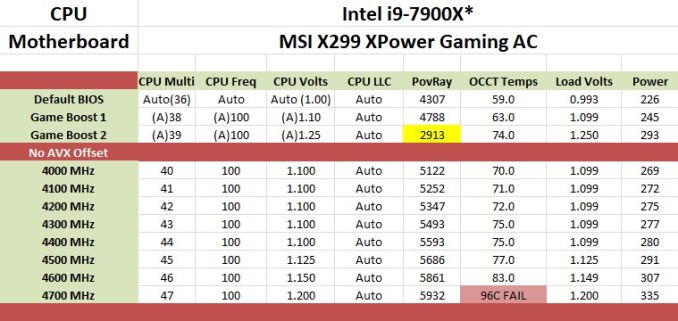
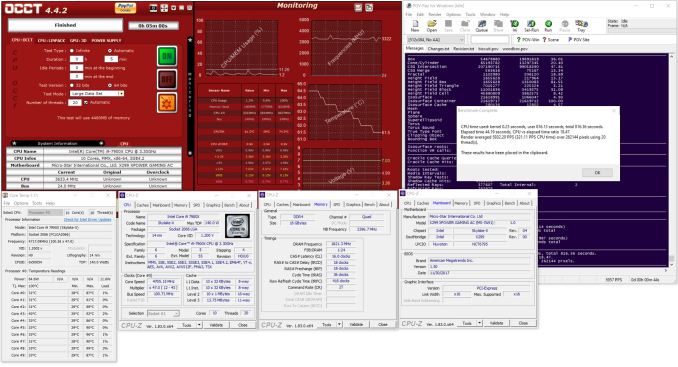








17 Comments
View All Comments
BPB - Wednesday, May 9, 2018 - link
Sigh, I guess I can always dream about owning such an expensive board. But I can't imagine anybody who is budget conscious or not rich buying one. I wonder how MSI and the others sell enough boards like this to justify making them.Achaios - Wednesday, May 9, 2018 - link
Unfortunately, the era of me dreaming of motherboards and CPU's passed long ago with no signs of returning. Nowadays, the only thing I usually dream of is East Asian fleshpots and lots and lots of ambitious girls in, out, on top and below. Do I miss the time my only interest in the world was my Pentium 4, my NVIDIA GO GPU with 128 megs of RAM and World of Warcraft? Sometimes yes but not really.WinterCharm - Wednesday, May 9, 2018 - link
Hands down the funniest comment I’ve read on here in a long time :)Ket_MANIAC - Wednesday, May 9, 2018 - link
And another great X299 review. Expecting at least a dozen more such reviews and expecting no review for any AM4 boards or X470 boards at all because who buys cheap stuff. Come on guys, is it really that hard? People already blame you guys to being Intel shills and all and reviews such as these only add fuel to their talk. Not that the review is bad but what reason could you have for this megaload of X299 reviews?rsandru - Wednesday, May 9, 2018 - link
Agreed, X299 is going to be replaced soon anyway so even for potential Intel HEDT buyers all those motherboards are most likely non starters... And this one still sports the tiny VRM heat sink that was repeatedly pointed out as being insufficient.To round this perfectly marketed product there’s the ‘gaming’ in the name, as if anyone whose main interest is playing games would pick an X299 platform over a Z370.
Peter2k - Wednesday, May 9, 2018 - link
You'd be surprised how many gamers where absolutely convinced they need quad channel and a bazillion pcie-x lanes for that sweet sweet quad GPU setup they gonna have one day so that they don't throttle when using many M2 SSD'sMarketing must be doing a great job these days
Surprisingly it's the sort of same amount of gamers that don't know that quad GPU setups are dead
Quad channel doesn't do anything for gaming (or most use cases anyway)
Ehh
As long as there are LED's on it
Ket_MANIAC - Thursday, May 10, 2018 - link
What I am baffled about is the lack of AM4 motherboard reviews from AnandTech. They are one of the few publications out here who do motherboard reviews right and just 6 reviews in over a year, out of which 3 are boards that no body ever buys when talking about AM4. Yes, they have covered a lot of Ryzen stuff lately. And motherboard reviews are generally not as important as CPU. But if that's the case, how do you justify "16" X299 reviews? And no X399? I might be coming of as an AMD fanboy, so hold your horses. I am an AMD fan. Not a fanboy. It doesn't take an Einstein to know which among the X299 and AM4 is more important and which among the X299 and X399 is more successful.DanNeely - Thursday, May 10, 2018 - link
Mobo Reviewer A is doing all of the x299 boards in a single giant batch.Mobo Reviewer B is doing all of the AM4 boards in a single giant batch.
The selection of boards they get to review come down to what manufactures send as press samples. There're enough of those to keep all the reviewers busy full time so Anandtech rarely if ever buys retail boards to review.
There currently isn't an active Mobo Reviewer C, so any x399 samples that've been sent in are waiting until A or B clears his current backlog; or one of the other contributors clears out the backlog of what they're currently working on and can step in on mobos again. (eg E. Fylladitakis did a batch of mobos last summer between his keyboard and PSU reviews.)
Ket_MANIAC - Thursday, May 10, 2018 - link
Quite alright but doesn't 16 X299 reviews seem to you as pointless? I don't know if you are representing Anandtech but if you are, don't you think more AM4 stuff would bring more readership to your website? You guys have the power to choose which boards you review among the ones that manufacturers send you and I don't think it is possible that Asus has never sent the Crosshair VI Hero or the VII Hero to you(from the CPU review, I see they had), ASRock never sent the X370 Taichi to you. Wouldn't reviewing these boards make more sense right now considering the 2000 series just launched?PeachNCream - Wednesday, May 9, 2018 - link
It's another X299 MSI motherboard review, because we really need to hear more about MSI products since there are no other vendors out there that produce computer parts.