The Supermicro C7Z370-CG-IW Motherboard Review: SM's First Mini-ITX Gaming Board
by Joe Shields on April 30, 2018 12:01 PM EST- Posted in
- Motherboards
- Intel
- Mini ITX
- Supermicro
- Coffee Lake
- Z370
- i7-8700K
- C7Z370
SuperO C7Z370-CG-IW Visual Inspection
Our first close up of the Mini-ITX sized board shows us there is a lot squeezed in this tiny amount of space. The board chooses a rather plain design without any aesthetic stenciling allowing for easy integration into most systems. We can see the 4+2 phase power delivery at the 9 o'clock and 12 o'clock positions around the socket as well as a rather thin, but tall, silver-colored heatsink on top of the four phases on the left. This C7Z370 has two reinforced DRAM slots able to support up to 32GB of DDR4 in dual channel mode. The single PCIe slot is also reinforced and receives the full x16 bandwidth from the CPU.
Most headers on the board are found across the top, including the 8-pin EPS 12V, RGB header, two fan headers, and the front panel header are all across the top. Also along the top are a couple of LEDs for NIC activity as well as fan failure headers - features more typically associated with server level boards. The right side contains the 24-pin ATX 12V connector as well as four SATA ports. The chipset heatsink sits directly above the PCIe slot with the first M.2 slot stretching across it over the 'SuperO' name (second M.2 slot is on the back of the board).
The C7Z370's RGB LED implementation comes from 12 LEDs located on the back side of the board under the 24-pin ATX connector extending down the length of the board to the SATA connectors. Outside of that, the board is void of other aesthetic RGB LEDs. The RGB LEDs are addressable in three groups of four and controlled by the SuperOBoost software.
The SuperO C7Z370-CG-IW has a total of two fan 4-pin fan headers both located across the top of the motherboard. Each header supports both DC and PWM control and can be controlled through the BIOS or the SuperOBooster application. Though it only has two headers, each header supports a maximum of 2.5A (30W) output which allows users to piggyback a couple of fans onto one header.
The VRM is a 4+2 phase configuration with four responsible for delivering power to the CPU Vcore and the other two assigned for the iGPU. This is the first time we have seen power delivery parts all made from Monolithic Power Systems. The board uses an MPS MP2955V digital multiphase controller working in conjunction with the MP86908 50A Intelli-Phase integrated power stage. The other voltage domains including VCCSA, VCCIO, and Memory use MPQ8633 step down controllers rated at 12A each.
The right side of the board holds the 24-pin ATX connector and the four vertically oriented SATA ports. On the other side of the DRAM slots close to the PCIe slot is a front panel USB 3.0 header. Outside of that, there isn't too much to see outside of some power bits in between.
A closeup of the four SATA ports. The Z370 platform supports up to six SATA ports, but due to a lack of board real estate and to eliminate port sharing with the M.2 devices, SuperO chose to use four. Between the two M.2 devices and four SATA ports, this should be plenty for most users, particularly those using this for gaming or an HTPC. What could be said about these ports however is that due to the way that SATA cables use latching mechanisms, in this orientation it means that any user wanting to remove a cable from the ports on the bottom will have to remove the cable from the top port first. There are ways to design around this.
The bottom picture shows a close up of the reinforced PCIe slot as well as a the jumpers below it. The jumpers include chassis intrusion, ME manufacturer mode, clear CMOS, and an OC button.
The back panel IO is devoid of many colors outside of the USB but has most of what we come to expect from a mid-range motherboard. From left to right we have:
- PS/2 Keyboard/Mouse Port
- 4 x USB 3.0 ports
- HDMI (2.0) / DisplayPort
- 1 x Wi-Fi
- 1 Intel GbE
- 2 x USB 3.1 (10 Gbps) ports Type-A and Type-C
- 7.1-Channel Audio jacks
In the Box
Second-tier motherboard manufacturers like Supermicro are not as keen on adding items into the box as others - here we get the standard set of materials, including SATA cables and Wi-Fi antennas. Interestingly we do get four SATA cables, one for each port, which is perhaps a little unexpected.
- Motherboard
- I/O Shield
- Quick Reference Guide
- 4 x SATA Cables
- Driver CD
- Metal Badge
- Cable Stickers
- Wi-Fi + BT Antenna






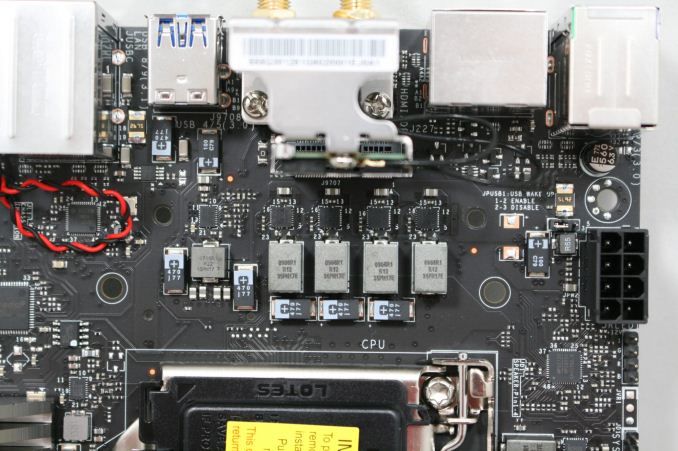



















31 Comments
View All Comments
Srikzquest - Monday, April 30, 2018 - link
Hi Joe, How is the Realtek Wifi card compared to Intel? And How many onboard USB Headers are available? and which versions are available, I see you mentioned USB 3.0 but are there others? Thank you...Srikzquest - Monday, April 30, 2018 - link
Sorry, read it again and I see there are 2 USB 3.0 and 2 USB 2.0 onboard headers available. I still would like to know more about the Realtek Wifi Card though, I haven't see any itx boards with that so far.MrCommunistGen - Monday, April 30, 2018 - link
On page 4 of the review under "Board Features" the card is listed as:1 x Realtek TRL9922BE Wi-Fi ac 2T/2R
I don't have any direct experience with this model, but I have used their previous generation RTL-8821AE which is a 1T1R wireless-AC card. It came with a mini-ITX H97 board I bought for home theater use.
For Wi-Fi only duties the card performs fine, but the link rate is limited to 433Mbps due to the single stream nature of the card. With good signal I got almost exactly half the sustained transfer rates as with a 2 stream Intel 7260 or with the 2 stream Broadcom BCM94352. So in that regard performance seemed to be pretty good, matching what was expected based on the specs.
That said, I definitely saw some strange behavior when I tried to use Wi-Fi and Bluetooth simultaneously (playing audio to a BT speaker while watching streaming video online). Either the audio would have frequent dropouts OR the data stream would be interrupted, causing buffering.
My guess would be that, despite having both 2.4GHz and 5GHz capability, they only had 1 full transmit/receive chain and that the radio was having to cycle back and forth between the two to maintain both the wireless AC and Bluetooth. I worked around it by using a USB Bluetooth dongle I had on-hand until I was able to replace the card.
Hopefully Realtek has addressed this with the newer model.
ianmills - Monday, April 30, 2018 - link
There is interference between USB 3.0 and 2.4ghz wifi. As far as I know there is no solution other than moving the 2 as far apart as possible. Intel has a page about it here https://www.intel.com/content/www/us/en/io/univers...MrCommunistGen - Monday, April 30, 2018 - link
Thanks, but:1. I was using 5GHz WiFi
2. The card is mini-PCI-E, not USB.
Yeah, the Bluetooth is probably connected over USB, but I've tested both the Intel 7260AC and Broadcom BCM94352, and neither of those has issues streaming video while also doing Bluetooth audio.
Srikzquest - Tuesday, May 1, 2018 - link
I did further reading and looks like this particular card has MU-MIMO capability, may be that will help with the transmit/receive pipeline.Hakaslak - Tuesday, May 1, 2018 - link
Anything stopping us from pulling out the Realtek Wifi card and putting in a card with the same interface, i.e. mPCIe Intel 8260, or a M.2 2230 9260NGW?DanNeely - Monday, April 30, 2018 - link
As limited as this boards power distribution appears to be I'm not convinced lifting the current limits is a good idea.Roen - Monday, April 30, 2018 - link
The power distribution is better than the Asus, even though it has less phases, it can handle more juice.Srikzquest - Monday, April 30, 2018 - link
It has all the features compared to other flagship boards except for Thunderbolt port I believe which if I am correct not many people use or need but other boards also do have their share of omissions.1. Asus ROG Strix Z370 I (No HDMI 2.0, No rear USB 3.1 ports, only Header available)
2. Asrock Fatality Z370 I (No USB 3.1 Ports)
3. Gigabyte Z370N Wifi (No USB 3.1 Ports)
4. MSI Z370I GAMING PRO CARBON AC (No HDMI 2.0)