The SteelSeries Arctis Pro Gaming Headset Lineup: GameDAC Or Wireless
by Brett Howse on March 13, 2018 9:00 AM EST- Posted in
- Headset
- Audio
- SteelSeries
- Accessories
- Arctis Pro
GameDAC
The other half of the Arctis Pro + GameDAC is, of course, the GameDAC, and this small USB device is truly where a lot of the magic happens. SteelSeries has put a lot of thought, and experience, into this little marvel. This is the key to being able to offer the first High Resolution Certified gaming headset.
So first, what is the GameDAC? SteelSeries built their own audio device for the Arctis Pro, allowing them to bypass the onboard audio of the PC, laptop, or PlayStation 4. Why would they want to do this? Well, a lot of the time the audio is an afterthought. Many systems include the minimum necessary to output an audio signal, to save on costs. Not all motherboards or laptops do this, but to have quality audio on a system is far less common than the opposite. By building the GameDAC, SteelSeries gets full control of the entire audio path to ensure that the output is the best they can make it.
The DAC in GameDAC stands for Digital to Analog Converter, and is the piece of the audio pipeline that converts the digital audio into the analog signal that is necessary to drive the speakers. SteelSeries has leveraged one of the better DACs on the market for the GameDAC in the ESS Sabre 9018 DAC. This 32-bit DAC provides 8 channels of reference audio quality, with up to 129 dB or dynamic range, and offers THD+N of 115 dB. This means crystal clear audio, with very little noise. It’s also user programmable which has allowed SteelSeries to offer quite a few settings on it. We’ll check that out momentarily.
The GameDAC unit is USB powered, and offers a couple of inputs. There’s optical SPDIF, 3.5 mm input and output, and the USB input. When connected to a computer, and in the default mode of PC connection, the GameDAC actually shows up as two audio devices. There is GameDAC Game speakers, and a GameDAC Chat audio outputs that show up in the playback device list in Windows. This lets you send audio to both inputs, and the GameDAC allows you to change the level balance of Chat versus Game. The obvious use for this is to send game sound to game, and chat sound to chat, and you can turn down the game audio as needed to hear the chat better. But you could also direct your music playback to Chat, and turn that up, so you hear more of it than your game. It’s a smart idea that SteelSeries has offered on a couple of their other models as well.
You can also set the input mode to Hi-Res, which only provides a single input source, but that source can be up to 24-bit and 96 Khz audio, so if you have audio sources mastered in the highest fidelity, the GameDAC can handle the very best audio sources. Streaming services don’t always offer 24-bit 96 Khz audio, but Tidal does offer Hi-Res audio on some of their tracks.
The GameDAC also has an OLED display which displays all of the GameDAC information, as well as a full menu system to completely configure and adjust the audio. It displays the input source, the current audio input quality, and the volume level and channel levels. If you’re in the PC mode, there will also be a mixer dial for setting the Game versus Chat mix levels, and that can be accessed by pressing the volume knob.
The menu system on the GameDAC is incredibly simple, but very easy to use. Holding the volume knob down will enter the menu. Rotating the knob lets you select, pressing down on the volume know selects, and pressing the small button to the left of volume acts as a back button.
Once in the menu, the first page is the Audio settings. Here you can enable or disable the DTS Headphone:X, adjust the Sidetone settings from off, low, medium, or high, and adjust the microphone volume. It also offers a full graphic equalizer, so you can choose from one of the built-in presets, or choose your own equalizer settings for the 32, 62, 125, 250, 500, 1K, 2 K, 4 K, 8 K, and 16 K Hz frequencies.
The Input settings allows you to pick if you’re hooked to a PC, a Hi-Res audio device, or a PS4. Output settings allow you to set the line-out mode on the back of the GameDAC as either speakers or a stream mix. You can set the display brightness and timeout, and customize the earphone, and microphone, illumination colors and effects.
There are several advantages of having the settings contained within the GameDAC itself. First, the entire thing is completely portable, so you can hook it up to any system and you’ll get the same equalizer levels and audio quality. You also don’t need to install any additional software to configure the system, although you can use the SteelSeries Engine to do this if you want.
Overall, the GameDAC is a fantastic addition to PC gaming. The excellent components inside, with a dedicated amplifier, as well the ESS Sabre 9018 DAC, mean you get crystal clear audio, and the Hi-Res audio certification is a bonus. It has a great interface, and the OLED display offers just enough usability without being a distraction.



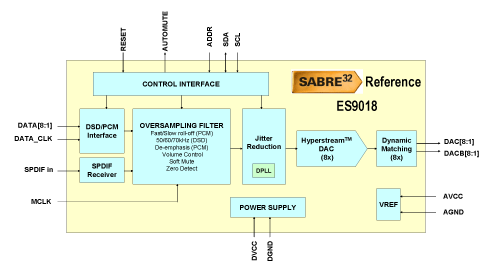


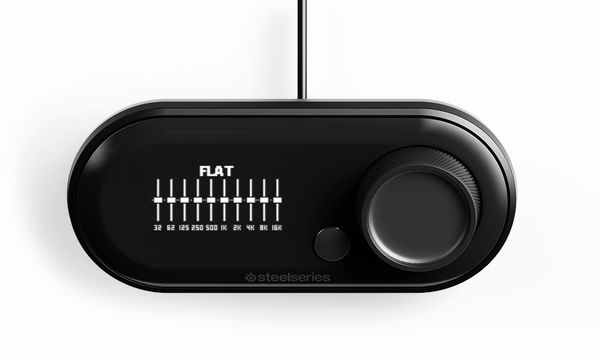








32 Comments
View All Comments
jimjamjamie - Tuesday, March 13, 2018 - link
So is this an advert or..?Stuka87 - Tuesday, March 13, 2018 - link
Pretty much every product a site like AnandTech reviews is given to them by the company that makes the product, but it doesn't read like an advertisement. It reads like a review that describes the product.Dr. Swag - Tuesday, March 13, 2018 - link
This doesn't feel like a review, but an announcement article, hands on, or advert.jordanclock - Tuesday, March 13, 2018 - link
I mean, it goes over the features, critiques them and then presents an opinion on the product. Sounds like a review to me.jordanclock - Tuesday, March 13, 2018 - link
But I will admit that this review doesn't seem very comprehensive. It's a lot of subjective assessment and the only objective measurement comes from the vendor.Samus - Tuesday, March 13, 2018 - link
I fail to see a real improvement over the Siberia 800. In fact, some aspects feel like a downgrade, particularly the lack of user replaceable\swappable batteries.One of the main selling points of the Steelseries H (which I own, predated the Siberia but is the same thing) was that it included two batteries and the base could charge one while the other was in use.
Samus - Tuesday, March 13, 2018 - link
Ahh, after actually reading the review and not just the first page, I see the Arctis Wireless does include two batteries and resembles the Siberia 800. I don't really see a difference other than the subjectively different driver tuning...Brett Howse - Tuesday, March 13, 2018 - link
Always read past the first page!These are a replacement for the Siberia 800 and offer better drivers. Siberia was 20-20Khz these are 10-40Khz. Plus the updated band from the Arctis lineup.
we - Thursday, March 15, 2018 - link
One thing irritated me somewhat while reading was that you seem to be giving the impression that headset frequency response is the primary indicator of headset sound quality, which is somewhat misleading. You can have two headphones, both with an excellent and just about identical frequency response, that sound very different, and one may even sound downright awful. A headphone with a mediocre frequency response may even sound better than one with an "ideal" on-paper frequency response. There are various reasons for this. One is that companies don't necessarily measure frequency response in the same way. Another is diaphragm linearity and break up. A cheap diaphragm may have excellent frequency response measured with a simple sine-wave sweep. But if it has to concurrently deal with strong bass tones and high frequency harmonics, the bass tones may push the the diaphragm outside of its most linear and most stable operating range, and as a result the HF tones may audibly suffer. You can't detect this kind of behaviour with typical frequency response measurments. Things like intermodulation distortion, driver linearity and break-up, damping and resonance characteristics of the transducer, its components and its housing can seriously influence subjective sound quality. Of course everything else being equal, the headphone with the better frequency response will outperform the one with a poorer frequency response. (I am not saying there is anything wrong with the headset tested. It may well be excellent, and apparently much thought has been invested in attaining high quality sound. In all probability, the designers know very well that a decent frequency response should be a given at this price point, and is only one of many aspects of design that have to be carefully considered to create a good headset)Brett Howse - Saturday, March 17, 2018 - link
It's not just frequency response, but that's a bit factor on these if you look at the graph. These don't have the boominess you'd see in some headsets where the bass response peaks at 60-100Hz and falls off drastically from there.