The ASRock X370 Gaming-ITX/ac Motherboard Review
by Gavin Bonshor on April 18, 2018 8:00 AM EST- Posted in
- Motherboards
- Gaming
- AMD
- ASRock
- Mini ITX
- ITX
- AM4
- Ryzen
- X370
- X370 Gaming-ITX/ac
BIOS
ASRock is using its Fatal1ty gaming themed BIOS (version P4.50) which fits in with the same red and black theme as the board. While the BIOS doesn’t have a basic or an advanced mode, everything can be found within one consistent and well laid out UEFI BIOS. Providing information about the different features and functions is a description panel located at the right-hand side, which includes a QR code for further information. The text is white in color and when each setting option, a red highlight is present to signify what’s currently selected.
Upon entering the BIOS, which can be done so by pressing either the F2 or Del keys on POST, the initial splash screen displays key details including the current BIOS version, the motherboard model, the installed processor as well as the speed and current microcode of the CPU. Also displayed is the total amount of installed memory including which memory mode the memoryis operating in: single or dual channel.
The next section across is the OC Tweaker which contains the overclocking options for frequency and voltages. To manually overclock the frequency, changing the CPU Frequency and Voltage Change option from automatic to manual opens up changeable CPU Frequency and CPU voltage options. Aside from this, further below the user can enable the X.M.P 2.0 profile on the memory, as well as offset adjustments on the CPU Vcore and SoC (VDDCR). Further below these options, the option to set memory voltage.
Note: While using this board with a Ryzen 2000 series APU, options to change GFX frequency were not present with the latest BIOS available (version P4.50), although there was an offset to add additional voltage to the SoC. You can however overclock the Vega cores on the iGPU with the AMD Ryzen Master overclocking utility.
The ASRock X370 Gaming-ITX/ac does not feature built-in LEDs, but a single RGB LED header is featured on this board and can be controlled without installing the ASRock software. Under the Tools sub-menu, the single LED channel offers different LED effects including the likes of static, breathing, cycling and even random color flashing.
With the ASRock FAN-Tastic tuning utility integrated into the UEFI BIOS, users can simultaneously customize the fan-temperature respone all of the headers together or individually. There is a manual adjustment option or the included pre-defined profiles such as silent, standard, performance or full speed can be used. The FANTuning function can automatically detect fan speeds when used which helps to optimize the right balance between temperatures and speed, which can help to reduce noise with fans operating in just DC mode. It is worth noting that the 4-pin CPU fan header is only enabled for PWM fans and does not support alternative options.
Just as was noted in the ASRock AB350 Gaming K4 review, ASRock could do more to augment the built-in RGB LED options for the included RGB header to make it easier to select the colors; the addition of a color wheel would be a much better alternative as opposed to defined set numeric values. The BIOS overall is very responsive, is simple to use and features everything (except sufficient iGPU frequency options for Ryzen 2000 series APUs).
Software
As with the rest of the ASRock Fatal1ty range of AM4 socketed motherboards, the software package on offer isn’t as comprehensive as the likes of MSI and ASUS in terms of sheer volume of applications, but what ASRock do offer is sufficient for a number of tasks. The key software on the disc includes the F-Stream overclocking utility, and the ASRock RGB LED software. We do recommended downloading the latest versions direct from the support section from the product page of ASRock website for an improved and better all-around experience.
Most of the following analysis in this section was taken from our ASRock B350 Gaming K4 motherboard review.
Probably the most notable of the supported software applications is the OEM Sound Blaster 3 utility from Creative. The software allows the use of functions such as SBX Surround, which is designed to increase the realistic nature of the audio played. It’s a pretty intuitive feature and aside from the ability to create your own custom sound profiles, they do include pre-sets for things like gaming, music, movies etc. Another smart feature is SBX smart volume which moderates the volume to avoid large spikes which can cause ear discomfort.
Another handy application for providing customizability is the ASRock RGB LED software. It does exactly what it says on the tin and allows the user to customize the single RGB LED strip implemented on the X370 Gaming-ITX/ac (non-addressable). Other than this, there are no other LEDs featured on the board.
While AMD does a fantastic piece of software for overclocking within the operating system (AMD Ryzen Master), ASRock, like most other vendors, has its own version. Options for fine tuning of voltages can be found here as well as increasing the CPU frequency on the fly. ASRock F-Stream is more suited towards overclockers who want to fine tune their overclocks within the operating system, and everything the software does can be done within the BIOS.






_thumb.jpg)
_thumb.jpg)
_thumb.jpg)
_thumb.jpg)
_thumb.jpg)
_thumb.jpg)
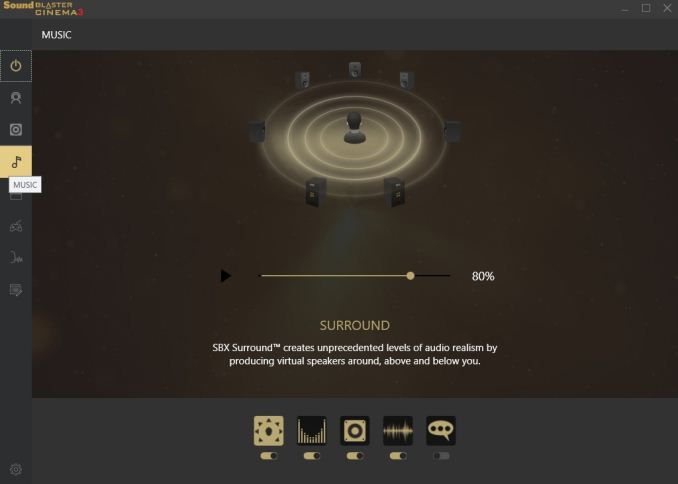


_thumb.jpg)
_thumb.jpg)
_thumb.jpg)
_thumb.jpg)
_thumb.jpg)
_thumb.jpg)








30 Comments
View All Comments
5080 - Wednesday, April 18, 2018 - link
If have built a few systems using this board and the B350, but was never able to get a Bristol Ridge APU to work. I followed the approved memory list from ASRock without success. I Always ended up using a Ryzen CPU and Cheap GPU or since March Raven Ridge. It would be interesting if anyone else got this to work with a Bristol Ridge APU?gavbon - Wednesday, April 18, 2018 - link
If I had a Bristol Ridge APU to hand, I would have tried for you! I have used a Ryzen 3 2200G though and it worked fine :)5080 - Thursday, April 19, 2018 - link
Yes, I just finished building a system for a friend with this board and Ryzen 5 2400G. It works great, but Bristol Ridge is still a no go even with the latest BIOS 4.50.Geranium - Wednesday, April 18, 2018 - link
Gavin, are you sure this board has USB 3.1? Cause Asrock's website has no mention of USB 3.1.http://www.asrock.com/mb/AMD/Fatal1ty%20X370%20Gam...
SuperiorSpecimen - Wednesday, April 18, 2018 - link
3rd bullet point from the bottom of the first list.jtd871 - Wednesday, April 18, 2018 - link
I only see 1 19-pin USB3 header on the mobo top.jtd871 - Wednesday, April 18, 2018 - link
ASRock manual sez that header supports up to two ports.gavbon - Wednesday, April 18, 2018 - link
I have the board in my hands now (you had me second guessing myself) and I can confirm there is a USB 3.1 Gen1 header and a USB 2.0 header; each of them gives an additional two ports.gavbon - Wednesday, April 18, 2018 - link
I think the confusion is where it says 2 x header (it means 2 ports from a header, not 2 headers etc) - Maybe I should make it clearer in the future!gavbon - Wednesday, April 18, 2018 - link
Yeah was a total brain fart on the USB 3.1 Gen2, for some reasons it's been ingrained in my brain from lack of sleep and X470! - I blame the lack of Kenco in my cupboard! - Edited now, they are USB 3.0 (Type-C included)