The GIGABYTE X399 DESIGNARE EX Motherboard Review
by E. Fylladitakis on June 22, 2018 11:30 AM EST- Posted in
- Motherboards
- Gigabyte
- ASRock
- Asus
- Ryzen
- ThreadRipper
- X399
- 1950X
Overclocking
Experience with GIGABYTE X399 Designare EX
While GIGABYTE makes no effort to market the X399 Designare EX as a special "overclocking-friendly" motherboard, to the extent that while they extensively advertise the advanced power circuitry and reliability , even the support for liquid cooling solutions, there is not even a single mention regarding overclocking into the manufacturer's website and yet the X399 Designare EX is a very capable motherboard, with good overclocking potential for most users. Hardcore overclockers may be limited by the lack of additional power connectors, as the two 8+4 pin connectors are unlikely to provide enough current for a highly stressed Threadripper processor. Such overclocking will also require very advanced and complex cooling solutions, well beyond typical liquid cooling setups.
The BIOS of the X399 Designare EX is versatile, with a broad range of options. The frequency and voltage control settings are well beyond reasonable bounds, as the processor is unlikely to function with the maximum voltage settings regardless of the cooling system.
Methodology
Our standard overclocking methodology is as follows. We select the automatic overclock options and test for stability with PovRay and OCCT to simulate high-end workloads. These stability tests aim to catch any immediate causes for memory or CPU errors.
For manual overclocks, based on the information gathered from previous testing, starts off at a nominal voltage and CPU multiplier, and the multiplier is increased until the stability tests are failed. The CPU voltage is increased gradually until the stability tests are passed, and the process repeated until the motherboard reduces the multiplier automatically (due to safety protocol) or the CPU temperature reaches a stupidly high level (100ºC+). Our test bed is not in a case, which should push overclocks higher with fresher (cooler) air.
Overclock Results
Knowing that the X399 Designare EX is already pushing the Ryzen Threadripper 1950X quite hard by default, we decided to test the first of GIGABYTE's automatic overclocking settings (3.6G). That setting increased the processor's base frequency by 200MHz but the maximum temporary frequency boost by the Core Performance Boost option did not increase. Still, the CPU would throttle significantly, even though the energy consumption did not increase too much. It would appear that this option may be bugged.
We disabled the Core Performance Boost option during our manual overclocking tests, locking the processor at a given frequency each time. We managed to raise the processor's frequency up to 3.9 GHz without issues. At 4.0 GHz our Noctua cooler was inadequate for the extreme thermal needs of the Ryzen Threadripper processor. An advanced liquid cooling solution would probably allow the CPU to reach a couple hundred MHz higher but the energy consumption under these circumstances is extraordinary and we are not confident that the motherboard's connectors and circuitry will survive such stress for too long.
When looking at the above table, it is clear that overclocking the Ryzen Threadripper processor greatly increases its energy consumption. However, we hypothesized that the management of energy consumption would probably work both ways. We decided to give a try with the processor locked at its base frequency (Core Performance Boost disabled) and with a mildly lowered CPU Vcore/VSOC (-75mV offset). These settings alone halved the processor's energy consumption with only a small decrease in performance. Of course, the 16C/32T Ryzen Threadripper 1950X is not a processor designed for low-energy green computing, but this proves that it is also technically possible to greatly reduce the system's energy consumption and still receive the benefits of all these cores/threads if one wants to do so.


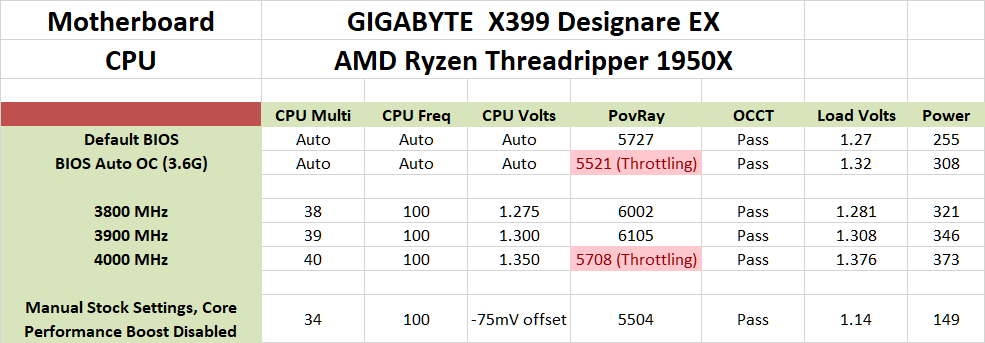








20 Comments
View All Comments
Komachi_Ensaka - Friday, June 22, 2018 - link
Great Article.BTW this Board has a THB_C Header.
Any update THB_C Header/GC-ALPINERIDGE(ThunderBolt 3 exCard) about this MB from GIGABYTE?
Cooe - Saturday, June 23, 2018 - link
Intel still hasn't actually opened up the licensing. They said they were going to like 2 years ago at this point, but have managed to drag their feet through avoiding actually pulling the trigger to the present day.Basically, everyone with TB3 compatible hardware, but no valid software & driver license is pretty much stuck holding their junk in their hands ever waiting on an non-motivated Intel. This is almost surely the reason why the only X399 board (or AMD board of any kind actually) to have said TB3 HW was this particular SKU (having ofc been added to it's design at a point when it seemed like they'd be able to activate/enable it not long after the board would launch), and this includes the so far shown X399 refresh boards.
eek2121 - Sunday, June 24, 2018 - link
Hrm, overclocking depends on the chip. My TR used to be Rock solid stable at 1.225V @ 4.0 and 1.35V at 4.1. However, I like to play with my chips, so on my MSI I have had it as high as 1.65V @ 4.4 GHz. At that speed it beat every Intel chip to date for every benchmark I ran, but also degraded my CPU in a few hours. However, it can still do 4.0 @ 1.288V, which keeps the chip well under 68C even under Prime95.tspacie - Friday, June 22, 2018 - link
Question about test setup (and DPC latency); do you install all the optional drivers that come with the Mobos or just whatever Windows Update finds?E.Fyll - Saturday, June 23, 2018 - link
All of the tests take place after installing all the drivers and related software that comes with the manufacturer's CD/flash media. We only skip the installation of any "optional" software that may be includes, such as toolbars and application demos. Note that installing most driver packages just installs the manufacturer's utility/tool/interface and not the driver, as the OS will generally not replace current drivers with older versions (not unless forced).cyberguyz - Friday, June 22, 2018 - link
Having owned a Gigabyte X399 Aorus Gaming 7 (It died for the same reasons that seem to have happened to quite a few others :( not gonna go into that here) I see very little difference between my Late X399 Aorus and this board:The boards are pretty much identical except for second Intel I211 ethernet replacing the Killer ethernet. B oth boards sport 2x GB ethernet and onboard 1200AC wireless. They both have 5x metal-clad x16 slots with the middle one disguising an x4 slot. They both have 3x pcie gen3 M.2 slots in the exact same places. They both have 8x sata3 ports and the same number of external & internal Gen 1 USB3 3.1 ports the same 2 USB gen2 ports - one 'A' and one 'C'. The number of power phases and audio controller + capacitors and software.
In fact the only distinguishing features I can see are the metal backplate while the Aorus is littered everywhere with with RGB leds, the differing second ethernet port and possibly the M2->U2 adapter.
Not really seeing the excitement with this one other than a little bit of steel rather than bling (I really don't see the value or detriment of the Killer vs Intel ethernet).
Arbie - Friday, June 22, 2018 - link
The undervolted result is really interesting - cutting power in half! Did you by any chance capture the difference in idle watts? That's where my system is 99% of the time, and as I recall TR's idle dissipation was about twice that of a Ryzen 1800. Of course I could undervolt the latter too... something to consider.zirk65 - Saturday, June 23, 2018 - link
I had the same thought about idle watts, whether the memory controller is still the likely consumer.E.Fyll - Saturday, June 23, 2018 - link
I did not test that extensively but the difference in idle is about 7-8 Watts, depending on the motherboard. It is not as impressive as the difference under load but not negligible either. Tweaking could probably improve that a little bit further but I highly doubt that the idle energy consumption can ever reach that of single-die processors.eek2121 - Sunday, June 24, 2018 - link
Set you minimum processor power management to. 4.0 GHz. Set P0 pstate to a lower level or bump up LLC...