The GIGABYTE X399 DESIGNARE EX Motherboard Review
by E. Fylladitakis on June 22, 2018 11:30 AM EST- Posted in
- Motherboards
- Gigabyte
- ASRock
- Asus
- Ryzen
- ThreadRipper
- X399
- 1950X
System Performance
Not all motherboards are created equal. On the face of it, they should all perform the same and differ only in the functionality they provide - however this is not the case. The obvious pointers are power consumption, but also the ability for the manufacturer to optimize USB speed, audio quality (based on audio codec), POST time and latency. This can come down to manufacturing process and prowess, so these are tested.
Power Consumption
Power consumption was tested on the system while in a single ASUS AMD RX 570 GPU configuration with a wall meter connected to the Corsair AX1200i power supply. This power supply is Platinum rated, and as I am on a 230 V supply, leads to ~75% efficiency > 50W, and 90%+ efficiency at 250W, suitable for both idle and multi-GPU loading. This method of power reading allows us to compare the power management of the UEFI and the board to supply components with power under load, and includes typical PSU losses due to efficiency. These are the real-world values that consumers may expect from a typical system (minus the monitor) using this motherboard.
While this method for power measurement may not be ideal, and you feel these numbers are not representative due to the high wattage power supply being used (we use the same PSU to remain consistent over a series of reviews, and the fact that some boards on our test bed get tested with three or four high powered GPUs), the important point to take away is the relationship between the numbers. These boards are all under the same conditions, and thus the differences between them should be easy to spot.
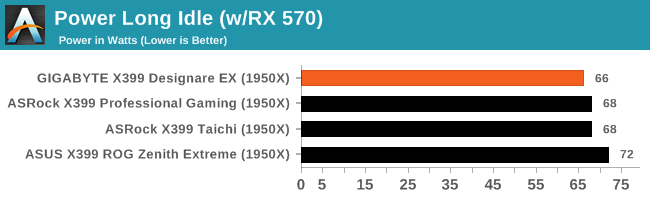
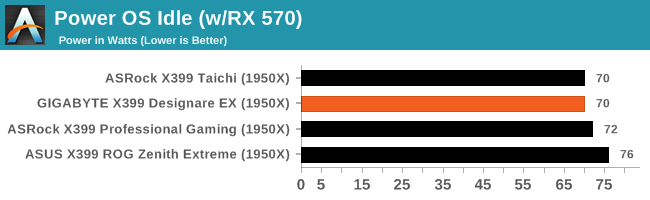
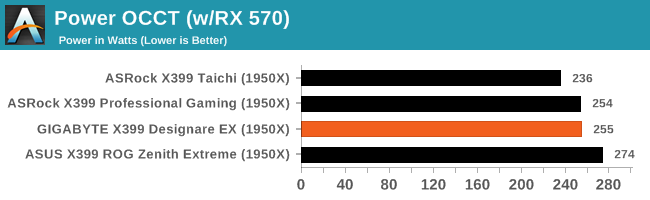
The energy consumption of the GIGABYTE X399 Designare EX is reasonable while the system is idling, resting at 66 Watts, just a little higher than that of an X370 system using a typical Ryzen 7 CPU. This changes quickly once the CPU is stressed, with the power figures jumping to 255 Watts. Although the Ryzen Threadripper 1950X is not a processor designed for green computing, the huge energy consumption difference is being caused by the aggressive CPU performance boost setting that is enabled by default.
Non UEFI POST Time
Different motherboards have different POST sequences before an operating system is initialized. A lot of this is dependent on the board itself, and POST boot time is determined by the controllers on board (and the sequence of how those extras are organized). As part of our testing, we look at the POST Boot Time using a stopwatch. This is the time from pressing the ON button on the computer to when Windows starts loading. (We discount Windows loading as it is highly variable given Windows specific features.)
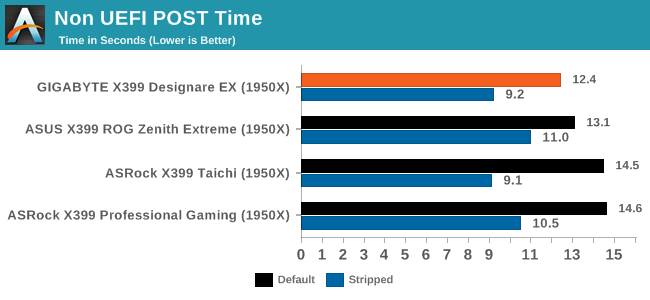
The GIGABYTE X399 Designare EX displays good boot time figures, with a default boot time of just 12.4 seconds. It is possible to shorten this time down to 9.2 seconds by switching the Fast Boot option to "Ultra" and preventing all of the motherboard's secondary chipsets from initiating during boot.
USB Backup
For this benchmark, we transfer a set size of files from the SSD to the USB drive using DiskBench, which monitors the time taken to transfer. The files transferred are a 1.52 GB set of 2867 files across 320 folders – 95% of these files are small typical website files, and the rest (90% of the size) are small 30 second HD videos. In an update to pre-Z87 testing, we also run MaxCPU to load up one of the threads during the test which improves general performance up to 15% by causing all the internal pathways to run at full speed.
Due to the introduction of USB 3.1, as of June 2015 we are adjusting our test to use a dual mSATA USB 3.1 Type-C device which should be capable of saturating both USB 3.0 and USB 3.1 connections. We still use the same data set as before, but now use the new device. Results are shown as seconds taken to complete the data transfer.
At this point we should also note that manufacturers nowadays advertise their motherboards as having "USB 3.1 Gen 1" and "USB 3.1 Gen 2" ports. The USB 3.1 Gen 1 ports are limited to 5 Gbps, which means that they are USB 3.0 ports. USB 3.1 Gen 2 ports are rated for up to 10 Gbps.
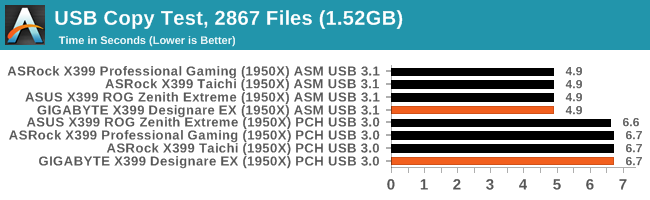
The USB performance of the GIGABYTE X399 Designare EX is good and on par with all of the AMD X399 motherboards that we have tested to this date. All motherboards produced exactly the same performance figures here, which was to be expected considering that they are all using the same chipset and USB 3.1 controllers.
DPC Latency
Deferred Procedure Call latency is a way in which Windows handles interrupt servicing. In order to wait for a processor to acknowledge the request, the system will queue all interrupt requests by priority. Critical interrupts will be handled as soon as possible, whereas lesser priority requests such as audio will be further down the line. If the audio device requires data, it will have to wait until the request is processed before the buffer is filled.
If the device drivers of higher priority components in a system are poorly implemented, this can cause delays in request scheduling and process time. This can lead to an empty audio buffer and characteristic audible pauses, pops, and clicks. The DPC latency checker measures how much time is taken processing DPCs from driver invocation. The lower the value will result in better audio transfer at smaller buffer sizes. Results are measured in microseconds.
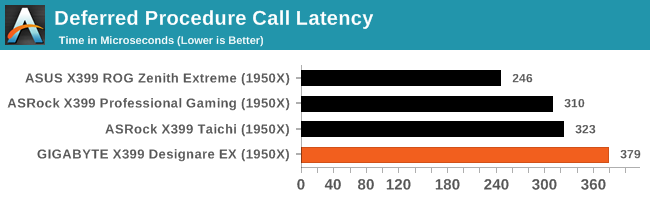
All of the AMD X399 motherboards have slightly high DPC latency settings but the GIGABYTE X399 Designare EX chose the wrong chart to be at the top. With a DPC latency figure of 379 μs, the X399 Designare EX is the worst performer that we have tested to this date. It is not high enough to cause problems but other implementations displayed figures that are nearly 40% lower.










20 Comments
View All Comments
Komachi_Ensaka - Friday, June 22, 2018 - link
Great Article.BTW this Board has a THB_C Header.
Any update THB_C Header/GC-ALPINERIDGE(ThunderBolt 3 exCard) about this MB from GIGABYTE?
Cooe - Saturday, June 23, 2018 - link
Intel still hasn't actually opened up the licensing. They said they were going to like 2 years ago at this point, but have managed to drag their feet through avoiding actually pulling the trigger to the present day.Basically, everyone with TB3 compatible hardware, but no valid software & driver license is pretty much stuck holding their junk in their hands ever waiting on an non-motivated Intel. This is almost surely the reason why the only X399 board (or AMD board of any kind actually) to have said TB3 HW was this particular SKU (having ofc been added to it's design at a point when it seemed like they'd be able to activate/enable it not long after the board would launch), and this includes the so far shown X399 refresh boards.
eek2121 - Sunday, June 24, 2018 - link
Hrm, overclocking depends on the chip. My TR used to be Rock solid stable at 1.225V @ 4.0 and 1.35V at 4.1. However, I like to play with my chips, so on my MSI I have had it as high as 1.65V @ 4.4 GHz. At that speed it beat every Intel chip to date for every benchmark I ran, but also degraded my CPU in a few hours. However, it can still do 4.0 @ 1.288V, which keeps the chip well under 68C even under Prime95.tspacie - Friday, June 22, 2018 - link
Question about test setup (and DPC latency); do you install all the optional drivers that come with the Mobos or just whatever Windows Update finds?E.Fyll - Saturday, June 23, 2018 - link
All of the tests take place after installing all the drivers and related software that comes with the manufacturer's CD/flash media. We only skip the installation of any "optional" software that may be includes, such as toolbars and application demos. Note that installing most driver packages just installs the manufacturer's utility/tool/interface and not the driver, as the OS will generally not replace current drivers with older versions (not unless forced).cyberguyz - Friday, June 22, 2018 - link
Having owned a Gigabyte X399 Aorus Gaming 7 (It died for the same reasons that seem to have happened to quite a few others :( not gonna go into that here) I see very little difference between my Late X399 Aorus and this board:The boards are pretty much identical except for second Intel I211 ethernet replacing the Killer ethernet. B oth boards sport 2x GB ethernet and onboard 1200AC wireless. They both have 5x metal-clad x16 slots with the middle one disguising an x4 slot. They both have 3x pcie gen3 M.2 slots in the exact same places. They both have 8x sata3 ports and the same number of external & internal Gen 1 USB3 3.1 ports the same 2 USB gen2 ports - one 'A' and one 'C'. The number of power phases and audio controller + capacitors and software.
In fact the only distinguishing features I can see are the metal backplate while the Aorus is littered everywhere with with RGB leds, the differing second ethernet port and possibly the M2->U2 adapter.
Not really seeing the excitement with this one other than a little bit of steel rather than bling (I really don't see the value or detriment of the Killer vs Intel ethernet).
Arbie - Friday, June 22, 2018 - link
The undervolted result is really interesting - cutting power in half! Did you by any chance capture the difference in idle watts? That's where my system is 99% of the time, and as I recall TR's idle dissipation was about twice that of a Ryzen 1800. Of course I could undervolt the latter too... something to consider.zirk65 - Saturday, June 23, 2018 - link
I had the same thought about idle watts, whether the memory controller is still the likely consumer.E.Fyll - Saturday, June 23, 2018 - link
I did not test that extensively but the difference in idle is about 7-8 Watts, depending on the motherboard. It is not as impressive as the difference under load but not negligible either. Tweaking could probably improve that a little bit further but I highly doubt that the idle energy consumption can ever reach that of single-die processors.eek2121 - Sunday, June 24, 2018 - link
Set you minimum processor power management to. 4.0 GHz. Set P0 pstate to a lower level or bump up LLC...